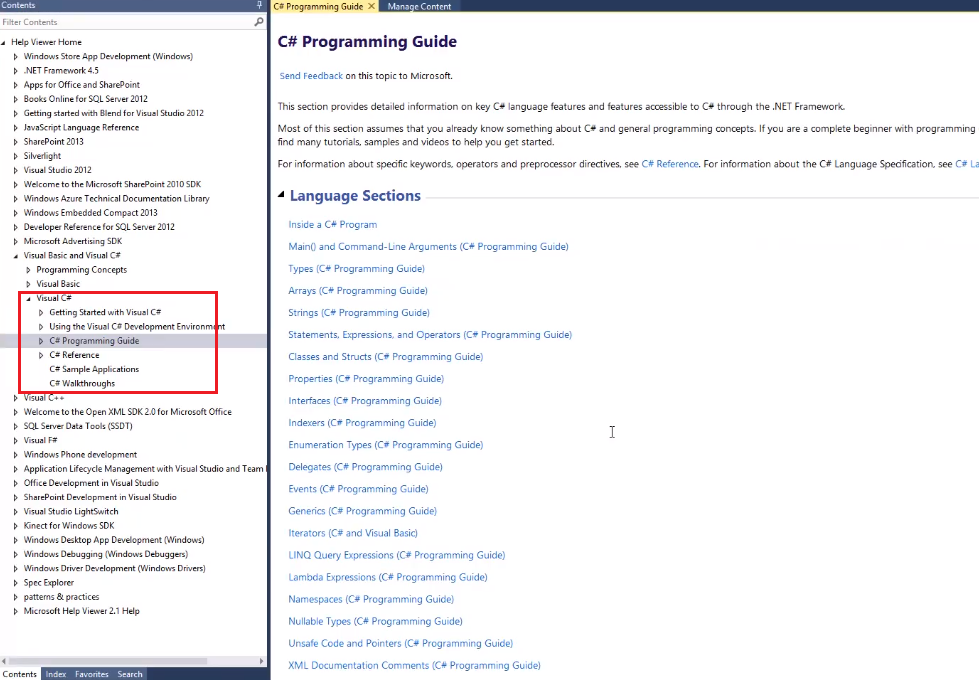本文介绍: 1.VC++目录-外部包含目录,添加外部库目录,就是库的头文件 #include “interface.h”的位置。这是C++可以调用的方式,还要写个C和易语言以及python可以调用的方式。3.连接器–附加依赖项,就是lib库的名称。2.VC++目录-库目录,
头文件interface.h
source.cpp文件:
其他C++使用者调用方法;
设置库需要3步
1.VC++目录-外部包含目录,添加外部库目录,就是库的头文件 #include “interface.h”的位置
2.VC++目录-库目录,
3.连接器–附加依赖项,就是lib库的名称
成功调用!!这是C++可以调用的方式,还要写个C和易语言以及python可以调用的方式。
声明:本站所有文章,如无特殊说明或标注,均为本站原创发布。任何个人或组织,在未征得本站同意时,禁止复制、盗用、采集、发布本站内容到任何网站、书籍等各类媒体平台。如若本站内容侵犯了原著者的合法权益,可联系我们进行处理。