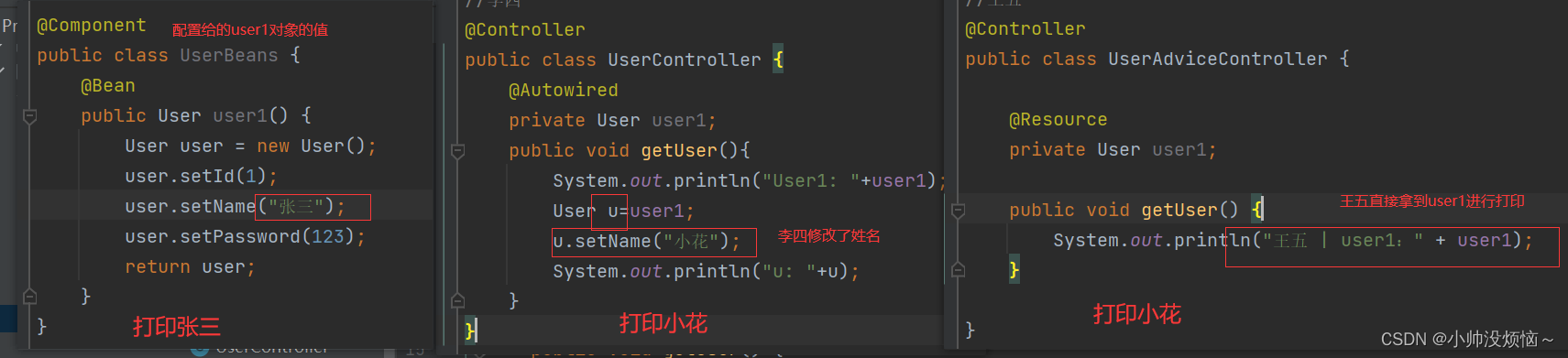本文介绍: First, generates a ChatParameter instance that represents the given class. Then, invoke the OpenAI API and return the function name and parameters. Finally, execute functions through the FunctionExecutor.
From the project: https://github.com/HamaWhiteGG/langchain-java
Please refer to the ChatFunctionTest for the complete test code.
1. Core main process
2. Step–by-step introduction
2.1 Declare function parameters and response
2.2 Generates a ChatParameter instance that represents the given class
Automatically convert Weather.class to ChatParameter using the ChatParameterUtils.generate method.
The output of converting chatParameter to JSON String is as follows:
2.3 Invoke the OpenAI API and return the function name and parameters.
The output of converting chatChoice to JSON String is as follows:
2.4 Execute functions through the FunctionExecutor.
The code for FunctionExecutor is as follows, allowing the caller to avoid explicit type casting through generics, making the code more concise and elegant.
声明:本站所有文章,如无特殊说明或标注,均为本站原创发布。任何个人或组织,在未征得本站同意时,禁止复制、盗用、采集、发布本站内容到任何网站、书籍等各类媒体平台。如若本站内容侵犯了原著者的合法权益,可联系我们进行处理。


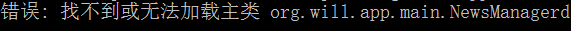

![[设计模式Java实现附plantuml源码~行为型]请求的链式处理——职责链模式](https://img-blog.csdnimg.cn/direct/699aac3ed0c446d088772a0ed4c444ed.png)
![[设计模式Java实现附plantuml源码~结构型]处理多维度变化——桥接模式](https://img-blog.csdnimg.cn/direct/8e811a73550d49e6a55c49a070a733e8.png)