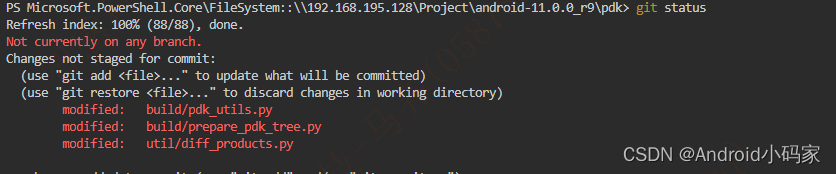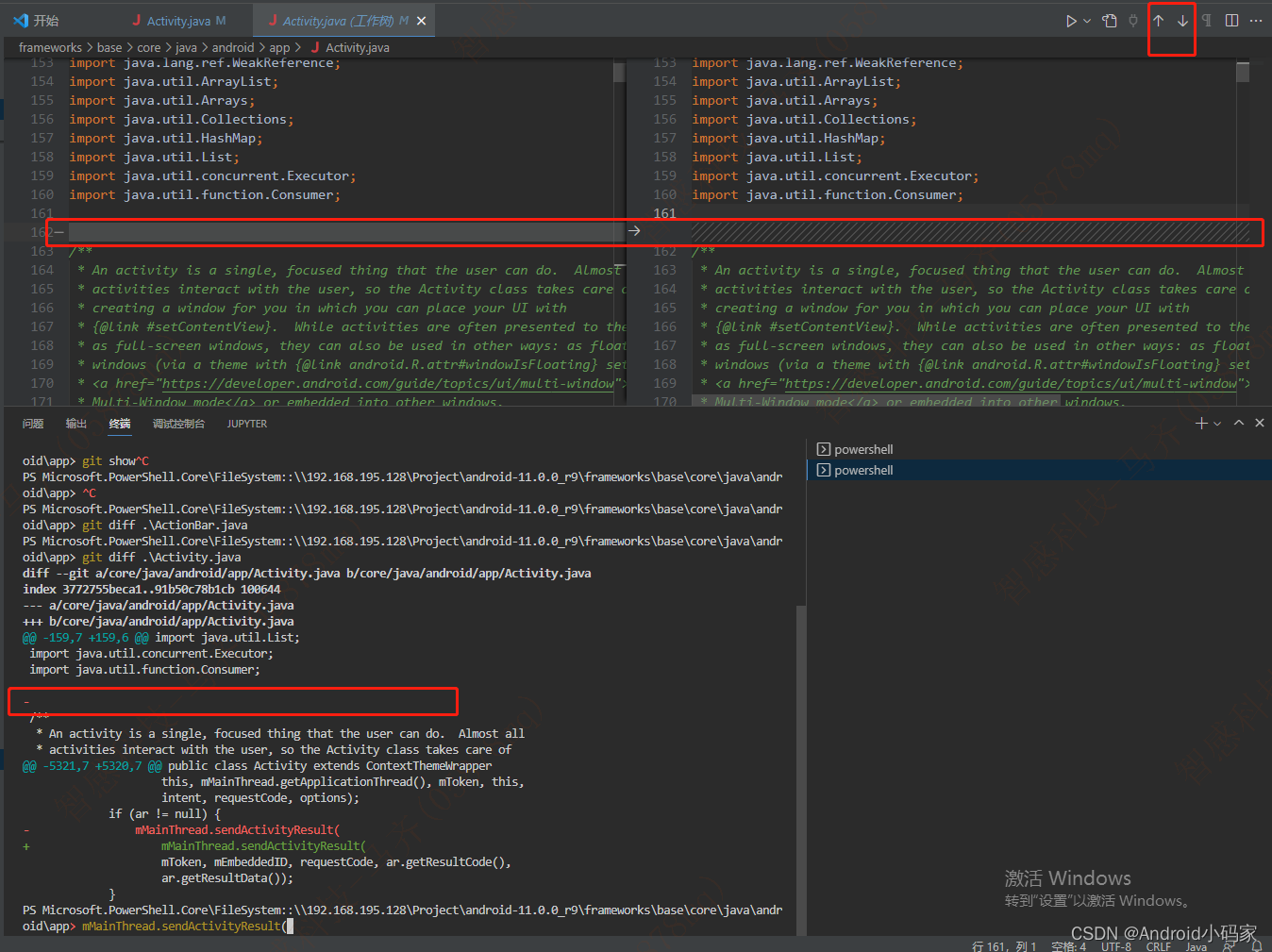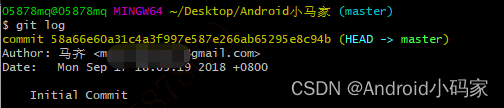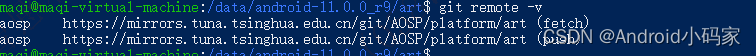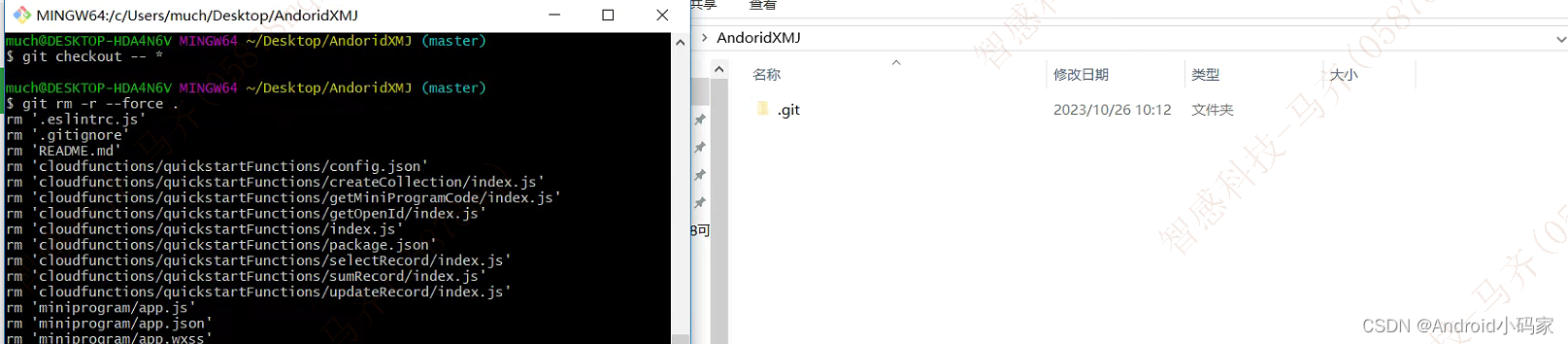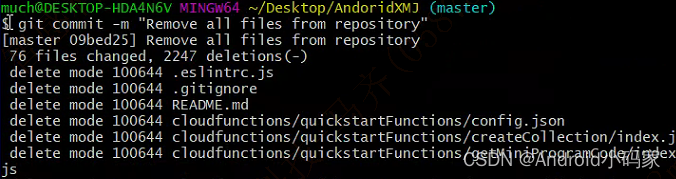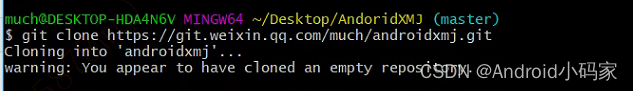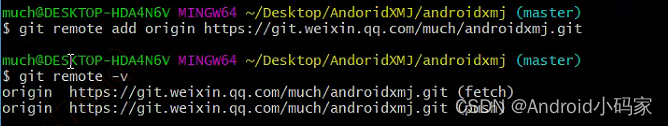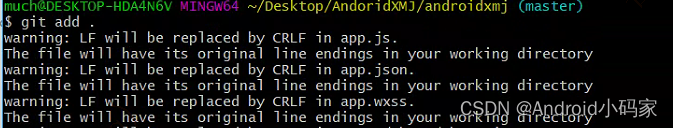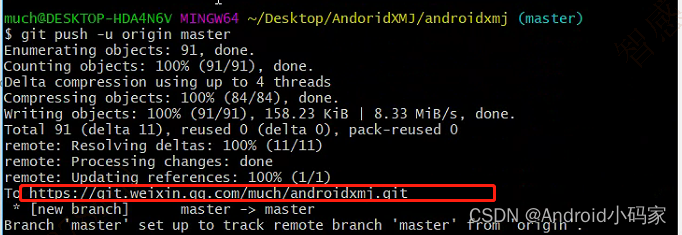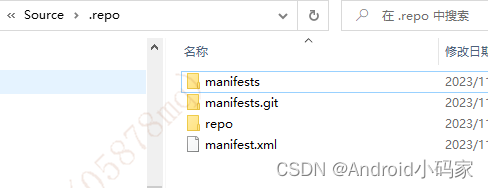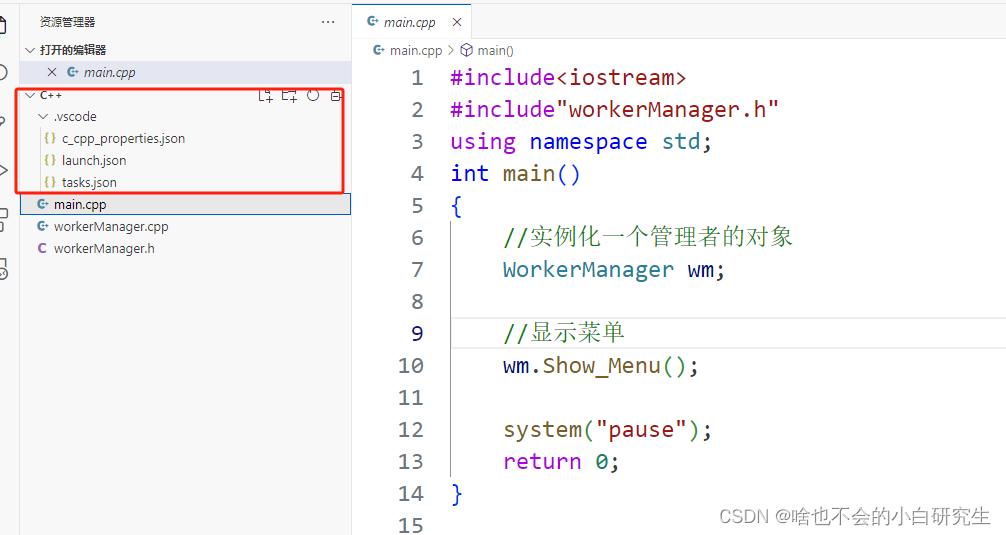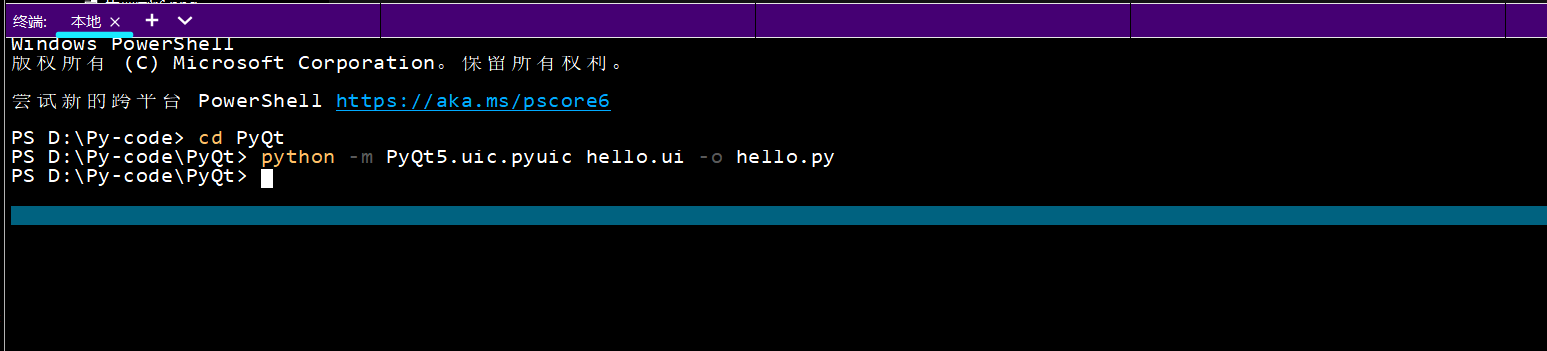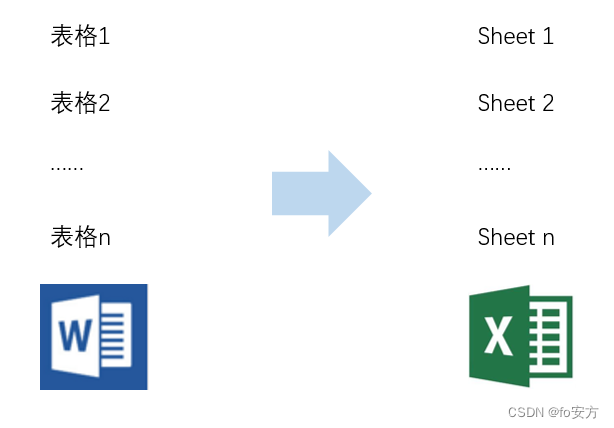参看对应分支
cd manifest
git branch 查看当前分支
git branch -a 查看所有分支
git branch -a |grep android11-
切换分支
git checkout -b android-8.0.0_r17 origin/android-8.0.0_r17
14 .git撤销文件修改
git checkout -- 文件名
15 .撤销到最近一次的提交
git reset --hard HEAD
声明:本站所有文章,如无特殊说明或标注,均为本站原创发布。任何个人或组织,在未征得本站同意时,禁止复制、盗用、采集、发布本站内容到任何网站、书籍等各类媒体平台。如若本站内容侵犯了原著者的合法权益,可联系我们进行处理。