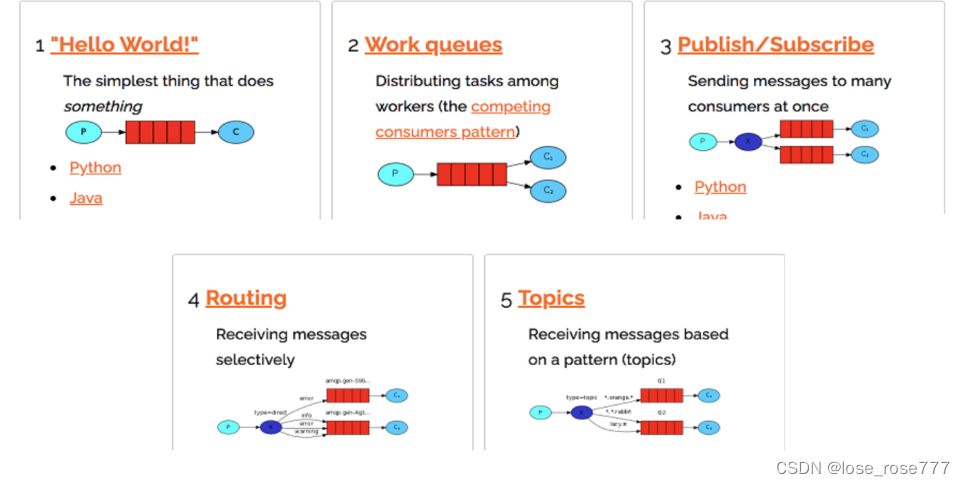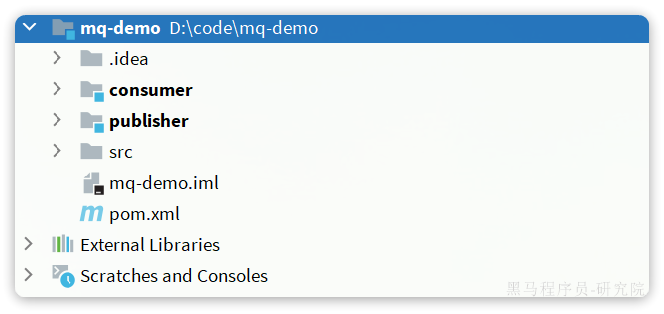1 问题背景
2 前言
3 什么是消息推送
消息推送是指服务端将消息推送给客户端。常见的场景有:有人关注公众号,公众号推送消息给关注者;站内消息通知;未读邮件数量;监控告警数量等等。
4 短轮询
5 长轮询
短轮询的异步方式即是长轮询,异步在哪里?客户端发起请求,web容器(比如tomcat)安排子线程去处理这些请求,将这些请求交给服务端后,无需阻塞等待结果,tomcat会立即安排该子线程理其他请求 ,tomcat以此接收更多的请求提升系统的吞吐量。服务端处理完请求再返回数据给客户端。
5.1 demo代码
因为一个ID可能会被多个长轮询请求监听,所以采用了guava包提供的Multimap结构存放长轮询,一个key可以对应多个value。一旦监听到key发生变化,对应的所有长轮询都会响应。
<dependency>
<groupId>com.google.guava</groupId>
<artifactId>guava</artifactId>
<version>31.1-jre</version>
</dependency>
package com.ganzalang.gmall.sse.controller;
import com.google.common.collect.HashMultimap;
import com.google.common.collect.Multimap;
import com.google.common.collect.Multimaps;
import org.springframework.stereotype.Controller;
import org.springframework.web.bind.annotation.GetMapping;
import org.springframework.web.bind.annotation.PathVariable;
import org.springframework.web.bind.annotation.RequestMapping;
import org.springframework.web.bind.annotation.ResponseBody;
import org.springframework.web.context.request.async.DeferredResult;
import java.time.LocalDateTime;
import java.util.Collection;
import java.util.Date;
@Controller
@RequestMapping("/polling")
public class PollingController {
/**
* 关于 DeferredResult 还有一个很重要的点:请求的处理线程(即 tomcat 线程池的线程)不会等到 DeferredResult#setResult() 被调用才释放,而是直接释放了。
* 而 DeferredResult 的做法就类似仅把事情安排好,不会管事情做好没,tomcat 线程就释放走了,注意此时不会给请求方(如浏览器)任何响应,而是将请求存放在一边,
* 咱先不管它,等后面有结果了再把之前的请求拿来,把值响应给请求方。
*/
// 存放监听某个Id的长轮询集合
// 线程同步结构
public static Multimap<String, DeferredResult<String>> watchRequests = Multimaps.synchronizedMultimap(HashMultimap.create());
public static final long TIME_OUT = 100000;
/**
* 设置监听
*/
@GetMapping(path = "watch/{id}")
@ResponseBody
public DeferredResult<String> watch(@PathVariable String id) {
// 延迟对象设置超时时间
DeferredResult<String> deferredResult = new DeferredResult<>(TIME_OUT);
// 异步请求完成时移除 key,防止内存溢出
deferredResult.onCompletion(() -> {
watchRequests.remove(id, deferredResult);
});
// 注册长轮询请求
watchRequests.put(id, deferredResult);
return deferredResult;
}
/**
* 变更数据
*/
@GetMapping(path = "publish/{id}")
@ResponseBody
public String publish(@PathVariable String id) {
// 数据变更 取出监听ID的所有长轮询请求,并一一响应处理
if (watchRequests.containsKey(id)) {
Collection<DeferredResult<String>> deferredResults = watchRequests.get(id);
for (DeferredResult<String> deferredResult : deferredResults) {
deferredResult.setResult("我更新了" + LocalDateTime.now());
}
}
return "success";
}
/**
* 监听器的数量
*/
@GetMapping(path = "listener/num")
@ResponseBody
public int num() {
return watchRequests.size();
}
}
当请求超过设置的超时时间,会抛出AsyncRequestTimeoutException异常,这里直接用@ControllerAdvice全局捕获统一返回即可,前端获取约定好的状态码后再次发起长轮询请求,如此往复调用。代码如下:
package com.ganzalang.gmall.sse.exception.handler;
import org.springframework.http.HttpStatus;
import org.springframework.web.bind.annotation.ControllerAdvice;
import org.springframework.web.bind.annotation.ExceptionHandler;
import org.springframework.web.bind.annotation.ResponseBody;
import org.springframework.web.bind.annotation.ResponseStatus;
import org.springframework.web.context.request.async.AsyncRequestTimeoutException;
@ControllerAdvice
public class AsyncRequestTimeoutHandler {
@ResponseStatus(HttpStatus.NOT_MODIFIED)
@ResponseBody
@ExceptionHandler(AsyncRequestTimeoutException.class)
public String asyncRequestTimeoutHandler(AsyncRequestTimeoutException e) {
System.out.println("异步请求超时");
return "304";
}
}
测试:
首先页面发起长轮询请求/polling/watch/10086监听消息更变,请求被挂起,不变更数据直至超时,再次发起了长轮询请求;紧接着手动变更数据/polling/publish/10086,长轮询得到响应,前端处理业务逻辑完成后再次发起请求,如此循环往复。
6 iframe流
在页面中插入一个隐藏的
<iframe>标签,通过在src中请求消息数量API接口,由此在服务端和客户端之间创建一条长连接,服务端持续向iframe传输数据。传输的数据通常是html,js脚本。
6.1 demo代码
<dependency>
<groupId>org.springframework.boot</groupId>
<artifactId>spring-boot-starter-freemarker</artifactId>
</dependency>
spring:
freemarker:
suffix: .ftl
content-type: text/html
charset: UTF-8
cache: false
# ftl页面存放的路径
template-loader-path: classpath:/templates/
写一个ftl页面:

<!DOCTYPE html>
<html lang="en">
<head>
<meta charset="UTF-8">
<title>IFRAME</title>
</head>
<body>
<iframe src="/iframe/message" style="display:none"></iframe>
<div>
<h1>clock</h1>
<span id="clock"></span>
<h1>count</h1>
<span id="count"></span>
</div>
</body>
</html>
package com.ganzalang.gmall.sse.controller;
import lombok.extern.slf4j.Slf4j;
import org.springframework.stereotype.Controller;
import org.springframework.web.bind.annotation.GetMapping;
import org.springframework.web.bind.annotation.RequestMapping;
import javax.servlet.http.HttpServletRequest;
import javax.servlet.http.HttpServletResponse;
import java.io.IOException;
import java.time.LocalDateTime;
import java.util.concurrent.atomic.AtomicInteger;
@Controller
@RequestMapping("/iframe")
@Slf4j
public class IframeController {
/**
* 访问首页
*
* @param request
* @return
* @throws IOException
*/
@GetMapping("/index")
public String index(HttpServletRequest request) throws IOException {
log.info("iframe-index");
return "iframe-index";
}
/**
* 返回消息
*
* @param response
* @throws IOException
* @throws InterruptedException
*/
@GetMapping(path = "message")
public void message(HttpServletResponse response) throws IOException, InterruptedException {
AtomicInteger count = new AtomicInteger(1);
while (true) {
log.info("current time:{}", LocalDateTime.now());
response.setHeader("Pragma", "no-cache");
response.setDateHeader("Expires", 0);
response.setHeader("Cache-Control", "no-cache,no-store");
response.setStatus(HttpServletResponse.SC_OK);
response.getWriter().print(" <script type="text/javascript">n" + "parent.document.getElementById('clock').innerHTML = "" + count.get() + "";" + "parent.document.getElementById('count').innerHTML = "" + count.getAndIncrement() + "";" + "</script>");
}
}
}
测试:
访问http://localhost:8033/iframe/index即可,大家会发现这样非常占用服务器资源,服务端会很卡。并且客户端还会一直在loading,如下图所示:

7 SSE
Server-sent events,简称SSE。SSE在服务器和客户端之间打开一个单向通道,服务端响应的不再是一次性的数据包而是text/event–stream类型的数据流信息,在有数据变更时从服务器流式传输到客户端。SSE有如下几个特点:
7.1 demo代码
页面代码:

页面源码:
<!DOCTYPE html>
<html lang="en">
<head>
<meta charset="UTF-8">
<title>IFRAME</title>
</head>
<body>
<div id="message"></div>
<script>
let source = null;
// 获取url中userId参数的值。如url=http://localhost:8033/sse/index?userId=1111
var userId = window.location.search.substring(1).split('&')[0].split('=')[1];
// 判断当前客户端(浏览器)是否支持SSE,有些浏览器不是默认支持SSE的
if (window.EventSource) {
// 建立连接
source = new EventSource('http://localhost:8033/sse/sub/'+userId);
document.getElementById("message").innerHTML += "连接用户=" + userId + "<br>";
/**
* 连接一旦建立,就会触发open事件
* 另一种写法:source.onopen = function (event) {}
*/
source.addEventListener('open', function (e) {
document.getElementById("message").innerHTML += "建立连接。。。<br>";
}, false);
/**
* 客户端收到服务器发来的数据
* 另一种写法:source.onmessage = function (event) {}
*/
source.addEventListener('message', function (e) {
document.getElementById("message").innerHTML += e.data + "<br>";
});
} else {
document.getElementById("message").innerHTML += "你的浏览器不支持SSE<br>";
}
</script>
</body>
</html>
package com.ganzalang.gmall.sse.controller;
import lombok.extern.slf4j.Slf4j;
import org.springframework.stereotype.Controller;
import org.springframework.util.StringUtils;
import org.springframework.web.bind.annotation.*;
import org.springframework.web.servlet.mvc.method.annotation.SseEmitter;
import java.io.IOException;
import java.util.Map;
import java.util.concurrent.ConcurrentHashMap;
import java.util.concurrent.atomic.AtomicInteger;
@Controller
@RequestMapping("/sse")
@Slf4j
public class SseController {
private static Map<String, SseEmitter> sseEmitterMap = new ConcurrentHashMap<>();
/**
* 推送消息给客户端
*
* @param userId
* @param msg
* @throws IOException
* @throws InterruptedException
*/
@GetMapping(path = "/message/{userId}")
public void message(@PathVariable("userId") String userId, @RequestParam(value = "msg", required = false)String msg) throws IOException, InterruptedException {
String message = StringUtils.isEmpty(msg) ? "pay success" : msg;
sendMessage(userId, message);
}
/**
* 查询当前的sse连接数量
*
* @return
* @throws IOException
* @throws InterruptedException
*/
@GetMapping(path = "/num")
@ResponseBody
public String num() throws IOException, InterruptedException {
return String.valueOf(sseEmitterMap.keySet().size());
}
@GetMapping(path = "/del/{userId}")
@ResponseBody
public String num(@PathVariable("userId") String userId) throws IOException, InterruptedException {
sseEmitterMap.remove(userId);
return "success";
}
/**
* 开启sse连接
*
* @param userId
* @return
* @throws IOException
* @throws InterruptedException
*/
@GetMapping("/sub/{userId}")
@ResponseBody
public SseEmitter sub(@PathVariable("userId") String userId) throws IOException, InterruptedException {
SseEmitter sseEmitter = connect(userId);
log.info("userId={}, result:{}", userId, "Pay success");
return sseEmitter;
}
/**
* 访问sse首页
*
* @return
* @throws IOException
*/
@GetMapping("/index")
public String index() throws IOException {
log.info("sse-index");
return "sse-index";
}
/**
* 创建连接
*
* @date: 2022/7/12 14:51
*/
public static SseEmitter connect(String userId) {
try {
// 设置超时时间,0表示不过期。默认30秒
SseEmitter sseEmitter = new SseEmitter(0L);
// 注册回调
sseEmitter.onCompletion(() -> removeUser(userId));
sseEmitter.onError((e) -> log.error("exception:{}", e.getMessage(), e));
sseEmitter.onTimeout(() -> removeUser(userId));
sseEmitterMap.put(userId, sseEmitter);
return sseEmitter;
} catch (Exception e) {
log.info("创建新的sse连接异常,当前用户:{}", userId);
}
return null;
}
/**
* 给指定用户发送消息
*
* @date: 2022/7/12 14:51
*/
public static void sendMessage(String userId, String message) {
if (sseEmitterMap.containsKey(userId)) {
try {
sseEmitterMap.get(userId).send(message);
} catch (IOException e) {
log.error("用户[{}]推送异常:{}", userId, e.getMessage());
removeUser(userId);
}
}
}
/**
* 移除对应的客户端连接
*
* @param userId
*/
private static void removeUser(String userId) {
sseEmitterMap.remove(userId);
}
}
测试:
访问http://localhost:8033/sse/index?userId=1111注册客户端连接,此处记为index页面。
浏览器另开一个tab页,访问http://localhost:8033/sse/message/1111?msg=haha,然后去index页面看,会发现有消息展示出来了:

当服务端重启,客户端会自动重连,即index页面的那个http请求会再次发给服务端
7.2 生产环境的应用 (重要)
笔者做支付比较多,该sse方式也可以用于做支付结果的消息通知(一般都是用短轮询做查询,查询支付结果;那么现在可以使用SSE方式)。针对应用于生产环境,笔者认为有如下几点需要注意:
-
由前面服务端代码可见,服务端需要在内存中保存客户端的连接(那个
sseEmitterMap)。在服务端是集群的情况下,接收客户端请求的服务端节点的内存中,并不一定就有客户端的连接,此处可以使用Redis的发布订阅功能,通知存有客户端连接的服务端节点进行发消息。除了Redis发布订阅,还能通过Redis+RPC做一个精准调用,Redis可以存储Map<客户端连接的唯一标识, 服务端节点IP>,拿到IP后通过RPC进行精准调用,详情可以见服务端实时推送技术之SSE(Server-Send Events)。
8 MQTT
MQTT方式需要借助消息队列来实现,其实相当于常规的生产者消费者模式。因实现起来比较复杂,(需要搭建MQ),笔者此处暂不研究MQTT具体实现。
原文地址:https://blog.csdn.net/qq_40634846/article/details/134700031
本文来自互联网用户投稿,该文观点仅代表作者本人,不代表本站立场。本站仅提供信息存储空间服务,不拥有所有权,不承担相关法律责任。
如若转载,请注明出处:http://www.7code.cn/show_15117.html
如若内容造成侵权/违法违规/事实不符,请联系代码007邮箱:suwngjj01@126.com进行投诉反馈,一经查实,立即删除!

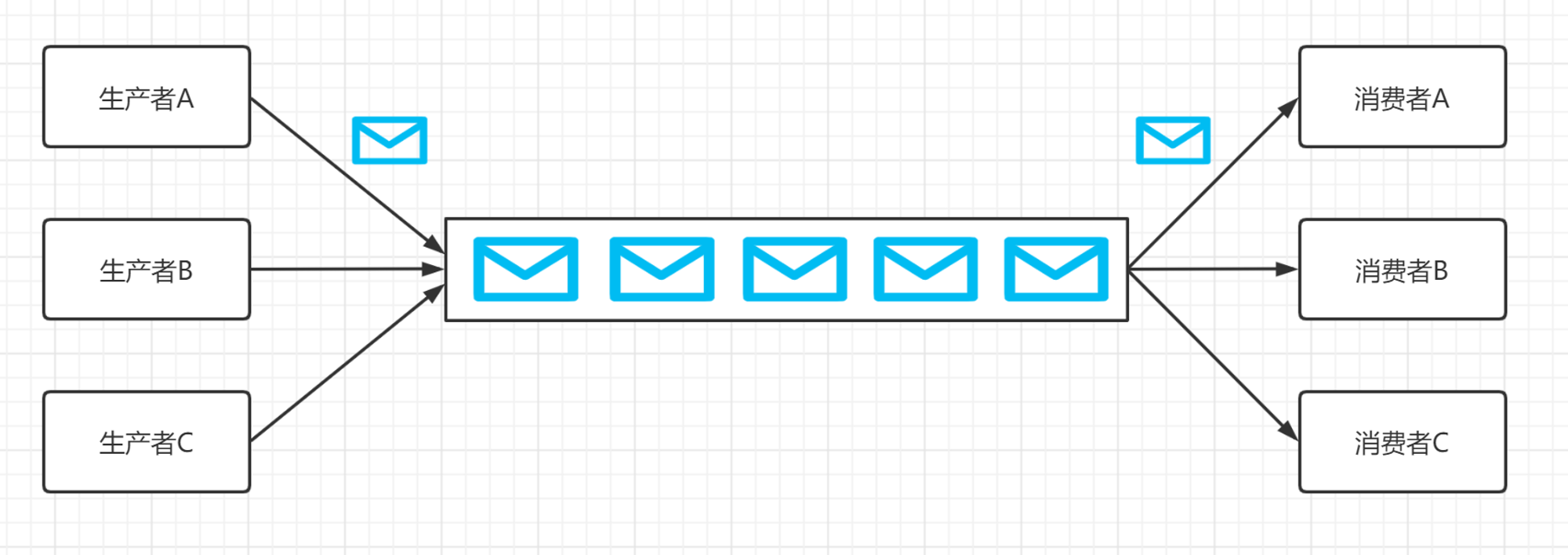
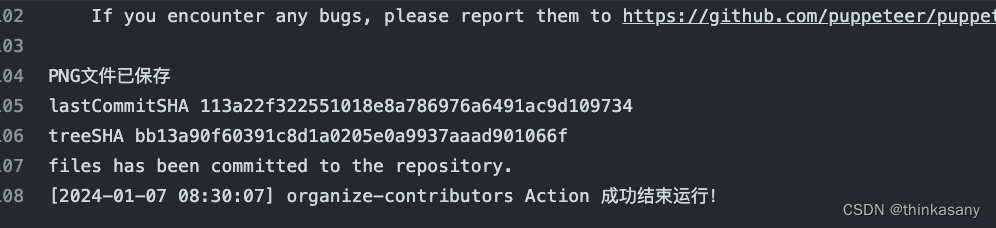
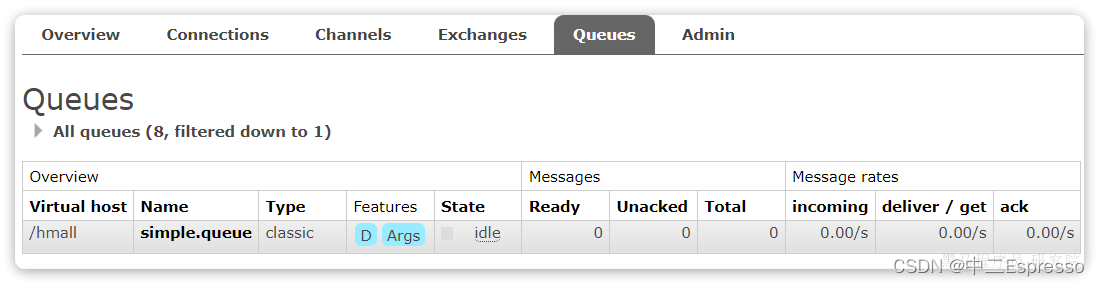
![[MFC] MFC消息机制的补充](https://img-blog.csdnimg.cn/direct/4e6d632d6c144126a691d901337a1749.png)