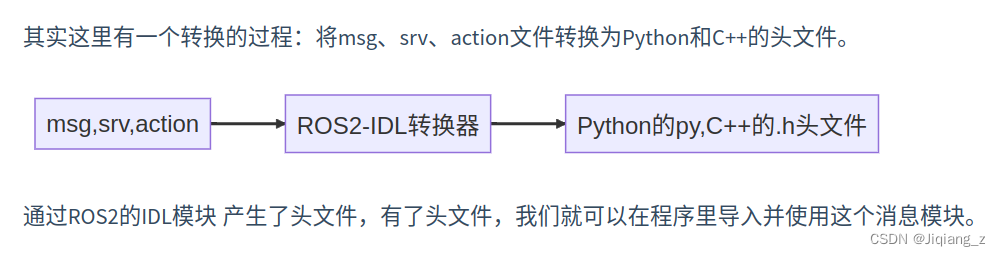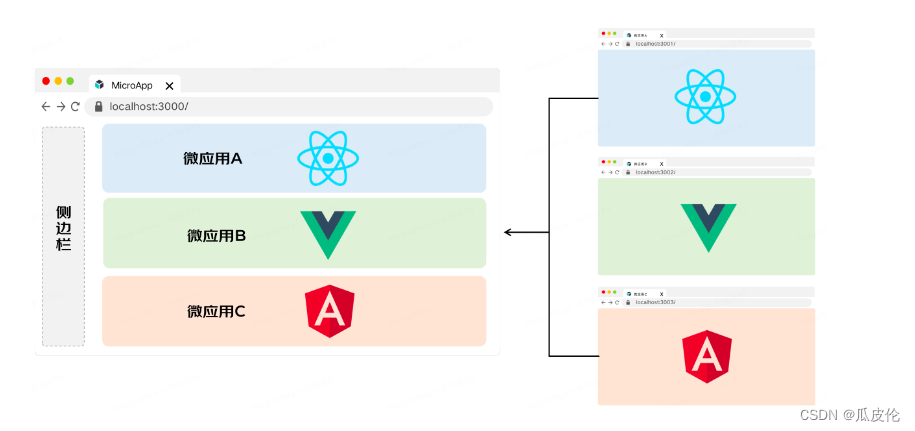Once you have a ROS 2 installation in the computer, follow these steps to install the micro-ROS build system:
These instructions will setup a workspace with a ready-to-use micro-ROS build system. This build system is in charge of downloading the required cross–compilation tools and building the apps for the required platforms.
The build system’s workflow is a four-step procedure:
以上信息来源:First micro-ROS Application on FreeRTOS | micro-ROS
声明:本站所有文章,如无特殊说明或标注,均为本站原创发布。任何个人或组织,在未征得本站同意时,禁止复制、盗用、采集、发布本站内容到任何网站、书籍等各类媒体平台。如若本站内容侵犯了原著者的合法权益,可联系我们进行处理。