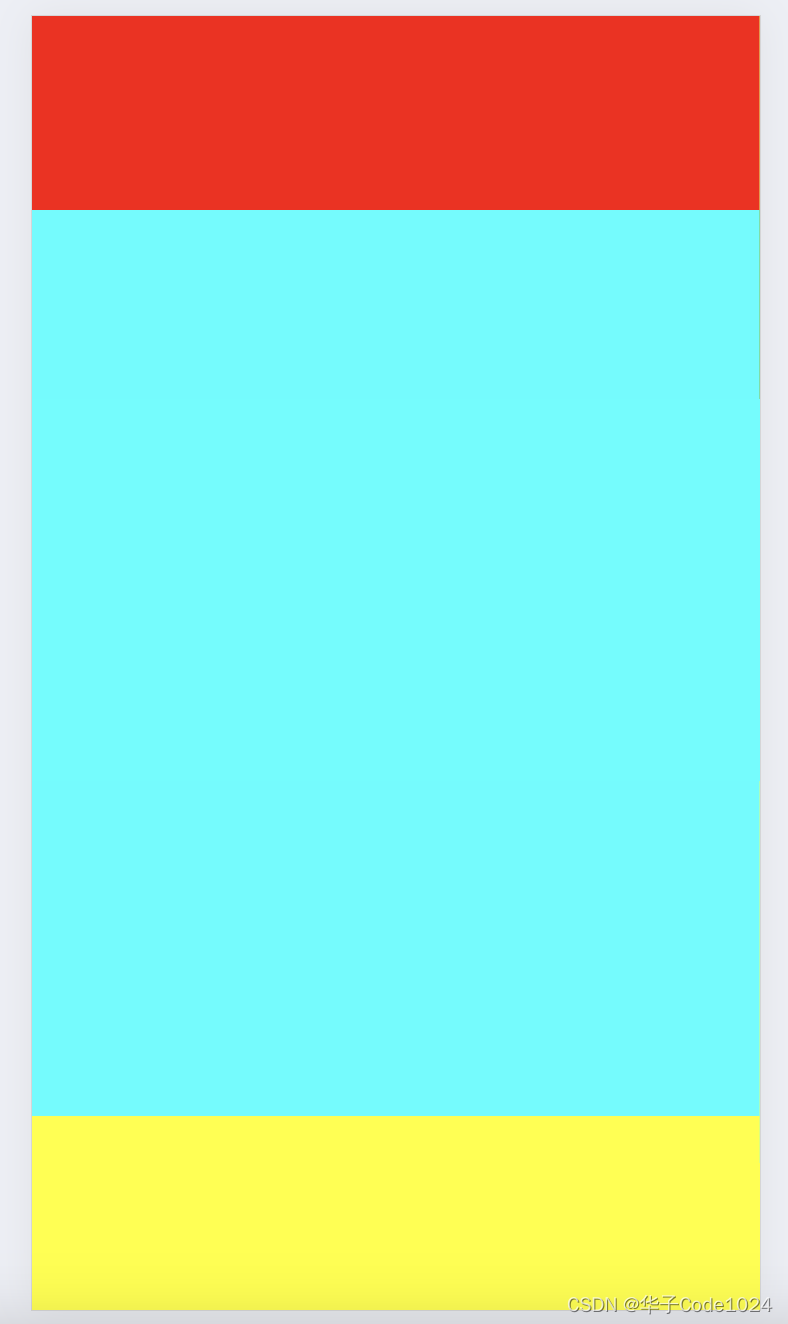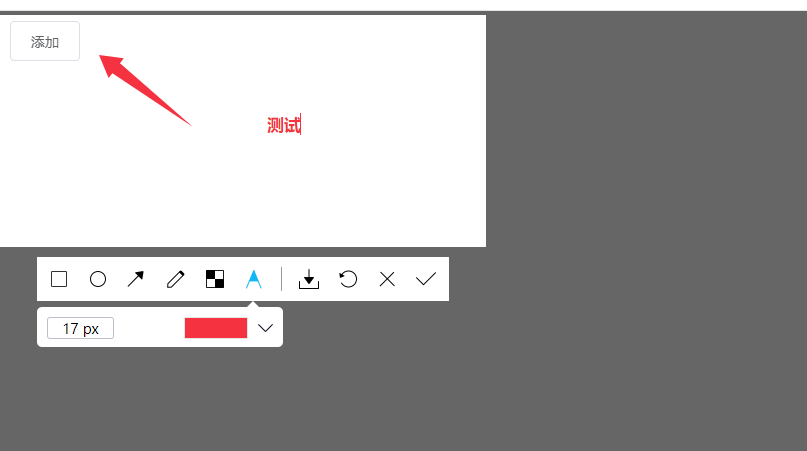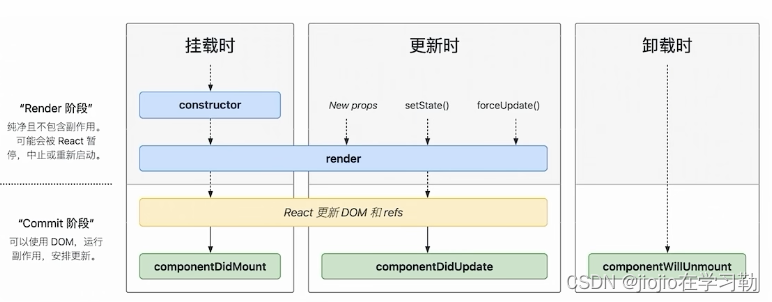最近组长要我研究一个开源网站的前端效果,其中有一个弧形旋转的动画,研究了下可以使用css里面的transform+animation组合实现。
先上效果图(忽略水印。。。视频转gif免费版的都有好大的水印)

一、html代码:
<div class="bj">
<div class="bjzhuan"></div>//旋转的盒子
<div class="hidBox"></div>//遮蔽的盒子
</div>二、css代码:
.bj {
width: 600px;
height: 600px;
background-image: url("../../../public/bj.svg");
background-repeat: no-repeat;
background-size: 100%;
display: flex;
align-items: center;
position: relative;
}
.bjzhuan {
position: absolute;//设置绝对定位
width: 600px;
height: 300px;
top: 0;
left: 0;
will-change: transform;//提高浏览器的页面渲染性能
transform-origin: 50% 100%;//设置旋转中心,这里设置成该盒子(bjzhuan)宽的一半,高的全部,刚好就是父盒子(bj)的中心
border-radius: 50% 50% 0 0/100% 100% 0 0;//为元素添加圆角边框,前的四个数值表示圆角的水平半径,后面四个值表示圆角的垂直半径
background-image: linear-gradient(
60deg,
rgba(109, 207, 251, 0) 0%,
rgba(109, 207, 251, 0.2) 40%,
rgba(109, 207, 251, 0) 100%
);//实现渐变效果,60度
clip-path: polygon(100% 0, 20% 0%, 50% 100%, 0 100%, 0 0);//实现不规则图形,这里是四个坐标点,用逗号分隔开
-webkit-transform: rotate(360deg);//实现360度旋转
animation: rotation 3s linear infinite;
-moz-animation: rotation 3s linear infinite;
-webkit-animation: rotation 3s linear infinite;
-o-animation: rotation 3s linear infinite;
}
@-webkit-keyframes rotation {
from {
-webkit-transform: rotate(0deg);
}
to {
-webkit-transform: rotate(360deg);
}
}此时的效果:

这样一个圆弧三角,并且是360度旋转的。(我这里只截了个图,转成gif又得注册。。)
.hidBox {
height: 500px;
width: 500px;
position: absolute;
background-color: #12131b;
left: 50%;
top: 50%;
transform: translate(-50%, -50%);
border-radius: 50%;
z-index: 1;
}
原文地址:https://blog.csdn.net/wzy_PROTEIN/article/details/128533856
本文来自互联网用户投稿,该文观点仅代表作者本人,不代表本站立场。本站仅提供信息存储空间服务,不拥有所有权,不承担相关法律责任。
如若转载,请注明出处:http://www.7code.cn/show_15659.html
如若内容造成侵权/违法违规/事实不符,请联系代码007邮箱:suwngjj01@126.com进行投诉反馈,一经查实,立即删除!
声明:本站所有文章,如无特殊说明或标注,均为本站原创发布。任何个人或组织,在未征得本站同意时,禁止复制、盗用、采集、发布本站内容到任何网站、书籍等各类媒体平台。如若本站内容侵犯了原著者的合法权益,可联系我们进行处理。