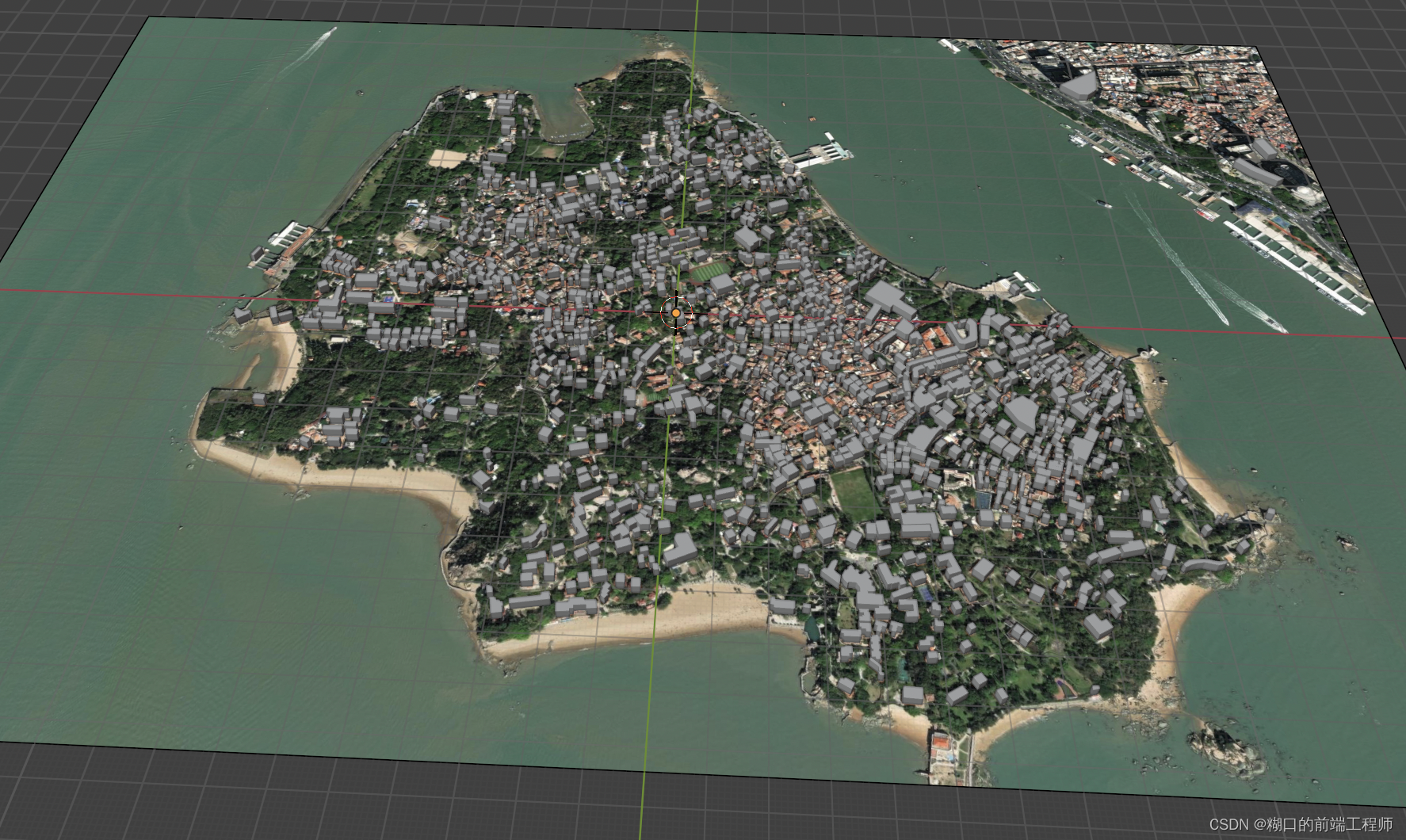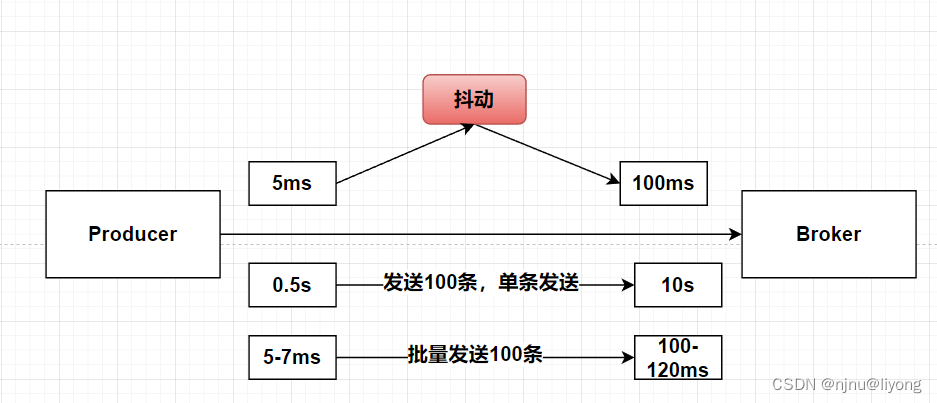一、nrm
nrm(npm registry manager )是npm的镜像源管理工具,有时候国外资源太慢,使用这个就可以快速地在 npm 源间切换。
二、nrm常用命令
// 查看可选源
nrm ls
2.添加可选源 nrm add <registry> <url>,其中reigstry为源名,url为源的路径。
// 添加源
nrm add baidu www.baidu.com
// 切换源
nrm use taobao
// 删除源
nrm del baidu
// 测试源
nrm test三、nrm ls不显示星号

// 源代码
config(attrs, registry).then(() => {
console.log(' ');
const newR = npm.config.get(FIELD_REGISTRY);
var customRegistries = getCustomRegistry();
Object.keys(customRegistries).forEach(key => {
delete customRegistries[key][FIELD_IS_CURRENT];
});
if (hasOwnProperty(customRegistries, name) && (name in registries || customRegistries[name].registry === registry.registry)) {
registry[FIELD_IS_CURRENT] = true;
customRegistries[name] = registry;
}
setCustomRegistry(customRegistries);
printMsg(['', ' Registry has been set to: ' + newR, '']);
}).catch(err => {
exit(err);
})
// 修改后
config(attrs, registry).then(() => {
console.log(' ');
const newR = npm.config.get(FIELD_REGISTRY);
var customRegistries = getCustomRegistry();
Object.keys(customRegistries).forEach(key => {
delete customRegistries[key][FIELD_IS_CURRENT];
});
if (hasOwnProperty(customRegistries, name) || (name in registries || customRegistries[name].registry === registry.registry)) {
registry[FIELD_IS_CURRENT] = true;
customRegistries[name] = registry;
}
setCustomRegistry(customRegistries);
printMsg(['', ' Registry has been set to: ' + newR, '']);
}).catch(err => {
exit(err);
})3、再次nrm use taobao, nrm ls就可以看到星号了
原文地址:https://blog.csdn.net/Leo_zjk/article/details/125274609
本文来自互联网用户投稿,该文观点仅代表作者本人,不代表本站立场。本站仅提供信息存储空间服务,不拥有所有权,不承担相关法律责任。
如若转载,请注明出处:http://www.7code.cn/show_15695.html
如若内容造成侵权/违法违规/事实不符,请联系代码007邮箱:suwngjj01@126.com进行投诉反馈,一经查实,立即删除!
声明:本站所有文章,如无特殊说明或标注,均为本站原创发布。任何个人或组织,在未征得本站同意时,禁止复制、盗用、采集、发布本站内容到任何网站、书籍等各类媒体平台。如若本站内容侵犯了原著者的合法权益,可联系我们进行处理。