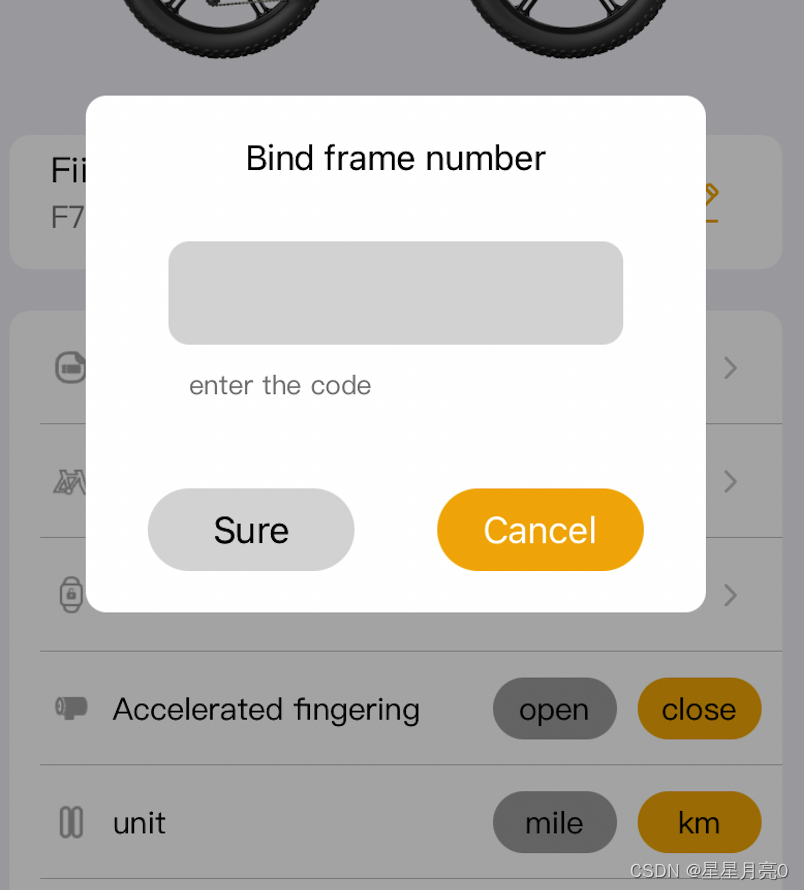本文介绍: GitHub 上搜索这个库,然后下载zip文件,找到如下文件,拖到项目中就可以使用先看效果图1这个弹框显示位置可以设置在屏幕中心,底部,头部都可以,代码如下: kWindow.makeToast(“读取完成”, duration: 2, position: .center)先看效果图2代码如下://显示kWindow.makeToastActivity(.center)//隐藏kWindow.hideToastActivity()先看效果图3代码如下: kWindow.
GitHub 上搜索这个库,然后下载zip文件,找到如下文件,拖到项目中就可以使用

先看效果图1

这个弹框显示位置可以设置在屏幕中心,底部,头部都可以,代码如下:
自定义样式
END
声明:本站所有文章,如无特殊说明或标注,均为本站原创发布。任何个人或组织,在未征得本站同意时,禁止复制、盗用、采集、发布本站内容到任何网站、书籍等各类媒体平台。如若本站内容侵犯了原著者的合法权益,可联系我们进行处理。