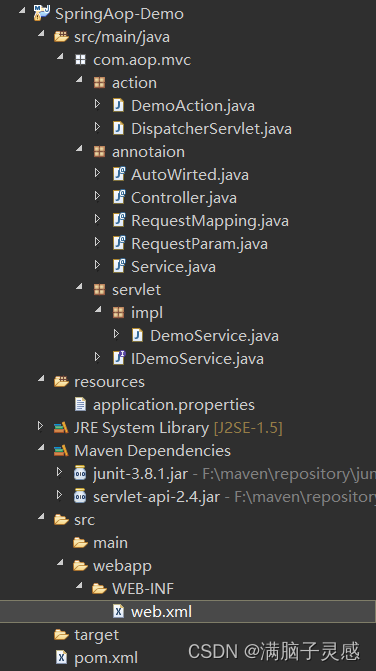本文介绍: 1.自定义标题栏,并引用首先新建一个title布局写下如下代码:<?xml version=”1.0″ encoding=”utf-8″?><LinearLayout xmlns:android=”http://schemas.android.com/apk/res/android” android:orientation=”horizontal” android:layout_marginTop=”10dp” android:layout_width=
<?xml version="1.0" encoding="utf-8"?>
<LinearLayout xmlns:android="http://schemas.android.com/apk/res/android"
android:orientation="horizontal"
android:layout_marginTop="10dp"
android:layout_width="match_parent"
android:layout_height="wrap_content">
<Button
android:layout_width="30dp"
android:layout_height="30dp"
android:background="@drawable/back"
android:layout_marginLeft="10dp"
android:layout_gravity="center"
android:id="@+id/back"/>
<TextView
android:layout_width="0dp"
android:layout_weight="1"
android:layout_height="wrap_content"
android:layout_gravity="center"
android:gravity="center"
android:text="title text"
android:textSize="22sp"/>
<Button
android:layout_width="30dp"
android:layout_height="30dp"
android:layout_marginRight="20dp"
android:background="@drawable/edit"
android:id="@+id/edit"/>
</LinearLayout>

<?xml version="1.0" encoding="utf-8"?>
<LinearLayout xmlns:android="http://schemas.android.com/apk/res/android"
android:layout_width="match_parent"
android:layout_height="match_parent"
>
<include layout="@layout/title"/>
</LinearLayout>
在activity中隐藏原来的标题,显示新的标题,代码如下:
public class MainActivity extends AppCompatActivity {
@Override
protected void onCreate(Bundle savedInstanceState) {
super.onCreate(savedInstanceState);
setContentView(R.layout.activity_main);
ActionBar actionBar=getSupportActionBar();//获取actionBar实例
if(actionBar!=null){
actionBar.hide();//将标题栏隐藏
}
}
}

新建TitleLayout继承LinearLayout,让他成为自定义标题栏的控件。代码如下:
public class TitleLayout extends LinearLayout {
public TitleLayout(Context context, @Nullable AttributeSet attrs) {
super(context, attrs);
LayoutInflater.from(context).inflate(R.layout.title,this);//动态加载布局文件
}
}<?xml version="1.0" encoding="utf-8"?>
<LinearLayout xmlns:android="http://schemas.android.com/apk/res/android"
android:layout_width="match_parent"
android:layout_height="match_parent"
>
<com.example.chuangjianzidingyikongjian.TitleLayout
android:layout_width="match_parent"
android:layout_height="wrap_content"/>
</LinearLayout>之后修改TitleLayout对标题栏中的按钮添加注册点击事件。
public class TitleLayout extends LinearLayout {
public TitleLayout(Context context, @Nullable AttributeSet attrs) {
super(context, attrs);
LayoutInflater.from(context).inflate(R.layout.title,this);//动态加载布局文件
Button back=findViewById(R.id.back);
Button edit=findViewById(R.id.edit);
back.setOnClickListener(new OnClickListener() {
@Override
public void onClick(View view) {
// Toast.makeText(getContext(),"back",Toast.LENGTH_SHORT).show();
((Activity)getContext()).finish();
}
});
edit.setOnClickListener(new OnClickListener() {
@Override
public void onClick(View view) {
Toast.makeText(getContext(),"edit",Toast.LENGTH_SHORT).show();
}
});
}
}原文地址:https://blog.csdn.net/m0_61917410/article/details/122623230
本文来自互联网用户投稿,该文观点仅代表作者本人,不代表本站立场。本站仅提供信息存储空间服务,不拥有所有权,不承担相关法律责任。
如若转载,请注明出处:http://www.7code.cn/show_16513.html
如若内容造成侵权/违法违规/事实不符,请联系代码007邮箱:suwngjj01@126.com进行投诉反馈,一经查实,立即删除!
声明:本站所有文章,如无特殊说明或标注,均为本站原创发布。任何个人或组织,在未征得本站同意时,禁止复制、盗用、采集、发布本站内容到任何网站、书籍等各类媒体平台。如若本站内容侵犯了原著者的合法权益,可联系我们进行处理。