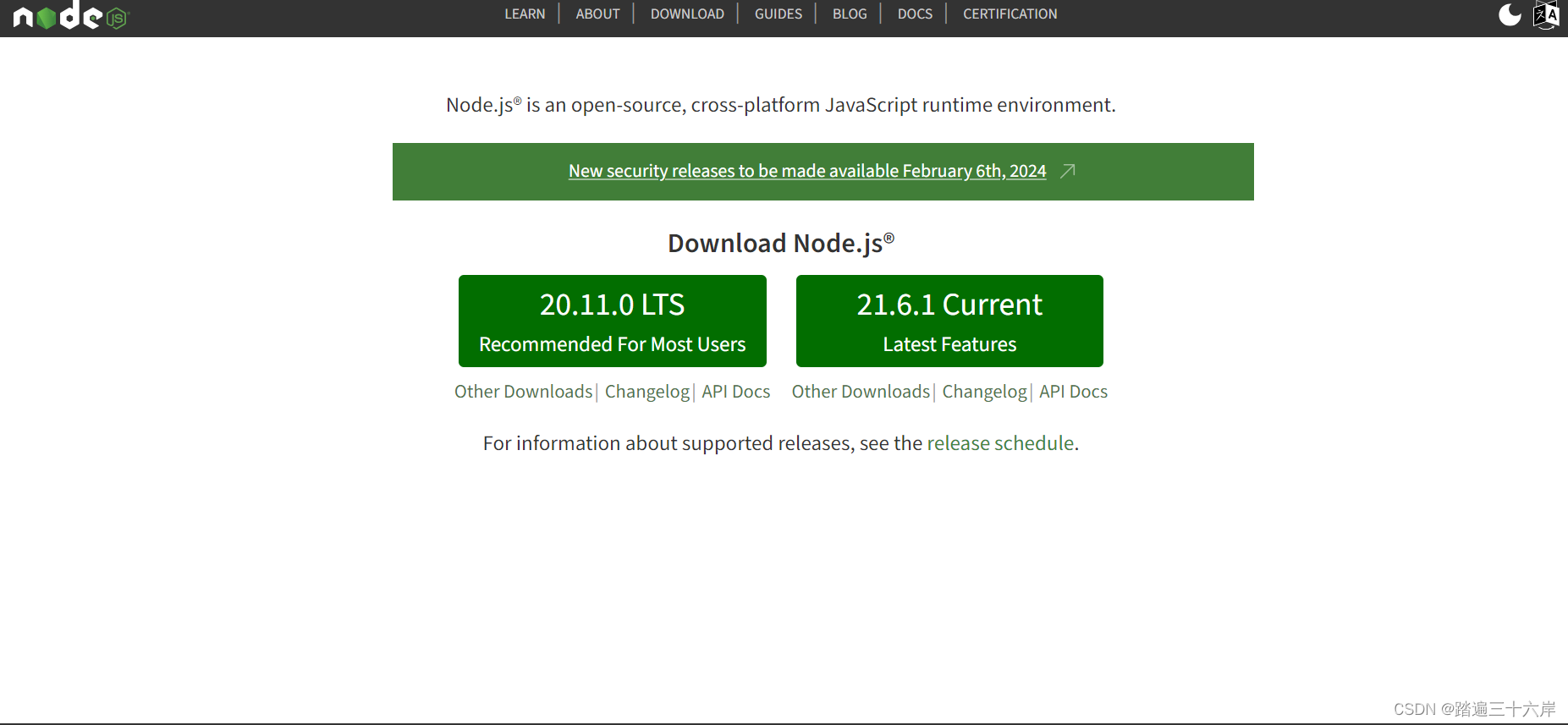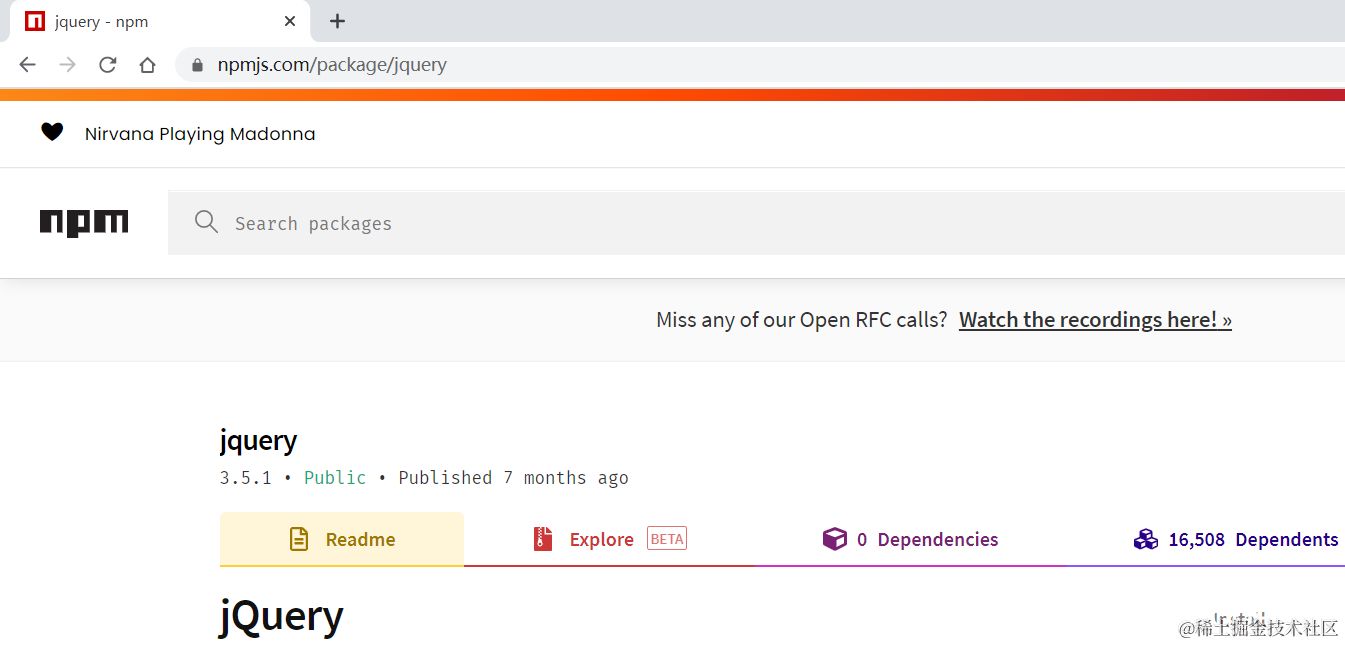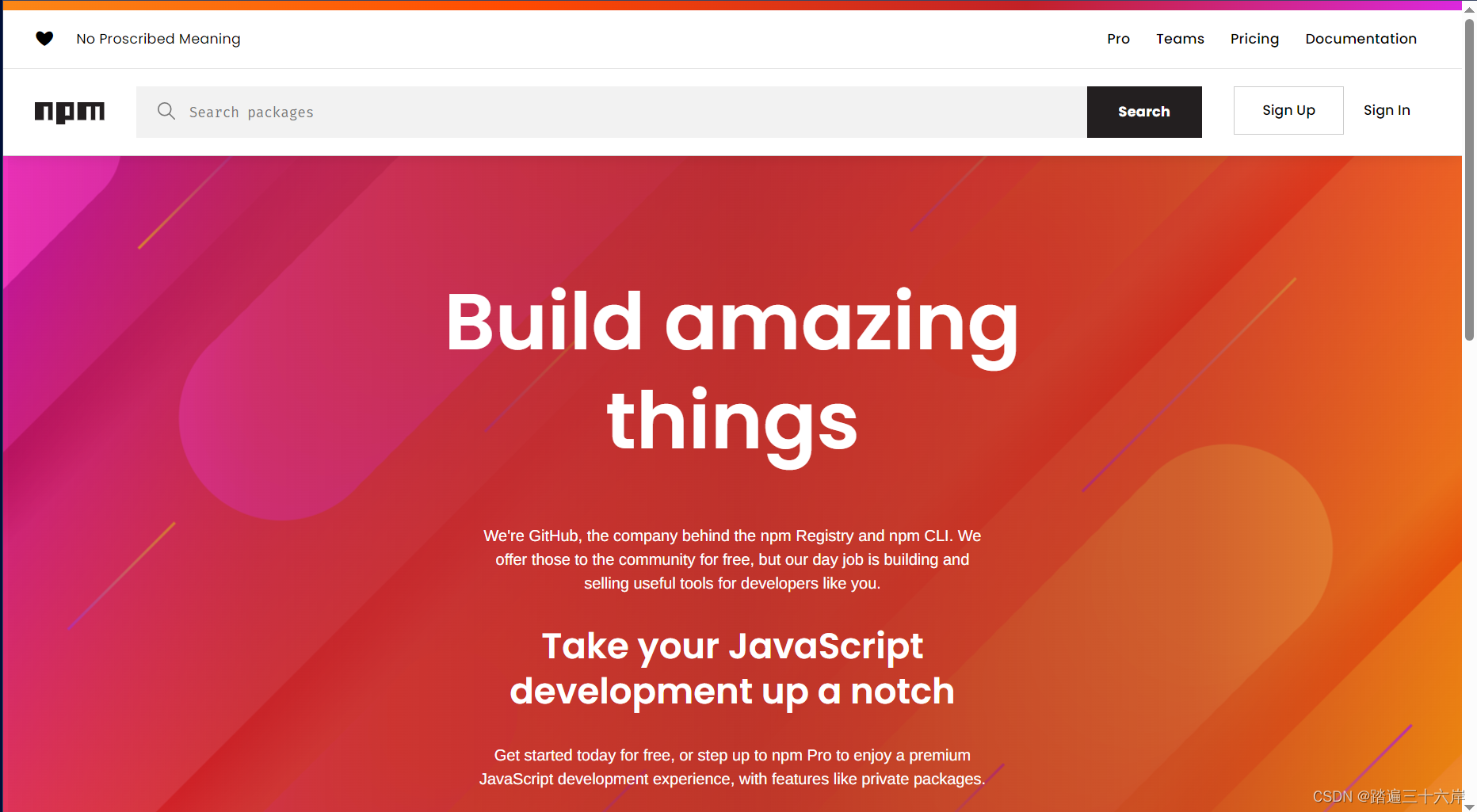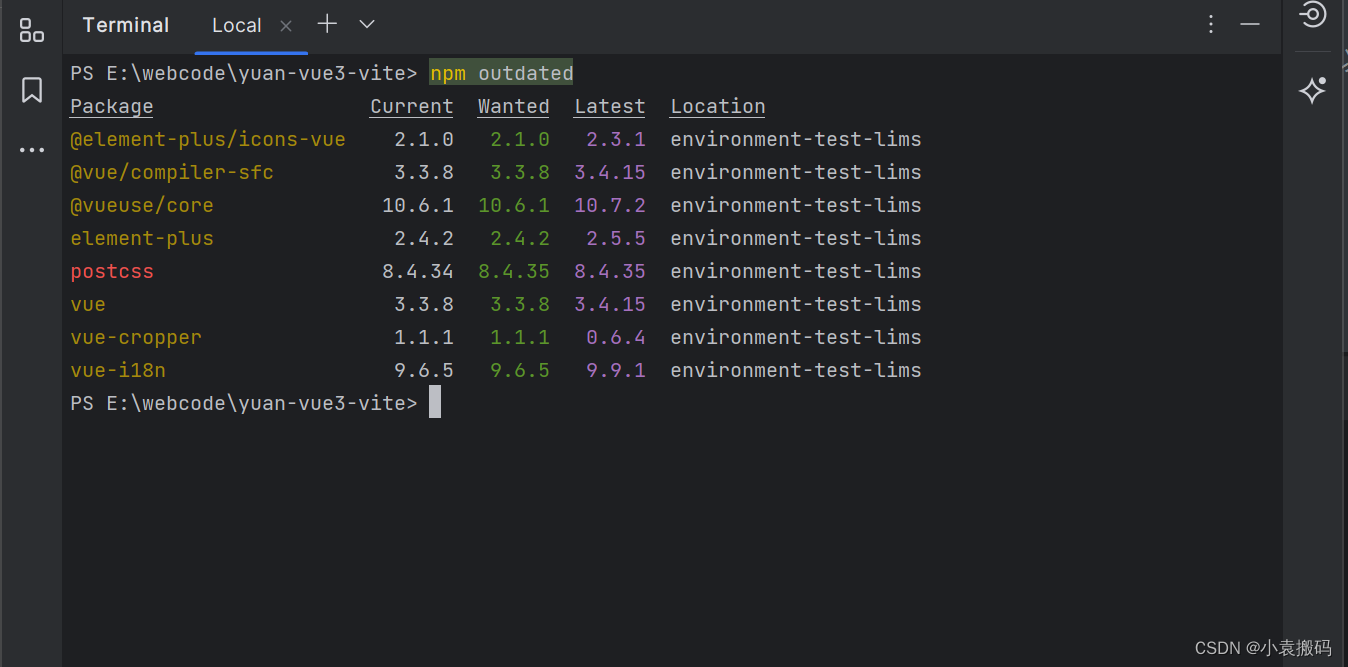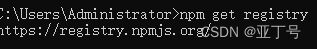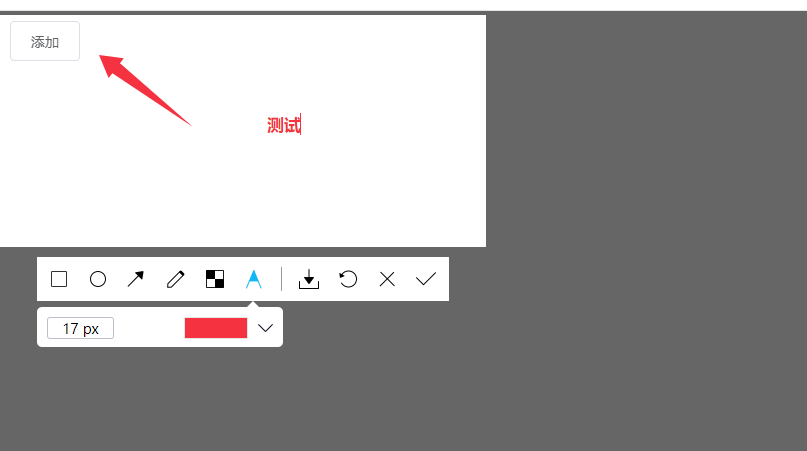本文介绍: 本地使用npm install 时出现如下异常,可以看下本地是否安装过历史版本的node导致的版本冲突。解决方案: 先将历史版本的 node 卸载,再重新安装后,再执行npm install。
本地使用npm install 时出现如下异常,可以看下本地是否安装过历史版本的node导致的版本冲突。
解决方案: 先将历史版本的 node 卸载,再重新安装后,再执行npm install
npm ERR! code 1
npm ERR! path C:Usersli-671Downloadslight-blue-vue-admin-masternode_modulesnode-sass
npm ERR! command failed
npm ERR! command C:WINDOWSsystem32cmd.exe /d /s /c node scripts/build.js
npm ERR! Building: C:Program Filesnodejsnode.exe C:Usersli-671Downloadslight-blue-vue-admin-masternode_modulesnode-gypbinnode-gyp.js rebuild --verbose --libsass_ext= --libsass_cflags= --libsass_ldflags= --libsass_library=
npm ERR! gyp info it worked if it ends with ok
npm ERR! gyp verb cli [
npm ERR! gyp verb cli 'C:\Program Files\nodejs\node.exe',
npm ERR! gyp verb cli 'C:\Users\li-671\Downloads\light-blue-vue-admin-master\node_modules\node-gyp\bin\node-gyp.js',
npm ERR! gyp verb cli 'rebuild',
npm ERR! gyp verb cli '--verbose',
npm ERR! gyp verb cli '--libsass_ext=',
npm ERR! gyp verb cli '--libsass_cflags=',
npm ERR! gyp verb cli '--libsass_ldflags=',
npm ERR! gyp verb cli '--libsass_library='
npm ERR! gyp verb cli ]
npm ERR! gyp info using node-gyp@8.4.1
npm ERR! gyp info using node@18.12.1 | win32 | x64
npm ERR! gyp verb command rebuild []
npm ERR! gyp verb command clean []
npm ERR! gyp verb clean removing "build" directory
npm ERR! gyp verb command configure []
npm ERR! gyp verb download using dist-url https://npm.taobao.org/dist
npm ERR! gyp verb find Python Python is not set from command line or npm configuration
npm ERR! gyp verb find Python Python is not set from environment variable PYTHON
npm ERR! gyp verb find Python checking if "python3" can be used
npm ERR! gyp verb find Python - executing "python3" to get executable path
npm ERR! gyp verb find Python - "python3" is not in PATH or produced an error
npm ERR! gyp verb find Python checking if "python" can be used
npm ERR! gyp verb find Python - executing "python" to get executable path
npm ERR! gyp verb find Python - executable path is "C:ProgramDataAnaconda3python.exe"
npm ERR! gyp verb find Python - executing "C:ProgramDataAnaconda3python.exe" to get version
npm ERR! gyp verb find Python - version is "3.9.12"
npm ERR! gyp info find Python using Python version 3.9.12 found at "C:ProgramDataAnaconda3python.exe"
npm ERR! gyp verb get node dir no --target version specified, falling back to host node version: 18.12.1
npm ERR! gyp verb command install [ '18.12.1' ]
转自下面这篇文章
npm install 时 node-sass npm ERR command failed问题解决
原文地址:https://blog.csdn.net/wayne_youlu/article/details/130215828
本文来自互联网用户投稿,该文观点仅代表作者本人,不代表本站立场。本站仅提供信息存储空间服务,不拥有所有权,不承担相关法律责任。
如若转载,请注明出处:http://www.7code.cn/show_16545.html
如若内容造成侵权/违法违规/事实不符,请联系代码007邮箱:suwngjj01@126.com进行投诉反馈,一经查实,立即删除!
声明:本站所有文章,如无特殊说明或标注,均为本站原创发布。任何个人或组织,在未征得本站同意时,禁止复制、盗用、采集、发布本站内容到任何网站、书籍等各类媒体平台。如若本站内容侵犯了原著者的合法权益,可联系我们进行处理。