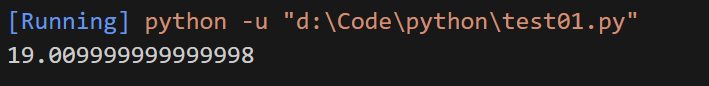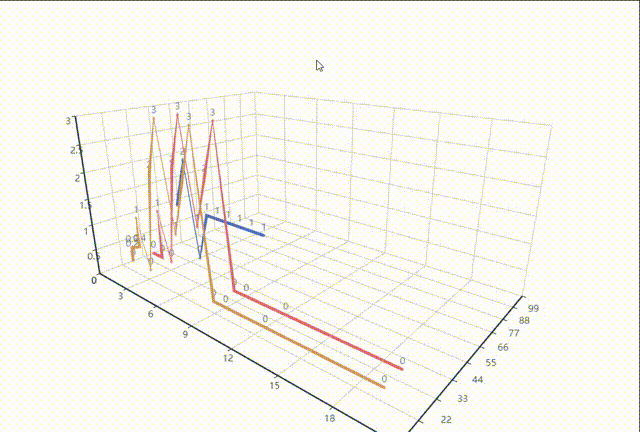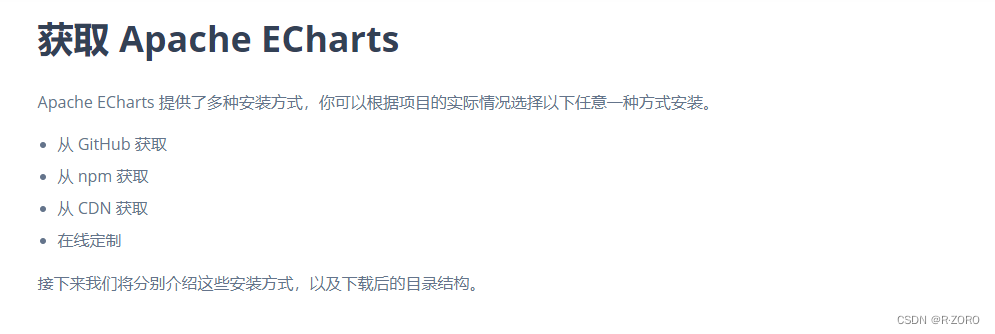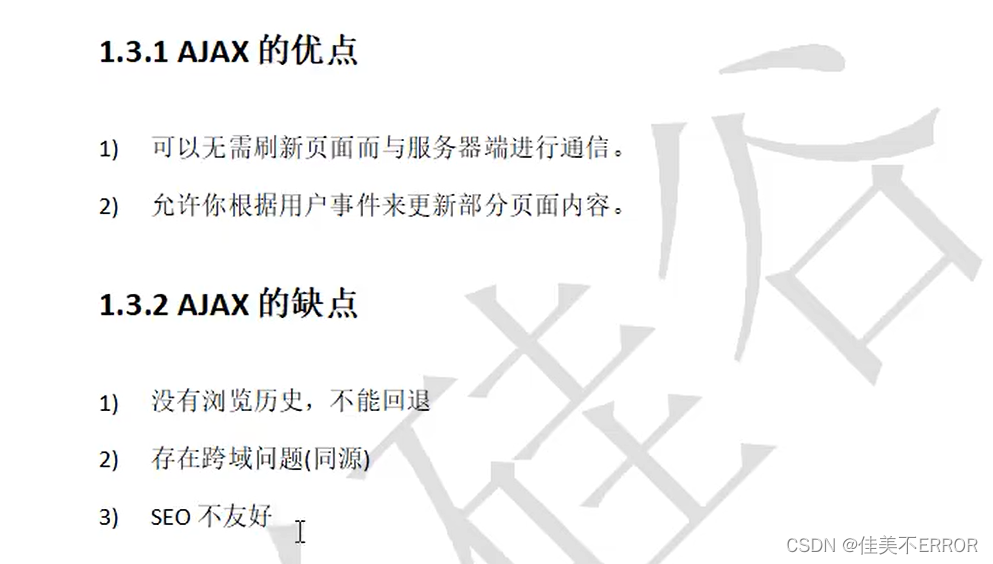本文介绍: 在给Echarts的赋值方式一定是得从根开始往下找,一直对应到自己赋值得数据域,例如:我们要给Echarts图表赋值时,比如给series里面的data赋值:this.optionzhezhu.series[0].data=所赋的值;
Echarts 表格通过ajax异步请求实现动态赋值(分析同比环比的实现)
对于ElementUI中使用ECharts在上一篇文章中已经说明具体使用方法
一、效果图:(以每一个月的工业产值为例)
1、环比图

2、同比图

二、从Echart官网中导入我们需要的图表
2.1、导入图表信息,生成静态图表
<template>
<div>
<!-- 统计分析图 -->
<div>
<Echarts :option="option" style="height: 330px;width: 720px;margin-left: 30px" />
</div>
</div>
</template>
<script>
//引入Echart的包
import Echarts from "../../components/charts/Echarts";
export default {
components:{
Echarts,
},
data(){
return{
option:{
tooltip: {
trigger: 'axis',
axisPointer: {
type: 'cross',
crossStyle: {
color: '#999'
}
}
},
toolbox: {
feature: {
dataView: { show: true, readOnly: false },
magicType: { show: true, type: ['line', 'bar'] },
restore: { show: true },
saveAsImage: { show: true }
}
},
legend: {
data: ['Evaporation', 'Precipitation', 'Temperature']
},
xAxis: [
{
type: 'category',
data: ['Mon', 'Tue', 'Wed', 'Thu', 'Fri', 'Sat', 'Sun'],
axisPointer: {
type: 'shadow'
}
}
],
yAxis: [
{
type: 'value',
name: 'Precipitation',
min: 0,
max: 250,
interval: 50,
axisLabel: {
formatter: '{value} ml'
}
},
{
type: 'value',
name: 'Temperature',
min: 0,
max: 25,
interval: 5,
axisLabel: {
formatter: '{value} °C'
}
}
],
series: [
{
name: 'Evaporation',
type: 'bar',
tooltip: {
valueFormatter: function (value) {
return value + ' ml';
}
},
data: [
2.0, 4.9, 7.0, 23.2, 25.6, 76.7, 135.6, 162.2, 32.6, 20.0, 6.4, 3.3
]
},
{
name: 'Precipitation',
type: 'bar',
tooltip: {
valueFormatter: function (value) {
return value + ' ml';
}
},
data: [
2.6, 5.9, 9.0, 26.4, 28.7, 70.7, 175.6, 182.2, 48.7, 18.8, 6.0, 2.3
]
},
{
name: 'Temperature',
type: 'line',
yAxisIndex: 1,
tooltip: {
valueFormatter: function (value) {
return value + ' °C';
}
},
data: [2.0, 2.2, 3.3, 4.5, 6.3, 10.2, 20.3, 23.4, 23.0, 16.5, 12.0, 6.2]
}
]
};
},
created: function () {
},
methods:{
}
}
</script>
<style scoped>
</style>
2.2、通过ajax请求,从数据库获取将要展示的信息
此时我们需要通过在script里面编写请求的方法,用于获取展示信息
当我们再使用的时候需要改写成自己的请求信息:获取自己想要的数据
//加载页面时执行一次
created() {
this.selectCharts();
},
methods:{
selectCharts:function (){
this.axios({
method: "POST",
url: "/v1/statistics/selectYearDate",
}).then((res) => {
let code = res.data.code;
if (code == 200) {
//调用赋值操作的方法
this.assignmentCharts(res.data.data)
}
}).catch((error) => {
console.log(error);
});
},
}
特别注意:series里面存储的是数组类型的对象,我们比如要给第一个对象赋值,那么得写series[0].对应赋值得变量
2.3、对图表进行赋值操作
assignmentCharts:function (temp){
console.log(temp)
let nowYear = new Date().getFullYear();
this.optionzhezhu.series[0].data=[];
this.optionzhezhu.title.text=[]
if(this.selectYear!=""){
let yy = new Date(this.selectYear).getFullYear();
this.optionzhezhu.title.text="环比:"+yy+"年";
}else{
this.optionzhezhu.title.text="环比:"+nowYear+" 年全企业";
}
this.optionzhezhu.series[1].data=[];
for (let i = 0; i < temp.length; i++) {
this.optionzhezhu.series[0].data.push(temp[i].nowYearOutputValue); //当前月的数据
this.optionzhezhu.series[1].data.push(temp[i].monthOnMonth); //上一个月的数据
}
},
[外链图片转存失败,源站可能有防盗链机制,建议将图片保存下来直接上传(img-f1mXNjuo-1658664130032)(C:/Users/ZHANG/AppData/Roaming/Typora/typora–user–images/image-20220724194636766.png)]
2.4、当然我们也可以通过让用户去选择企业名称和年份动态生成数据
每次选择企业名称后会重新调用我们的数据回显函数,此时带着具体的企业id和年份,动态查询出数据
<div style="padding: 0px 33px;" class="static">
<h3>产值分析</h3>
<el-select class="inputs"
v-model="selectKey"
:multiple="false"
:filterable="true"
:remote="true"
:clearable="true"
placeholder="请选择企业"
:remote-method="remoteMethod"
:loading="selectLoading">
<el-option
v-for="index in options"
:key="index.id"
:label="index.enterpriseName"
:value="index.id">
</el-option>
</el-select>
<el-date-picker class="selectYear"
v-model="selectYear"
type="year"
:clearable="false"
placeholder="选择年">
</el-date-picker>
<el-button type="primary" @click="reloadSerchDate" style="height: 32px;margin: auto 10px;">重置</el-button>
<el-button type="primary" @click="clickCharts" style="height: 32px;margin: auto 0;">生成</el-button>
</div>
//method
//每次选择企业名称后会重新调用我们的数据回显函数,此时带着具体的企业id和年份
remoteMethod(query) {
this.selectLoading=true;
this.selectEnterprise(query);
},
———————->此时我么就能够动态的去获取数据
原文地址:https://blog.csdn.net/qq_45830276/article/details/125963469
本文来自互联网用户投稿,该文观点仅代表作者本人,不代表本站立场。本站仅提供信息存储空间服务,不拥有所有权,不承担相关法律责任。
如若转载,请注明出处:http://www.7code.cn/show_17283.html
如若内容造成侵权/违法违规/事实不符,请联系代码007邮箱:suwngjj01@126.com进行投诉反馈,一经查实,立即删除!
主题授权提示:请在后台主题设置-主题授权-激活主题的正版授权,授权购买:RiTheme官网
声明:本站所有文章,如无特殊说明或标注,均为本站原创发布。任何个人或组织,在未征得本站同意时,禁止复制、盗用、采集、发布本站内容到任何网站、书籍等各类媒体平台。如若本站内容侵犯了原著者的合法权益,可联系我们进行处理。