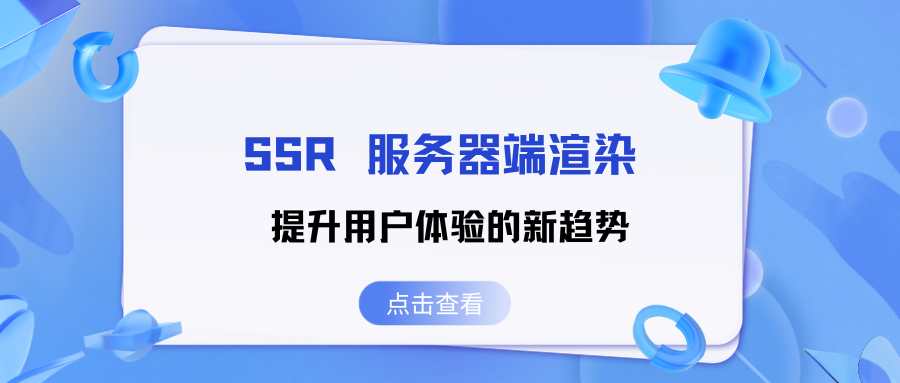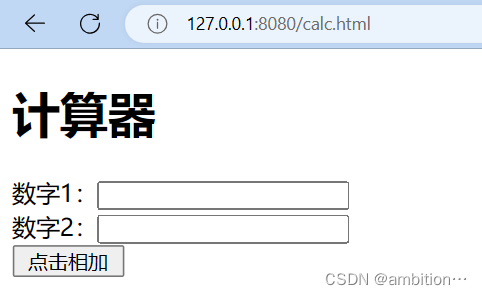前言
最近在项目中遇到一个需求,就是通过uni-app的webview嵌入H5页面,并且点击对应的按钮,跳回uni-app中的下单页面,但是在H5页面本身就能进行其他页面的跳转,所以需要阻止H5页面内的跳转(也就是H5自身的跳链操作)
uni-app#webview文档地址:https://uniapp.dcloud.net.cn/component/web-view.html#web-view
具体实现 (IOS、Android均有效)
以上根据自身业务需求进行,可以完成H5页内webview请求拦截。
声明:本站所有文章,如无特殊说明或标注,均为本站原创发布。任何个人或组织,在未征得本站同意时,禁止复制、盗用、采集、发布本站内容到任何网站、书籍等各类媒体平台。如若本站内容侵犯了原著者的合法权益,可联系我们进行处理。