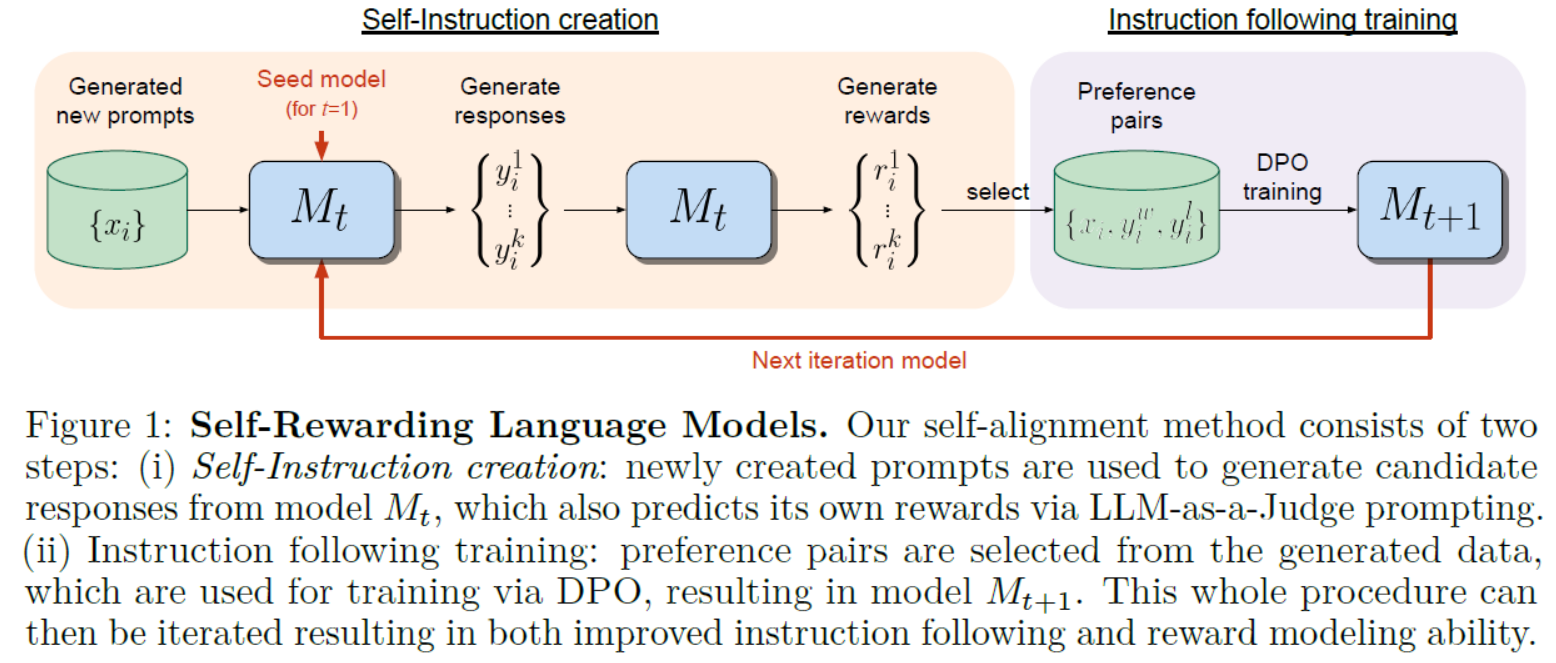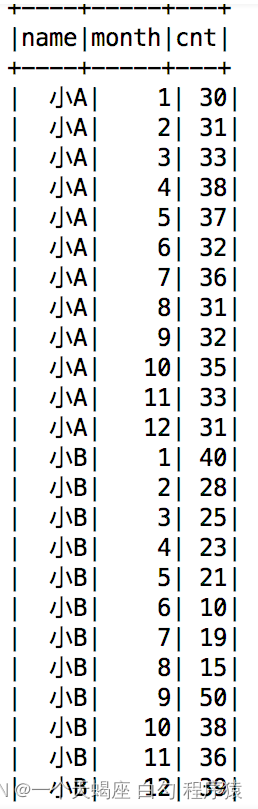本文介绍: 也就是说,先运行了scrollToItemAtIndexPath滑动的方法,然后再绘制cell,这样当然就看不到滑动的效果,因为调用顺序反了。所以,应该在collectionView刷新完毕之后,再去调滑动的方法。但是运行之后发现不生效,也就是没有按照预期,滑动到想要的位置。…
最近在做一个日历相关的需求,日历控件是采用UICollectionView来实现的,进入到日历界面,需要自动滑动到当前的月份,代码如下:
- (instancetype)initWithFrame:(CGRect)frame
{
self = [super initWithFrame:frame];
if(self){
[self loadData];
[self collectionView];
[self.collectionView scrollToItemAtIndexPath:[NSIndexPath indexPathForRow:100 inSection:0] atScrollPosition:UICollectionViewScrollPositionLeft animated:YES];
return self;
}
但是运行之后发现不生效,也就是没有按照预期,滑动到想要的位置。
通过断点调试发现,会先调用:
[self.collectionView scrollToItemAtIndexPath:[NSIndexPath indexPathForRow:100 inSection:0]
-(UICollectionViewCell *)collectionView:(UICollectionView *)collectionView cellForItemAtIndexPath:(NSIndexPath *)indexPath{
CalendarBaseCell * cell = [collectionView dequeueReusableCellWithReuseIdentifier:@"CalendarBaseCell" forIndexPath:indexPath];
cell.model = self.listData[indexPath.row];
return cell;
}
也就是说,先运行了 scrollToItemAtIndexPath 滑动的方法,然后再绘制 cell,这样当然就看不到滑动的效果,因为调用顺序反了。所以,应该在collectionView 刷新完毕之后,再去调滑动的方法。
正确代码如下:
- (instancetype)initWithFrame:(CGRect)frame
{
self = [super initWithFrame:frame];
if(self){
[self loadData];
[self collectionView];
[self.collectionView performBatchUpdates:^{
//这里执行刷新语句
[self.collectionView reloadData];
} completion:^(BOOL finished) {
//这里获取刷新结束回调
[self.collectionView scrollToItemAtIndexPath:[NSIndexPath indexPathForRow:page*7 inSection:0] atScrollPosition:UICollectionViewScrollPositionLeft animated:YES];
}];
}
return self;
}
原文地址:https://blog.csdn.net/u010545480/article/details/125905100
本文来自互联网用户投稿,该文观点仅代表作者本人,不代表本站立场。本站仅提供信息存储空间服务,不拥有所有权,不承担相关法律责任。
如若转载,请注明出处:http://www.7code.cn/show_17833.html
如若内容造成侵权/违法违规/事实不符,请联系代码007邮箱:suwngjj01@126.com进行投诉反馈,一经查实,立即删除!
声明:本站所有文章,如无特殊说明或标注,均为本站原创发布。任何个人或组织,在未征得本站同意时,禁止复制、盗用、采集、发布本站内容到任何网站、书籍等各类媒体平台。如若本站内容侵犯了原著者的合法权益,可联系我们进行处理。