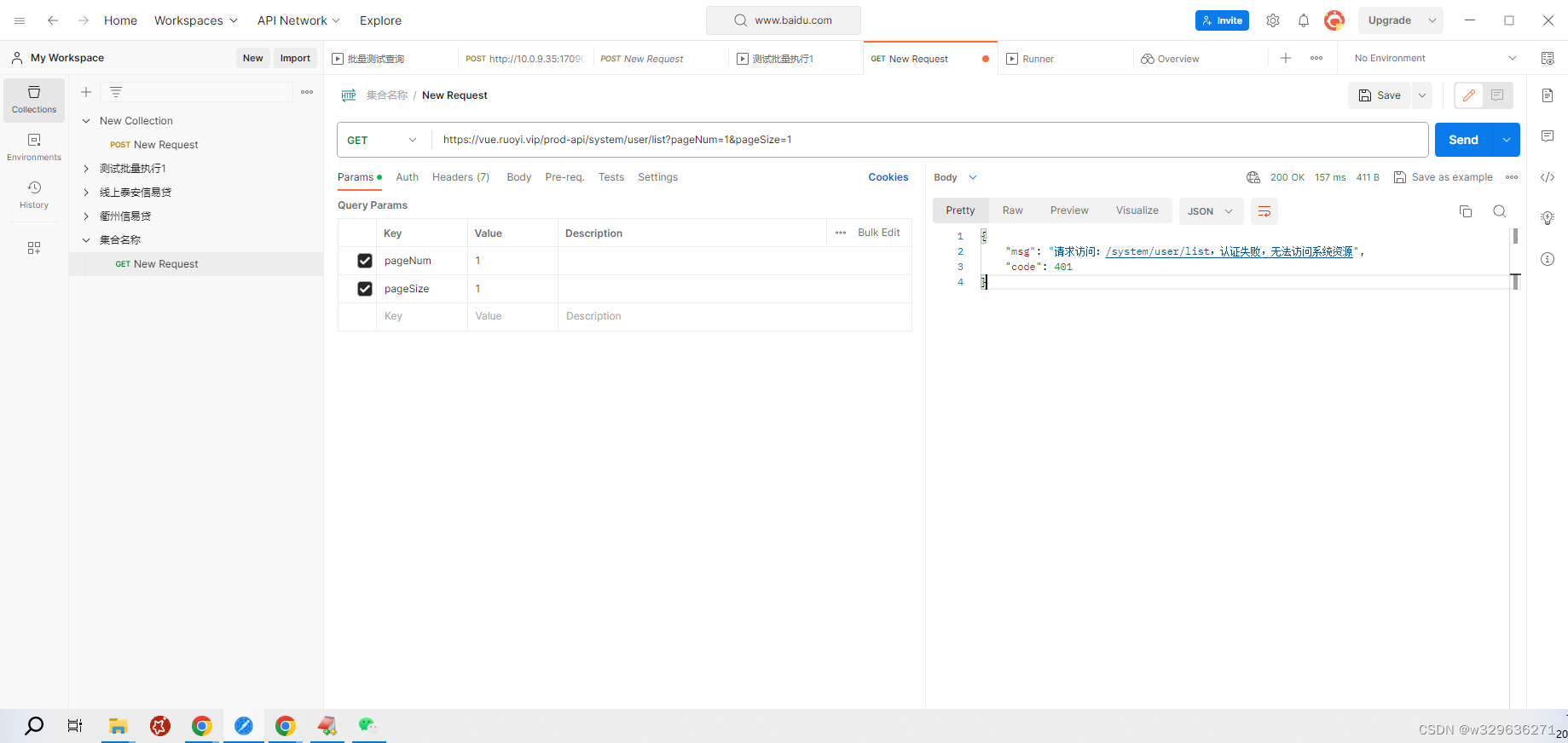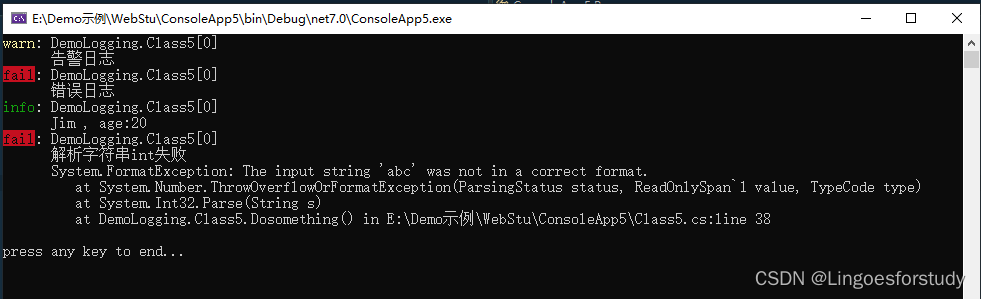本文介绍: 配置系统文件配置扫描包02 编写测试接口测试类测试用的控制层接口03 启动项目启动之后,会自动生成默认密码Using generated security password: 8d97e198-138c-4093-9a5c–ac83e2dda426这时候访问接口被spring–security默认拦截,必须登录后才能访问
SpringSecurity的默认登录页的使用
01 前期准备
02 编写测试接口
03 启动项目

声明:本站所有文章,如无特殊说明或标注,均为本站原创发布。任何个人或组织,在未征得本站同意时,禁止复制、盗用、采集、发布本站内容到任何网站、书籍等各类媒体平台。如若本站内容侵犯了原著者的合法权益,可联系我们进行处理。