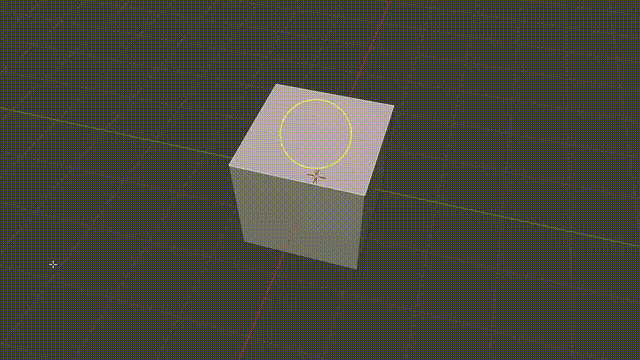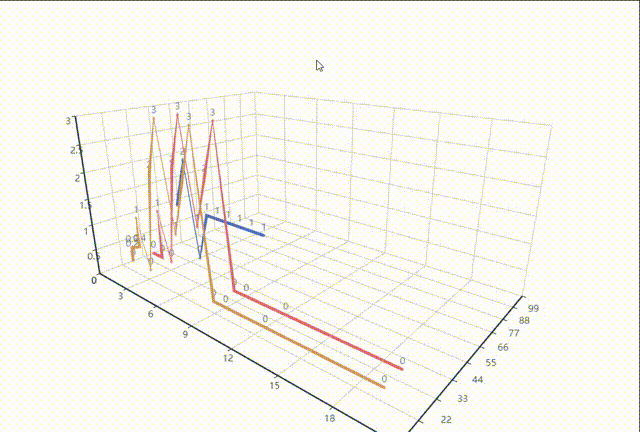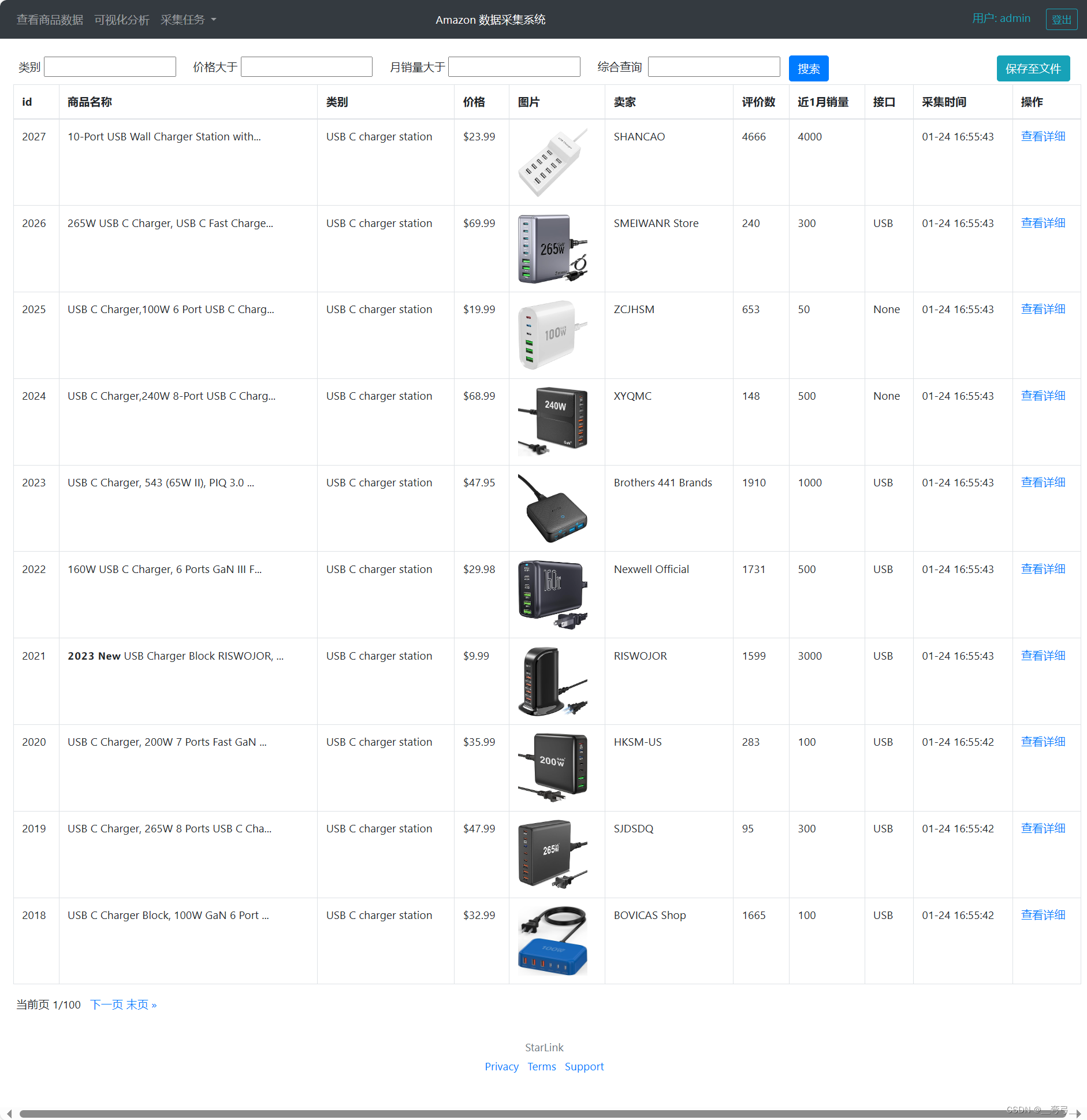这是一个没有套路的前端博主,热衷各种前端向的骚操作,经常想到哪就写到哪,如果有感兴趣的技术和前端效果可以留言~博主看到后会去代替大家踩坑的~
主页: oliver尹的主页
格言: 跌倒了爬起来就好~
一、前言
本文来自于实际大屏需求,由于走了半天弯路特意记录一下,主要实现的是在echarts中堆叠柱状图的 默认选中 以及 定时切换选中 效果;
二、效果图
三、效果实现
切换的核心在于echarts官网提供的 dispatchAction 这个API方法(官网地址如下:https://echarts.apache.org/zh/api.html#action.highlight),这个方法在type项具有两个参数,分别是 highlight 和 showTip,这里利用的就是这两个参数,关于这两个参数的说明如下:
3.1 highlight
highlight的主要作用是将图形高亮,换句话说,在柱状图中这个设置可以让柱状图形处于高亮状态
// 如果要高亮系列:
dispatchAction({
type: 'highlight',
// 用 index 或 id 或 name 来指定系列。
// 可以使用数组指定多个系列。
seriesIndex?: number | number[],
seriesId?: string | string[],
seriesName?: string | string[],
// 数据项的 index,如果不指定也可以通过 name 属性根据名称指定数据项
dataIndex?: number | number[],
// 可选,数据项名称,在有 dataIndex 的时候忽略
name?: string | string[],
});
3.2 showTip
这个参数的作用是 主动显示tips,也就是上方图例中的白色小框
dispatchAction({
type: 'showTip',
// 系列的 index,在 tooltip 的 trigger 为 axis 的时候可选。
seriesIndex?: number,
// 数据项的 index,如果不指定也可以通过 name 属性根据名称指定数据项
dataIndex?: number,
// 可选,数据项名称,在有 dataIndex 的时候忽略
name?: string,,
// 本次显示 tooltip 的位置。只在本次 action 中生效。
// 缺省则使用 option 中定义的 tooltip 位置。
position: number[] | string | Function,
})
3.3 实现代码
// 取消之前高亮的图形
chart.dispatchAction({
type: "downplay",
seriesIndex: option.yAxis.data.length,
dataIndex: app.currentIndex,
});
// 计算下一个高亮的位置
app.currentIndex =
app.currentIndex - 1 > -1
? app.currentIndex - 1
: option.yAxis.data.length;
// 执行高亮
chart.dispatchAction({
type: "highlight",
seriesIndex: 0,
dataIndex: app.currentIndex,
});
// 执行
chart.dispatchAction({
type: "showTip",
seriesIndex: 0,
dataIndex: app.currentIndex,
});
这里注意的是,在执行高亮前,为了保险起见务必去取消上一次的高亮,这样确保执行高亮的时候结果是符合预期的;
3.4 整体代码
<!DOCTYPE html>
<html lang="en">
<head>
<meta charset="UTF-8" />
<meta http-equiv="X-UA-Compatible" content="IE=edge" />
<meta name="viewport" content="width=device-width, initial-scale=1.0" />
<title>Document</title>
<style>
html,
body {
position: relative;
width: 100%;
height: 100%;
margin: 0;
padding: 0;
}
.main {
position: relative;
width: 100%;
height: 100%;
padding: 20px;
box-sizing: border-box;
background-color: #333333;
}
</style>
</head>
<body>
<div class="main" id="app"></div>
<script src="https://cdn.bootcdn.net/ajax/libs/echarts/5.4.2/echarts.js"></script>
<script>
let chart = echarts.init(document.getElementById("app"));
let option = {
tooltip: {
trigger: "axis",
axisPointer: {
// Use axis to trigger tooltip
type: "shadow", // 'shadow' as default; can also be 'line' or 'shadow'
},
},
legend: {},
grid: {
left: "3%",
right: "4%",
bottom: "3%",
containLabel: true,
},
xAxis: {
type: "value",
},
yAxis: {
type: "category",
data: ["Mon", "Tue", "Wed", "Thu", "Fri", "Sat", "Sun"],
},
series: [
{
name: "Direct",
type: "bar",
stack: "total",
label: {
show: true,
},
emphasis: {
focus: "series",
},
data: [320, 302, 301, 334, 390, 330, 320],
},
{
name: "Mail Ad",
type: "bar",
stack: "total",
label: {
show: true,
},
emphasis: {
focus: "series",
},
data: [120, 132, 101, 134, 90, 230, 210],
},
{
name: "Affiliate Ad",
type: "bar",
stack: "total",
label: {
show: true,
},
emphasis: {
focus: "series",
},
data: [220, 182, 191, 234, 290, 330, 310],
},
],
};
chart.setOption(option);
var app = {
currentIndex: option.yAxis.data.length,
};
setInterval(() => {
// 取消之前高亮的图形
chart.dispatchAction({
type: "downplay",
seriesIndex: option.yAxis.data.length,
dataIndex: app.currentIndex,
});
app.currentIndex =
app.currentIndex - 1 > -1
? app.currentIndex - 1
: option.yAxis.data.length;
chart.dispatchAction({
type: "highlight",
seriesIndex: 0,
dataIndex: app.currentIndex,
});
chart.dispatchAction({
type: "showTip",
seriesIndex: 0,
dataIndex: app.currentIndex,
});
}, 1000);
</script>
</body>
</html>
四、小结
echarts的功能很强大,本文中的默认选中和定时切换主要借用的是 dispatchAction 这个API中的 highlight 和 showTip;
通过highlight 指定图形高亮,之后通过 **showTip 显示提示窗口,**最后通过setInterval执行定时切换完成了这个需求(当然,setInterval是有一定问题的,可以通过递归setTimeout解决);
原文地址:https://blog.csdn.net/zy21131437/article/details/130588327
本文来自互联网用户投稿,该文观点仅代表作者本人,不代表本站立场。本站仅提供信息存储空间服务,不拥有所有权,不承担相关法律责任。
如若转载,请注明出处:http://www.7code.cn/show_19127.html
如若内容造成侵权/违法违规/事实不符,请联系代码007邮箱:suwngjj01@126.com进行投诉反馈,一经查实,立即删除!



![[word] word大小写快捷键是什么? #知识分享#学习方法#笔记](https://img-blog.csdnimg.cn/img_convert/584150bc5f8f7a5882d9b6c06cc755eb.jpeg)