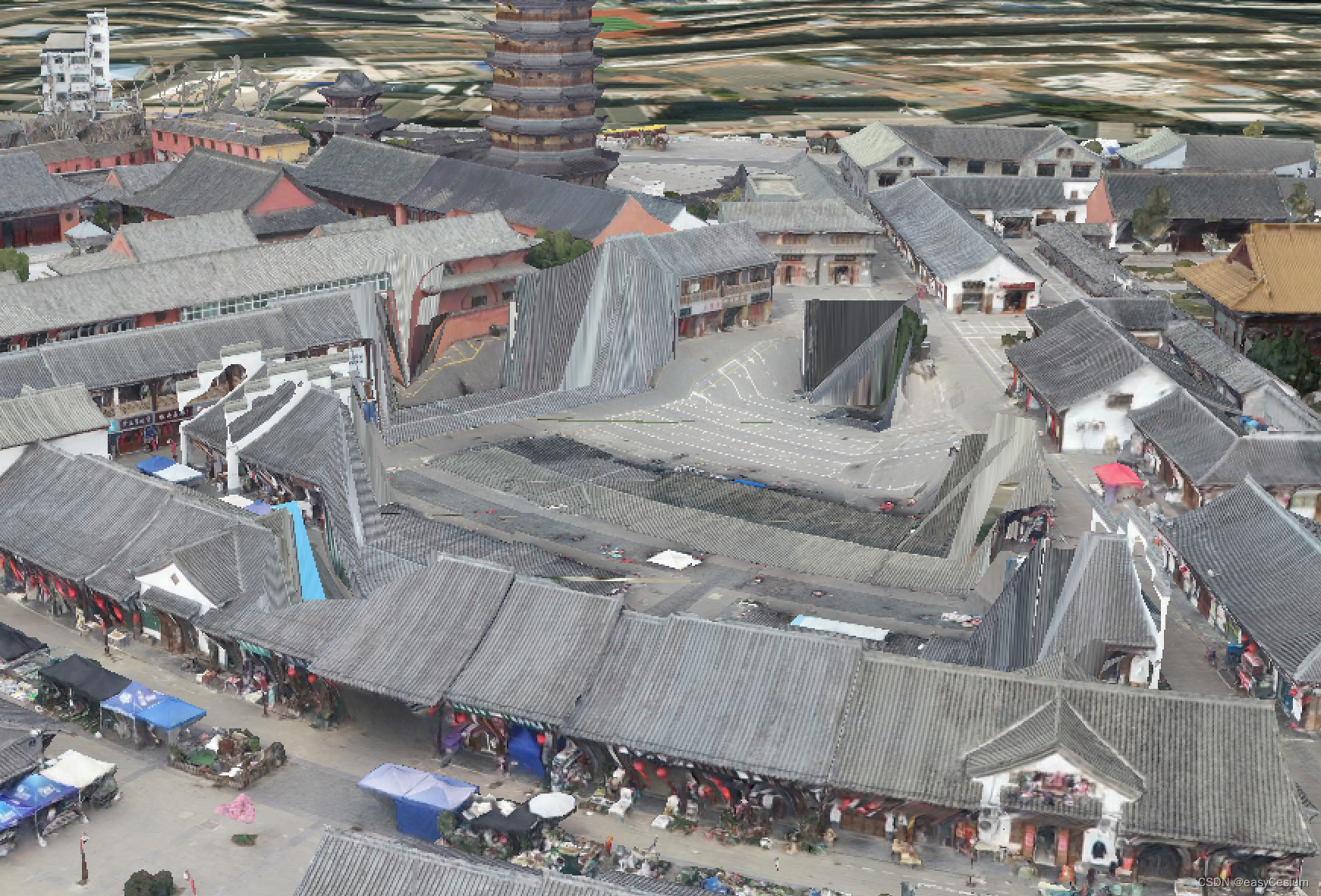/**
* 统一文字渐变色设置
* @param colors 渐变色字符串数组
* @param positions 渐变色位置数组,可为空
* @param start 渐变起始点,可为空
* @param end 渐变结束点,可为空
* @param tile 渐变模式,默认为CLAMP
*/
fun TextView.setGradientColor(
colors: Array<String>,
positions: FloatArray? = null,
start: PointF? = null,
end: PointF? = null,
tile: Shader.TileMode = Shader.TileMode.CLAMP
) {
post {
val intColors = colors.map {
Color.parseColor(it)
}.toIntArray()
val gradient = LinearGradient(
start?.x ?: paddingStart.toFloat(),
start?.y ?: 0F,
end?.x ?: measuredWidth.toFloat() - paddingEnd,
end?.y ?: 0F,
intColors,
positions,
tile
)
paint.shader = gradient
invalidate()
}
}
<androidx.appcompat.widget.AppCompatTextView
android:id="@+id/tvHello"
android:layout_width="wrap_content"
android:layout_height="wrap_content"
android:text="Hello World"
android:textColor="#FFC791"
android:textSize="16dp"
android:textStyle="bold"/>
tvHello.setGradientColor(arrayOf("#FFECC6", "#FFC791"))
原文地址:https://blog.csdn.net/szhupeng/article/details/134685784
本文来自互联网用户投稿,该文观点仅代表作者本人,不代表本站立场。本站仅提供信息存储空间服务,不拥有所有权,不承担相关法律责任。
如若转载,请注明出处:http://www.7code.cn/show_19409.html
如若内容造成侵权/违法违规/事实不符,请联系代码007邮箱:suwngjj01@126.com进行投诉反馈,一经查实,立即删除!
声明:本站所有文章,如无特殊说明或标注,均为本站原创发布。任何个人或组织,在未征得本站同意时,禁止复制、盗用、采集、发布本站内容到任何网站、书籍等各类媒体平台。如若本站内容侵犯了原著者的合法权益,可联系我们进行处理。