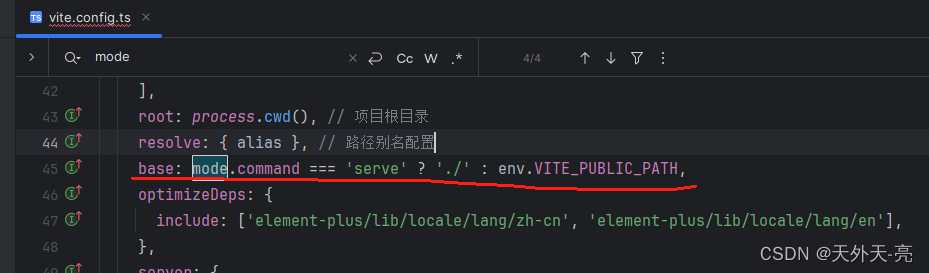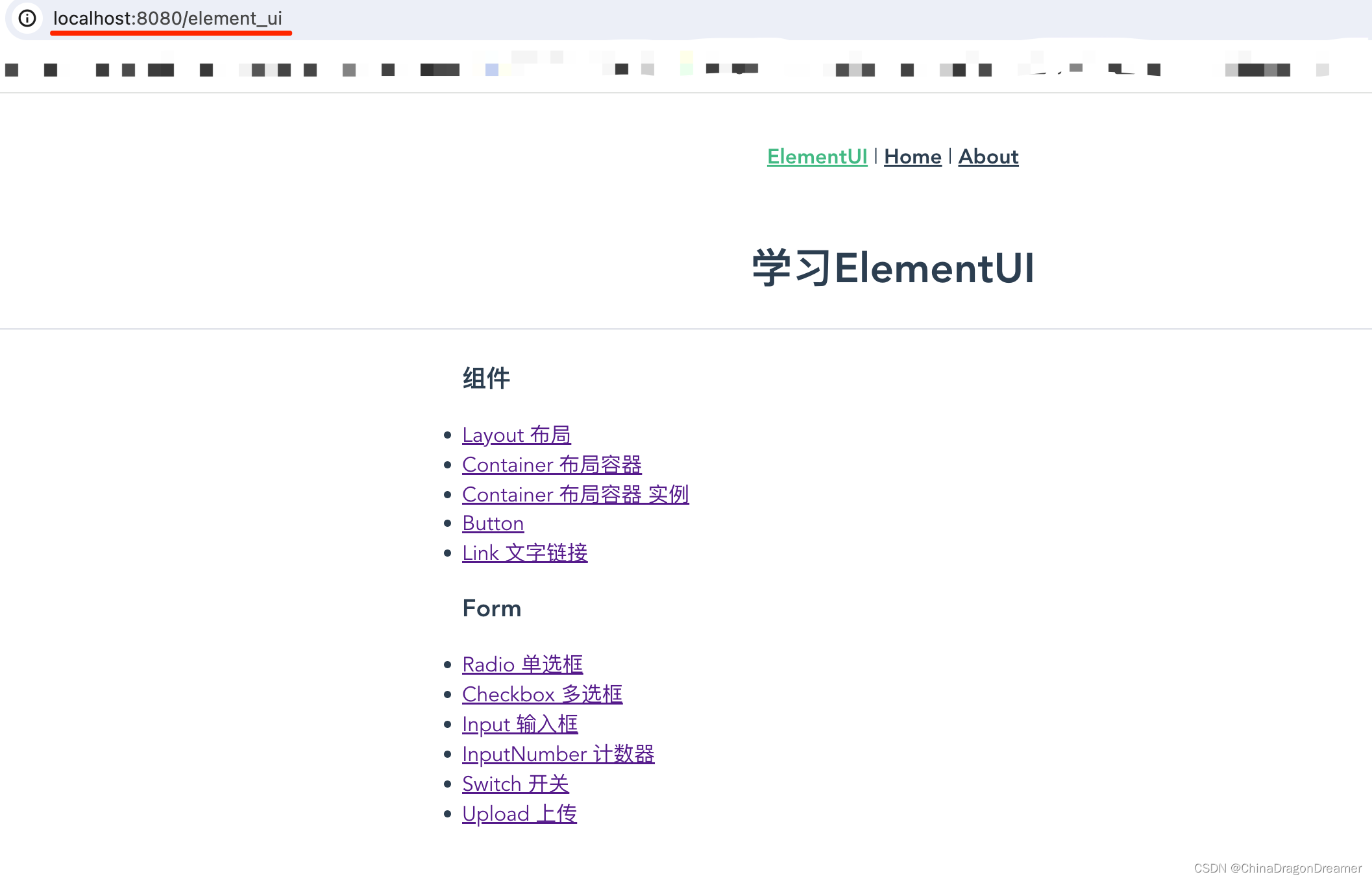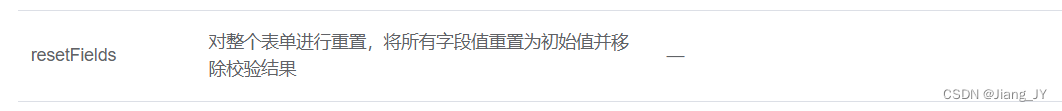本文介绍: 阅读官网 发现主要通过filt–list来进行回显 要把后端的传回来的数据改为 有url的格式 如下图。图片回显后我们要对个别图片进行删除 主要是 :on–remove=”handleRemove“this.detilData.item_image 就是我们传过去的数组。res.data.list.item_image 为接口返回的图片数组。他有两个参数 如果我们只需要把图片的url 都放在一个数组里,传给后端。我们在页面获取接口数据的地方 ,改为 有url的格式来进行回显。elementui官方文档。
elementui官方文档 Element – The world’s most popular Vue UI framework
阅读官网 发现主要通过filt–list来进行回显 要把后端的传回来的数据改为 有url的格式 如下图
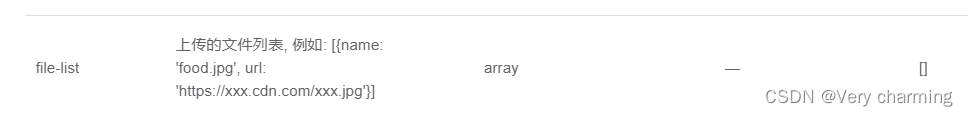
我们在页面获取接口数据的地方 ,改为 有url的格式来进行回显
res.data.list.item_image 为接口返回的图片数组
声明:本站所有文章,如无特殊说明或标注,均为本站原创发布。任何个人或组织,在未征得本站同意时,禁止复制、盗用、采集、发布本站内容到任何网站、书籍等各类媒体平台。如若本站内容侵犯了原著者的合法权益,可联系我们进行处理。