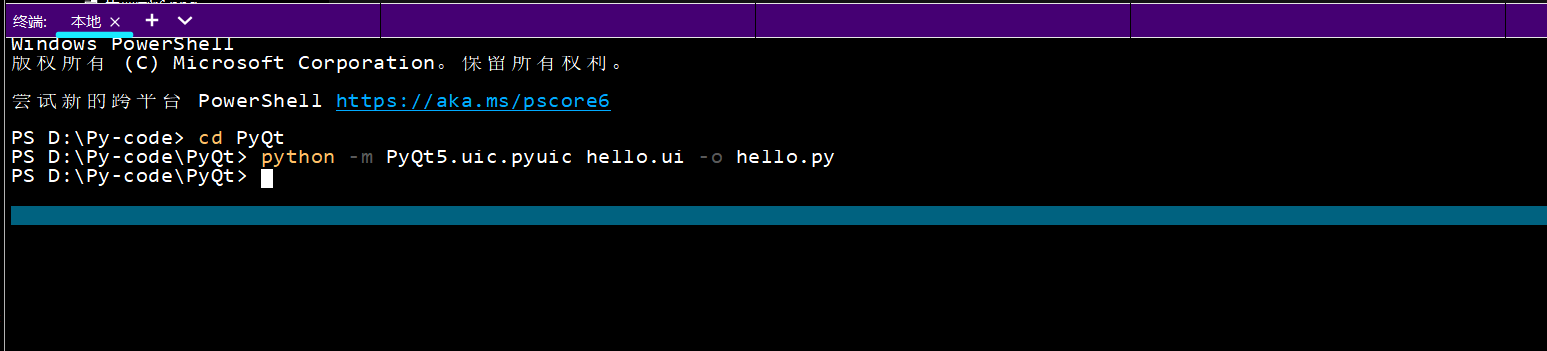本文介绍: 幻灯片模板及占位符的概念什么是版式我们在新增一页幻灯片的时候,会提示我们选择版式。pptx库中的列表数量和power point基础版式数量对应,格式对应。比如6为空模版,7为左侧图形,右侧文本的版式。传入0表示是第一个版式,传入1表示第二个版式,以此类推一直到结束48。
python-pptx模块是一个Python库,用于创建和更新Microsoft PowerPoint (.pptx)文件。
一、 读取pptx中的内容
1.1 PPT的结构说明
在使用python操作PPT之前,首先应该清楚PPT的结构,这个对于之后代码的编写很有帮助。

1.2 PPTX提取演示文稿内容
我们可以使用Presentation()函数获取一个PPTX文件:
Presentation.slides获取获取所有幻灯片,文档共有27页,有27个slide
二、 创建新pptx文件
2.1 PPT基本概念介绍
2.2 PPTX创建新的演示文稿代码
2.3 通过母版批量生成
声明:本站所有文章,如无特殊说明或标注,均为本站原创发布。任何个人或组织,在未征得本站同意时,禁止复制、盗用、采集、发布本站内容到任何网站、书籍等各类媒体平台。如若本站内容侵犯了原著者的合法权益,可联系我们进行处理。