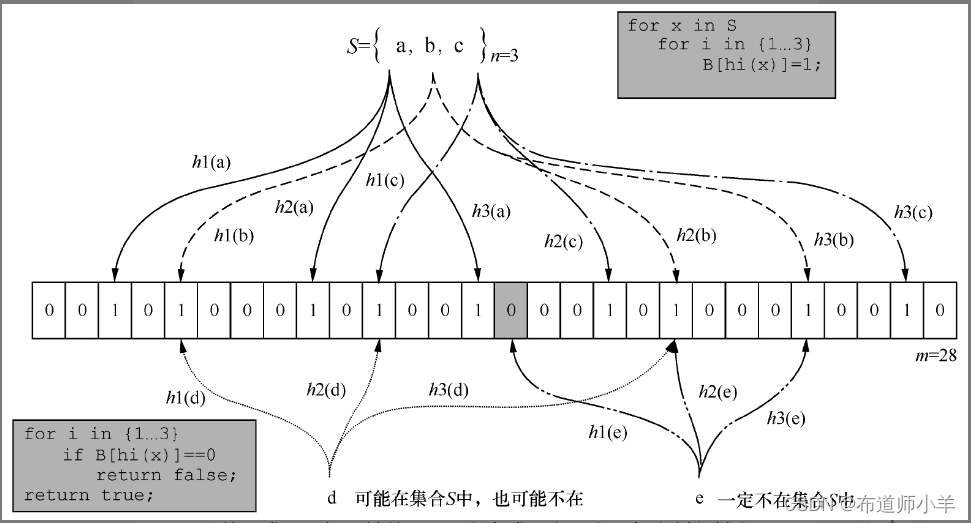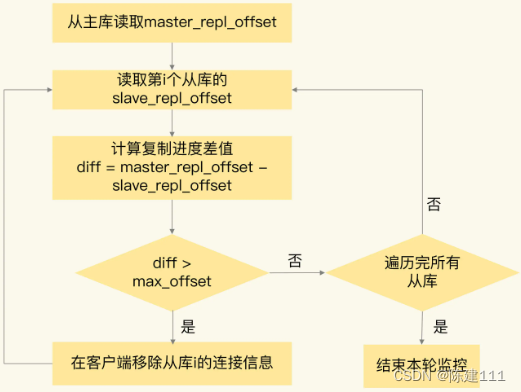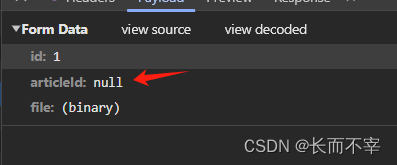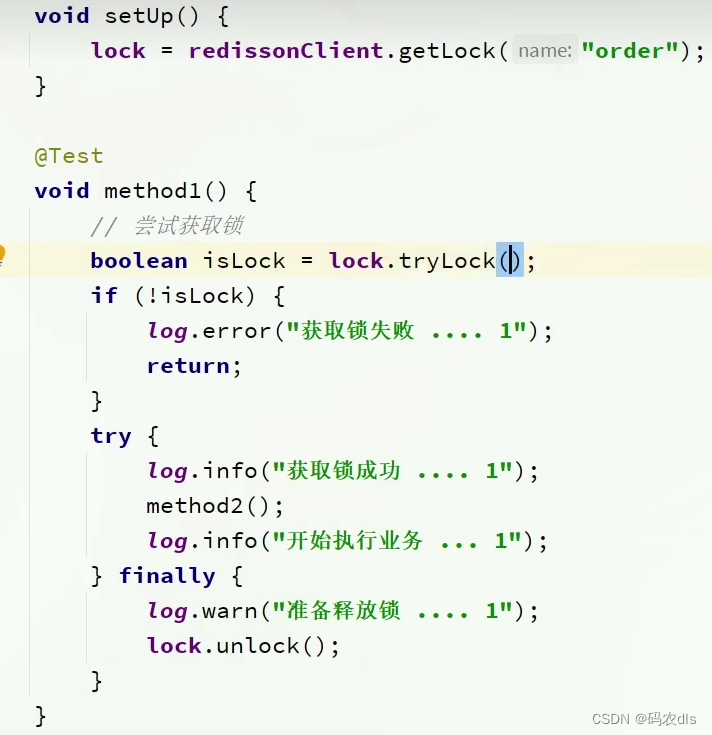本文介绍: 修改 redis.conf ,将 stop–writes–on–bgsave–error 设置为 no,然后重启服务。两种方法解决:一是通过命令行修改,一是通过配置文件修改。检查是否成功:sysctl –p。
一、问题描述
二、解决方法
1.命令行修改
2.配置文件修改
修改 redis.conf ,将 stop–writes-on-bgsave-error 设置为 no,然后重启服务。
三、其它问题
和
声明:本站所有文章,如无特殊说明或标注,均为本站原创发布。任何个人或组织,在未征得本站同意时,禁止复制、盗用、采集、发布本站内容到任何网站、书籍等各类媒体平台。如若本站内容侵犯了原著者的合法权益,可联系我们进行处理。