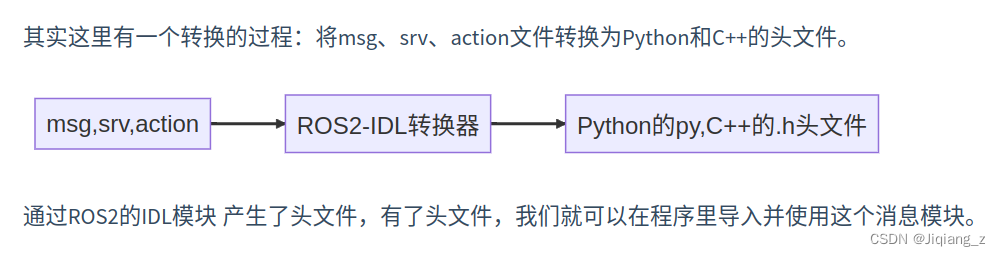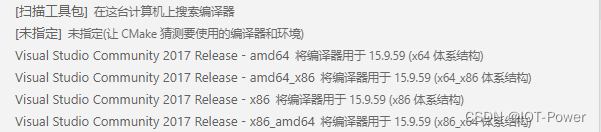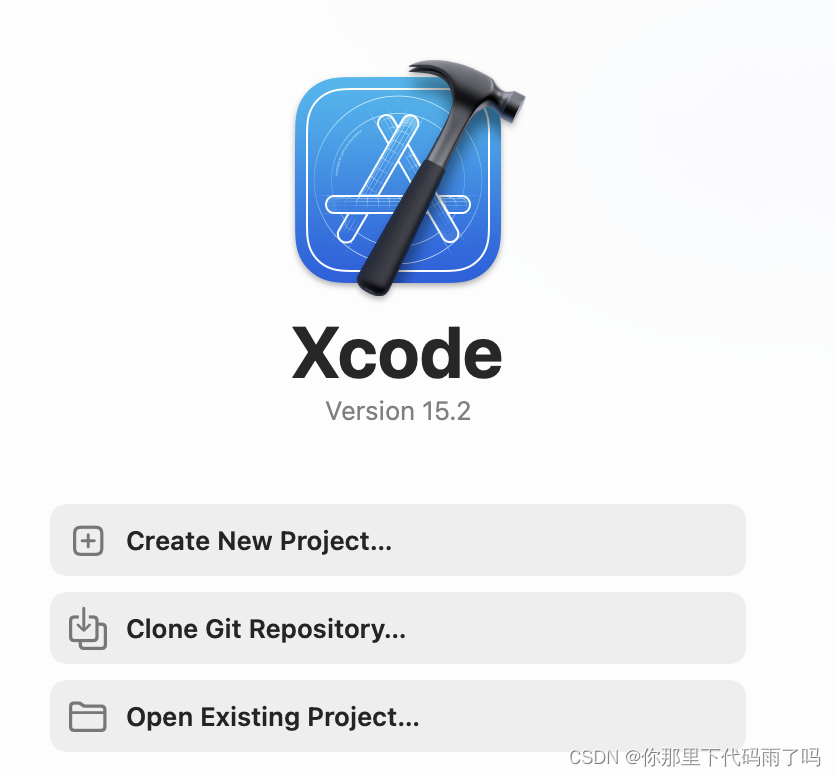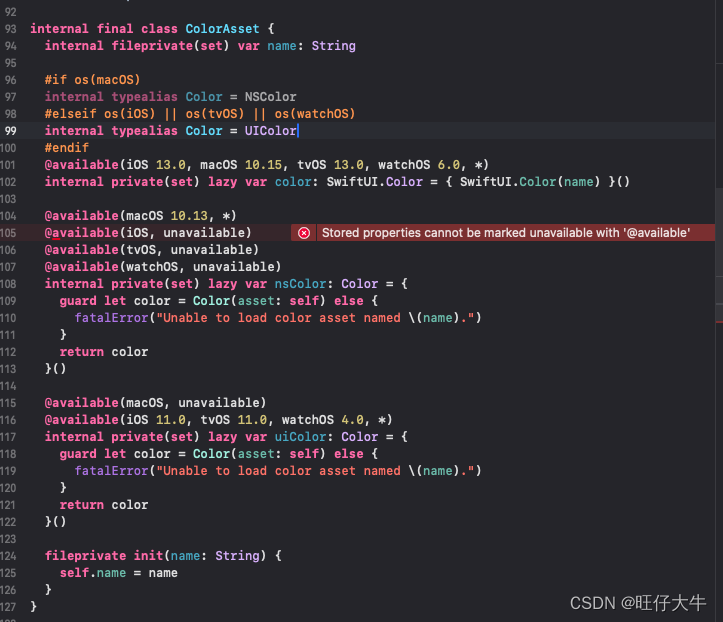本文介绍: 原因是在命令行中xcode–select指向的是/Library/Developer/CommandLineTools,生成xcode项目时,需要将xcode–select指向/Applications/Xcode.app/Contents/Developer。在cmake生成Xcode项目时报错“No CMAKE_C_COMPILER could be found”如果CMake的输出log中提示下面错误时, 可以通过升级CMake版本来解决。
在cmake生成Xcode项目时报错“No CMAKE_C_COMPILER could be found”
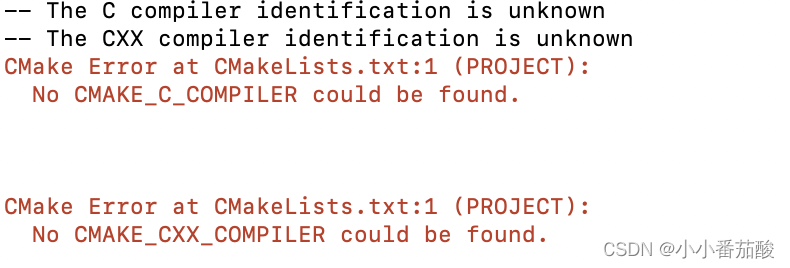
原因是在命令行中xcode–select指向的是/Library/Developer/CommandLineTools,生成xcode项目时,需要将xcode–select指向/Applications/Xcode.app/Contents/Developer
参考链接:https://stackoverflow.com/questions/17980759/xcode-select-active-developer-directory-error/17980786#17980786
如果设置xcode–select之后仍旧报错“No CMAKE_C_COMPILER could be found”, 解决方案是:
声明:本站所有文章,如无特殊说明或标注,均为本站原创发布。任何个人或组织,在未征得本站同意时,禁止复制、盗用、采集、发布本站内容到任何网站、书籍等各类媒体平台。如若本站内容侵犯了原著者的合法权益,可联系我们进行处理。