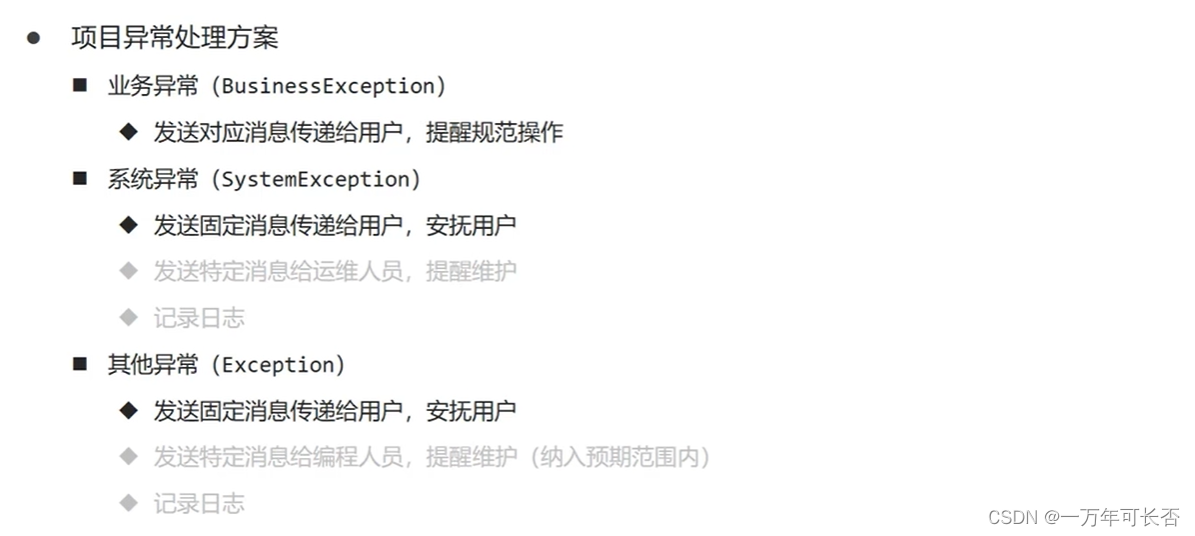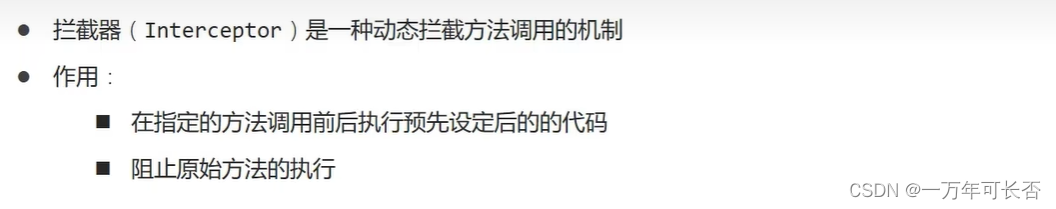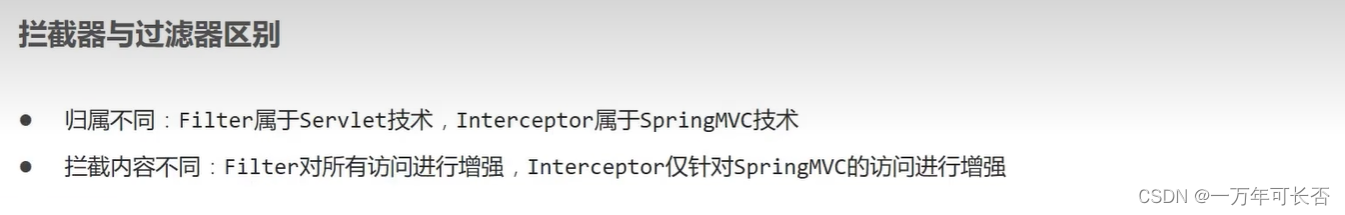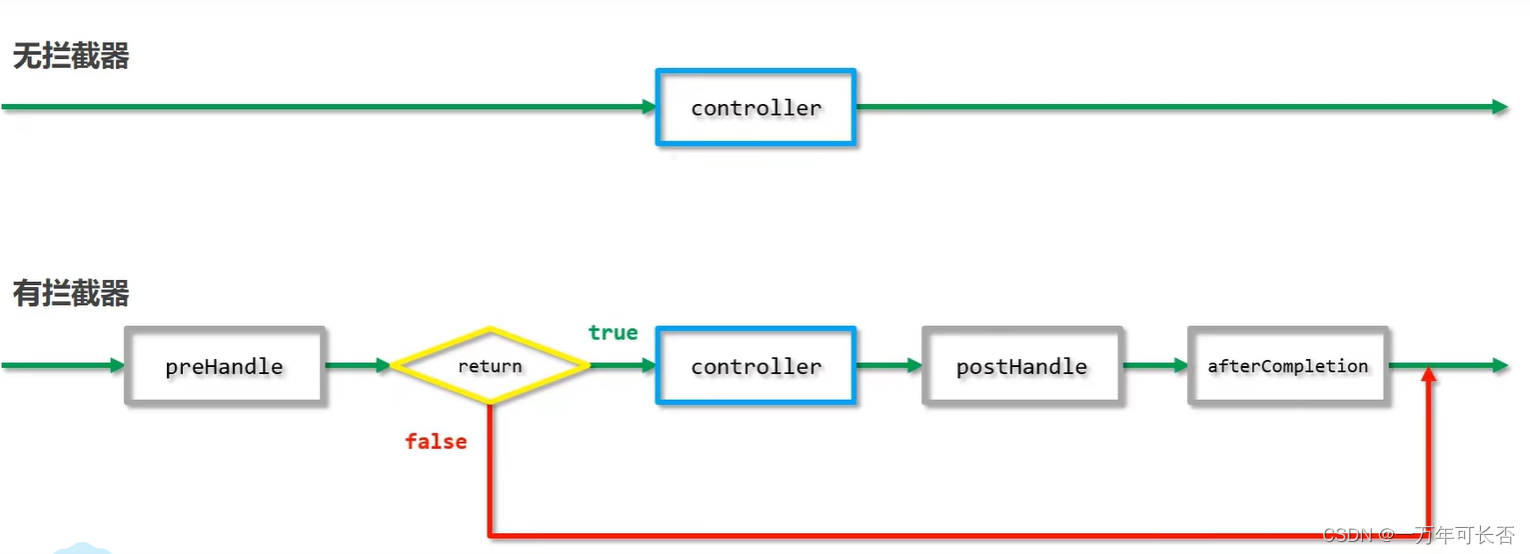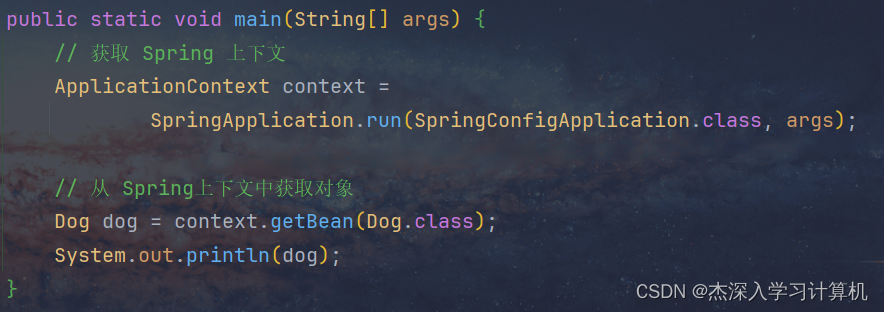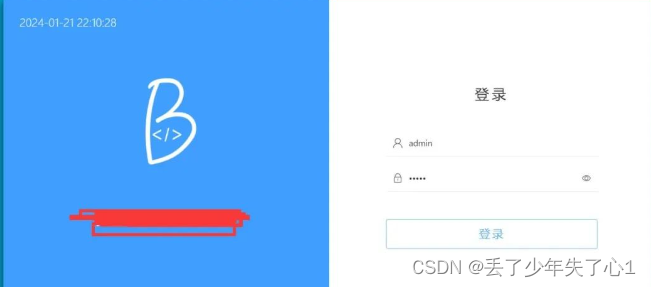一、整合流程图
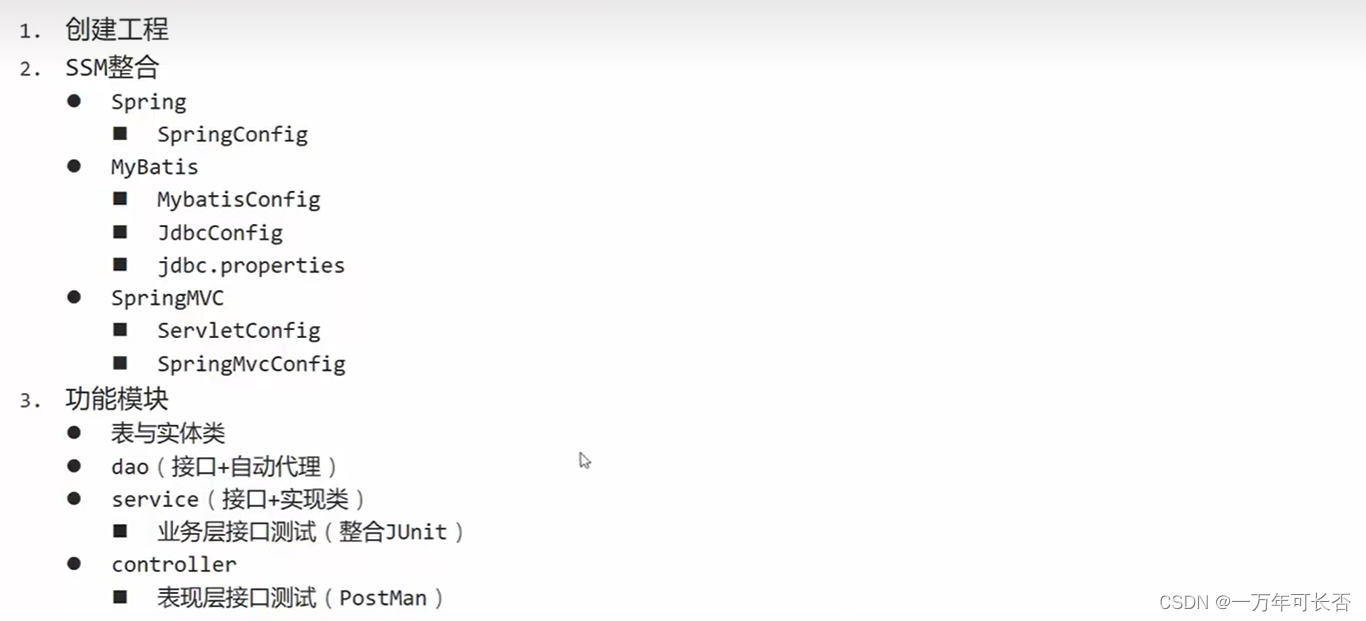
1.1 Spring整合Mybatis
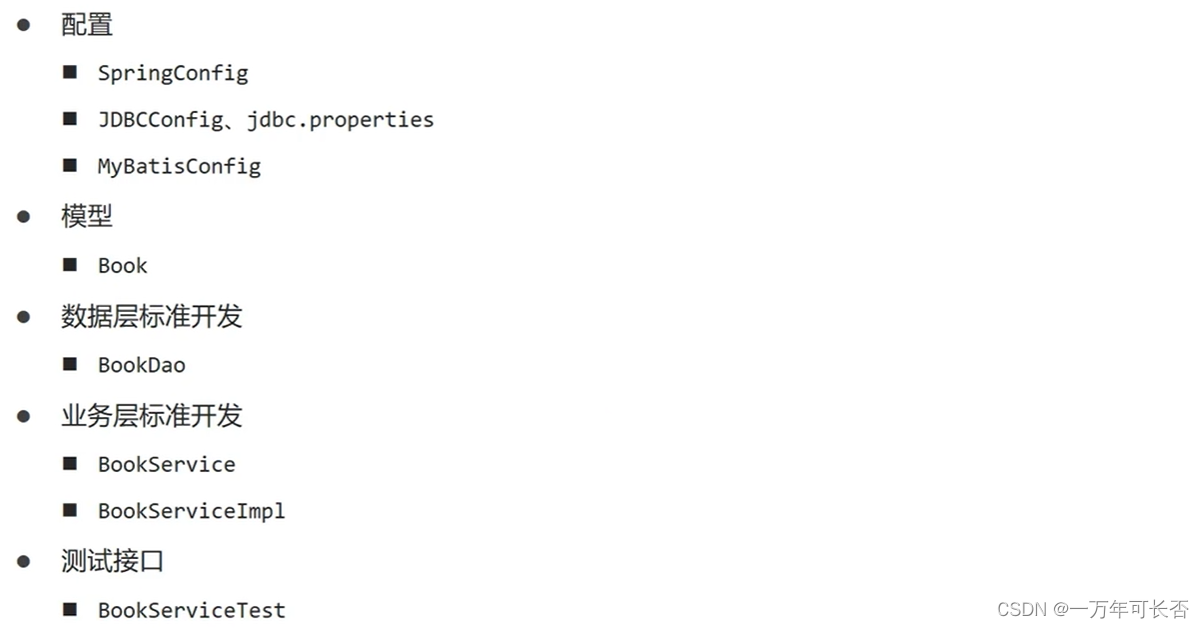
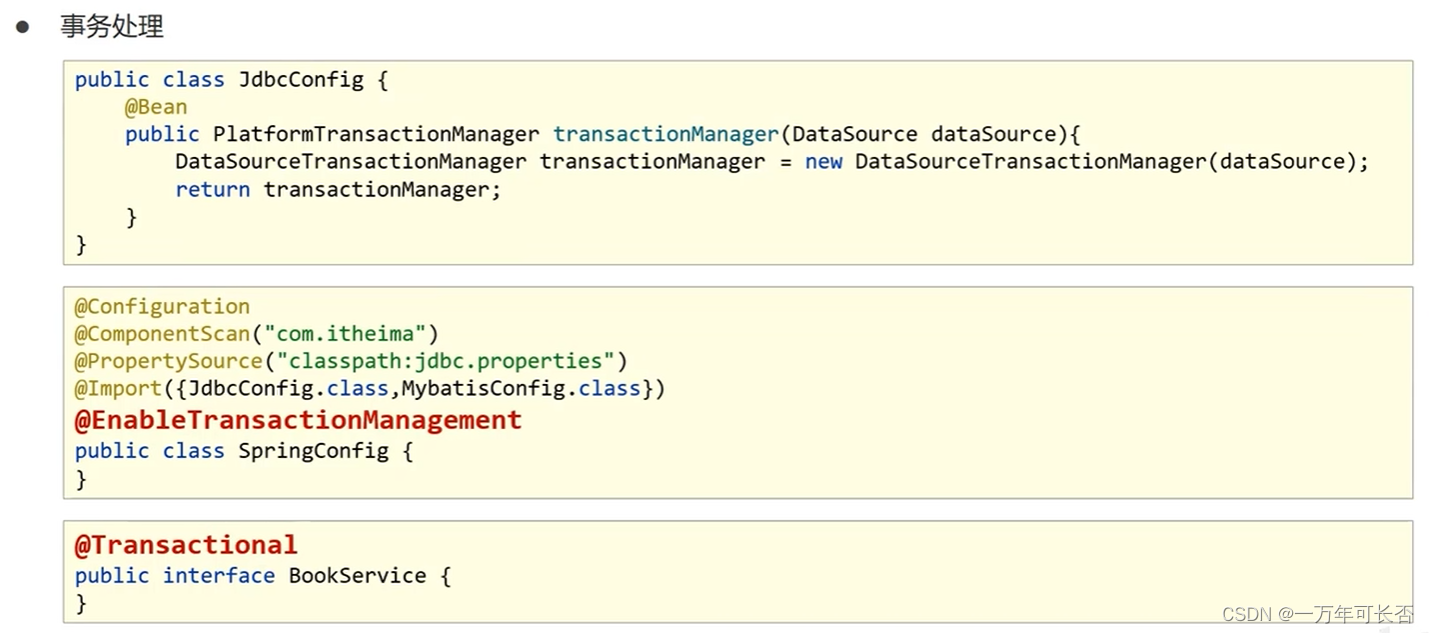
1.2 Spring整合SpringMVC
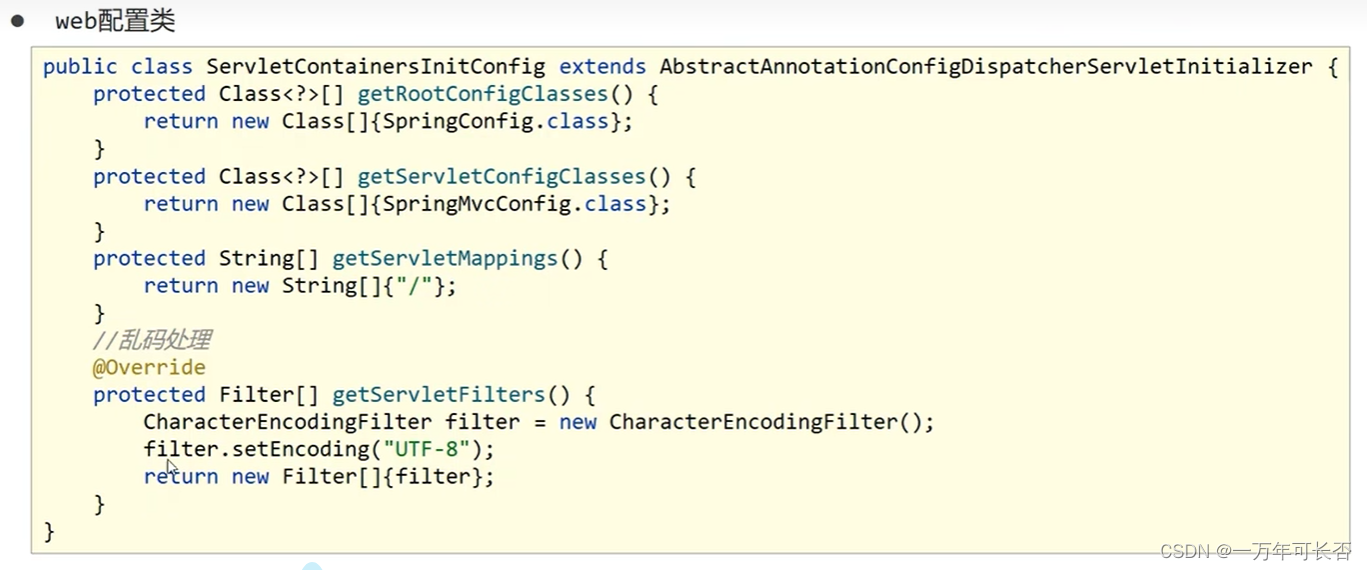
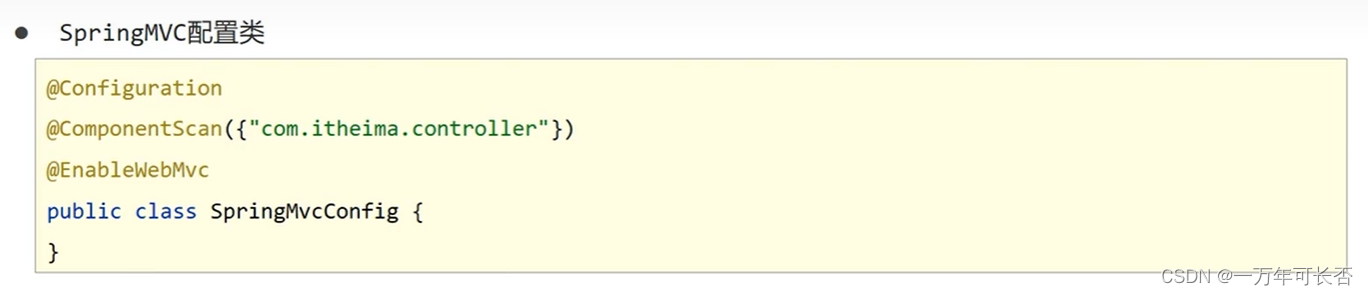
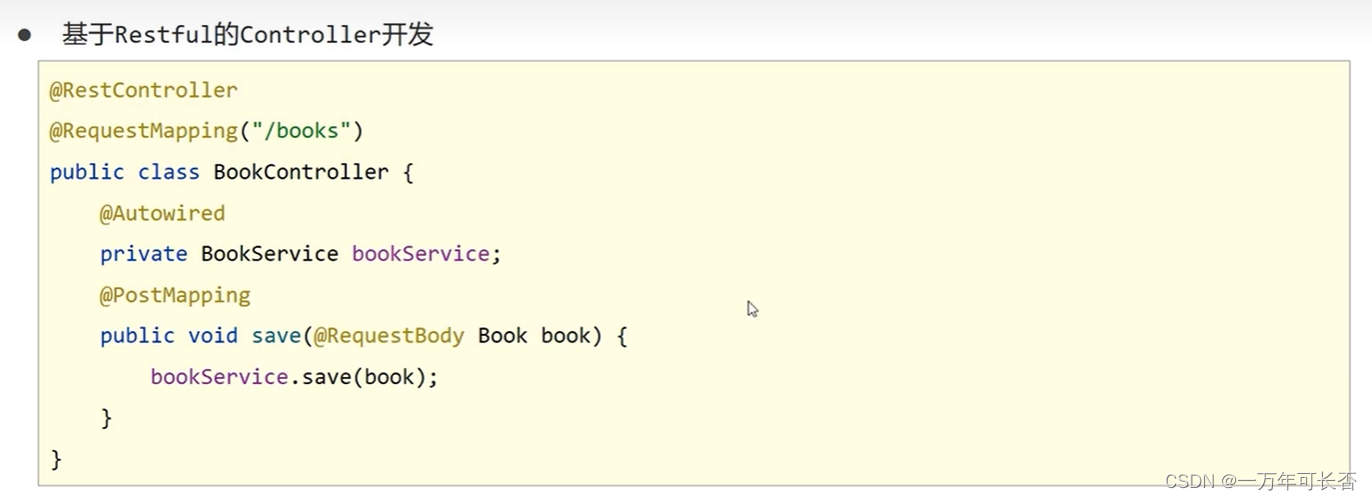
二、表现层数据封装
2.1 问题引出
前端人员接收到很多不同数据格式,如下图:
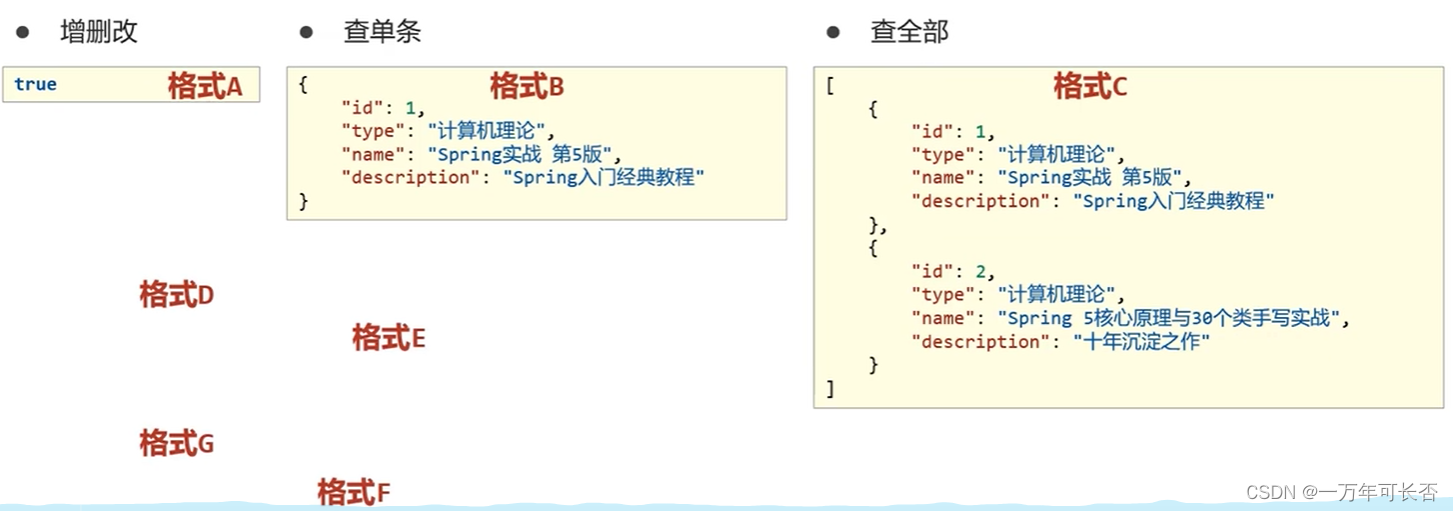
不便于操作,因此,前端操作人员需要与后端人员统一数据格式
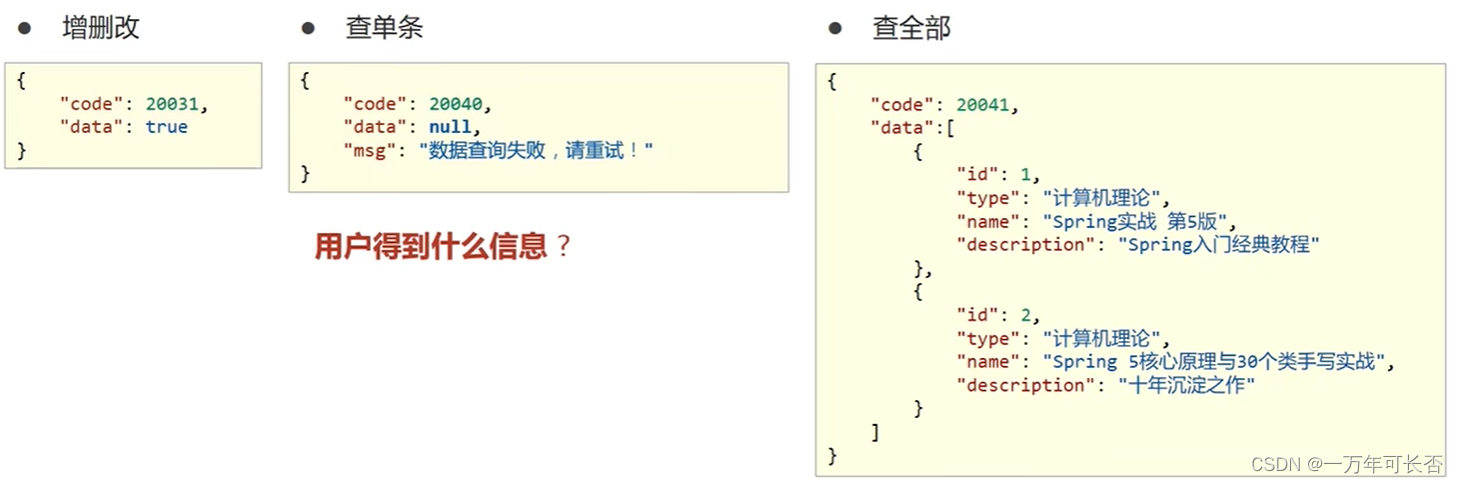
设计一个统一的数据返回结果类,如下:
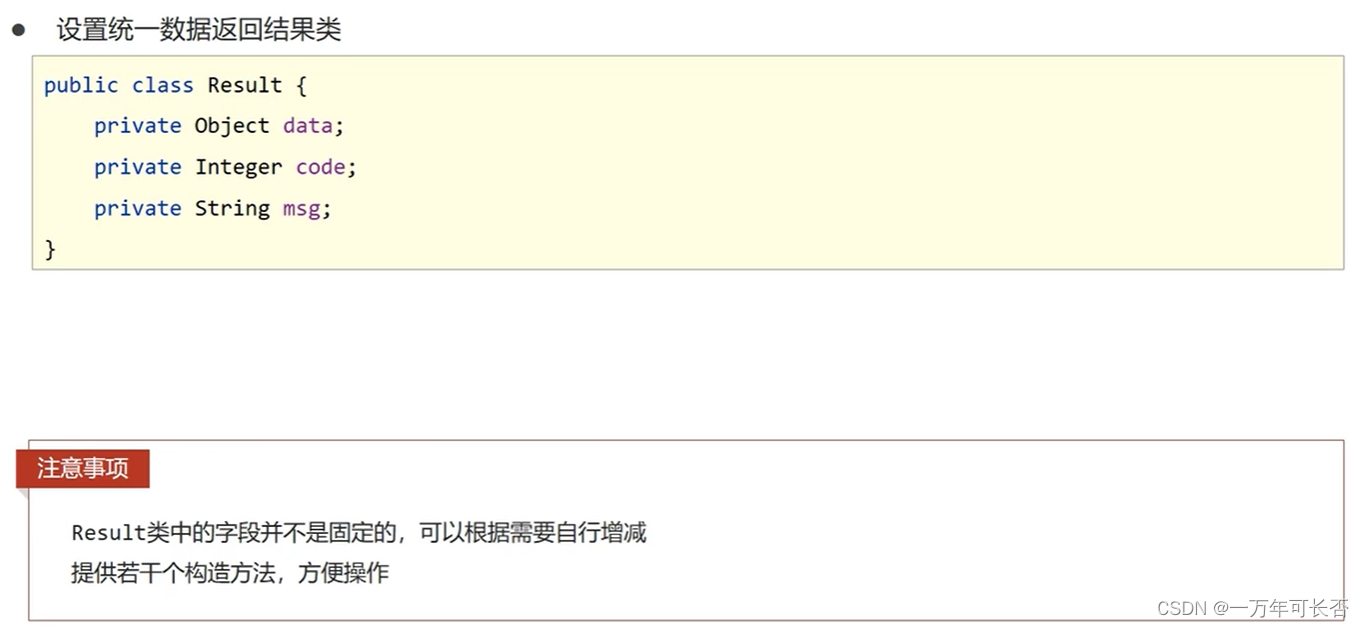
2.2 统一返回结果数据格式 代码设计
package com.itheima.controller;
//状态码
public class Code {
public static final Integer SAVE_OK = 20011;
public static final Integer DELETE_OK = 20021;
public static final Integer UPDATE_OK = 20031;
public static final Integer GET_OK = 20041;
public static final Integer SAVE_ERR = 20010;
public static final Integer DELETE_ERR = 20020;
public static final Integer UPDATE_ERR = 20030;
public static final Integer GET_ERR = 20040;
}
package com.itheima.controller;
public class Result {
//描述统一格式中的数据
private Object data;
//描述统一格式中的编码,用于区分操作,可以简化配置0或1表示成功失败
private Integer code;
//描述统一格式中的消息,可选属性
private String msg;
// 提供不同的构造方法
public Result() {
}
public Result(Integer code,Object data) {
this.data = data;
this.code = code;
}
public Result(Integer code, Object data, String msg) {
this.data = data;
this.code = code;
this.msg = msg;
}
public Object getData() {
return data;
}
public void setData(Object data) {
this.data = data;
}
public Integer getCode() {
return code;
}
public void setCode(Integer code) {
this.code = code;
}
public String getMsg() {
return msg;
}
public void setMsg(String msg) {
this.msg = msg;
}
}
BookController.java修改controller类,统一返回数据格式
package com.itheima.controller;
import com.itheima.domain.Book;
import com.itheima.service.BookService;
import org.springframework.beans.factory.annotation.Autowired;
import org.springframework.web.bind.annotation.*;
import java.util.List;
//统一每一个控制器方法返回值
@RestController
@RequestMapping("/books")
public class BookController {
@Autowired
private BookService bookService;
@PostMapping
public Result save(@RequestBody Book book) {
boolean flag = bookService.save(book);
return new Result(flag ? Code.SAVE_OK:Code.SAVE_ERR,flag);
}
@PutMapping
public Result update(@RequestBody Book book) {
boolean flag = bookService.update(book);
return new Result(flag ? Code.UPDATE_OK:Code.UPDATE_ERR,flag);
}
@DeleteMapping("/{id}")
public Result delete(@PathVariable Integer id) {
boolean flag = bookService.delete(id);
return new Result(flag ? Code.DELETE_OK:Code.DELETE_ERR,flag);
}
@GetMapping("/{id}")
public Result getById(@PathVariable Integer id) {
Book book = bookService.getById(id);
Integer code = book != null ? Code.GET_OK : Code.GET_ERR;
String msg = book != null ? "" : "数据查询失败,请重试!";
return new Result(code,book,msg);
}
@GetMapping
public Result getAll() {
List<Book> bookList = bookService.getAll();
Integer code = bookList != null ? Code.GET_OK : Code.GET_ERR;
String msg = bookList != null ? "" : "数据查询失败,请重试!";
return new Result(code,bookList,msg);
}
}
三、异常处理器
3.1 概述
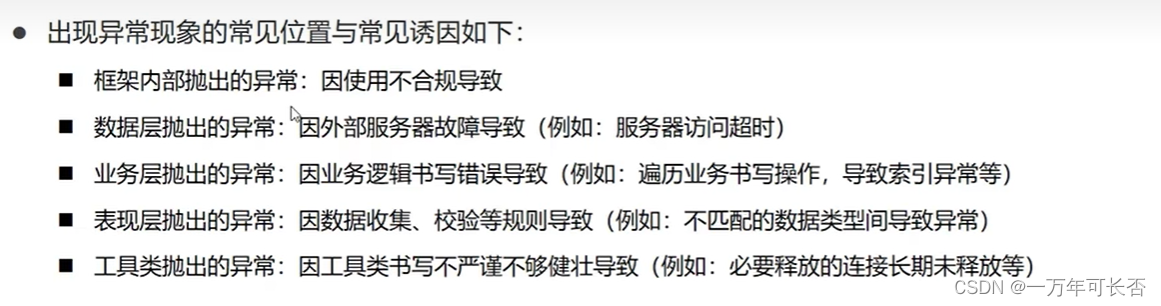
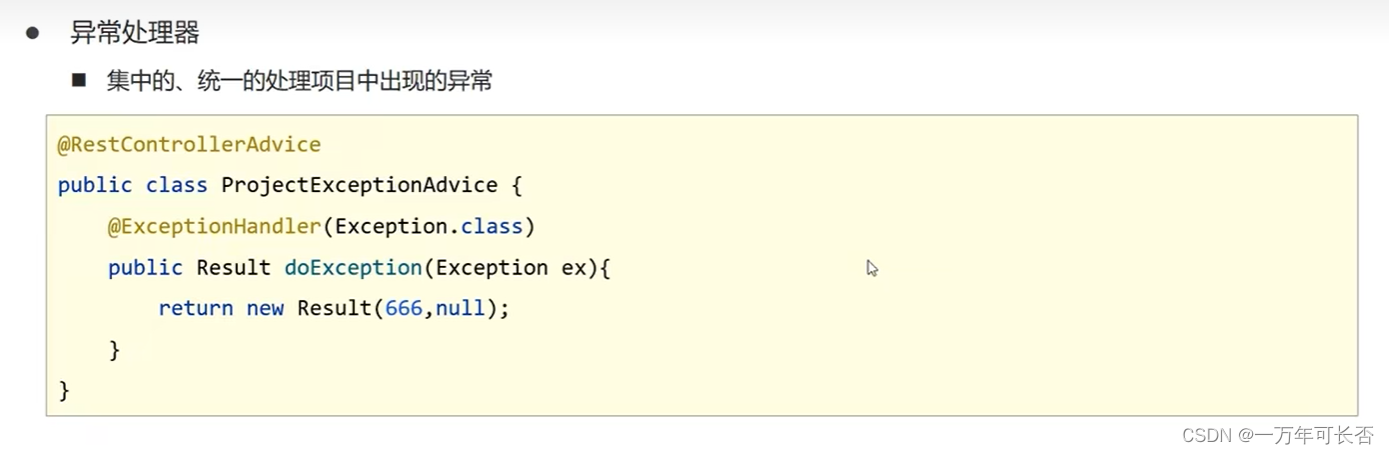

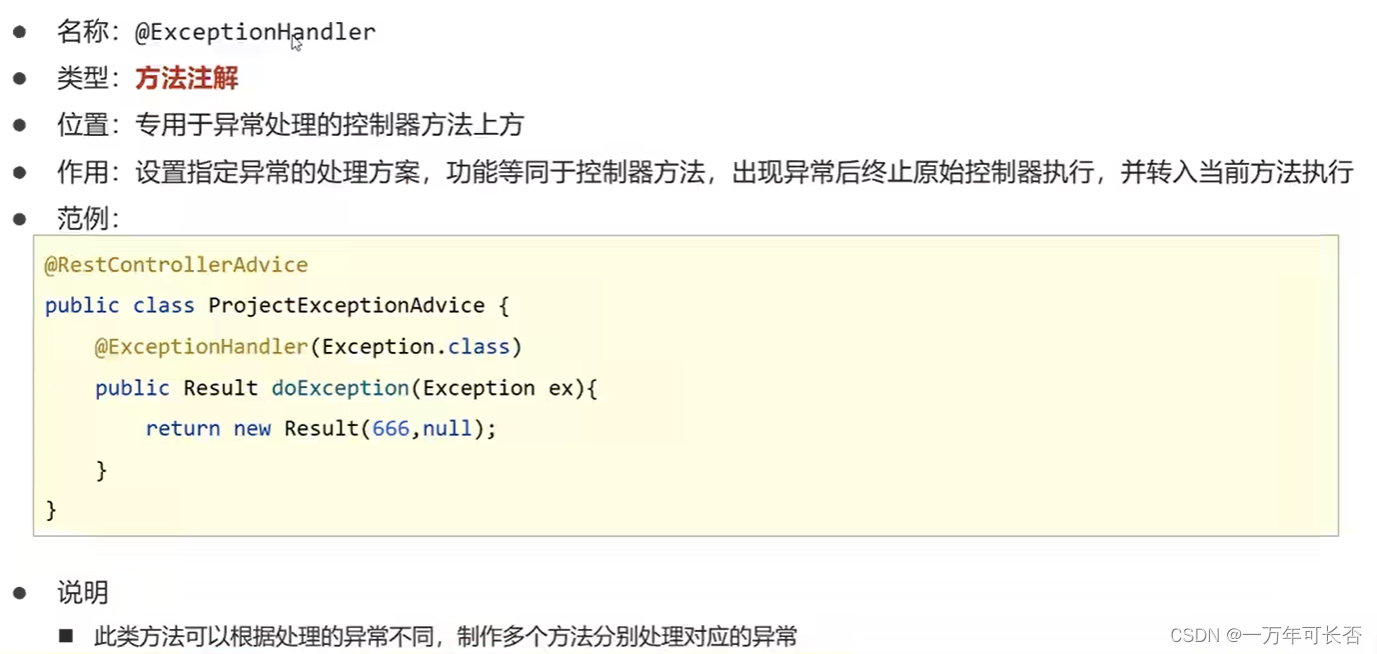
3.2 异常处理方案
package com.itheima.controller;
//状态码
public class Code {
public static final Integer SAVE_OK = 20011;
public static final Integer DELETE_OK = 20021;
public static final Integer UPDATE_OK = 20031;
public static final Integer GET_OK = 20041;
public static final Integer SAVE_ERR = 20010;
public static final Integer DELETE_ERR = 20020;
public static final Integer UPDATE_ERR = 20030;
public static final Integer GET_ERR = 20040;
public static final Integer SYSTEM_ERR = 50001;
public static final Integer SYSTEM_TIMEOUT_ERR = 50002;
public static final Integer SYSTEM_UNKNOW_ERR = 59999;
public static final Integer BUSINESS_ERR = 60002;
}
package com.itheima.exception;
//自定义异常处理器,用于封装异常信息,对异常进行分类
public class BusinessException extends RuntimeException{
private Integer code;
public Integer getCode() {
return code;
}
public void setCode(Integer code) {
this.code = code;
}
public BusinessException(Integer code, String message) {
super(message);
this.code = code;
}
public BusinessException(Integer code, String message, Throwable cause) {
super(message, cause);
this.code = code;
}
}
定义系统异常SystemExceptionException.class
package com.itheima.exception;
//自定义异常处理器,用于封装异常信息,对异常进行分类
public class SystemException extends RuntimeException{
private Integer code;
public Integer getCode() {
return code;
}
public void setCode(Integer code) {
this.code = code;
}
// 构造方法
public SystemException(Integer code, String message) {
super(message);
this.code = code;
}
public SystemException(Integer code, String message, Throwable cause) {
super(message, cause);
this.code = code;
}
}
拦截异常并处理SystemExceptionException.class
package com.itheima.controller;
import com.itheima.exception.BusinessException;
import com.itheima.exception.SystemException;
import org.springframework.web.bind.annotation.ExceptionHandler;
import org.springframework.web.bind.annotation.RestControllerAdvice;
//@RestControllerAdvice用于标识当前类为REST风格对应的异常处理器
@RestControllerAdvice
public class ProjectExceptionAdvice {
//@ExceptionHandler用于设置当前处理器类对应的异常类型
@ExceptionHandler(SystemException.class)
public Result doSystemException(SystemException ex){
//记录日志
//发送消息给运维
//发送邮件给开发人员,ex对象发送给开发人员
return new Result(ex.getCode(),null,ex.getMessage());
}
@ExceptionHandler(BusinessException.class)
public Result doBusinessException(BusinessException ex){
return new Result(ex.getCode(),null,ex.getMessage());
}
//除了自定义的异常处理器,保留对Exception类型的异常处理,用于处理非预期的异常
@ExceptionHandler(Exception.class)
public Result doOtherException(Exception ex){
//记录日志
//发送消息给运维
//发送邮件给开发人员,ex对象发送给开发人员
return new Result(Code.SYSTEM_UNKNOW_ERR,null,"系统繁忙,请稍后再试!");
}
}
书写异常
package com.itheima.controller;
import com.itheima.domain.Book;
import com.itheima.exception.BusinessException;
import com.itheima.exception.SystemException;
import com.itheima.service.BookService;
import org.springframework.beans.factory.annotation.Autowired;
import org.springframework.web.bind.annotation.*;
import java.util.List;
//统一每一个控制器方法返回值
@RestController
@RequestMapping("/books")
public class BookController {
@Autowired
private BookService bookService;
@GetMapping("/{id}")
public Result getById(@PathVariable Integer id) {
if(id == 1){
throw new BusinessException(Code.BUSINESS_ERR,"写错了噢");
}
try {
int i = 1 / 0;
}catch(Exception e){
throw new SystemException(Code.SYSTEM_TIMEOUT_ERR,"访问超时");
}
Book book = bookService.getById(id);
Integer code = book != null ? Code.GET_OK : Code.GET_ERR;
String msg = book != null ? "" : "数据查询失败,请重试!";
return new Result(code,book,msg);
}
}
四、前端
编写处理前端路径的配置器SpringMvcSupport.class
package com.itheima.config;
import org.springframework.context.annotation.Configuration;
import org.springframework.web.servlet.config.annotation.ResourceHandlerRegistry;
import org.springframework.web.servlet.config.annotation.WebMvcConfigurationSupport;
@Configuration
public class SpringMvcSupport extends WebMvcConfigurationSupport {
@Override
protected void addResourceHandlers(ResourceHandlerRegistry registry) {
registry.addResourceHandler("/pages/**").addResourceLocations("/pages/");
registry.addResourceHandler("/css/**").addResourceLocations("/css/");
registry.addResourceHandler("/js/**").addResourceLocations("/js/");
registry.addResourceHandler("/plugins/**").addResourceLocations("/plugins/");
}
}
<!DOCTYPE html>
<html>
<head>
<!-- 页面meta -->
<meta charset="utf-8">
<meta http-equiv="X-UA-Compatible" content="IE=edge">
<title>SpringMVC案例</title>
<meta content="width=device-width,initial-scale=1,maximum-scale=1,user-scalable=no" name="viewport">
<!-- 引入样式 -->
<link rel="stylesheet" href="../plugins/elementui/index.css">
<link rel="stylesheet" href="../plugins/font-awesome/css/font-awesome.min.css">
<link rel="stylesheet" href="../css/style.css">
</head>
<body class="hold-transition">
<div id="app">
<div class="content-header">
<h1>图书管理</h1>
</div>
<div class="app-container">
<div class="box">
<div class="filter-container">
<el-input placeholder="图书名称" v-model="pagination.queryString" style="width: 200px;" class="filter-item"></el-input>
<el-button @click="getAll()" class="dalfBut">查询</el-button>
<el-button type="primary" class="butT" @click="handleCreate()">新建</el-button>
</div>
<el-table size="small" current-row-key="id" :data="dataList" stripe highlight-current-row>
<el-table-column type="index" align="center" label="序号"></el-table-column>
<el-table-column prop="type" label="图书类别" align="center"></el-table-column>
<el-table-column prop="name" label="图书名称" align="center"></el-table-column>
<el-table-column prop="description" label="描述" align="center"></el-table-column>
<el-table-column label="操作" align="center">
<template slot-scope="scope">
<el-button type="primary" size="mini" @click="handleUpdate(scope.row)">编辑</el-button>
<el-button type="danger" size="mini" @click="handleDelete(scope.row)">删除</el-button>
</template>
</el-table-column>
</el-table>
<!-- 新增标签弹层 -->
<div class="add-form">
<el-dialog title="新增图书" :visible.sync="dialogFormVisible">
<el-form ref="dataAddForm" :model="formData" :rules="rules" label-position="right" label-width="100px">
<el-row>
<el-col :span="12">
<el-form-item label="图书类别" prop="type">
<el-input v-model="formData.type"/>
</el-form-item>
</el-col>
<el-col :span="12">
<el-form-item label="图书名称" prop="name">
<el-input v-model="formData.name"/>
</el-form-item>
</el-col>
</el-row>
<el-row>
<el-col :span="24">
<el-form-item label="描述">
<el-input v-model="formData.description" type="textarea"></el-input>
</el-form-item>
</el-col>
</el-row>
</el-form>
<div slot="footer" class="dialog-footer">
<el-button @click="dialogFormVisible = false">取消</el-button>
<el-button type="primary" @click="handleAdd()">确定</el-button>
</div>
</el-dialog>
</div>
<!-- 编辑标签弹层 -->
<div class="add-form">
<el-dialog title="编辑检查项" :visible.sync="dialogFormVisible4Edit">
<el-form ref="dataEditForm" :model="formData" :rules="rules" label-position="right" label-width="100px">
<el-row>
<el-col :span="12">
<el-form-item label="图书类别" prop="type">
<el-input v-model="formData.type"/>
</el-form-item>
</el-col>
<el-col :span="12">
<el-form-item label="图书名称" prop="name">
<el-input v-model="formData.name"/>
</el-form-item>
</el-col>
</el-row>
<el-row>
<el-col :span="24">
<el-form-item label="描述">
<el-input v-model="formData.description" type="textarea"></el-input>
</el-form-item>
</el-col>
</el-row>
</el-form>
<div slot="footer" class="dialog-footer">
<el-button @click="dialogFormVisible4Edit = false">取消</el-button>
<el-button type="primary" @click="handleEdit()">确定</el-button>
</div>
</el-dialog>
</div>
</div>
</div>
</div>
</body>
<!-- 引入组件库 -->
<script src="../js/vue.js"></script>
<script src="../plugins/elementui/index.js"></script>
<script type="text/javascript" src="../js/jquery.min.js"></script>
<script src="../js/axios-0.18.0.js"></script>
<script>
var vue = new Vue({
el: '#app',
data:{
pagination: {},
dataList: [],//当前页要展示的列表数据
formData: {},//表单数据
dialogFormVisible: false,//控制表单是否可见
dialogFormVisible4Edit:false,//编辑表单是否可见
rules: {//校验规则
type: [{ required: true, message: '图书类别为必填项', trigger: 'blur' }],
name: [{ required: true, message: '图书名称为必填项', trigger: 'blur' }]
}
},
//钩子函数,VUE对象初始化完成后自动执行
created() {
this.getAll();
},
methods: {
//列表
getAll() {
//发送ajax请求
axios.get("/books").then((res)=>{
this.dataList = res.data.data;
});
},
//弹出添加窗口
handleCreate() {
this.dialogFormVisible = true;
this.resetForm();
},
//重置表单
resetForm() {
this.formData = {};
},
//添加
handleAdd () {
//发送ajax请求
axios.post("/books",this.formData).then((res)=>{
console.log(res.data);
//如果操作成功,关闭弹层,显示数据
if(res.data.code == 20011){
this.dialogFormVisible = false;
this.$message.success("添加成功");
}else if(res.data.code == 20010){
this.$message.error("添加失败");
}else{
this.$message.error(res.data.msg);
}
}).finally(()=>{
this.getAll();
});
},
//弹出编辑窗口
handleUpdate(row) {
// console.log(row); //row.id 查询条件
//查询数据,根据id查询
axios.get("/books/"+row.id).then((res)=>{
// console.log(res.data.data);
if(res.data.code == 20041){
//展示弹层,加载数据
this.formData = res.data.data;
this.dialogFormVisible4Edit = true;
}else{
this.$message.error(res.data.msg);
}
});
},
//编辑
handleEdit() {
//发送ajax请求
axios.put("/books",this.formData).then((res)=>{
//将信息打印在控制台上
console.log(res.data)
//如果操作成功,关闭弹层,显示数据
if(res.data.code == 20031){
this.dialogFormVisible4Edit = false;
this.$message.success("修改成功");
}else if(res.data.code == 20030){
this.$message.error("修改失败");
}else{
this.$message.error(res.data.msg);
}
}).finally(()=>{
this.getAll();
});
},
// 删除
handleDelete(row) {
//1.弹出提示框
this.$confirm("此操作永久删除当前数据,是否继续?","提示",{
type:'info'
}).then(()=>{
//2.做删除业务
axios.delete("/books/"+row.id).then((res)=>{
if(res.data.code == 20021){
this.$message.success("删除成功");
}else{
this.$message.error("删除失败");
}
}).finally(()=>{
this.getAll();
});
}).catch(()=>{
//3.取消删除
this.$message.info("取消删除操作");
});
}
}
})
</script>
</html>
五、拦截器
5.1 概念
5.2 入门案例
第一步:声明拦截器的bean,并实现HandlerInterceptor接口,拦截器Intercepter一般放在controller(业务层)包下,需要在类前添加@Component注解。
当preHandle返回值类型可以拦截控制的执行,true放行,false终止。
@Component
//定义拦截器类,实现HandlerInterceptor接口
//注意当前类必须受Spring容器控制
public class ProjectInterceptor implements HandlerInterceptor {
@Override
//原始方法调用前执行的内容
//返回值类型可以拦截控制的执行,true放行,false终止
public boolean preHandle(HttpServletRequest request, HttpServletResponse response, Object handler) throws Exception {
String contentType = request.getHeader("Content-Type");
HandlerMethod hm = (HandlerMethod)handler;
System.out.println("preHandle..."+contentType);
return true;
}
@Override
//原始方法调用后执行的内容
public void postHandle(HttpServletRequest request, HttpServletResponse response, Object handler, ModelAndView modelAndView) throws Exception {
System.out.println("postHandle...");
}
@Override
//原始方法调用完成后执行的内容
public void afterCompletion(HttpServletRequest request, HttpServletResponse response, Object handler, Exception ex) throws Exception {
System.out.println("afterCompletion...");
}
}
第二步:定义配置类,继承WebMvcConfigurationSupport,实现方法addInterceptors,需要在类前添加@Configuration注解
@Configuration
public class SpringMvcSupport extends WebMvcConfigurationSupport {
@Autowired
private ProjectInterceptor projectInterceptor;
@Override
protected void addResourceHandlers(ResourceHandlerRegistry registry) {
registry.addResourceHandler("/pages/**").addResourceLocations("/pages/");
}
@Override
protected void addInterceptors(InterceptorRegistry registry) {
//配置拦截器
registry.addInterceptor(projectInterceptor).addPathPatterns("/books","/books/*");
}
}
第三步:在SpringMvc的配置类前添加@ComponentScan({“com.itheima.controller”,“com.itheima.config”}),以便拦截器ProjectInterceptor和配置类SpringMvcSupport被SpringMvc扫描到。
@Configuration
@ComponentScan({"com.itheima.controller"})
@EnableWebMvc
public class SpringMvcConfig{
}
@Configuration
@ComponentScan({"com.itheima.controller","com.itheima.config"})
@EnableWebMvc
//实现WebMvcConfigurer接口可以简化开发,但具有一定的侵入性
public class SpringMvcConfig implements WebMvcConfigurer {
@Autowired
private ProjectInterceptor projectInterceptor;
@Autowired
private ProjectInterceptor2 projectInterceptor2;
@Override
public void addInterceptors(InterceptorRegistry registry) {
//配置多拦截器
registry.addInterceptor(projectInterceptor).addPathPatterns("/books","/books/*");
registry.addInterceptor(projectInterceptor2).addPathPatterns("/books","/books/*");
}
}
5.3 拦截器参数
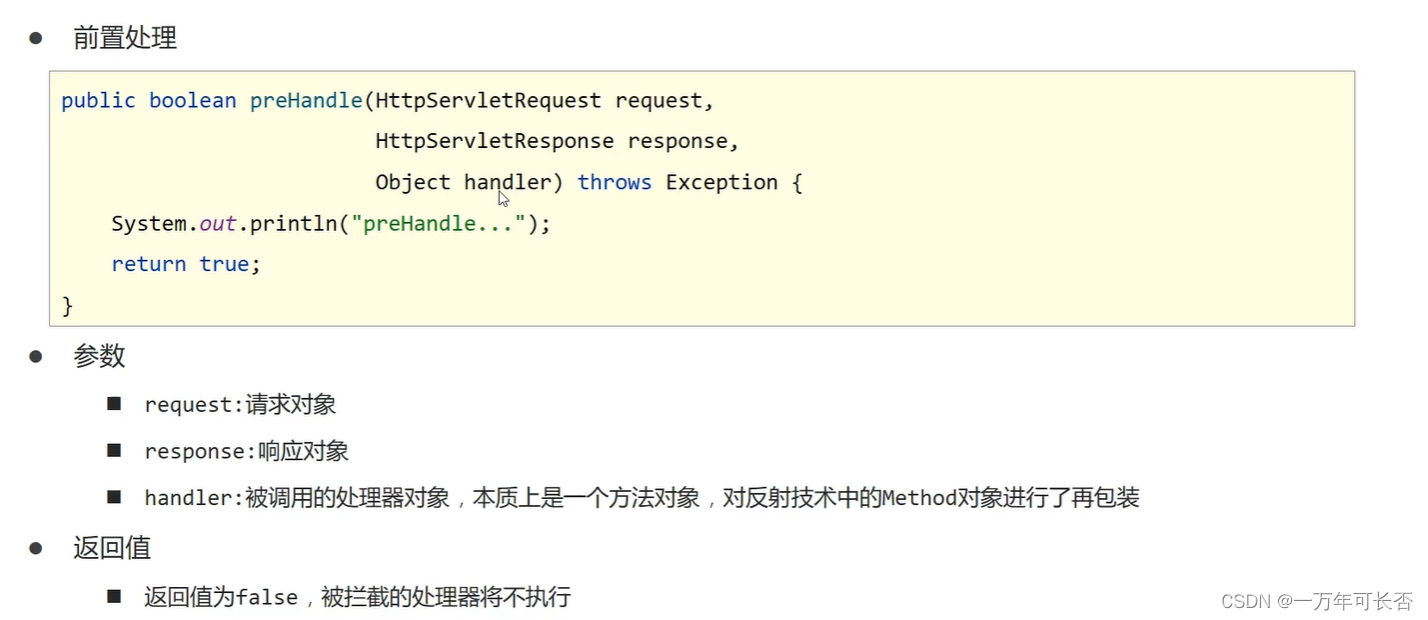


5.4 拦截器链
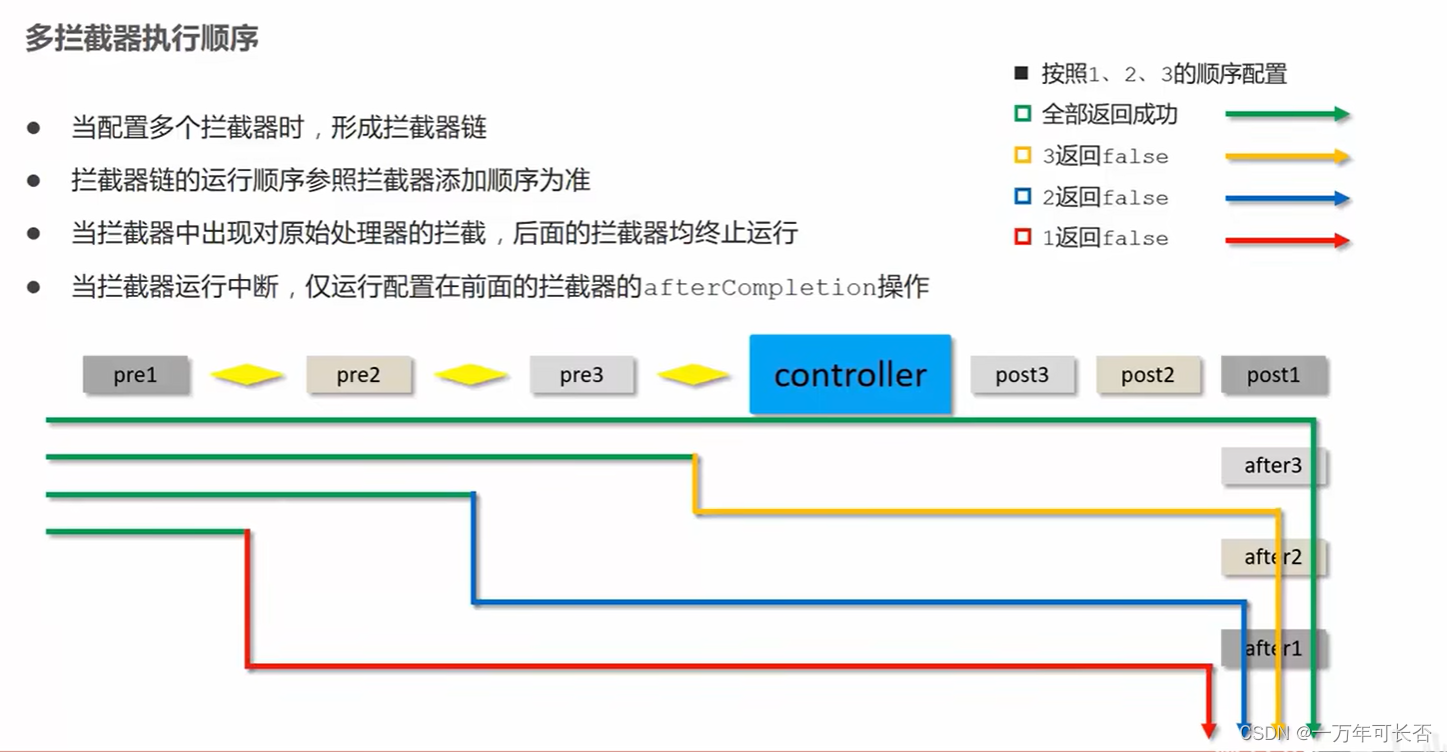
原文地址:https://blog.csdn.net/shendaiyan/article/details/134678236
本文来自互联网用户投稿,该文观点仅代表作者本人,不代表本站立场。本站仅提供信息存储空间服务,不拥有所有权,不承担相关法律责任。
如若转载,请注明出处:http://www.7code.cn/show_20402.html
如若内容造成侵权/违法违规/事实不符,请联系代码007邮箱:suwngjj01@126.com进行投诉反馈,一经查实,立即删除!