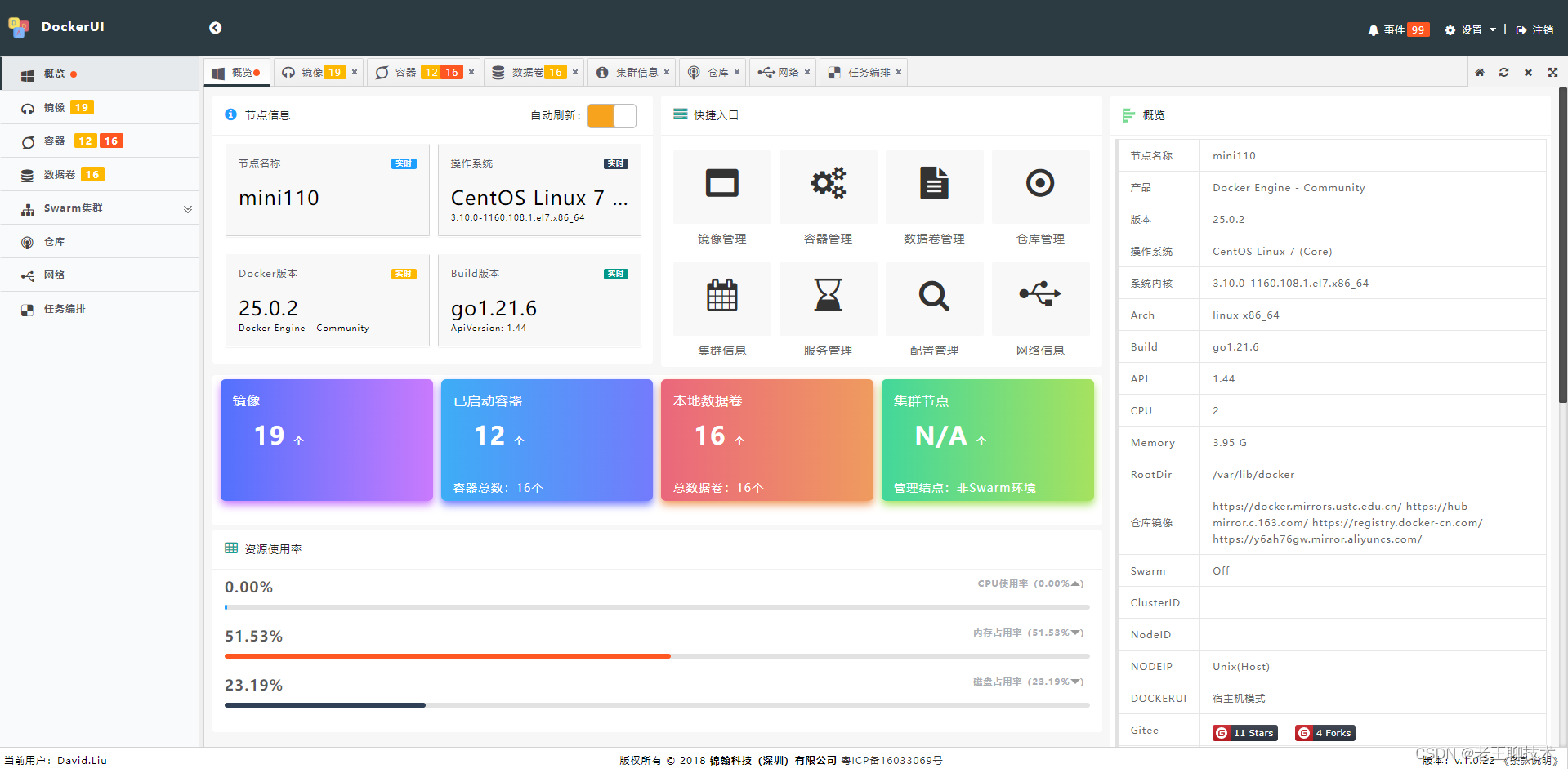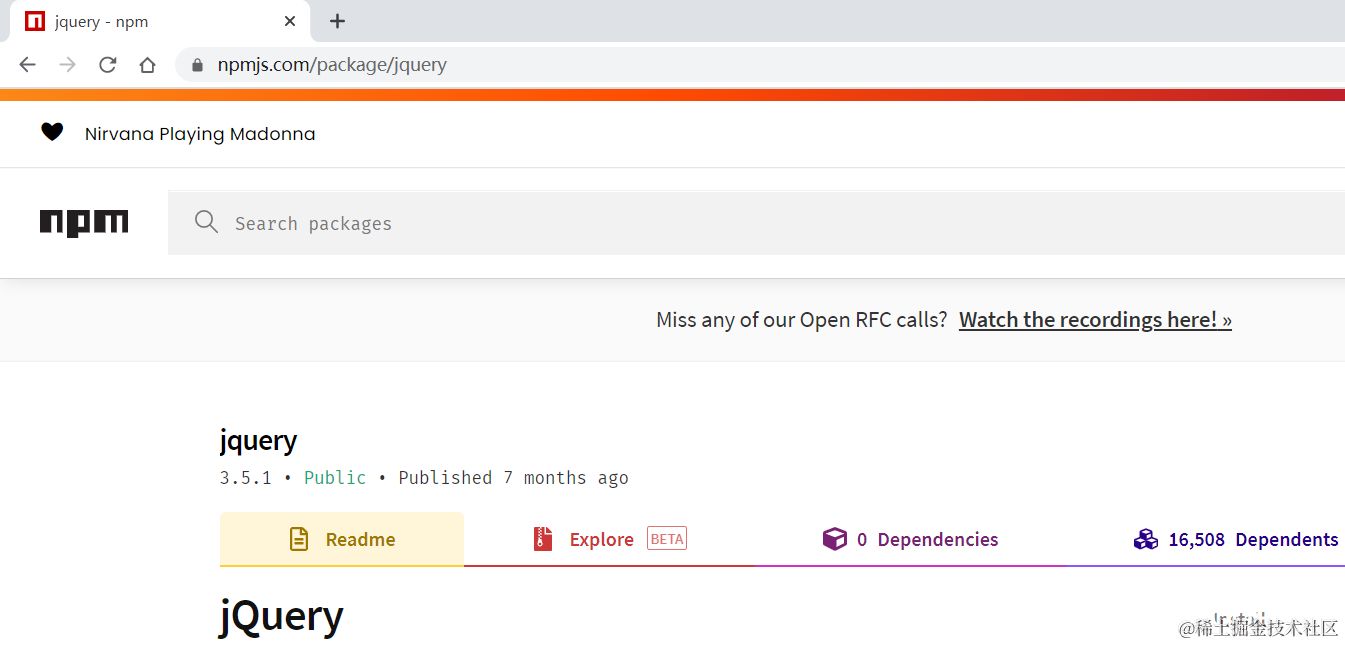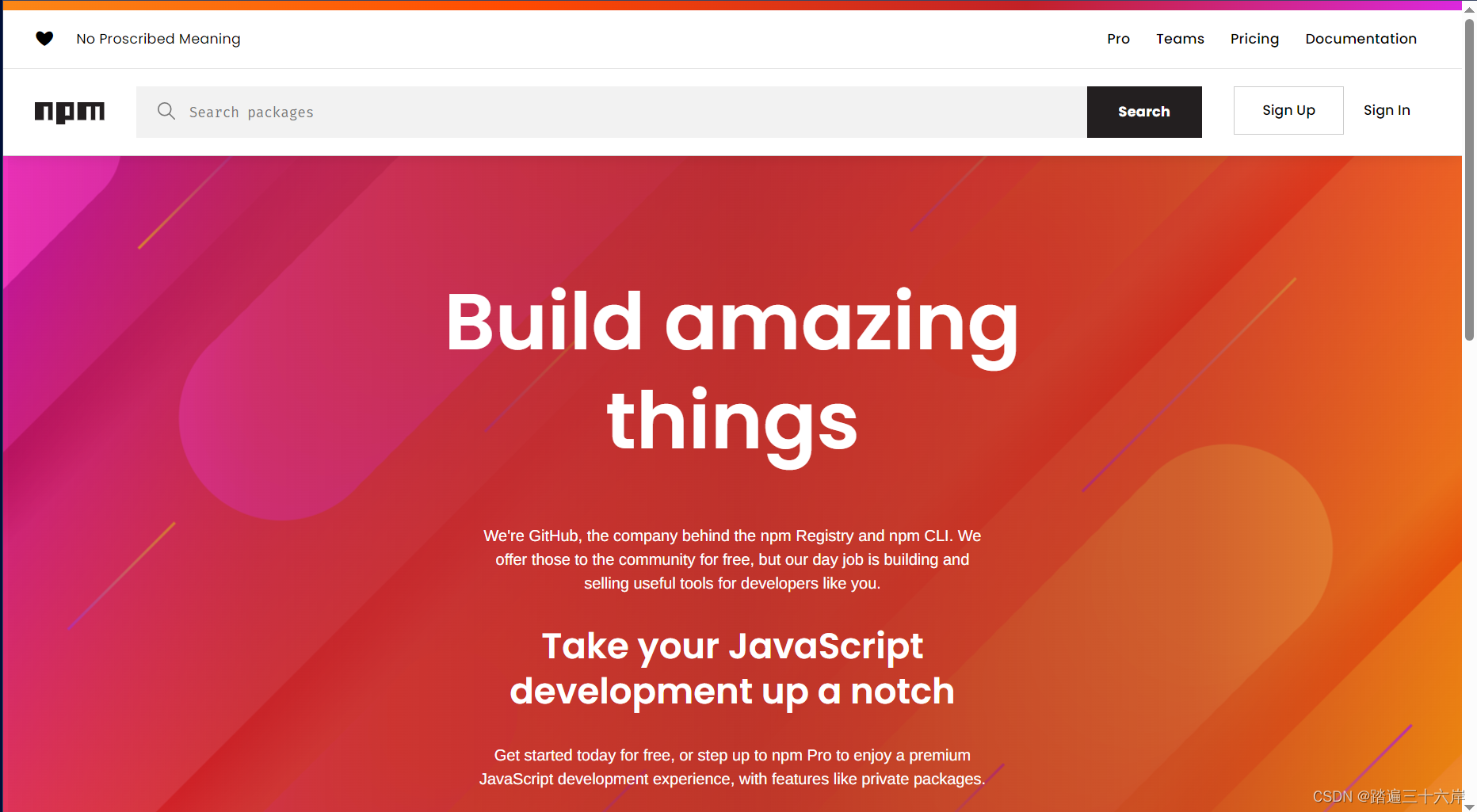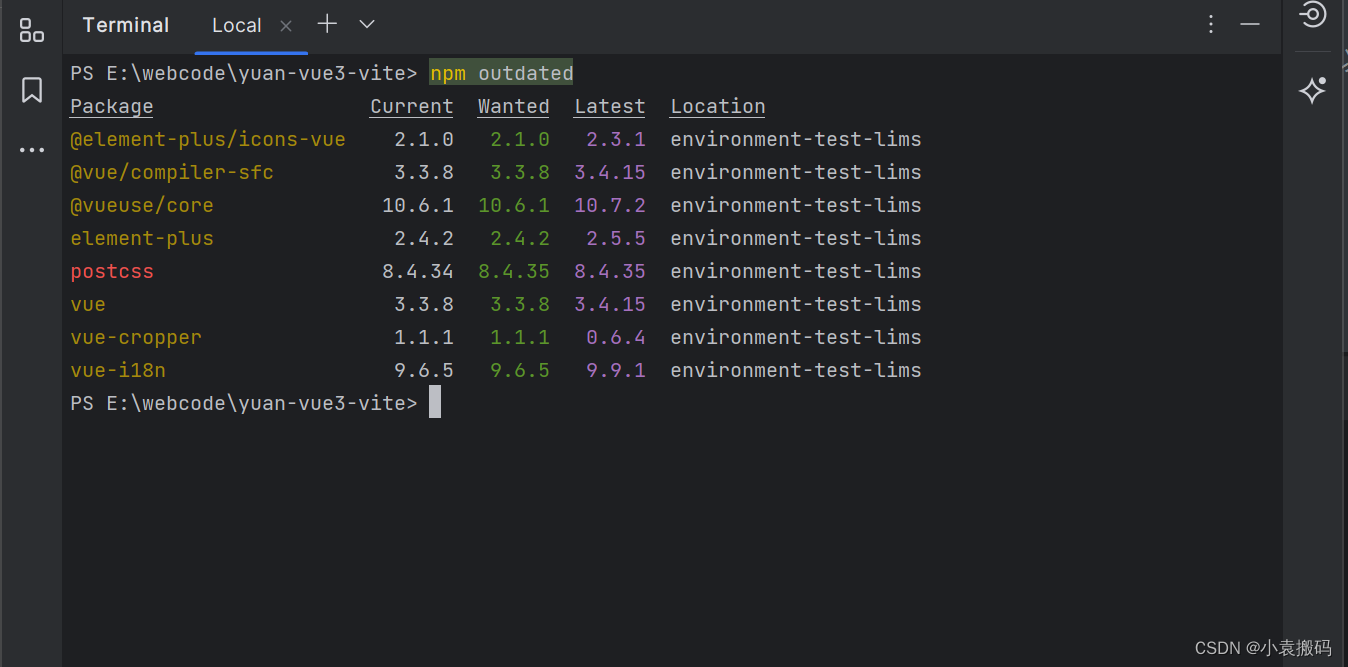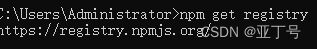npm默认镜像源是国外的,安装依赖速度较慢,使用国内的镜像源速度会快一些。
npm config set registry https://registry.npm.taobao.orgnpm config get registrynpm config set registry https://registry.npmjs.org//安装nrm,一定要全局安装
npm install -g nrm
//nrm查看所有镜像源命令,带*即为当前使用的源
nrm ls
npm ---------- https://registry.npmjs.org/
yarn --------- https://registry.yarnpkg.com/
tencent ------ https://mirrors.cloud.tencent.com/npm/
cnpm --------- https://r.cnpmjs.org/
* taobao ------- https://registry.npmmirror.com/
npmMirror ---- https://skimdb.npmjs.com/registry/
//如果使用nrm ls发现全面都没有带*,则可以参考最后面的教程
//切换镜像源命令
nrm use xxx //例:nrm use taobao 就可以切换自己想用的镜像源了
//当前使用的源
nrm current
taobao
原文地址:https://blog.csdn.net/Achong999/article/details/127397533
本文来自互联网用户投稿,该文观点仅代表作者本人,不代表本站立场。本站仅提供信息存储空间服务,不拥有所有权,不承担相关法律责任。
如若转载,请注明出处:http://www.7code.cn/show_20406.html
如若内容造成侵权/违法违规/事实不符,请联系代码007邮箱:suwngjj01@126.com进行投诉反馈,一经查实,立即删除!
声明:本站所有文章,如无特殊说明或标注,均为本站原创发布。任何个人或组织,在未征得本站同意时,禁止复制、盗用、采集、发布本站内容到任何网站、书籍等各类媒体平台。如若本站内容侵犯了原著者的合法权益,可联系我们进行处理。