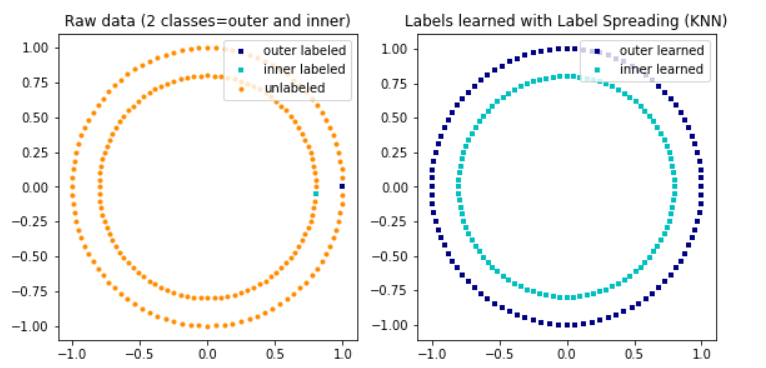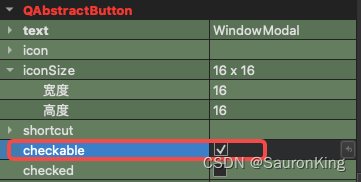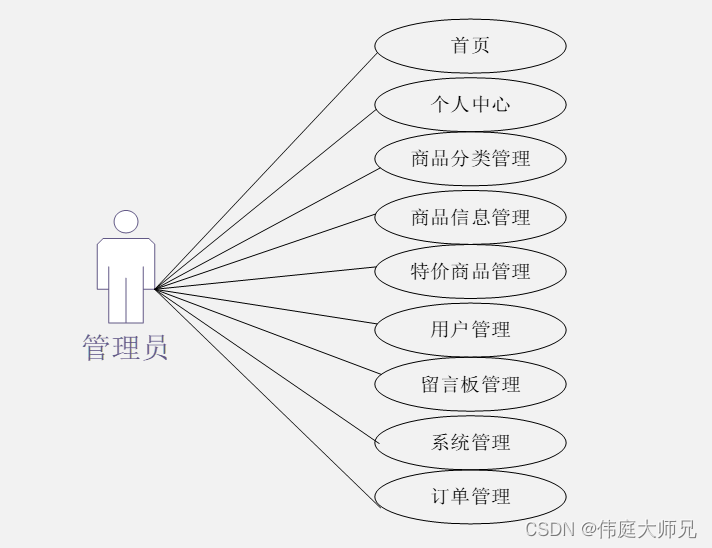微信小程序 修改默认单选,多选按钮样式
1.在微信开发者文档中复制一份单选或者多选的代码
<!--pages/index3/index.wxml-->
<radio-group bindchange="radioChange">
<label class="weui-cell weui-check__label" style="display: flex;">
<radio value="1" checked="true"/>
<view class="weui-cell__bd">按钮1</view>
</label>
<label class="weui-cell weui-check__label" style="display: flex;">
<radio value="1" checked="true"/>
<view class="weui-cell__bd">按钮1</view>
</label>
<label class="weui-cell weui-check__label" style="display: flex;">
<radio value="1" checked="true"/>
<view class="weui-cell__bd">按钮1</view>
</label>
</radio-group>
2. 根据情况复制单选或者多选代码即可
/* pages/index3/index.wxss */
/* 单选按钮样式 */
.wx-radio-input {
width: 32rpx !important;
height: 32rpx !important;
border-radius: 100%;
background-color: #fff !important;
}
/*勾选样式 */
.wx-radio-input.wx-radio-input-checked {
border: none !important;
background-color: #6784f5 !important;
}
/* 多选框样式 */
/* 未勾选样式 */
.wx-checkbox-input {
width: 33rpx !important;
height: 33rpx !important;
}
/* 勾选样式 */
.wx-checkbox-input.wx-checkbox-input-checked{
border-color:#6784f5 !important;
background:#6784f5 !important;
}
原文地址:https://blog.csdn.net/qq_48104836/article/details/134596219
本文来自互联网用户投稿,该文观点仅代表作者本人,不代表本站立场。本站仅提供信息存储空间服务,不拥有所有权,不承担相关法律责任。
如若转载,请注明出处:http://www.7code.cn/show_20974.html
如若内容造成侵权/违法违规/事实不符,请联系代码007邮箱:suwngjj01@126.com进行投诉反馈,一经查实,立即删除!
声明:本站所有文章,如无特殊说明或标注,均为本站原创发布。任何个人或组织,在未征得本站同意时,禁止复制、盗用、采集、发布本站内容到任何网站、书籍等各类媒体平台。如若本站内容侵犯了原著者的合法权益,可联系我们进行处理。