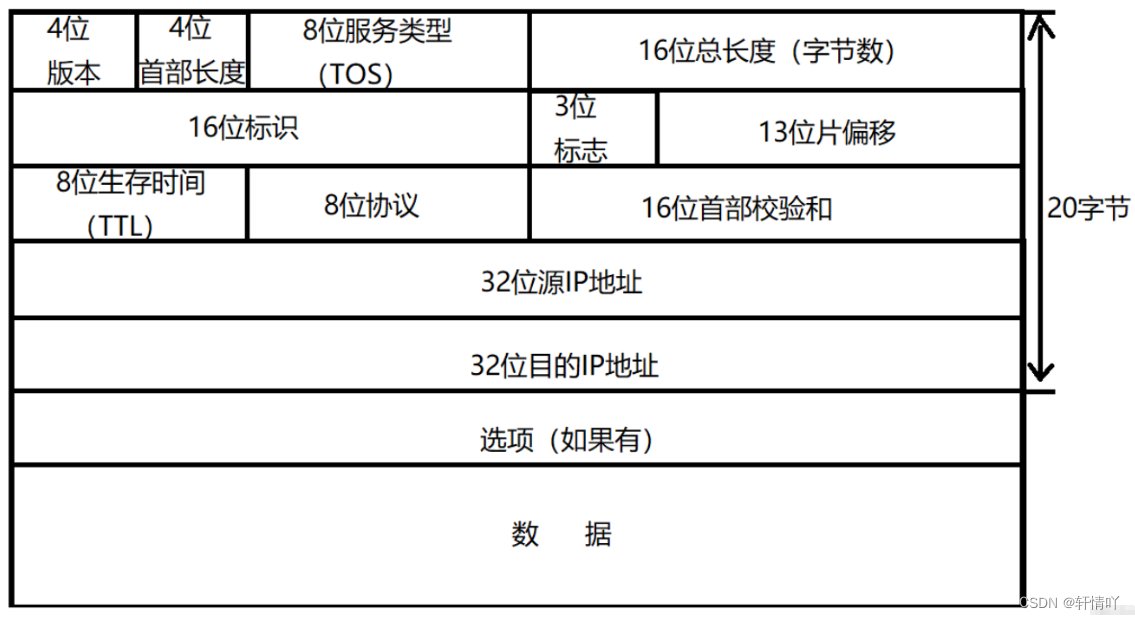本文介绍: img @click=”stopClick” src=”@/assets/images/1p.png” class=”imgStyle” alt=””>停止。// 当多分屏进入单分屏的话currentVideoIndex.value 可能会有问题,不能保证选择的视频是从index=0开始的。// 默认索引0,取二维数组第一项的id 1为视频时,调用init改变dom和index。enableWorker: false, //启用分离的线程进行转换。cors: true, // 是否跨域。
1.轮播思路
将这些地址分成两组,每组包含四个地址。
声明:本站所有文章,如无特殊说明或标注,均为本站原创发布。任何个人或组织,在未征得本站同意时,禁止复制、盗用、采集、发布本站内容到任何网站、书籍等各类媒体平台。如若本站内容侵犯了原著者的合法权益,可联系我们进行处理。