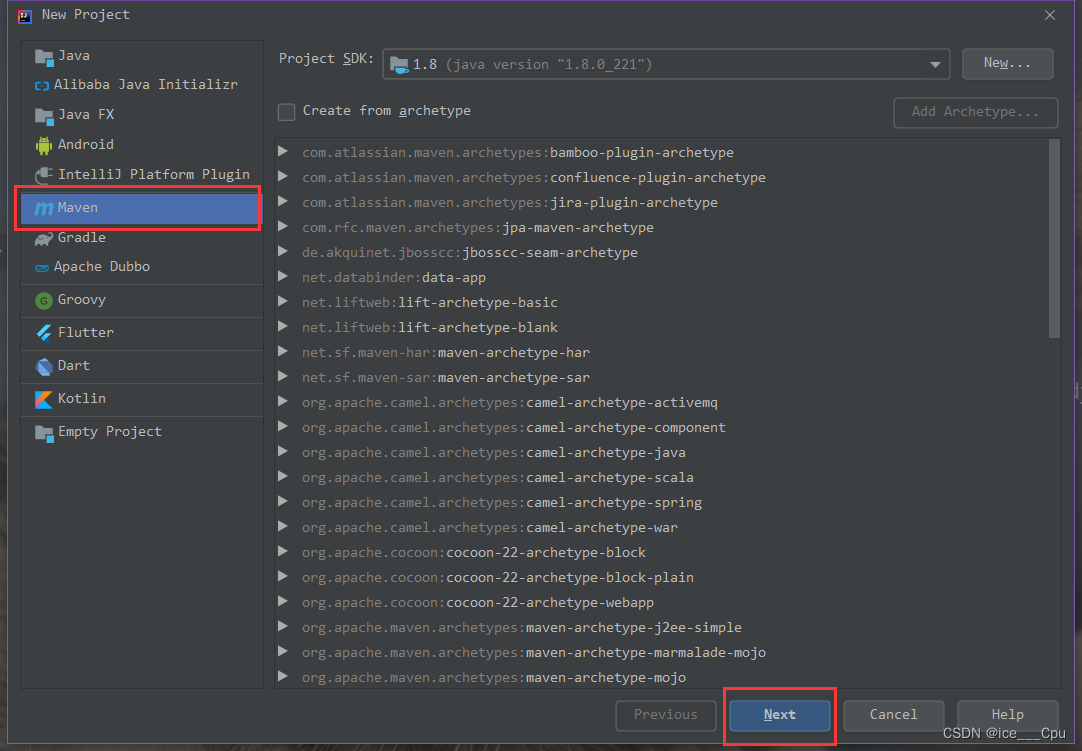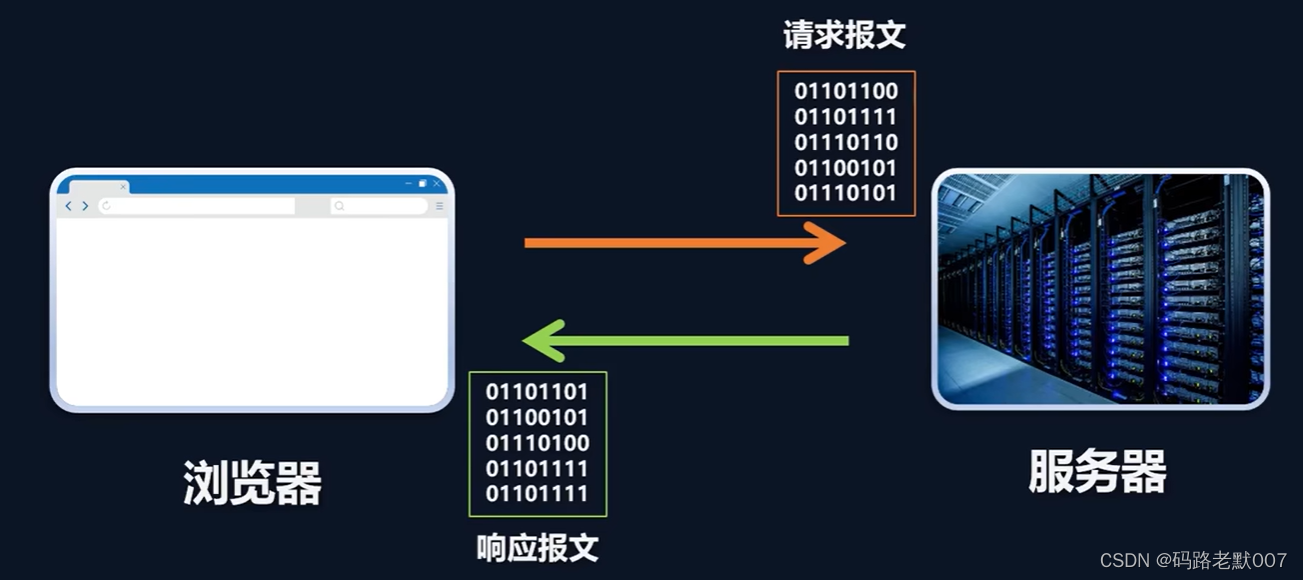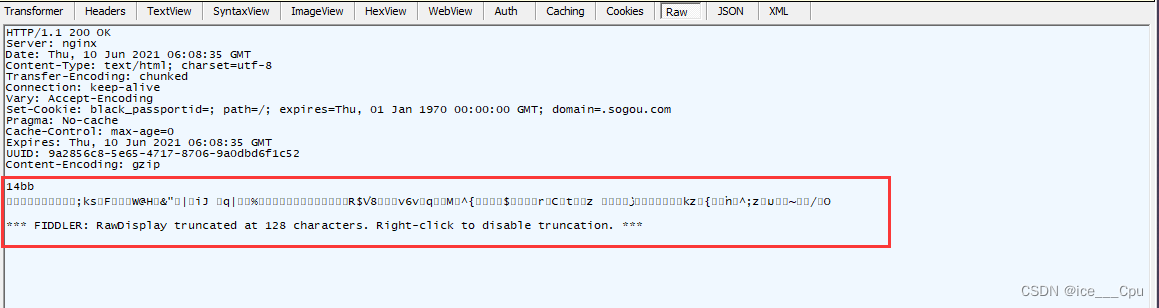WPF窗口样式的比较
1.WPF默认Window窗口 带有图标 标题栏 最小最大化推出按钮
<Window x:Class="GlowWindowDemo.MainWindow"
xmlns="http://schemas.microsoft.com/winfx/2006/xaml/presentation"
xmlns:x="http://schemas.microsoft.com/winfx/2006/xaml"
xmlns:d="http://schemas.microsoft.com/expression/blend/2008"
xmlns:mc="http://schemas.openxmlformats.org/markup-compatibility/2006"
xmlns:local="clr-namespace:GlowWindowDemo"
mc:Ignorable="d"
Title="MainWindow" Height="450" Width="800">
<Grid>
</Grid>
</Window>

2.HandyControl拓展的Window窗口 隐藏了默认图标
<hc:Window
x:Class="GlowWindowDemo.Window3"
xmlns="http://schemas.microsoft.com/winfx/2006/xaml/presentation"
xmlns:x="http://schemas.microsoft.com/winfx/2006/xaml"
xmlns:d="http://schemas.microsoft.com/expression/blend/2008"
xmlns:hc="https://handyorg.github.io/handycontrol"
xmlns:local="clr-namespace:GlowWindowDemo"
xmlns:mc="http://schemas.openxmlformats.org/markup-compatibility/2006"
Title="Window3"
Width="800"
Height="450"
WindowStartupLocation="CenterScreen"
mc:Ignorable="d">
<Grid />
</hc:Window>

3.HandyControl拓展的GlowWindow窗口 窗口边框可设置显示颜色 辉光效果
<hc:GlowWindow
x:Class="GlowWindowDemo.Window2"
xmlns="http://schemas.microsoft.com/winfx/2006/xaml/presentation"
xmlns:x="http://schemas.microsoft.com/winfx/2006/xaml"
xmlns:d="http://schemas.microsoft.com/expression/blend/2008"
xmlns:hc="https://handyorg.github.io/handycontrol"
xmlns:mc="http://schemas.openxmlformats.org/markup-compatibility/2006"
Title="Window2"
Width="800"
Height="450"
ActiveGlowColor="{DynamicResource PrimaryColor}"
Background="{DynamicResource MainContentBackgroundBrush}"
InactiveGlowColor="{DynamicResource DangerColor}"
Style="{StaticResource WindowGlow}"
WindowStartupLocation="CenterScreen"
mc:Ignorable="d">
<Border Margin="10" Background="{DynamicResource LightInfoBrush}" />
</hc:GlowWindow>

4.GlowWindow非客户端区域的设置 可自定义标题栏内容 设置显示的Log 文字等
<hc:GlowWindow
x:Class="GlowWindowDemo.Window4"
xmlns="http://schemas.microsoft.com/winfx/2006/xaml/presentation"
xmlns:x="http://schemas.microsoft.com/winfx/2006/xaml"
xmlns:d="http://schemas.microsoft.com/expression/blend/2008"
xmlns:hc="https://handyorg.github.io/handycontrol"
xmlns:local="clr-namespace:GlowWindowDemo"
xmlns:mc="http://schemas.openxmlformats.org/markup-compatibility/2006"
Title="Window4"
Width="800"
Height="450"
Background="{DynamicResource RegionBrush}"
ShowTitle="False"
WindowStartupLocation="CenterScreen"
mc:Ignorable="d">
<!-- 标题栏内容 -->
<hc:GlowWindow.NonClientAreaContent>
<StackPanel Background="{DynamicResource DarkInfoBrush}" Orientation="Horizontal">
<hc:OutlineText
Margin="3"
Fill="{DynamicResource ColorPickerRainbowBrush}"
FontSize="32"
FontWeight="Bold"
StrokeThickness="2"
Text="Hello WPF" />
</StackPanel>
</hc:GlowWindow.NonClientAreaContent>
<Grid />
</hc:GlowWindow>

注:当设置标题栏背景颜色时,鼠标在标题栏区域无法拖动窗口移动!!!

不设置标题栏背景颜色时,鼠标在标题栏区域可拖动窗口移动!!!
原文地址:https://blog.csdn.net/baidu_24565387/article/details/134710514
本文来自互联网用户投稿,该文观点仅代表作者本人,不代表本站立场。本站仅提供信息存储空间服务,不拥有所有权,不承担相关法律责任。
如若转载,请注明出处:http://www.7code.cn/show_21328.html
如若内容造成侵权/违法违规/事实不符,请联系代码007邮箱:suwngjj01@126.com进行投诉反馈,一经查实,立即删除!
声明:本站所有文章,如无特殊说明或标注,均为本站原创发布。任何个人或组织,在未征得本站同意时,禁止复制、盗用、采集、发布本站内容到任何网站、书籍等各类媒体平台。如若本站内容侵犯了原著者的合法权益,可联系我们进行处理。