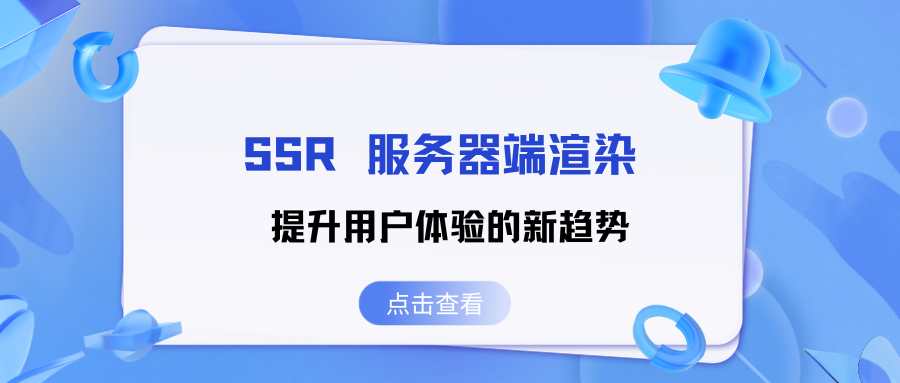问题:
最近公司有需求,需要用webView显示html代码,而不是用loadUrl加载网址,我想起来之前我解决过这个问题,但是却没有记录,如今特意记录一下。
WebView提供了loadData和loadDataWithBaseURL这两个方法,该方法可用于加载并显示HTML代码。
首先在activity_main.xml中使用webview
MainActivity文件中进行调用并加载HTML代码
第一种方法:
声明:本站所有文章,如无特殊说明或标注,均为本站原创发布。任何个人或组织,在未征得本站同意时,禁止复制、盗用、采集、发布本站内容到任何网站、书籍等各类媒体平台。如若本站内容侵犯了原著者的合法权益,可联系我们进行处理。