执行:
nginx -s stop 或者 >nginx -s reload
nginx: [error] CreateFile() "E:finance-project-master-preparenginx-1.18.0/logs/nginx.pid" failed (2: The system cannot find the file specified)
执行:
nginx -t
nginx: the configuration file E:finance-project-master-preparenginx-1.18.0/conf/nginx.conf syntax is ok
nginx: [emerg] bind() to 0.0.0.0:80 failed (10013: An attempt was made to access a socket in a way forbidden by its access permissions)
netstat -aon|findstr "80"
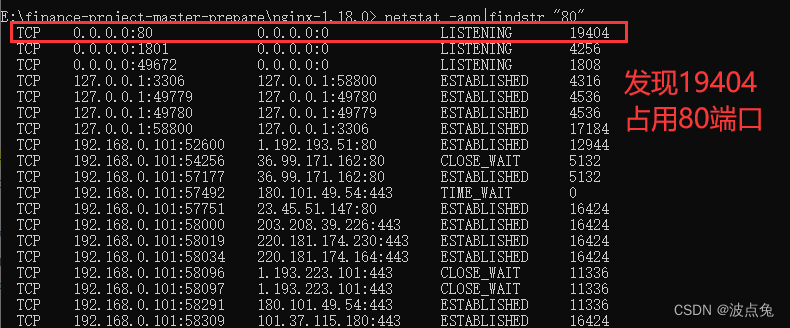
发现是19404进程占用了80端口,在任务管理器中找到19404进程,右键结束任务
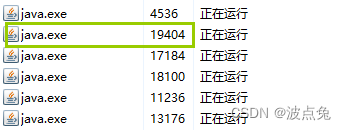
再执行:
start nginx
原文地址:https://blog.csdn.net/qq_42437577/article/details/131092858
本文来自互联网用户投稿,该文观点仅代表作者本人,不代表本站立场。本站仅提供信息存储空间服务,不拥有所有权,不承担相关法律责任。
如若转载,请注明出处:http://www.7code.cn/show_22690.html
如若内容造成侵权/违法违规/事实不符,请联系代码007邮箱:suwngjj01@126.com进行投诉反馈,一经查实,立即删除!