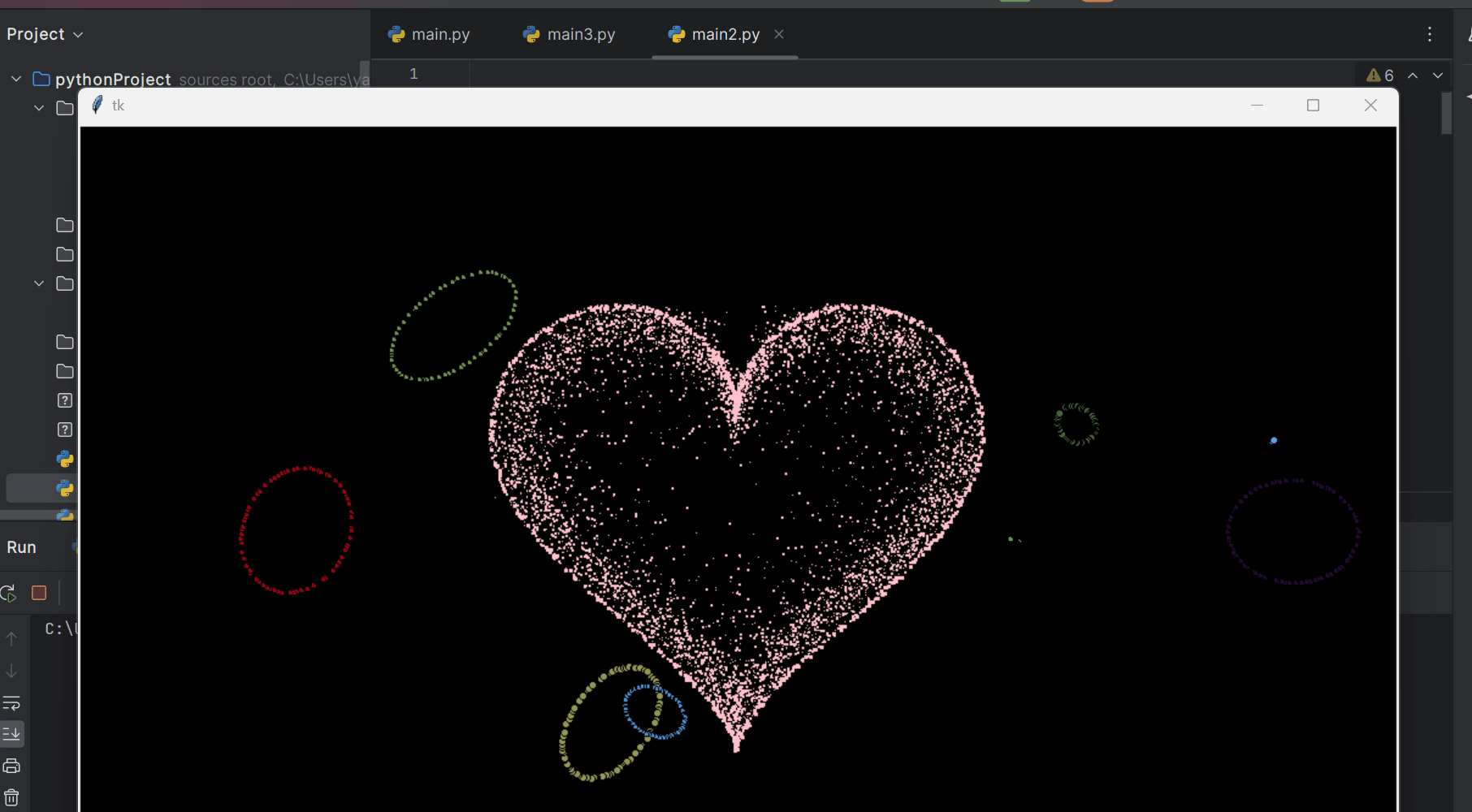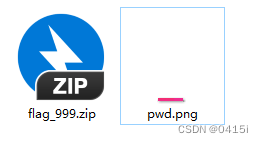import javafx.application.Application; import javafx.event.ActionEvent; import javafx.event.EventHandler; import javafx.geometry.HPos; import javafx.geometry.VPos; import javafx.scene.Node; import javafx.scene.Scene; import javafx.scene.control.Hyperlink; import javafx.scene.image.Image; import javafx.scene.image.ImageView; import javafx.scene.layout.HBox; import javafx.scene.layout.Priority; import javafx.scene.layout.Region; import javafx.scene.paint.Color; import javafx.scene.web.WebEngine; import javafx.scene.web.WebView; import javafx.stage.Stage; /** * @author zhaoyong * @Date 2022/10/18 * @Description */ public class WebViewTest extends Application { private Scene scene; @Override public void start(Stage stage) { // create scene stage.setTitle("Web View"); scene = new Scene(new Browser(), 900, 600, Color.web("#666970"));//场景上挂载浏览器对象new Browser() stage.setScene(scene); scene.getStylesheets().add("BrowserToolbar.css");//场景对象引用外部css文件 // show stage stage.show();//舞台展现 } public static void main(String[] args) { launch(args); } }
_______________________________________________
import javafx.event.ActionEvent; import javafx.event.EventHandler; import javafx.geometry.HPos; import javafx.geometry.VPos; import javafx.scene.Node; import javafx.scene.control.Hyperlink; import javafx.scene.image.Image; import javafx.scene.image.ImageView; import javafx.scene.layout.HBox; import javafx.scene.layout.Priority; import javafx.scene.layout.Region; import javafx.scene.web.WebEngine; import javafx.scene.web.WebView; class Browser extends Region { private HBox toolBar; final private static String[] imageFiles = new String[]{//图片路径数组 "folder_16.jpg", "folder_16.jpg", "root.jpg", "root.jpg" }; final private static String[] captions = new String[]{//标题名称数组 "Products", "Blogs", "Documentation", "Partners" }; final private static String[] urls = new String[]{//添加的测试url集合 "http://www.oracle.com/products/index.html", "http://blogs.oracle.com/", "http://docs.oracle.com/javase/index.html", "http://www.oracle.com/partners/index.html" }; final ImageView selectedImage = new ImageView();//实例化图标视图对象 final Hyperlink[] hpls = new Hyperlink[captions.length];//定义一个新的超级链接对象 final Image[] images = new Image[imageFiles.length];//创建一个图片数组 final WebView browser = new WebView();//定义一个浏览器内核对象 final WebEngine webEngine = browser.getEngine();//获取浏览器引擎 public Browser() { //apply the styles getStyleClass().add("browser");//外观添加样式类 for (int i = 0; i < captions.length; i++) { final Hyperlink hpl = hpls[i] = new Hyperlink(captions[i]);//创建带标题的超级链接对象 Image image = images[i] = new Image(getClass().getResourceAsStream(imageFiles[i]));//根据文件路径创建相关图片对象 hpl.setGraphic(new ImageView(image));//超级链接上添加图片 final String url = urls[i];//具体url的读取 hpl.setOnAction(new EventHandler<ActionEvent>() {//超级链接对象添加点击处理事件处理回调函数机制的编写 @Override public void handle(ActionEvent e) { webEngine.load(url);//让浏览器内核加载url指向的资源 } }); } // load the home page webEngine.load("http://www.oracle.com/products/index.html");//浏览器引擎初始化url加载 // create the toolbar toolBar = new HBox(); toolBar.getStyleClass().add("browser-toolbar");//水平布局盒子对象的外部样式引入 toolBar.getChildren().addAll(hpls);//水平布局盒子上面添加超级链接对象 //add components getChildren().add(toolBar);//添加盒子布局对象到本实例对象的根节点孩子集合上 getChildren().add(browser);//添加浏览器区域对象到本实例对象的根节点孩子集合上 } private Node createSpacer() { Region spacer = new Region(); HBox.setHgrow(spacer, Priority.ALWAYS); return spacer; } @Override protected void layoutChildren() {//浏览器页面初始化页面样式加载重写父类Region对象同名方法 double w = getWidth(); double h = getHeight(); double tbHeight = toolBar.prefHeight(w); layoutInArea(browser, 0, 0, w, h - tbHeight, 0, HPos.CENTER, VPos.CENTER); layoutInArea(toolBar, 0, h - tbHeight, w, tbHeight, 0, HPos.CENTER, VPos.CENTER); } @Override protected double computePrefWidth(double height) {//浏览器创后宽度设置重写了父类Region对象同名方法 return 900; } @Override protected double computePrefHeight(double width) { return 600; } }
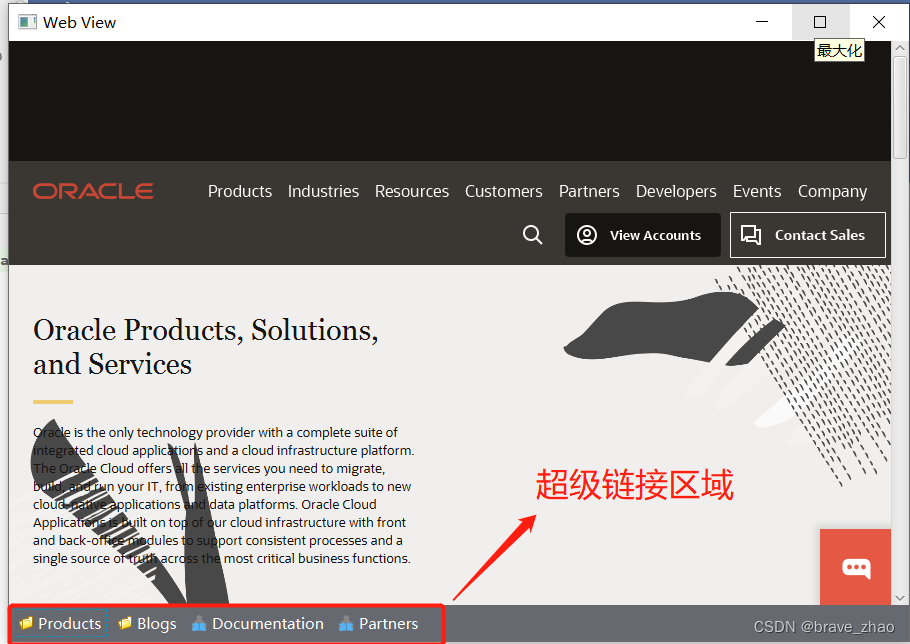
原文地址:https://blog.csdn.net/zy103118/article/details/127391782
本文来自互联网用户投稿,该文观点仅代表作者本人,不代表本站立场。本站仅提供信息存储空间服务,不拥有所有权,不承担相关法律责任。
如若转载,请注明出处:http://www.7code.cn/show_22986.html
如若内容造成侵权/违法违规/事实不符,请联系代码007邮箱:suwngjj01@126.com进行投诉反馈,一经查实,立即删除!
声明:本站所有文章,如无特殊说明或标注,均为本站原创发布。任何个人或组织,在未征得本站同意时,禁止复制、盗用、采集、发布本站内容到任何网站、书籍等各类媒体平台。如若本站内容侵犯了原著者的合法权益,可联系我们进行处理。

![[Lucene]核心类和概念介绍](http://www.7code.cn/wp-content/uploads/2023/11/ee6748cbc735e6105405f8a984d954c804b93f34bc916-Z0IqTf_fw1200.png)