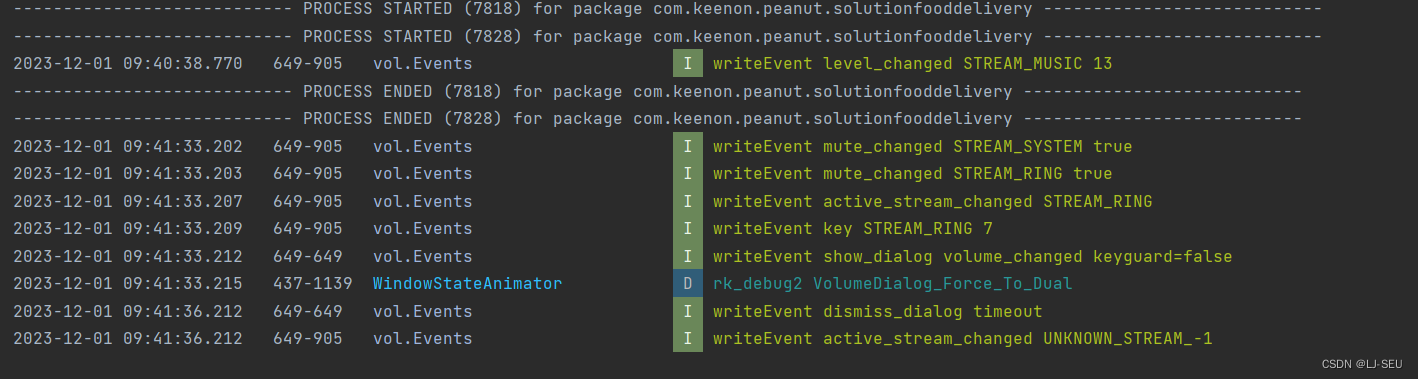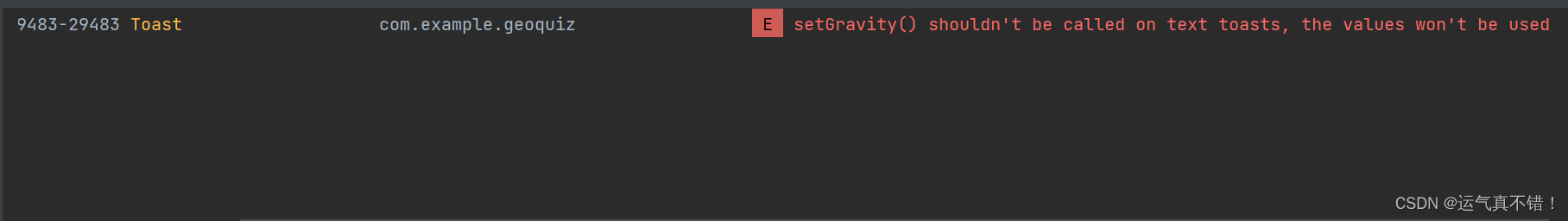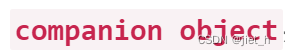<?xml version="1.0" encoding="utf-8"?> <RelativeLayout xmlns:android="http://schemas.android.com/apk/res/android" android:layout_width="match_parent" android:layout_height="match_parent"> <!-- android:layout_centerInParent 正中 android:layout_alignParentLeft 居左 android:layout_alignParentRight 居右 android:layout_alignParentTop 居上 android:layout_alignParentBottom 居下 android:layout_centerHorizontal 水平居中 android:layout_centerVertical 垂直居中 --> <TextView android:id="@+id/center" android:layout_width="100dp" android:layout_height="100dp" android:text="屏幕正中" android:textSize="30sp" android:background="#ff0000" android:layout_centerInParent="true"> </TextView> <!-- 1.在参照物的某边 android:layout_toLeftOf 在id的左边 android:layout_toRightOf 在id的右边 android:layout_above 在id的上边 android:layout_below 在id的下边 2.在参照物的边线对齐 android:Layout_layout_alignTop 上边线对齐 android:Layout_layout_alignBottom 下边线对齐 android:Layout_layout_alignLeft 左边线对齐 android:Layout_layout_alignRight 右边线对齐 --> <TextView android:layout_width="100dp" android:layout_height="100dp" android:text="中偏左上" android:textSize="30sp" android:background="#00ff00" android:layout_toLeftOf="@id/center" android:layout_above="@id/center"> </TextView> <TextView android:layout_width="100dp" android:layout_height="100dp" android:text="中偏右上" android:textSize="30sp" android:background="#00ff00" android:layout_above="@id/center" android:layout_toRightOf="@id/center"> </TextView> <TextView android:layout_width="100dp" android:layout_height="100dp" android:text="中偏左下" android:textSize="30sp" android:background="#00ff00" android:layout_toLeftOf="@id/center" android:layout_below="@id/center"> </TextView> <TextView android:layout_width="100dp" android:layout_height="100dp" android:text="中偏右下" android:textSize="30sp" android:background="#00ff00" android:layout_toRightOf="@id/center" android:layout_below="@id/center"> </TextView> </RelativeLayout>

原文地址:https://blog.csdn.net/qq_63997064/article/details/123961911
本文来自互联网用户投稿,该文观点仅代表作者本人,不代表本站立场。本站仅提供信息存储空间服务,不拥有所有权,不承担相关法律责任。
如若转载,请注明出处:http://www.7code.cn/show_24304.html
如若内容造成侵权/违法违规/事实不符,请联系代码007邮箱:suwngjj01@126.com进行投诉反馈,一经查实,立即删除!
主题授权提示:请在后台主题设置-主题授权-激活主题的正版授权,授权购买:RiTheme官网
声明:本站所有文章,如无特殊说明或标注,均为本站原创发布。任何个人或组织,在未征得本站同意时,禁止复制、盗用、采集、发布本站内容到任何网站、书籍等各类媒体平台。如若本站内容侵犯了原著者的合法权益,可联系我们进行处理。