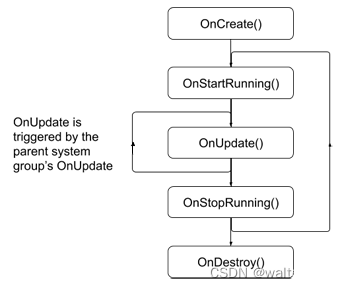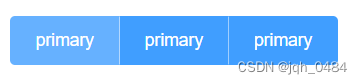一、让页面滚动到 ref 对应的组件–scrollToElement
scrollToElement(ref, options)
让页面滚动到 ref 对应的组件,这个 API 只能用于可滚动组件的子节点,例如 ,, 等可滚动组件中。
二、animation
1、animation模块可以用来在组件上执行动画。JS-Animation可以对组件执行一系列简单的变换 (位置、大小、旋转角度、背景颜色和不透明度。
2、举个例子,如果有一个image组件,通过动画你可以对其进行移动、旋转、拉伸或收缩等动作。
3、点击方块后的动画效果
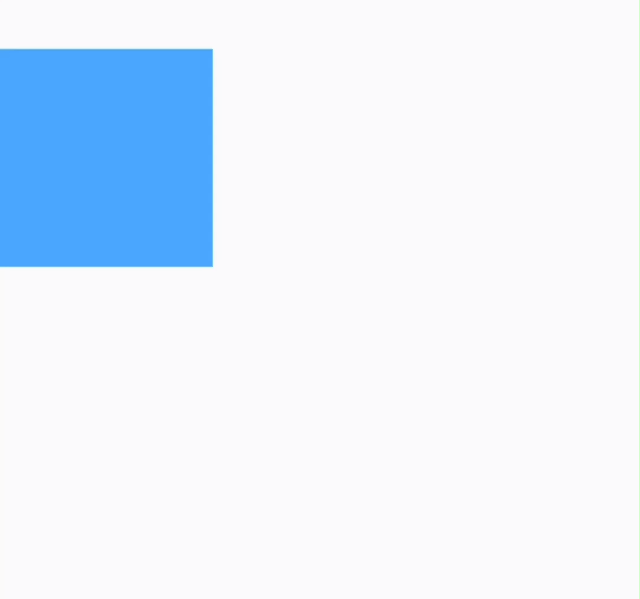
三、addRule(加载字体)
addRule(不支持vue3版本)
Weex 提供 DOM.addRule 以加载自定义字体。开发者可以通过指定 font–family加载 iconfont 和 custom font。开发者可以使用下面的代码加载自定义字体:
注意:
声明:本站所有文章,如无特殊说明或标注,均为本站原创发布。任何个人或组织,在未征得本站同意时,禁止复制、盗用、采集、发布本站内容到任何网站、书籍等各类媒体平台。如若本站内容侵犯了原著者的合法权益,可联系我们进行处理。