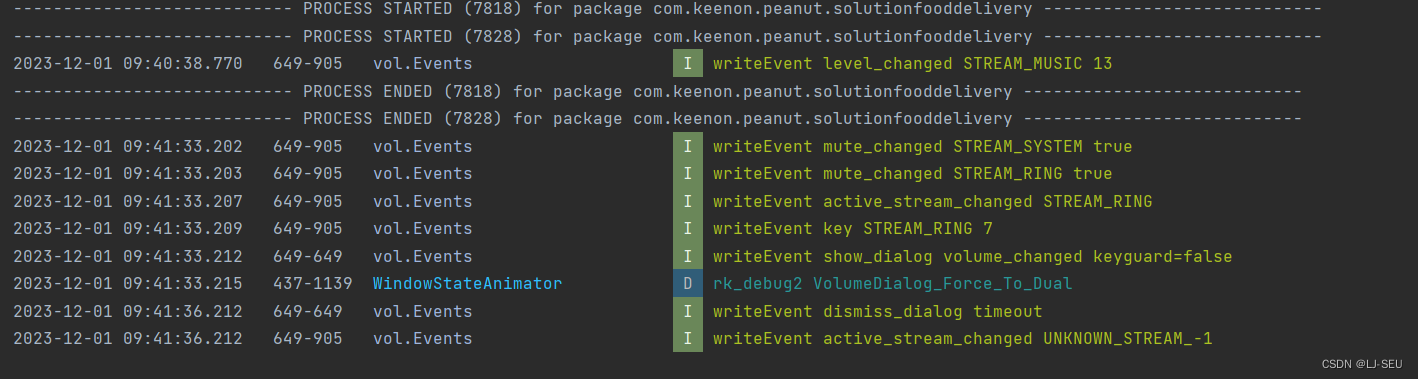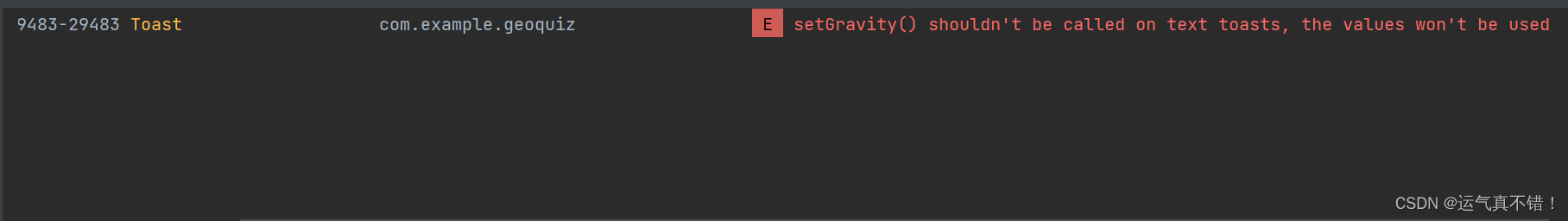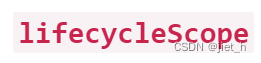本文介绍: Android RoundedBitmapDrawable:Android官方的圆角图形图象实现方案RoundedBitmapDrawable是Android在support v4的扩展包中新增的实现圆角图形的关键类,借助RoundedBitmapDrawable的帮助,可以轻松的以Android标准方式实现圆角图形图象。现在结合他人的代码加以修改,给出一个以原始图形中心为原点,修剪图片为头像的工具类,此类可以直接在布局文件中加载使用,比。所实现的在Kotlin动态代码中绘制的描边效果。
Android描边外框stroke边线、rotate旋转、circle圆形图的简洁通用方案,基于Glide与ShapeableImageView,Kotlin
利用ShapeableImageView专门处理圆形和外框边线的特性,通过Glide加载图片装载到ShapeableImageView。注意,因为要描边,在xml定义ShapeableImageView时候,padding值与stroke值要保持一直,否则,圆图会在某些边缘地方被切边。
旋转的话,可以在上层Kotlin代码设置rotation(动态设置,灵活),旋转ShapeableImageView;也可以在xml里面写死rotation值(静态配置,不灵活)。
ShapeableImageView通过配置shapeAppearance改造成圆形图。
styles.xml:
声明:本站所有文章,如无特殊说明或标注,均为本站原创发布。任何个人或组织,在未征得本站同意时,禁止复制、盗用、采集、发布本站内容到任何网站、书籍等各类媒体平台。如若本站内容侵犯了原著者的合法权益,可联系我们进行处理。