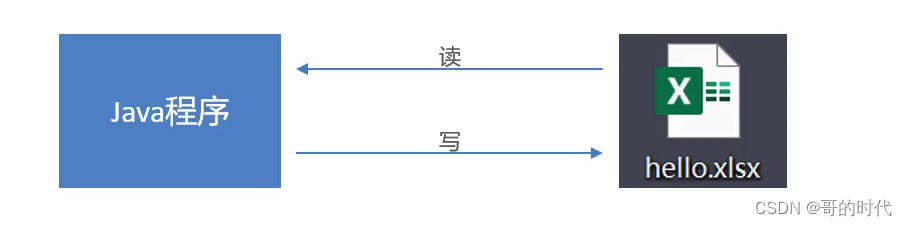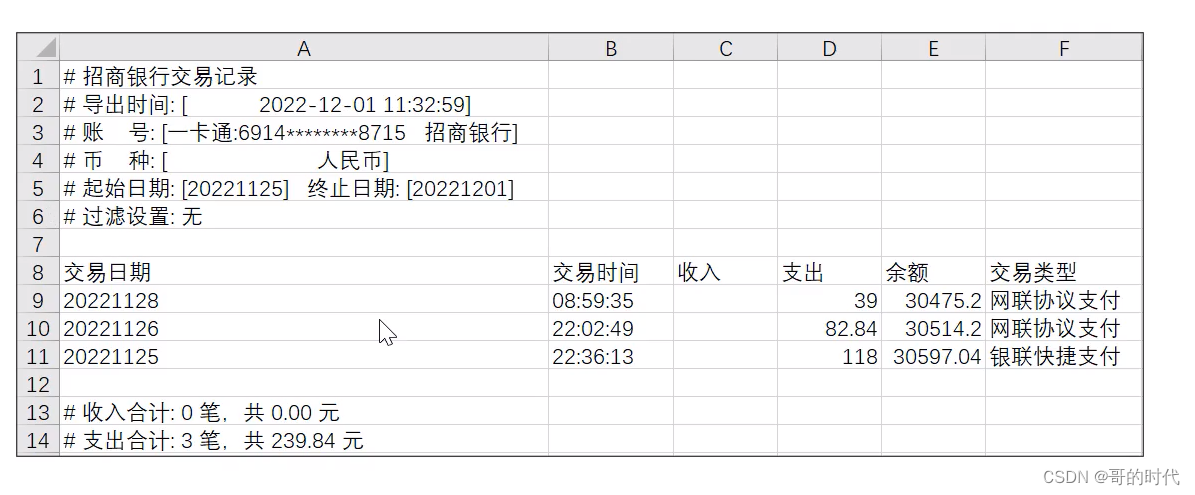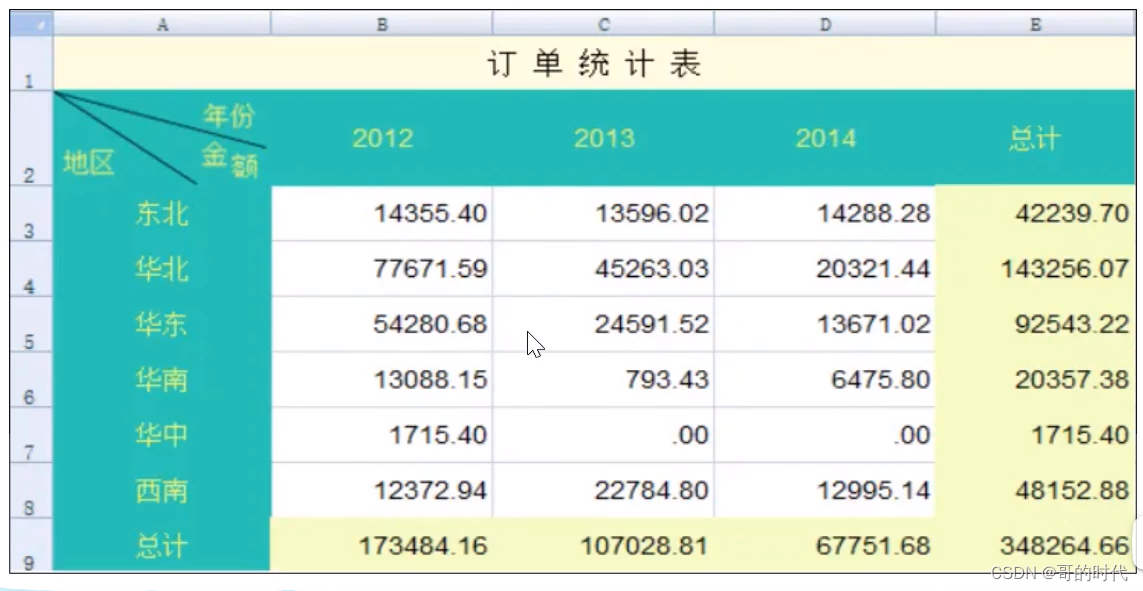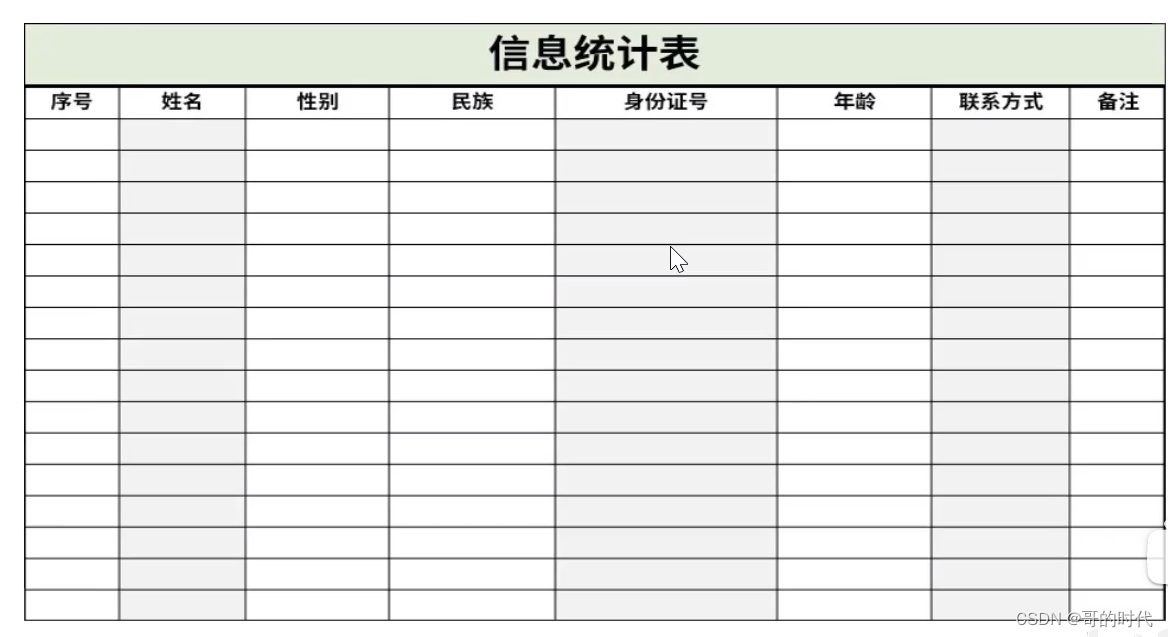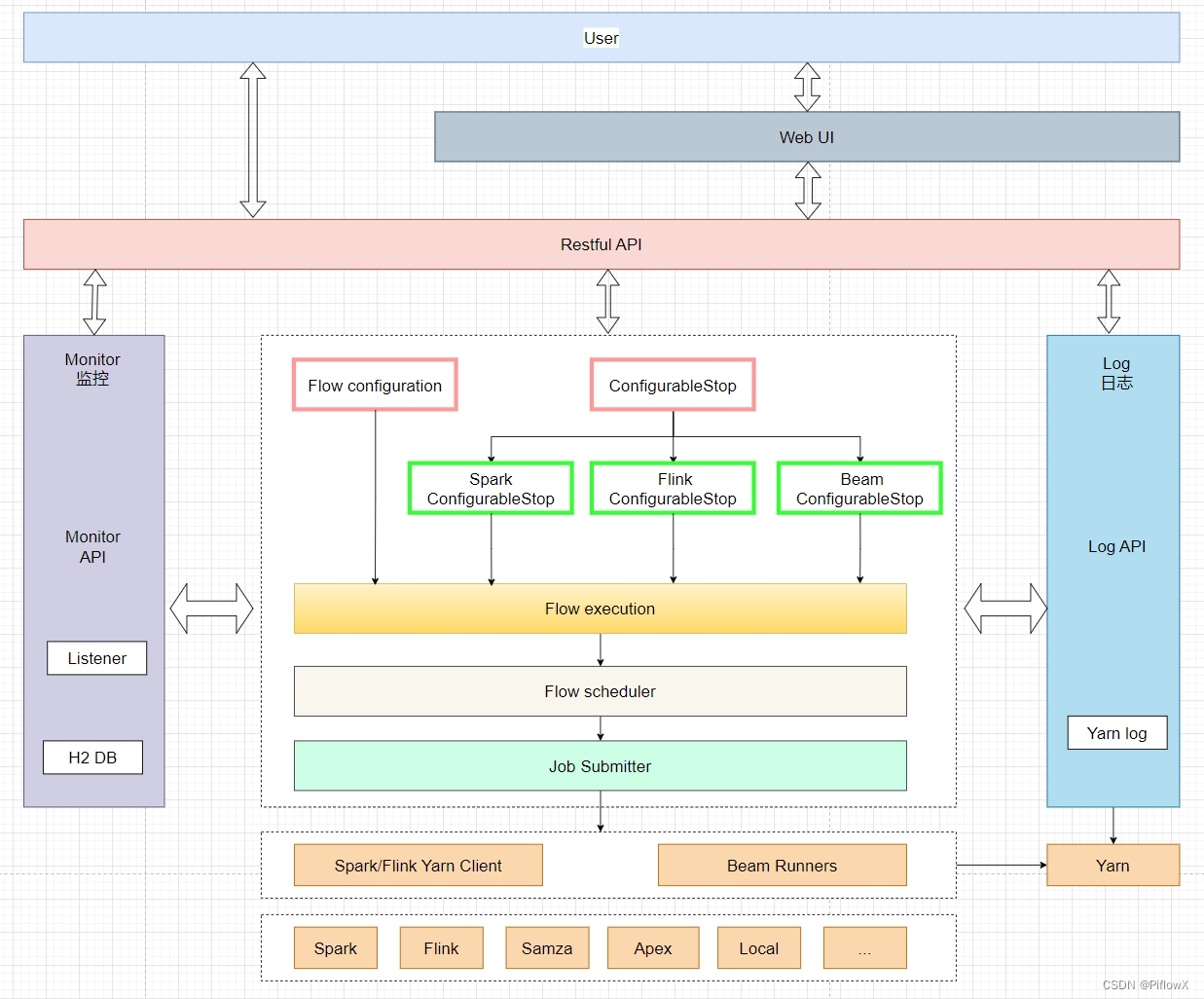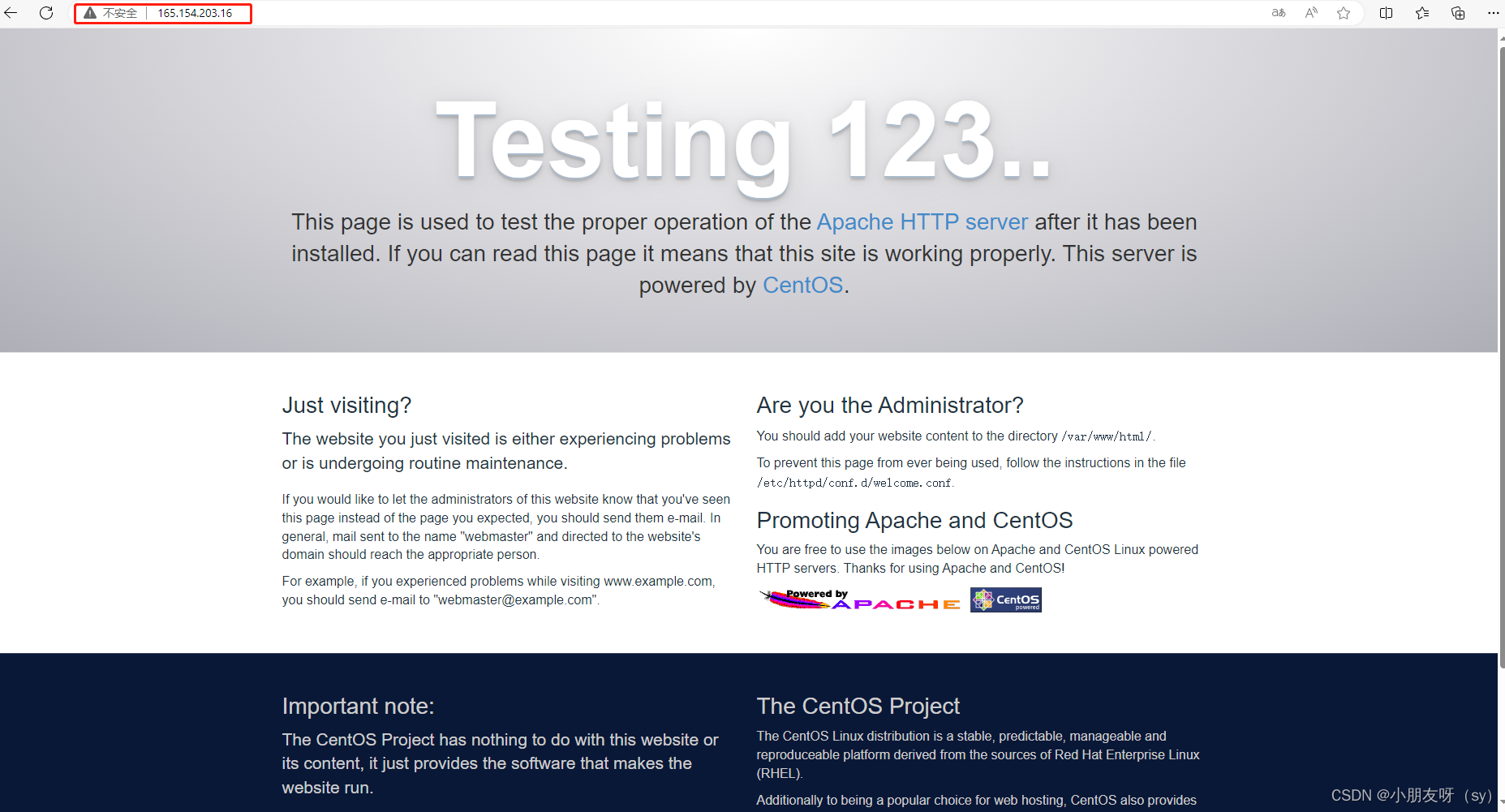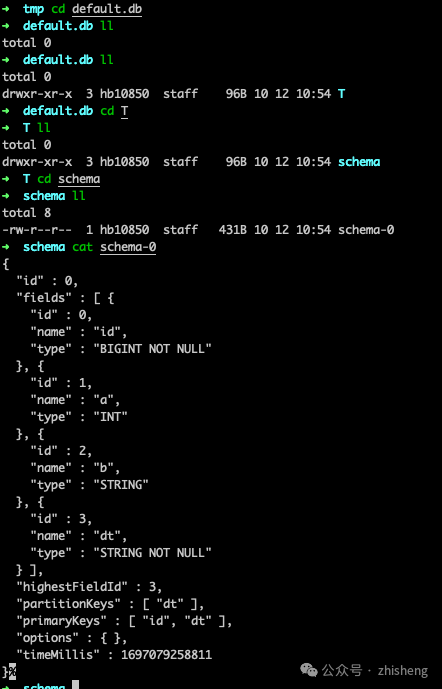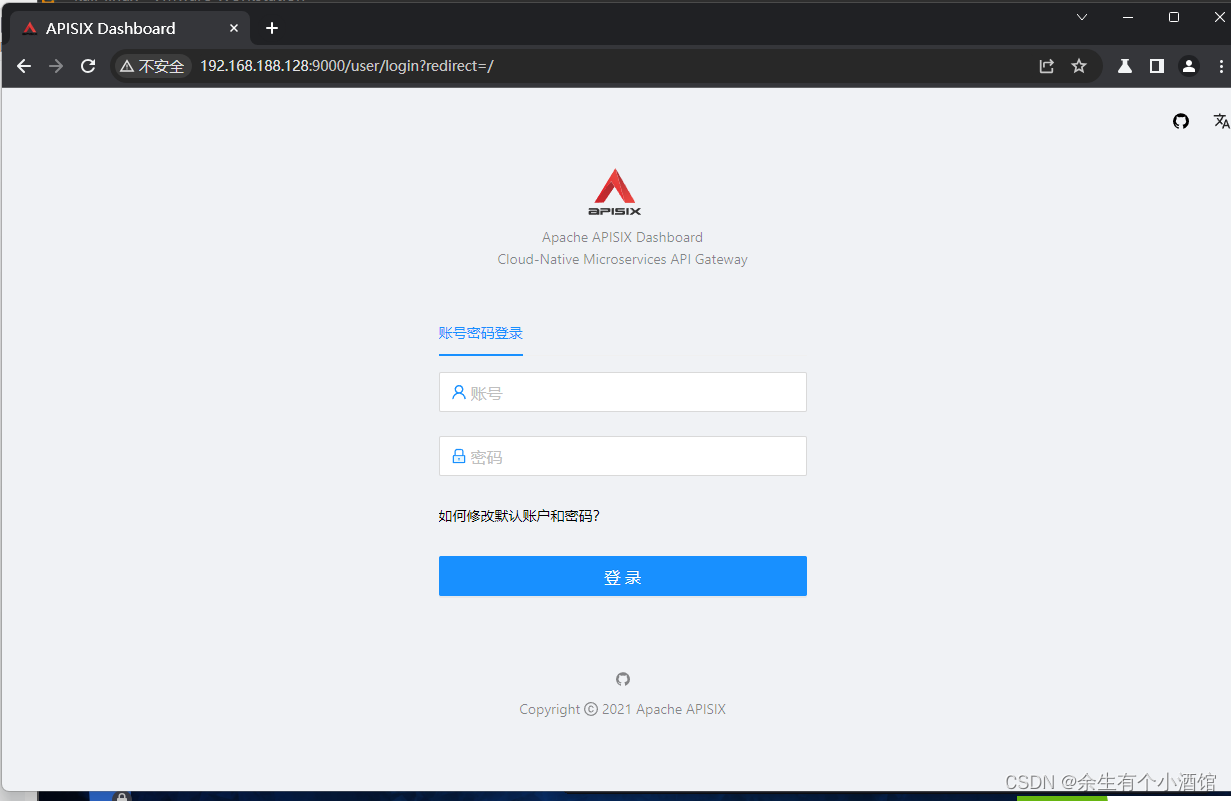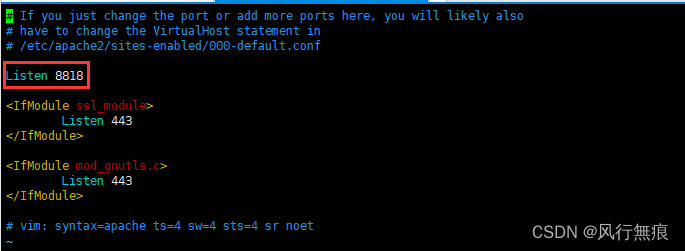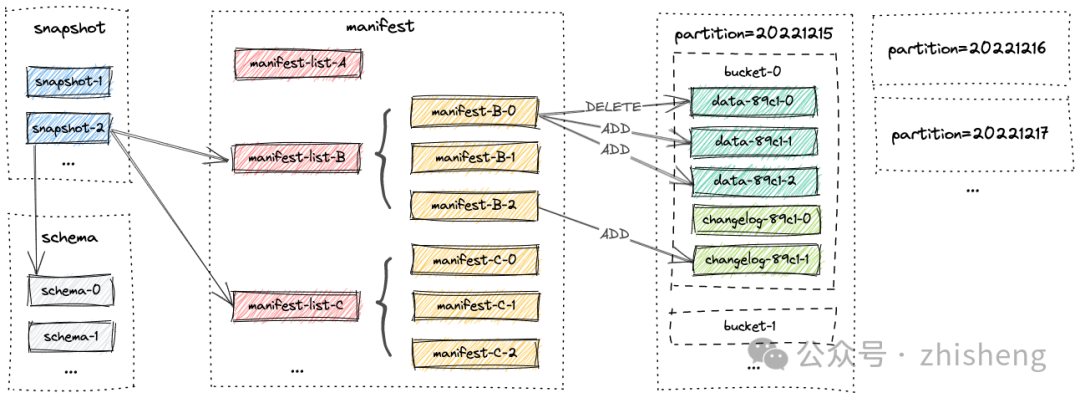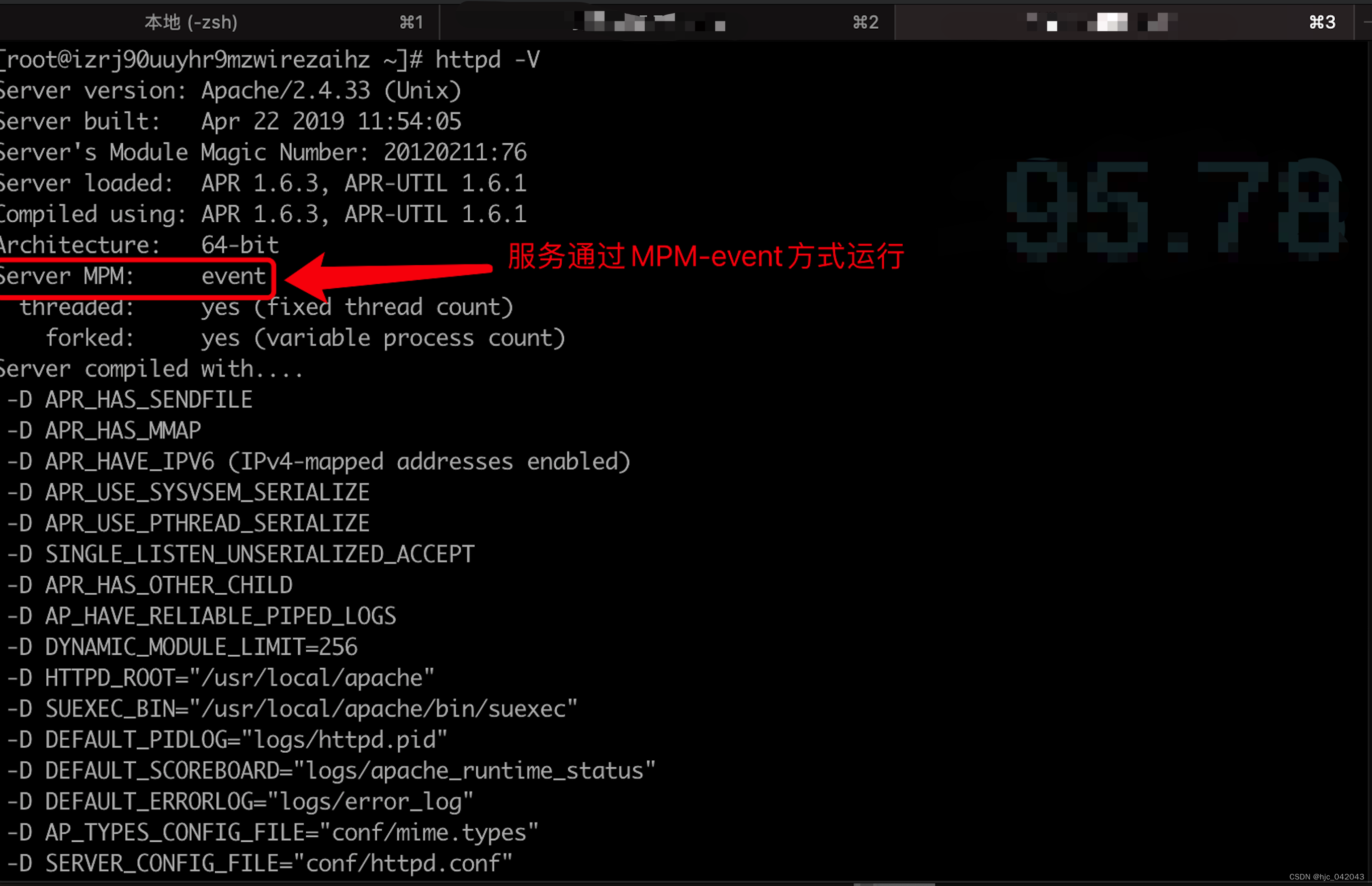本文介绍: Apache POI 是一个处理Miscrosoft Office各种文件格式的开源项目。简单来说就是,我们可以使用 POI 在 Java 程序中对Miscrosoft Office各种文件进行读写操作。一般情况下,POI 都是用于操作 Excel 文件。以上就是Apache POI(处理Miscrosoft Office各种文件格式)的相关知识点,希望对你有所帮助。积跬步以至千里,积怠惰以至深渊。时代在这跟着你一起努力哦!
一、Apache POI介绍
Apache POI 是一个处理Miscrosoft Office各种文件格式的开源项目。简单来说就是,我们可以使用 POI 在 Java 程序中对Miscrosoft Office各种文件进行读写操作。
二、应用场景
三、使用步骤
1.导入maven坐标
<dependency>
<groupId>org.apache.poi</groupId>
<artifactId>poi</artifactId>
<version>3.16</version>
</dependency>
<dependency>
<groupId>org.apache.poi</groupId>
<artifactId>poi-ooxml</artifactId>
<version>3.16</version>
</dependency>
2.写入代码讲解
XSSFWorkbook excel=new XSSFWorkbook();
在Excel文件中创建一个Sheet页:
XSSFSheet sheet=excel.createSheet("info");
XSSFRow row=sheet.createRow(1);
row.createCell(1).setCellValue("姓名");
row.createCell(2).setCellValue("城市");
//创建一个新行:
row=sheet.createRow(2);
row.createCell(1).setCellValue("张三");
row.createCell(2).setCellValue("北京");
FileOutputStream out=new FileOutputStream(new File("D:\info.xlsx"));
excel.write(out);
out.close();
excel.close();
全部代码如下:
package com.sky.test;
import org.apache.poi.xssf.usermodel.XSSFRow;
import org.apache.poi.xssf.usermodel.XSSFSheet;
import org.apache.poi.xssf.usermodel.XSSFWorkbook;
import java.io.File;
import java.io.FileOutputStream;
public class POITest {
/**
* 通过POI创建Excel文件并且写入文件内容
*/
public static void write() throws Exception{
//在内存中创建一个Excel文件
XSSFWorkbook excel=new XSSFWorkbook();
//在Excel文件中创建一个Sheet页
XSSFSheet sheet=excel.createSheet("info");
//在Sheet中创建行对象,rownum编号从0开始
XSSFRow row=sheet.createRow(1);
//创建单元格并且写入文件内容
row.createCell(1).setCellValue("姓名");
row.createCell(2).setCellValue("城市");
//创建一个新行
row=sheet.createRow(2);
row.createCell(1).setCellValue("张三");
row.createCell(2).setCellValue("北京");
//创建一个新行
row=sheet.createRow(3);
row.createCell(1).setCellValue("李四");
row.createCell(2).setCellValue("南京");
//通过输出流将内存中的Excel文件写入到磁盘
FileOutputStream out=new FileOutputStream(new File("D:\info.xlsx"));
excel.write(out);
//关闭资源
out.close();
excel.close();
}
public static void main(String[] args) throws Exception{
write();
}
}
效果如下:
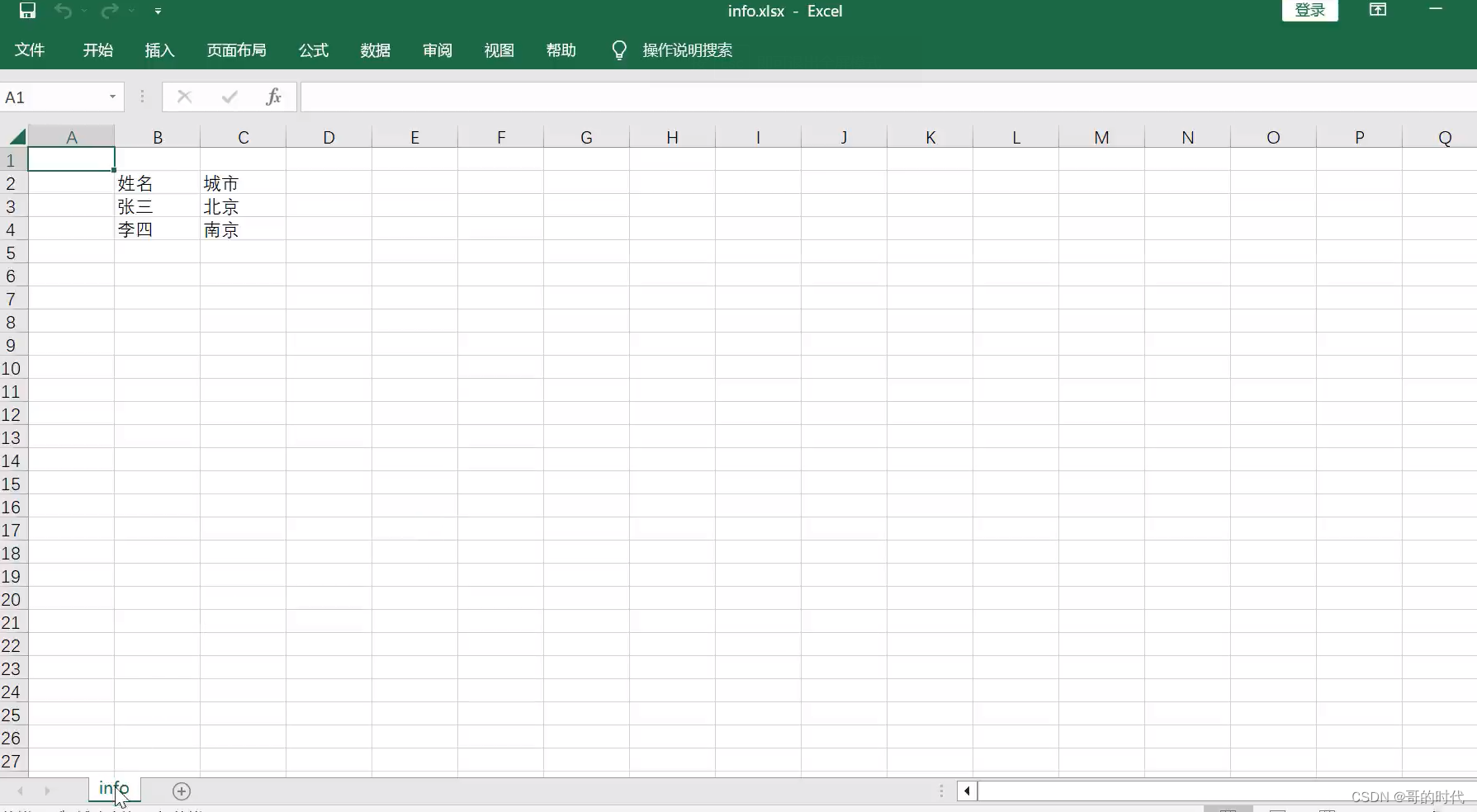
3.读取代码讲解
创建文件读取流:
InputStream in =new FileInputStream(("D:\info.xlsx"));
读取磁盘上已经存在的Excel文件:
XSSFWorkbook excel=new XSSFWorkbook(in);
读取Excel文件中的第一个Sheet页:
XSSFSheet sheet=excel.getSheetAt(0);
获取Sheet中最后一行的行号:
int lastRowNum = sheet.getLastRowNum();
输出:
for(int i = 1; i <= lastRowNum ; i++){
//获得某一行
XSSFRow row = sheet.getRow(i);
//获得单元格对象
String cellValue1 = row.getCell(1).getStringCellValue();
String cellValue2 = row.getCell(2).getStringCellValue();
System.out.println(cellValue1+" "+cellValue2);
}
in.close();
excel.close();
完整代码如下:
package com.sky.test;
import org.apache.poi.xssf.usermodel.XSSFRow;
import org.apache.poi.xssf.usermodel.XSSFSheet;
import org.apache.poi.xssf.usermodel.XSSFWorkbook;
import java.io.File;
import java.io.FileInputStream;
import java.io.FileOutputStream;
import java.io.InputStream;
public class POITest {
/**
* 通过POI创建Excel文件并且写入文件内容
*/
public static void write() throws Exception{
//在内存中创建一个Excel文件
XSSFWorkbook excel=new XSSFWorkbook();
//在Excel文件中创建一个Sheet页
XSSFSheet sheet=excel.createSheet("info");
//在Sheet中创建行对象,rownum编号从0开始
XSSFRow row=sheet.createRow(1);
//创建单元格并且写入文件内容
row.createCell(1).setCellValue("姓名");
row.createCell(2).setCellValue("城市");
//创建一个新行
row=sheet.createRow(2);
row.createCell(1).setCellValue("张三");
row.createCell(2).setCellValue("北京");
//创建一个新行
row=sheet.createRow(3);
row.createCell(1).setCellValue("李四");
row.createCell(2).setCellValue("南京");
//通过输出流将内存中的Excel文件写入到磁盘
FileOutputStream out=new FileOutputStream(new File("D:\info.xlsx"));
excel.write(out);
//关闭资源
out.close();
excel.close();
}
/**
* 通过POI读取Excel文件中的内容
* @throws Exception
*/
public static void read() throws Exception{
//创建文件读取流
InputStream in =new FileInputStream(("D:\info.xlsx"));
//读取磁盘上已经存在的Excel文件
XSSFWorkbook excel=new XSSFWorkbook(in);
//读取Excel文件中的第一个Sheet页
XSSFSheet sheet=excel.getSheetAt(0);
//获取Sheet中最后一行的行号
int lastRowNum = sheet.getLastRowNum();
for(int i = 1; i <= lastRowNum ; i++){
//获得某一行
XSSFRow row = sheet.getRow(i);
//获得单元格对象
String cellValue1 = row.getCell(1).getStringCellValue();
String cellValue2 = row.getCell(2).getStringCellValue();
System.out.println(cellValue1+" "+cellValue2);
}
//关闭资源
in.close();
excel.close();
}
public static void main(String[] args) throws Exception{
//write();
read();
}
}
总结
以上就是Apache POI(处理Miscrosoft Office各种文件格式)的相关知识点,希望对你有所帮助。
积跬步以至千里,积怠惰以至深渊。时代在这跟着你一起努力哦!
原文地址:https://blog.csdn.net/m0_64074924/article/details/134627519
本文来自互联网用户投稿,该文观点仅代表作者本人,不代表本站立场。本站仅提供信息存储空间服务,不拥有所有权,不承担相关法律责任。
如若转载,请注明出处:http://www.7code.cn/show_2639.html
如若内容造成侵权/违法违规/事实不符,请联系代码007邮箱:suwngjj01@126.com进行投诉反馈,一经查实,立即删除!
主题授权提示:请在后台主题设置-主题授权-激活主题的正版授权,授权购买:RiTheme官网
声明:本站所有文章,如无特殊说明或标注,均为本站原创发布。任何个人或组织,在未征得本站同意时,禁止复制、盗用、采集、发布本站内容到任何网站、书籍等各类媒体平台。如若本站内容侵犯了原著者的合法权益,可联系我们进行处理。