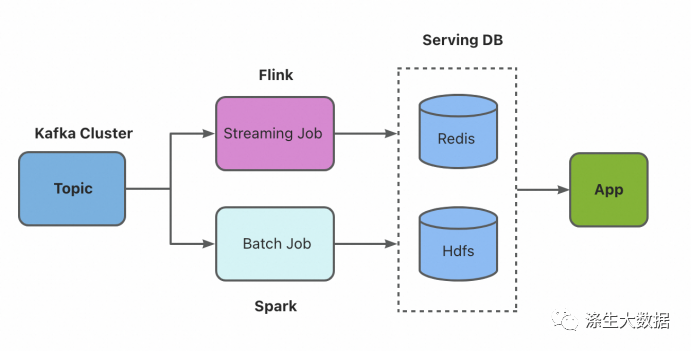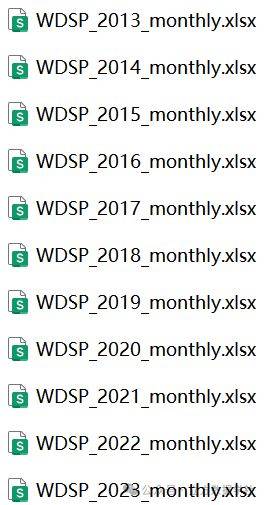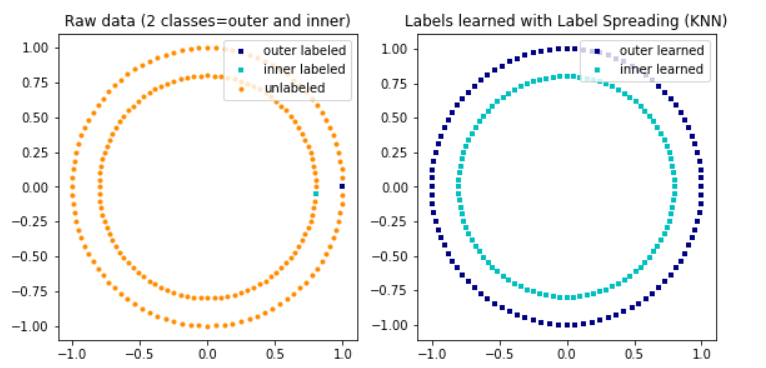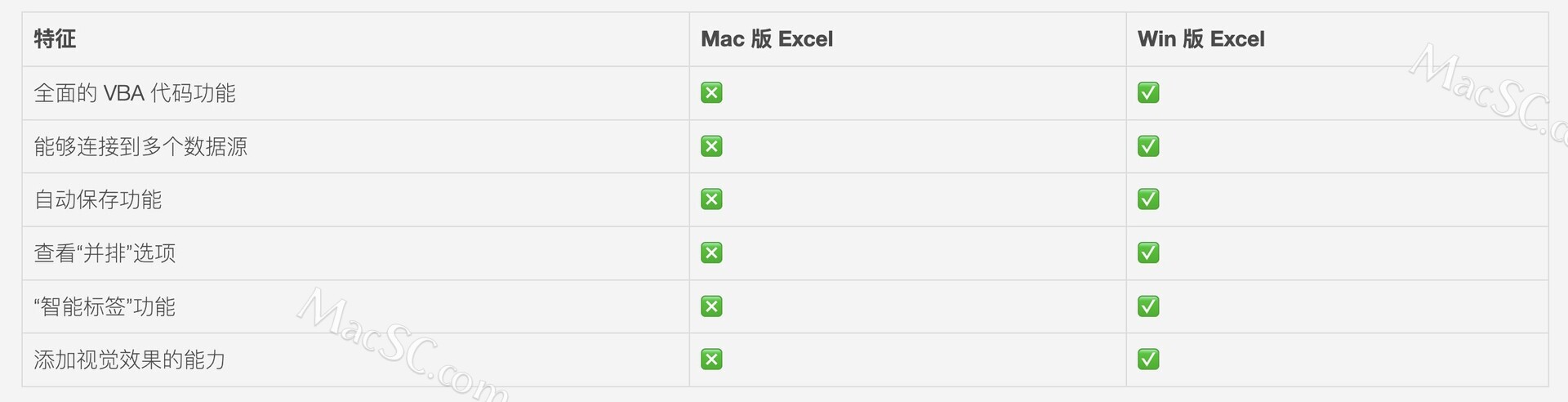需求:echarts图表上的数据很多时,想要查看部分区域的数据状态,可以通过数据区域缩放来实现,并获取缩放后当前x轴的起始点
选框缩放
var mCharts = echarts.init(document.querySelector('div'))
var xDataArr1 = ['1月', '2月', '3月', '4月', '5月', '6月', '7月', '8月', '9月', '10月', '11月', '12月','1月', '2月', '3月', '4月', '5月', '6月', '7月', '8月', '9月', '10月', '11月', '12月']
var xDataArr = ['1月', '2月', '3月', '4月', '5月', '6月', '7月', '8月', '9月', '10月', '11月', '12月']
var yDataArr1 = [9000, 8800,7900, 6000, 6800, 9700, 11400, 11300, 6900, 10000, 9800, 7600]
var yDataArr2 = [300, 280, 1900, 1200, 600, 900, 1800, 2000, 2900, 500, 700, 900,300, 280, 1900, 1200, 600, 900, 1800, 2000, 2900, 500, 700, 900]
var option = {
title: {
text: '选框缩放'
},
xAxis: [{
type: 'category',
data: xDataArr
},{
triggerEvent: true,
type: 'category',
data: xDataArr1
}],
yAxis: [{
name:'左侧Y轴',
type: 'value'
},{
name:'右侧Y轴',
type: 'value'
}],
toolbox: {
show:true,
feature:{
dataZoom: {
yAxisIndex:"none"
},//其他功能性按钮查看官网进行增加,包括(显示数据,下载图片,改为柱状图等)
},
right:30,
top:-8
},
series: [
{
xAxisIndex:0,
yAxisIndex: 0,//使用哪条y轴
data: yDataArr1,
type: 'line', // 设置图表类型为 折线图
},
{
xAxisIndex:1,
yAxisIndex: 1,
data: yDataArr2,
type: 'line', // 设置图表类型为 折线图
smooth:true, // 设置图表平滑
}
]
}
mCharts.setOption(option)
// 缩放后的起始点数据
mCharts.on('datazoom', (params) =>{
console.log( mCharts.getModel().option);
let dataZoomStartIndex1 = mCharts.getModel().option.dataZoom[0].startValue;
let dataZoomEndIndex1 = mCharts.getModel().option.dataZoom[0].endValue;
let dataZoomStartIndex2 = mCharts.getModel().option.dataZoom[1].startValue;
let dataZoomEndIndex2 = mCharts.getModel().option.dataZoom[1].endValue;
//缩放后,两条x轴的起始点
console.log(xDataArr[dataZoomStartIndex1]);
console.log(xDataArr[dataZoomEndIndex1]);
console.log(xDataArr1[dataZoomStartIndex2]);
console.log(xDataArr1[dataZoomEndIndex2]);
});
效果图:
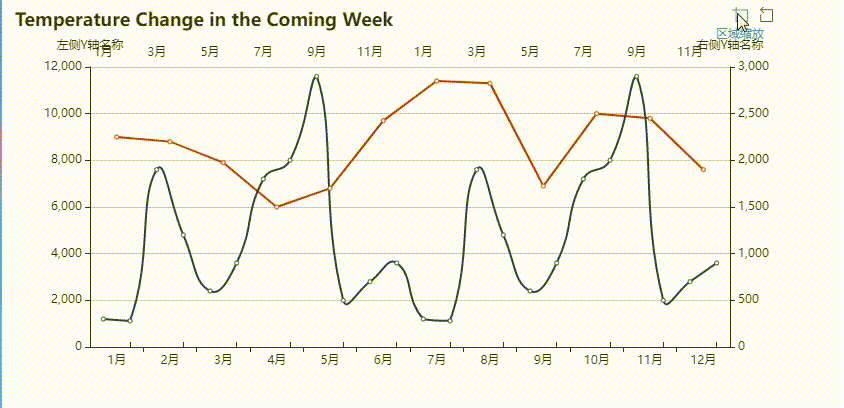
鼠标滚轮缩放
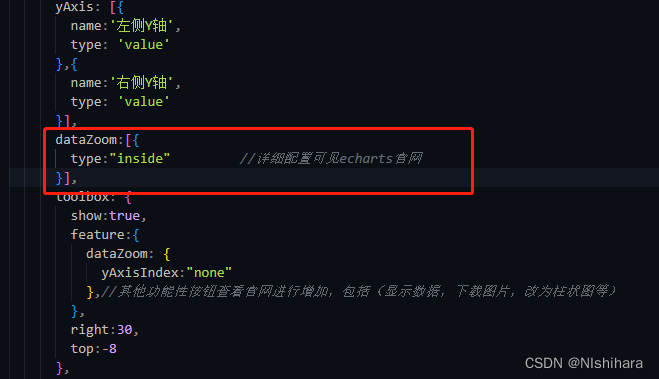
效果图:

滚动条缩放
dataZoom:[{
type: 'slider',//图表下方的伸缩条
show : true, //是否显示
realtime : true, //拖动时,是否实时更新系列的视图
start : 0, //伸缩条开始位置(1-100),可以随时更改
end : 100, //伸缩条结束位置(1-100),可以随时更改
}],
效果图:
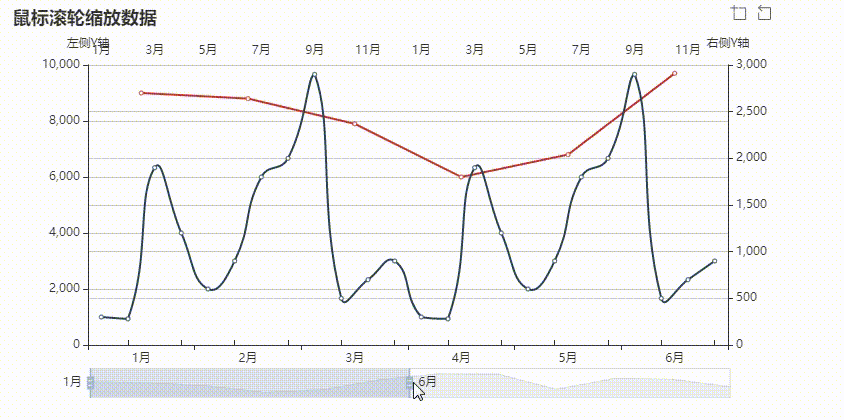
原文地址:https://blog.csdn.net/weixin_43883951/article/details/128861972
本文来自互联网用户投稿,该文观点仅代表作者本人,不代表本站立场。本站仅提供信息存储空间服务,不拥有所有权,不承担相关法律责任。
如若转载,请注明出处:http://www.7code.cn/show_27676.html
如若内容造成侵权/违法违规/事实不符,请联系代码007邮箱:suwngjj01@126.com进行投诉反馈,一经查实,立即删除!
声明:本站所有文章,如无特殊说明或标注,均为本站原创发布。任何个人或组织,在未征得本站同意时,禁止复制、盗用、采集、发布本站内容到任何网站、书籍等各类媒体平台。如若本站内容侵犯了原著者的合法权益,可联系我们进行处理。