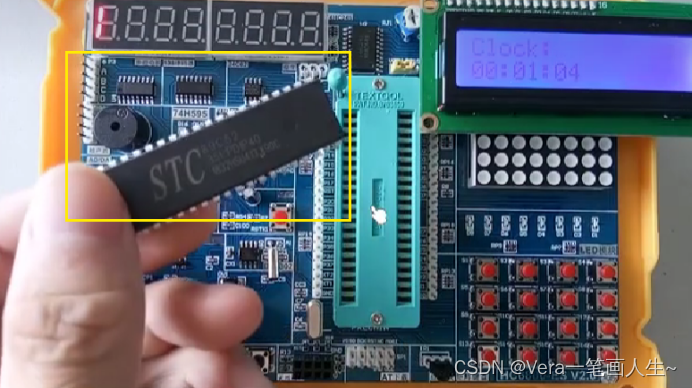本文介绍: setInterval(function,time):周期定时器 function指执行函数,time指时间间隔,单位是毫秒。setTimeout(function,time):延迟定时器 function指执行函数,time指时间间隔,单位是毫秒。事件传播机制:当元素嵌套且绑定相同类型事件时,会自动触发其父辈绑定的事件。clearInterval(定时器标志变量) :定时器停止。clearTimeout(定时器标志变量) :定时器停止。周期定时器和延迟定时器。
事件传播机制:当元素嵌套且绑定相同类型事件时,会自动触发其父辈绑定的事件

阻止事件传播
//阻止事件传播
var box = document.querySelector(".box")
box.onclick=function(e){}
e.stopPropagation()监听事件
//添加事件监听器
//box.addEventListener(事件类型,事件函数,事件传播阶段)
var child = document.querySelector(".child") //孩子
var parent = document.querySelector(".parent") //父亲
var grandpa = document.querySelector(".grandpa") //爷爷
child.addEventListener("onclick",function(){},false) //默认false,为冒泡阶段;true,为捕获阶段
//加上之后则执行到child就不会自动执行父亲和爷爷的点击事件setInterval(function,time):周期定时器 function指执行函数,time指时间间隔,单位是毫秒
clearInterval(定时器标志变量) :定时器停止
setTimeout(function,time):延迟定时器 function指执行函数,time指时间间隔,单位是毫秒
<!DOCTYPE html>
<html lang="en">
<head>
<meta charset="UTF-8">
<meta name="viewport" content="width=device-width, initial-scale=1.0">
<title>Document</title>
<style>
#aa{
width: 130px;
height: 130px;
background: linear-gradient(0deg, red, yellow, blue);
}
</style>
</head>
<body>
<div id="aa"></div>
<!-- <input type="range" id="change" min="0" value="50" max="360"> -->
<input type="button" value="停止" id="stop">
<input type="button" value="开启" id="start">
<script>
// setInterval(function,time):周期定时器 function指执行函数,time指时间间隔,单位是毫秒
// setTimeout(function,time):延迟定时器 function指执行函数,time指时间间隔,单位是毫秒
// var c_btn = document.getElementById("change")
var c_div = document.getElementById("aa")
var stop = document.getElementById("stop")
var start = document.getElementById("start")
// c_btn.oninput=function(){
// var current_value = this.value
// c_div.style.background="linear-gradient("+current_value+"deg, pink, yellow, blue)"
// }
var current_value = 0
var once = 1
var demo = function(){
c_div.style.background="linear-gradient("+(current_value++)+"deg, red, yellow, blue)"
test = setTimeout(demo,100)
}
// var test = setInterval(demo,100)
var test = setTimeout(demo,100)
stop.onclick=function(){
// clearInterval(test)
clearTimeout(test)
once = 0
}
start.onclick=function(){
if(once==1){
return
}
// test = setInterval(demo,100)
test = setTimeout(demo,100)
once=1
}
</script>
</body>
</html>原文地址:https://blog.csdn.net/weixin_47480200/article/details/134661049
本文来自互联网用户投稿,该文观点仅代表作者本人,不代表本站立场。本站仅提供信息存储空间服务,不拥有所有权,不承担相关法律责任。
如若转载,请注明出处:http://www.7code.cn/show_27788.html
如若内容造成侵权/违法违规/事实不符,请联系代码007邮箱:suwngjj01@126.com进行投诉反馈,一经查实,立即删除!
声明:本站所有文章,如无特殊说明或标注,均为本站原创发布。任何个人或组织,在未征得本站同意时,禁止复制、盗用、采集、发布本站内容到任何网站、书籍等各类媒体平台。如若本站内容侵犯了原著者的合法权益,可联系我们进行处理。