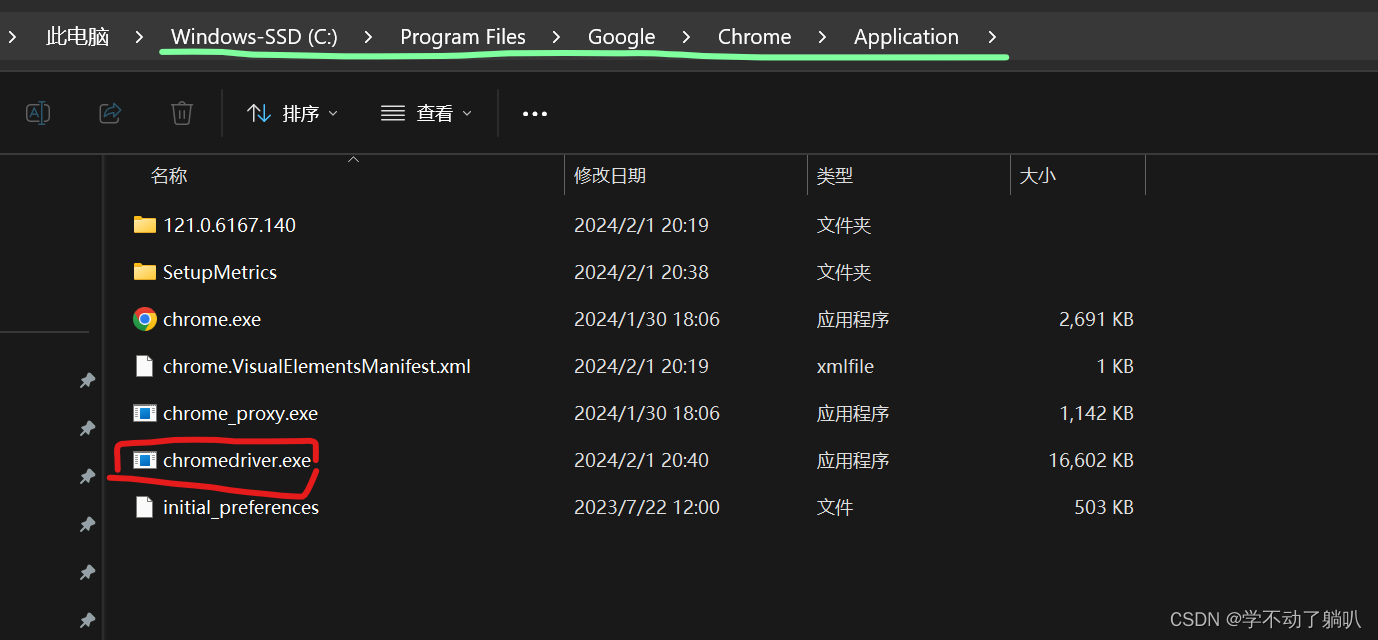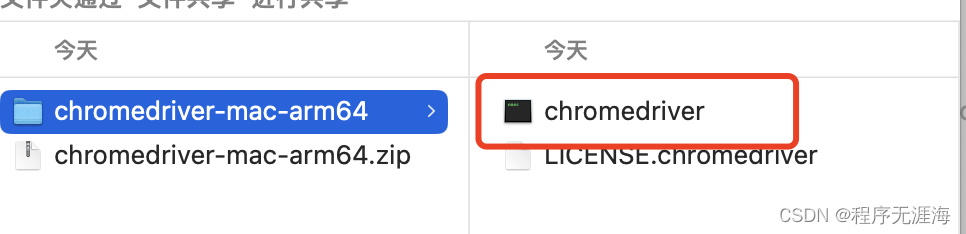本文介绍: 公司每天要做工作汇报,汇报使用的网页版, 所以又想起这个老朋友了。再次上手,发现很多接口都变了, 怎么说呢, 应该是易用性更强了, 不过还是得重新看看, 我这里是python3。pip安装得现在最新(20231128)版本(4.15.2), 下面做下操作记录。引入模块等待页面打开新版本的定位器不一样了, 我写了个定位发送内容得功能。定位器的基本用法PS: 写这类工具,如果不急, 一定要多加延时控制,有一定的反“反爬机制”, 也对服务器有好一点,大家好。
公司每天要做工作汇报,汇报使用的网页版, 所以又想起 selenium 这个老朋友了。
再次上手,发现很多接口都变了, 怎么说呢, 应该是易用性更强了, 不过还是得重新看看, 我这里是python3。
pip安装得现在最新(20231128)版本(4.15.2), 下面做下操作记录。
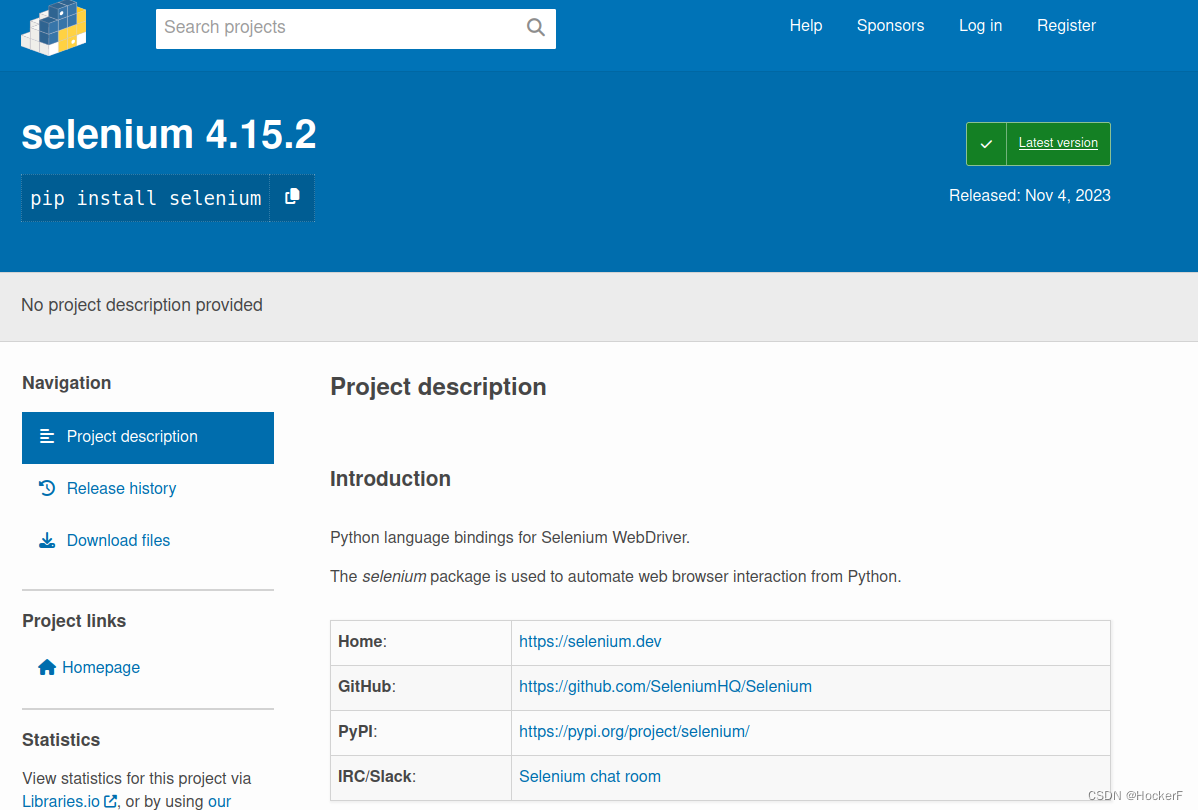
引入模块
参考(项目做了一段时间,可能没有列完, 感谢大家的分享)
声明:本站所有文章,如无特殊说明或标注,均为本站原创发布。任何个人或组织,在未征得本站同意时,禁止复制、盗用、采集、发布本站内容到任何网站、书籍等各类媒体平台。如若本站内容侵犯了原著者的合法权益,可联系我们进行处理。