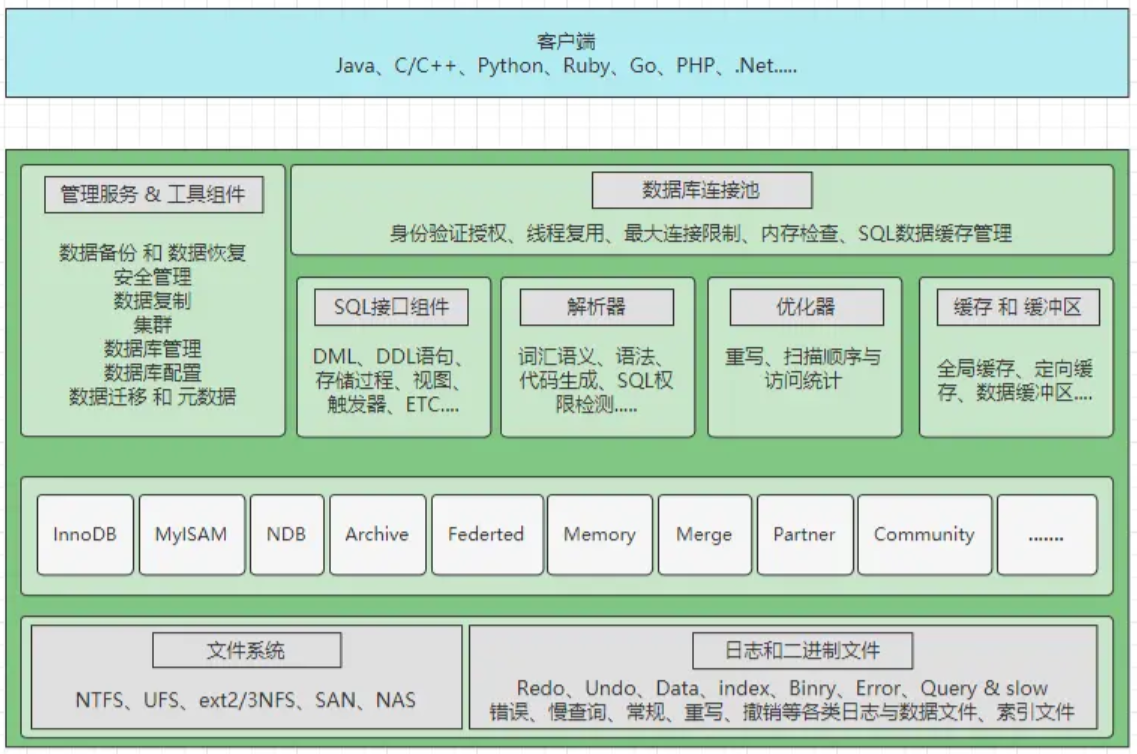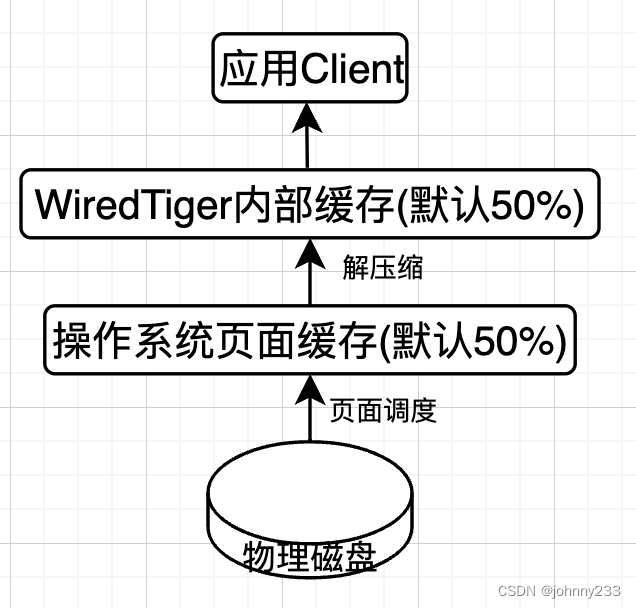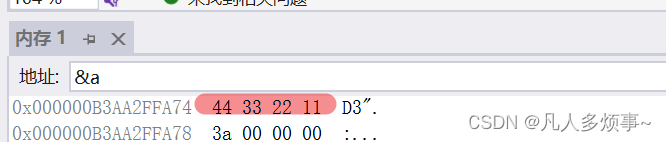本文介绍: 本文将介绍如何使用PHP对接腾讯云COS存储服务,实现文件的上传和下载功能。在上述代码中,需要将/path/to/local/file.ext替换为本地文件的路径,remote/file.ext替换为远程文件在COS存储桶中的路径。本文使用PHP SDK以及腾讯云COS存储服务提供的API接口,简单介绍了如何实现文件的上传和下载功能。在上述代码中,需要将remote/file.ext替换为远程文件在COS存储桶中的路径,/path/to/local/file.ext替换为下载后保存的本地路径。

腾讯云提供了一系列丰富的云服务,其中包括对象存储(Cloud Object Storage,简称COS),它是一种高可靠性、可扩展性强的云存储服务。本文将介绍如何使用PHP对接腾讯云COS存储服务,实现文件的上传和下载功能。
一、前期准备
安装PHP SDK。
声明:本站所有文章,如无特殊说明或标注,均为本站原创发布。任何个人或组织,在未征得本站同意时,禁止复制、盗用、采集、发布本站内容到任何网站、书籍等各类媒体平台。如若本站内容侵犯了原著者的合法权益,可联系我们进行处理。