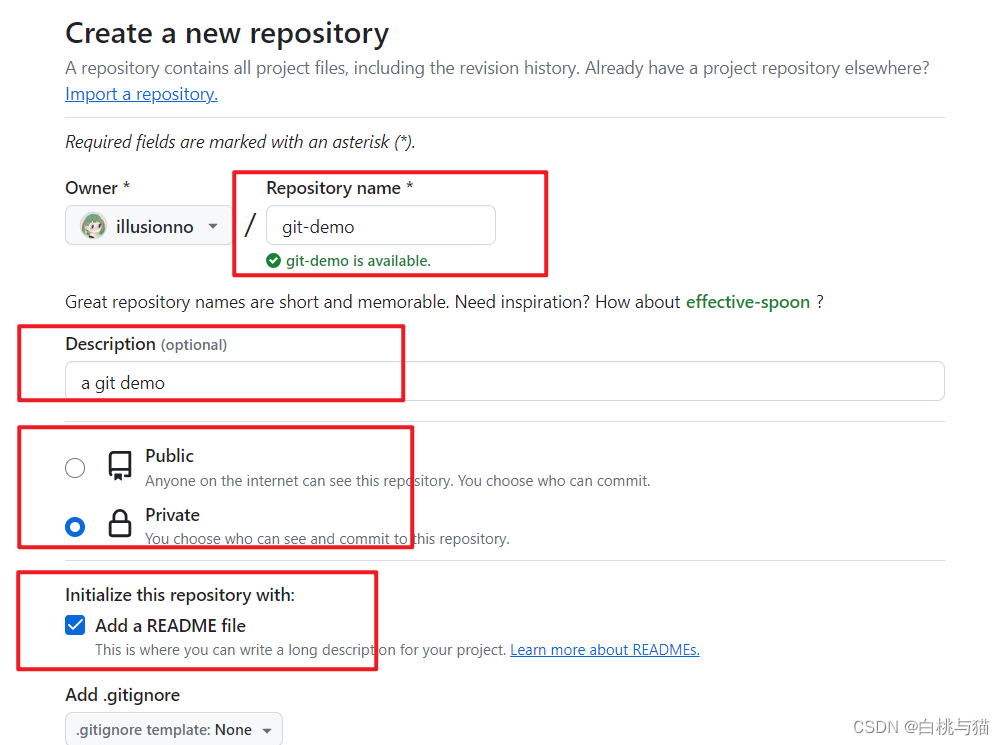本文介绍: 开始之前先明确两个文件名:1.BaseLibiOS(私有库项目名称)2.BaseLibSpec(私有库索引名称)两个gitLab的地址,1.(https://git.xxxx.com/BaseLibiOS.git)私有库git仓库地址 2.(https://git.xxxx.com/BaseLibSpec.git)私有库索引库git地址1.首先创建私有库索引库1>在gitlab上创建…
开始之前先明确
两个文件名:1.BaseLibiOS(私有库项目名称)
2.BaseLibSpec(私有库索引名称)
两个gitLab的地址,1.(https://git.xxxx.com/BaseLibiOS.git)私有库git仓库地址
2.(https://git.xxxx.com/BaseLibSpec.git)私有库索引库git地址
1.首先创建私有库索引库
1> 在gitlab上创建一个新的库,这个库用来保存私有库的podspec文件,所以我们一般起名字最好是 xxxSpec用以区分这个库的作用。例如:BaseLibSpec
2> 创建的BaseLibSpec索引库必须有master分支,可以添加一个readme文件
3> 创建本地所有库,然后把刚才创建的远程所有库关联。
2.创建本地私有库
1> 创建本地私有库,创建目录随意放,例如桌面下的iOSLib文件夹下,cd到iOSLib目录下,然后再创建
声明:本站所有文章,如无特殊说明或标注,均为本站原创发布。任何个人或组织,在未征得本站同意时,禁止复制、盗用、采集、发布本站内容到任何网站、书籍等各类媒体平台。如若本站内容侵犯了原著者的合法权益,可联系我们进行处理。