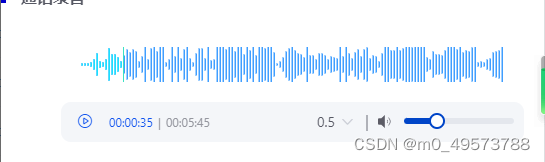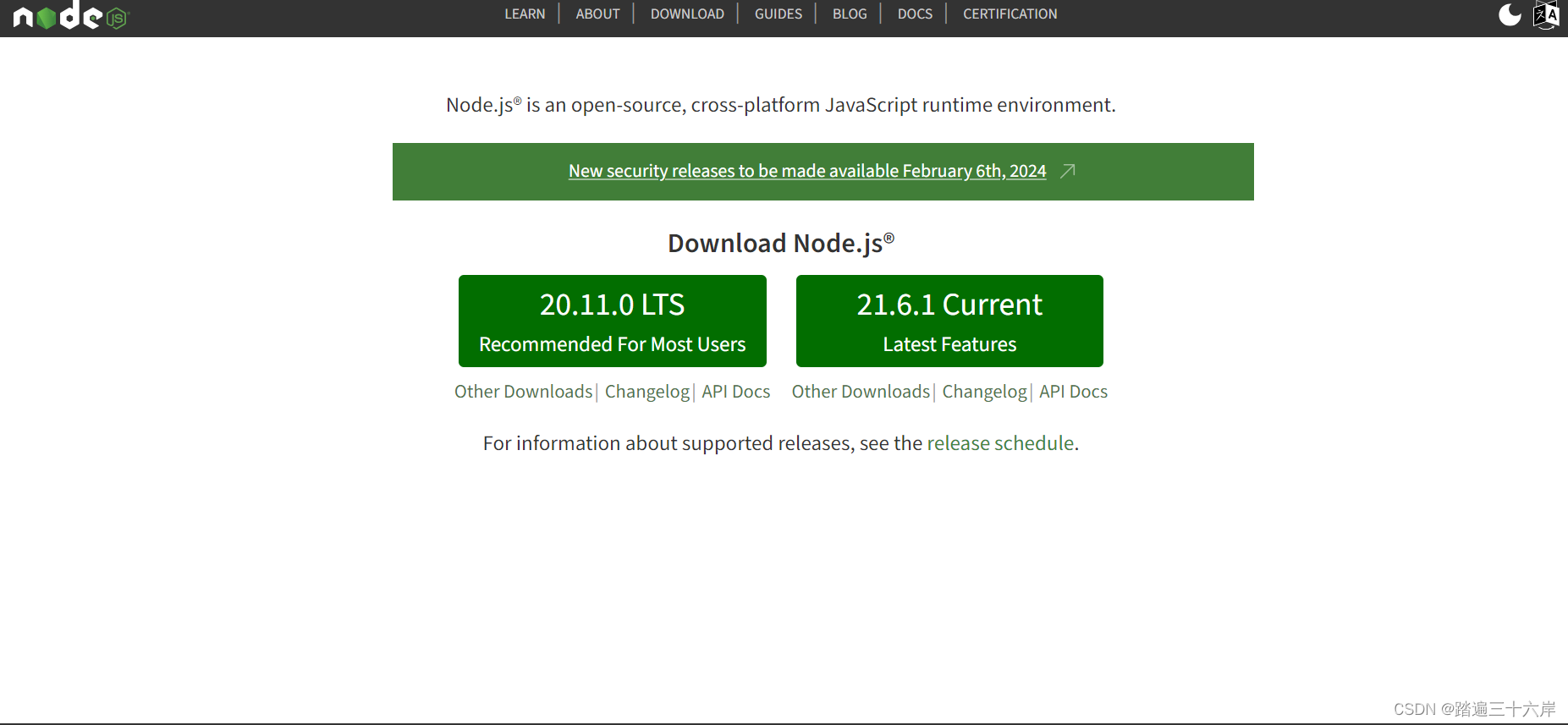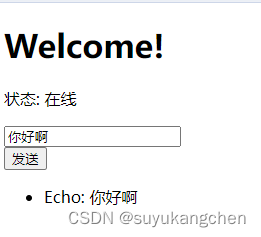vue+elementUI使用Wavesurfer.js音频可视化
npm install wavesurfer.js --save
npm install @jiaminghi/data-view
import WaveSurfer from 'wavesurfer.js' //导入wavesurfer.js
import Timeline from 'wavesurfer.js/dist/plugin/wavesurfer.timeline.js' //导入时间轴插件
// 将自动注册所有组件为全局组件
import dataV from '@jiaminghi/data-view'
Vue.use(dataV)
HTML
<template>
<div id="aiccAudio">
<el-card>
<div id="wavefrom" ref="wavefrom" @click="getTime">
</div>
</el-card>
<div class="audio-controlBar">
<!-- 播放/暂停按钮 -->
<button @click="playMusic">
<i v-if="videoPlay" class="el-icon-video-play"></i>
<i v-else class="el-icon-video-pause"></i>
</button>
<!-- 时间 -->
<div class="audio-time">
<div class="audio-current-time" aria-label="time">{{currentTime}}</div>
<span class="audio-fen-line">|</span>
<div class="audio-duration" aria-label="duration">{{duration}}</div>
</div>
<!-- 倍速 -->
<el-select class="audio-speed" v-model="speedValue" @change="speedChange" style="width: 60px;">
<el-option
v-for="item in options"
:key="item.value"
:label="item.label"
:value="item.value">
</el-option>
</el-select>
<span class="audio-line">|</span>
<!-- 音量 -->
<div class="audio-volume">
<img v-if="audioVolumeStatus == true" @click="volumeStatusChange('open')" class="audio-volume-img" src="../../assets/aiccAssets/softphoneWorkbench/volumeOpen.png">
<img v-else class="audio-volume-img" @click="volumeStatusChange('close')" src="../../assets/aiccAssets/softphoneWorkbench/volumeClose.png">
<el-slider class="audio-volume-slider" v-model="volume" @input="volumeChange"></el-slider>
</div>
</div>
</div>
</template>
JS
export default {
name: 'AiccAudio',
props: {
src: {
type: String
},
recordPath: {
type: String
}
},
data() {
return {
wavesurfer: null,
timer: null,
options: [
{
value: '0.5',
label: '0.5',
}, {
value: '1.0',
label: '1.0',
}, {
value: '1.5',
label: '1.5',
}, {
value: '2.0',
label: '2.0',
}
],
speedValue: '1.0',
currentTime: '00:00:00', //当前播放
duration: '00:00:00', //总时长
volume: 30,//音量,
audioVolumeStatus: true, //是否静音
videoPlay: true,
}
},
created() {
this.keyDown();
},
mounted() {
this.$nextTick(()=> {
if(this.recordPath != null && this.recordPath != '') {
this.wavesurfer = WaveSurfer.create({
container: this.$refs.wavefrom,
height: 35,
barHeight: 10, // 波形条的高度
barWidth: 1, //宽度
barGap: 2,
waveColor: '#409EFF',
progressColor: '#1ae1fe',
cursorColor: '#3be1c4', //指示播放头位置的光标填充颜色
backend: 'MediaElement',
mediaControls: false,
audioRate: this.speedValue,
hideScrollbar: true,
setPlaybackRate: [0.5,1.0,1.5,2.0],
//使用时间轴插件
plugins: [
// TimeLine.create({
// container: '#wave-timeline',
// secondaryColor: '#fff',//次要时间标签颜色
// secondaryFontColor: '#fff',
// primaryColor: '#fff',//主要时间标签颜色
// primaryFontColor: '#fff',
// // labelPadding: 2
// }),
// Spectrogram.create({
// container: "#wave-spectrogram",
// labels: true,
// fftSamples: 512,
// colorMap: this.colorMap
// })
],
})
this.wavesurfer.load(this.src)
//音频加载完成触发
this.wavesurfer.on("ready", () => {
this.wavesurfer.setVolume(this.volume / 100);
this.duration = formatSecond(this.wavesurfer.getDuration())
});
}
})
},
methods: {
playMusic() {
if(this.recordPath != null && this.recordPath != '') {
//"播放/暂停"按钮的单击触发事件,暂停的话单击则播放,正在播放的话单击则暂停播放
this.wavesurfer.playPause.bind(this.wavesurfer)();
//每秒获取进度 有时间轴时使用
// this.getProcess();
//判断是否播放
this.videoPlay = this.wavesurfer.isPlaying() == true ? false : true;
//音频播放时触发
this.wavesurfer.on("audioprocess", () => {
this.currentTime = formatSecond(this.wavesurfer.getCurrentTime())
})
//结束播放
this.wavesurfer.on("finish", () => {
this.wavesurfer.stop();
this.videoPlay = true;
this.currentTime = '00:00:00'
});
}
},
//有时间轴时使用
// getProcess(){
// if(this.wavesurfer.isPlaying()){
// this.timer=setInterval(()=>{
// this.percent=(this.wavesurfer.getCurrentTime().toFixed(0)/this.wavesurfer.getDuration()*100).toFixed(0)
// this.config={
// value:this.percent
// }
// },1000)
// }else{
// clearInterval(this.timer)
// }
// },
//点击获取点击进度
getTime(){
if(this.recordPath != null && this.recordPath != '') {
//加定时器,不然获取的是点击前的播放时间
setTimeout(() => {
this.currentTime = formatSecond(this.wavesurfer.getCurrentTime())
///有时间轴时使用
// this.percent=(this.wavesurfer.getCurrentTime()/this.wavesurfer.getDuration()*100).toFixed(0)
// this.config={
// value:this.percent
// }
}, 100)
}
},
//按键跳转进度
// jump(e){
// this.wavesurfer.play([e.target.innerHTML-0])
// this.percent=(this.wavesurfer.getCurrentTime().toFixed(0)/this.wavesurfer.getDuration()*100).toFixed(0)
// this.config={
// value:this.percent
// }
// this.getProcess()
// },
// 监听键盘
keyDown() {
if(this.recordPath != null && this.recordPath != '') {
document.onkeydown = (e) => {
//事件对象兼容
var eCode = e.keyCode ? e.keyCode : e.which ? e.which : e.charCode;
//键盘按键判断:左箭头-37;上箭头-38;右箭头-39;下箭头-40
//左
if (eCode == 37) {
// 按下左箭头
this.wavesurfer.skip(-6)
this.getTime()
} else if (eCode == 39) {
// 按下右箭头
this.wavesurfer.skip(6)
this.getTime()
}
}
}
},
//倍速
speedChange(val) {
if(this.recordPath != null && this.recordPath != '') {
this.speedValue = val;
this.wavesurfer.setPlaybackRate(this.speedValue)
}
},
//音量大小改变
volumeChange(val) {
if(this.recordPath != null && this.recordPath != '') {
this.volume = val;
if (this.wavesurfer != null) {
this.wavesurfer.setVolume(val / 100);
}
if (val == '0') {
this.audioVolumeStatus = false
} else {
this.audioVolumeStatus = true
}
}
},
//静音开启关闭
volumeStatusChange(status) {
if(this.recordPath != null && this.recordPath != '') {
if (status == 'open') {
this.audioVolumeStatus = false
this.volume = 0;
this.wavesurfer.setVolume(0);
} else {
this.audioVolumeStatus = true
this.volume = 30;
this.wavesurfer.setVolume(30 / 100);
}
}
}
}
}
css
<style lang="scss" scoped>
/deep/ .audio-controlBar {
background-color: #f4f6f9;
padding: 0 10px;
border-radius: 10px;
button {
border: none;
background-color: #f4f6f9;
}
i {
//color: #95979f;
color: #1053ee;
}
}
//时间
.audio-time {
display: inline-block;
font-size: 12px;
color: #95979f;
margin: 0 10px;
}
.audio-current-time {
display: inline-block;
color: #1053ee;
}
.audio-fen-line {
margin: 0 5px;
}
.audio-duration {
display: inline-block;
}
//倍速
/deep/ .audio-speed {
width: 60px;
margin-left: 85px;
.el-input__inner {
background-color: #f4f6f9;
}
}
.audio-line {
color: #95979f;
margin-right: 5px;
}
//音量条
/deep/ .audio-volume {
width: 136px;
float: right;
.audio-volume-slider {
width: 110px;
float: right;
}
}
.audio-volume-img {
width: 15px;
margin-top: 12px;
}
</style>
Wavesurfer.js音频播放器插件的使用教程
https://www.cnblogs.com/webhmy/p/9883150.html
原文地址:https://blog.csdn.net/m0_49573788/article/details/128852565
本文来自互联网用户投稿,该文观点仅代表作者本人,不代表本站立场。本站仅提供信息存储空间服务,不拥有所有权,不承担相关法律责任。
如若转载,请注明出处:http://www.7code.cn/show_28344.html
如若内容造成侵权/违法违规/事实不符,请联系代码007邮箱:suwngjj01@126.com进行投诉反馈,一经查实,立即删除!
主题授权提示:请在后台主题设置-主题授权-激活主题的正版授权,授权购买:RiTheme官网
声明:本站所有文章,如无特殊说明或标注,均为本站原创发布。任何个人或组织,在未征得本站同意时,禁止复制、盗用、采集、发布本站内容到任何网站、书籍等各类媒体平台。如若本站内容侵犯了原著者的合法权益,可联系我们进行处理。