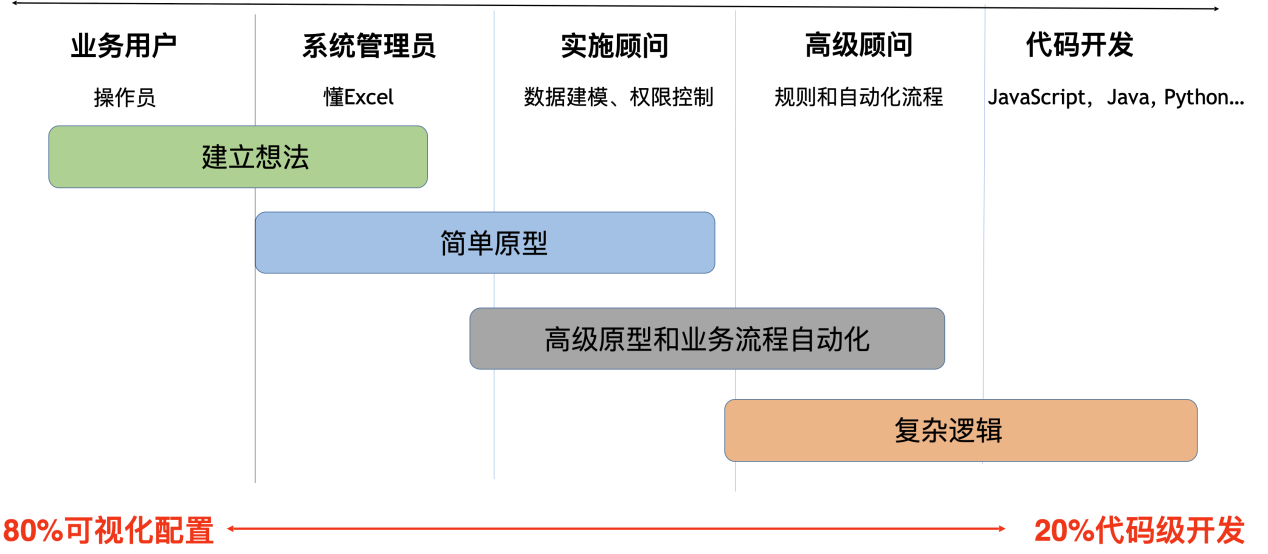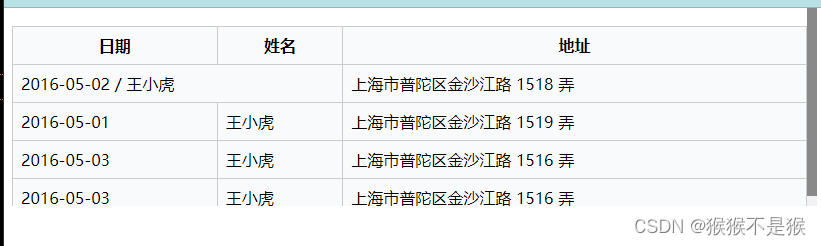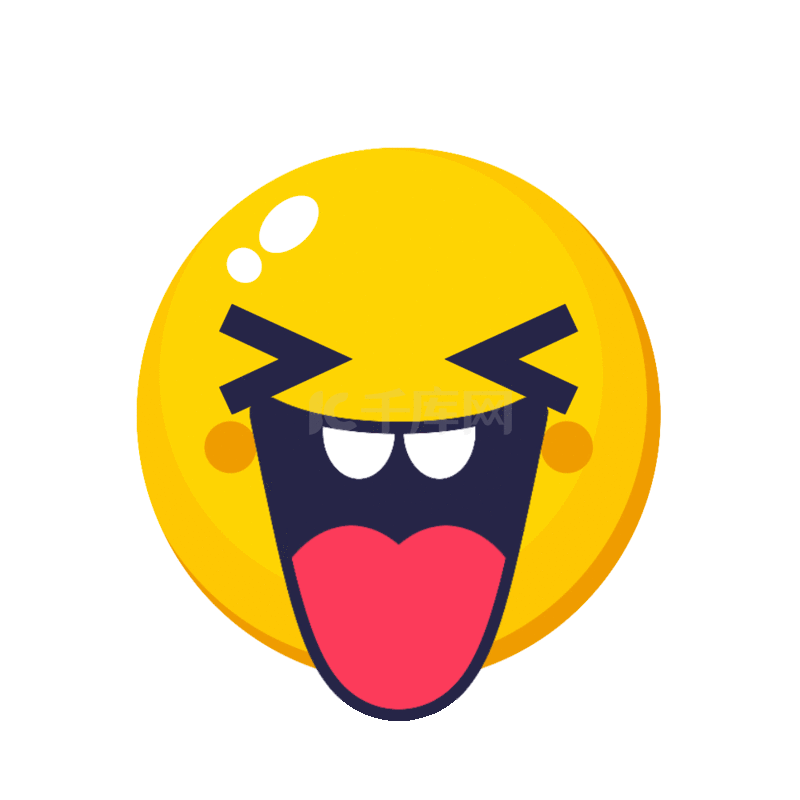本文介绍: 1、$(‘form :input‘)返回form中的所有表单对象,包括textarea、select、button等;$(‘form input‘)返回form中的所有input标签对象。2、form input是属于层级选择器(将每一个选择器匹配到的元素合并后一起返回);form :input是属于表单选择器(匹配所有 input、textarea、select、button等)。triggerHandler()方法触发被选元素的指定事件类型。triggerHandler()方法与trigger()方
一、$(‘form :input‘)与$(‘form input‘)的区别:
1、$(‘form :input‘)返回form中的所有表单对象,包括textarea、select、button等;
$(‘form input‘)返回form中的所有input标签对象。
2、form input是属于层级选择器(将每一个选择器匹配到的元素合并后一起返回);
form :input是属于表单选择器(匹配所有 input、textarea、select、button等)。
二、jQuery 事件 – triggerHandler() 方法
1、定义和用法
triggerHandler()方法触发被选元素的指定事件类型。
triggerHandler()方法与trigger()方法类似。不同的是它不会触发事件的默认行为(比如表单提交),而只影响第一个匹配元素。
与 trigger() 方法相比的不同之处
声明:本站所有文章,如无特殊说明或标注,均为本站原创发布。任何个人或组织,在未征得本站同意时,禁止复制、盗用、采集、发布本站内容到任何网站、书籍等各类媒体平台。如若本站内容侵犯了原著者的合法权益,可联系我们进行处理。


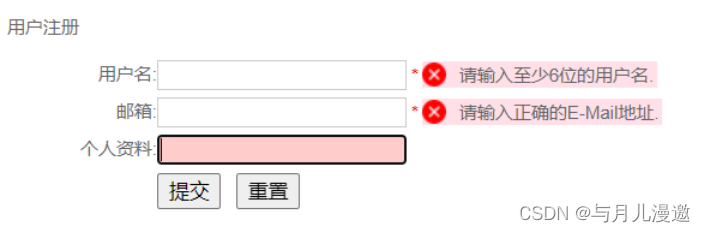 (3)
(3)




![[Vue3] reactive数据改变,视图不更新的问题](http://www.7code.cn/wp-content/uploads/2023/11/ee6748cbc735e6105405f8a984d954c804b93f34bc916-Z0IqTf_fw1200.png)