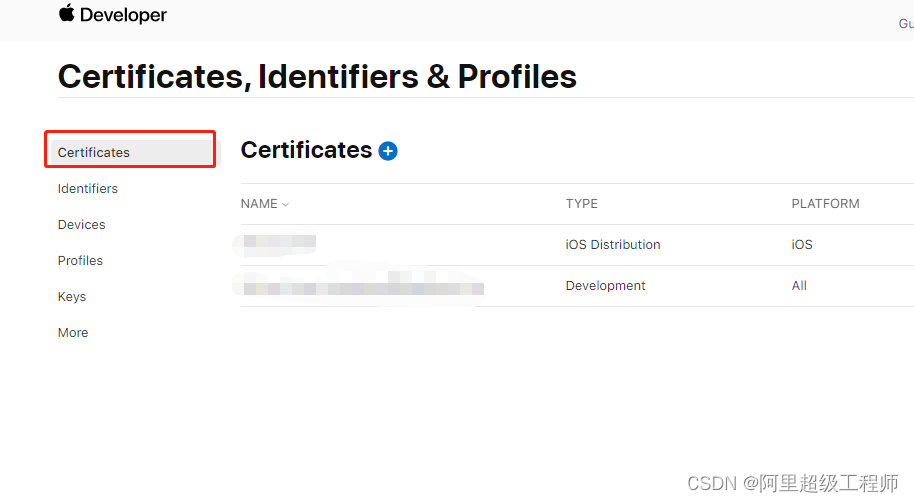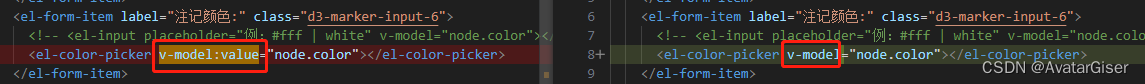1、横竖屏切换
[UIDevice currentDevice] 使用setValue:forKey:的方式在iOS16上面已经不可用,继而要使用UIWindowScene里面的函数请求
if (@available(iOS 16.0, *)) {
UIWindowScene *windowScene = (UIWindowScene *)[[[UIApplication sharedApplication] connectedScenes] allObjects].firstObject;
UIWindowSceneGeometryPreferencesIOS *perference = [[UIWindowSceneGeometryPreferencesIOS alloc] init];
perference.interfaceOrientations = 1 << deviceOrientation;
[windowScene requestGeometryUpdateWithPreferences:perference errorHandler:^(NSError * _Nonnull error) {
NSLog(@"error--%@", error);
}];
} else {
[[UIDevice currentDevice] setValue:[NSNumber numberWithInteger:deviceOrientation] forKey:@"orientation"];
[UIViewController attemptRotationToDeviceOrientation];
}
复制代码1.1、屏幕旋转通知在iOS16无法处触发
需要重写UIViewController的viewWillTransitionToSize:withTransitionCoordinator:,在此函数里面处理UI。
1.2、iOS16 使用过YYTextView之后无法旋转屏幕
使用过UITextView之后,再调用函数 requestGeometryUpdateWithPreferences:geometryPreferences errorHandler: 请求无效,无法旋转屏幕


问题是当前的UIWindowScene里面多了一层YYTextView添加的YYTextEffectWindow,去掉这一层window就可以了。
2、xcode14 UIViewController在dealloc时发生崩溃
Application circumvented objective-c runtime dealloc initiation for <%s> object并崩溃
原因是: IOS16 苹果不允许重写系统控件分类(Categroy)中重写 + (void)initialize方法
3、使用xcode14打出来的包,在iOS12.2以下的系统发生崩溃


二进制里面多了一个 /usr/lib/swift/libswiftCoreGraphics.dylib (compatibility version 1.0.0, current version 120.100.0)
Build Phases -> Link Binary With Librarires 里面添加libswiftCoreGraphics.tbd
Apple Recommended(苹果推荐的解决方法)

Build Setting -> other link flags 添加 -Wl,-weak-lswiftCoreGraphics
复制代码4、如果UINavigationItem的titleView有自动布局,UI布局展示错误
extension UINavigationItem {
func addView(_ view: UIView, _ color: UIColor = .clear) {
if #available(iOS 13, *) {
let tempTitleV = UIView()
tempTitleV.backgroundColor = color
tempTitleV.frame = CGRect(x: 0, y: 0, width: App.screenWidth - 100, height: App.navigationBarHeight)
self.titleView = tempTitleV
tempTitleV.addSubview(view)
view.snp.makeConstraints { make in
make.center.equalToSuperview()
make.height.equalTo(App.navigationBarHeight)
make.width.equalTo(App.screenWidth - 100)
}
} else {
self.titleView = view
}
}
}原文地址:https://blog.csdn.net/Arodung/article/details/127443184
本文来自互联网用户投稿,该文观点仅代表作者本人,不代表本站立场。本站仅提供信息存储空间服务,不拥有所有权,不承担相关法律责任。
如若转载,请注明出处:http://www.7code.cn/show_28702.html
如若内容造成侵权/违法违规/事实不符,请联系代码007邮箱:suwngjj01@126.com进行投诉反馈,一经查实,立即删除!