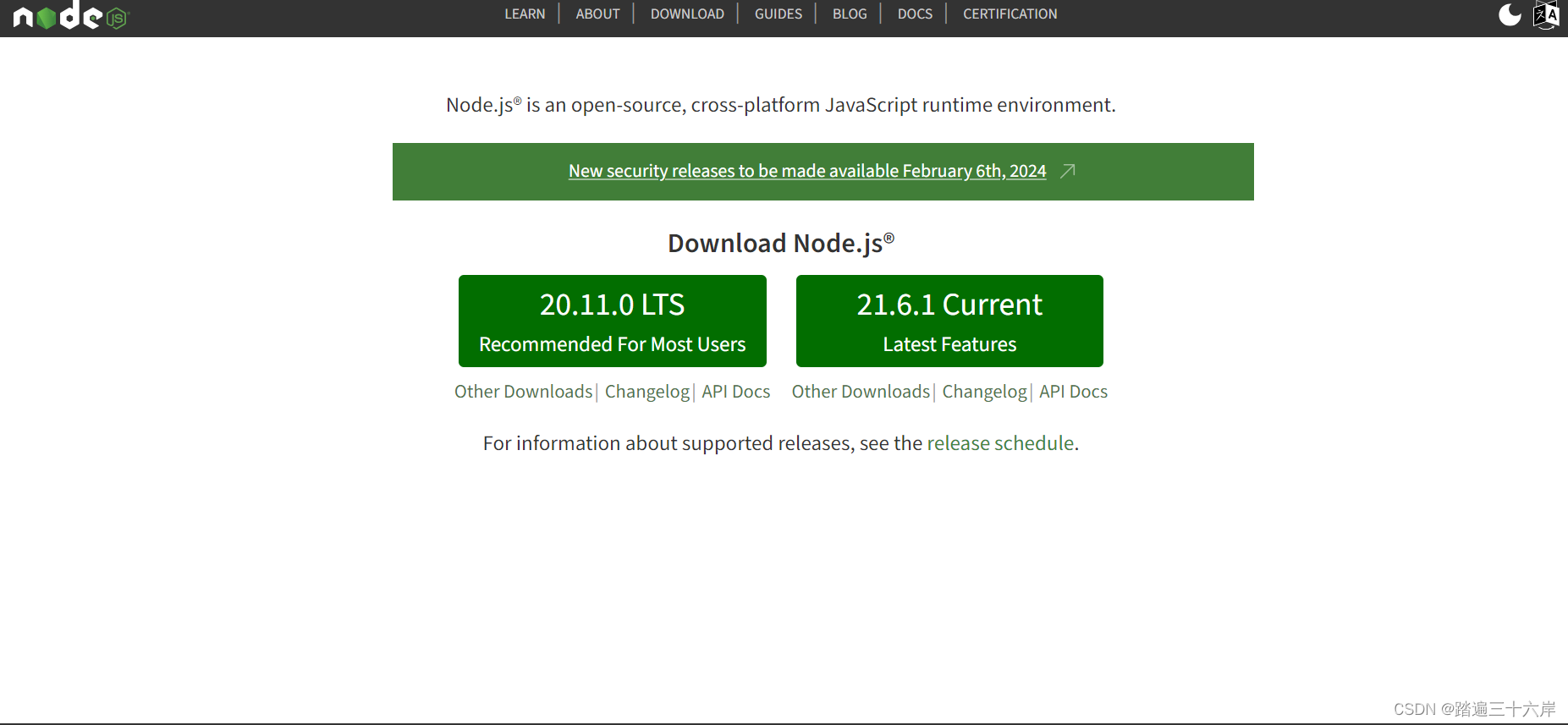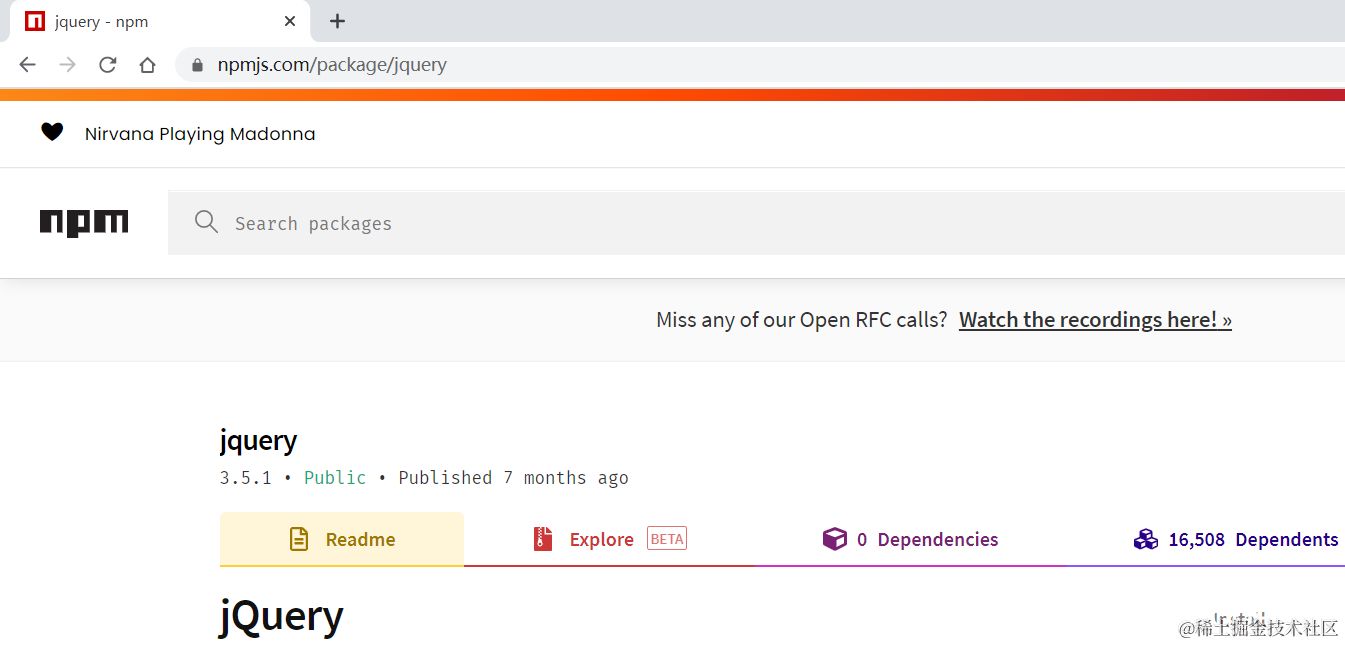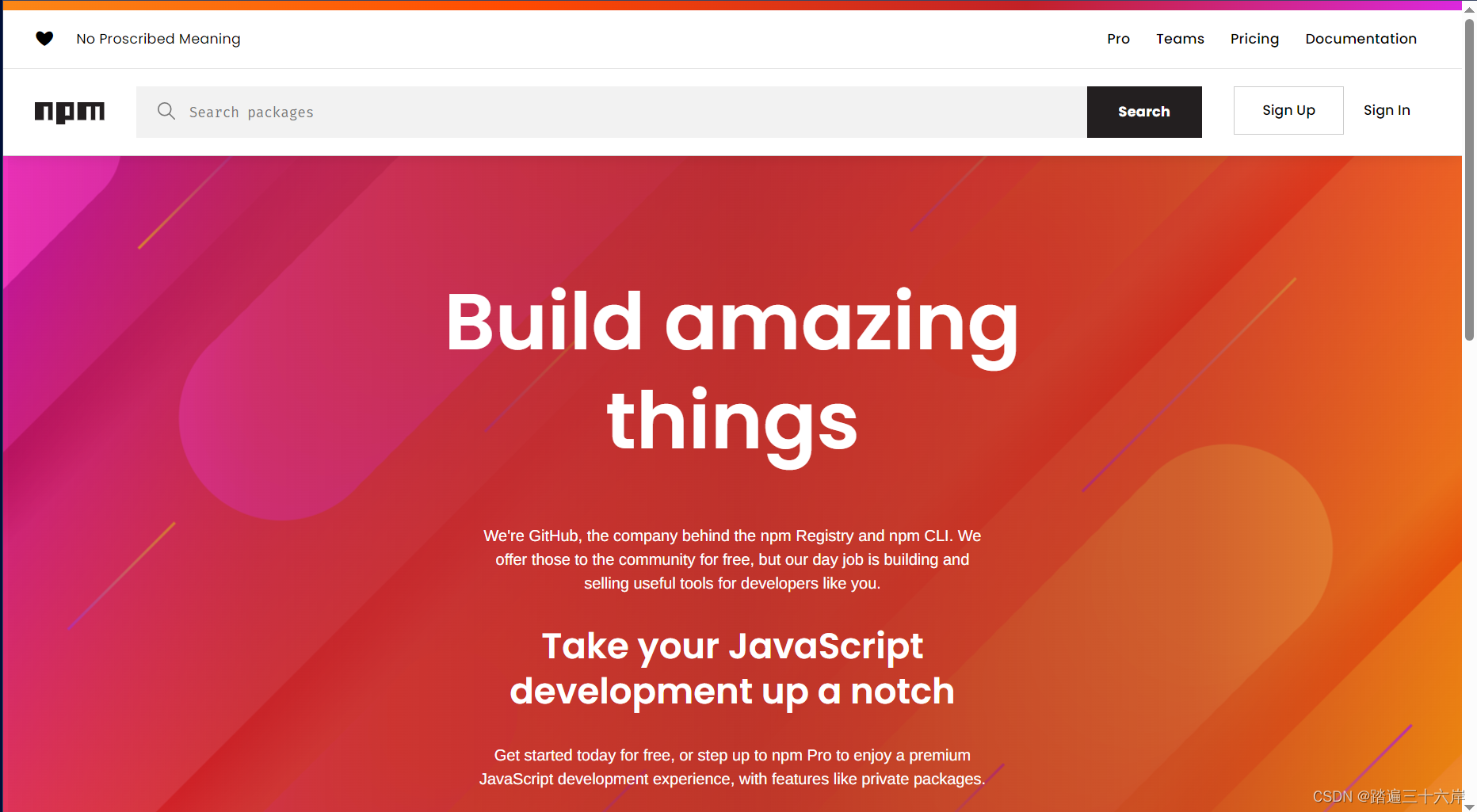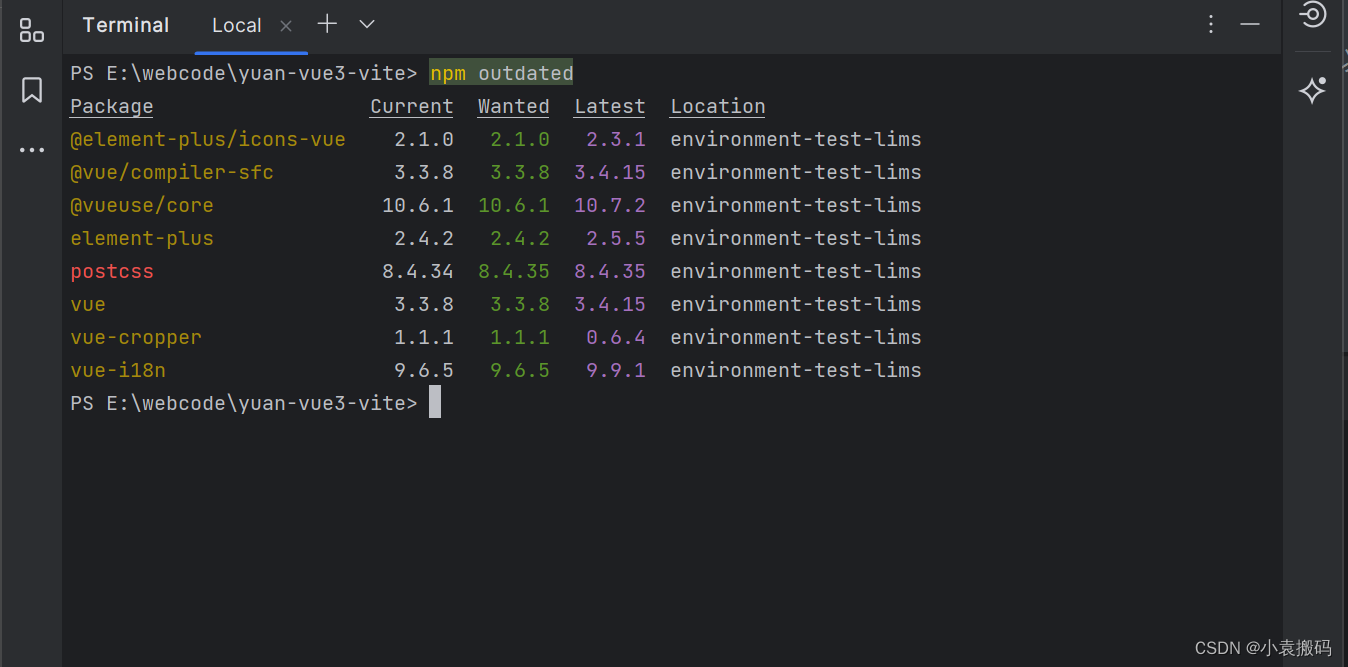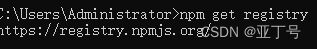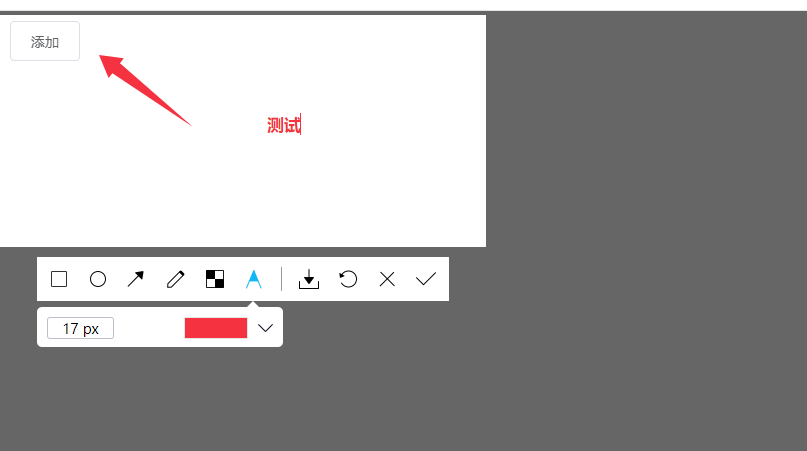- 具体错误
$ sudo npm install -g npm
▌ ╢░░░░░░░░░░░░░░░░░░░░░░░░░░░░░░░░░░░░░░░░░░░░░░░░░░░░░░░░░░░░░░░░░░░░░░░░░░░╟
WARN engine npm@9.2.0: wanted: {"node":"^14.17.0 || ^16.13.0 || >=18.0.0"} (current: {"node":"8.10.0","npm":"3.5.2"})
WARN engine npm@9.2.0: wanted: {"node":"^14.17.0 || ^16.13.0 || >=18.0.0"} (currnpm WARN install:@colors/colors@1.5.0 ENOENT: no such file or directory, rename '/usr/local/lib/node_modules/.staging/@colors/colors-c8990a6d' -> '/usr/local/lib/node_modules/npm/node_modules/@colors/colors'
/usr/local/lib
└── (empty)
npm ERR! Linux 5.4.0-84-generic
npm ERR! argv "/usr/bin/node" "/usr/bin/npm" "install" "-g" "npm"
npm ERR! node v8.10.0
npm ERR! npm v3.5.2
npm ERR! path /usr/local/lib/node_modules/.staging/@gar/promisify-ebaab35a
npm ERR! code ENOENT
npm ERR! errno -2
npm ERR! syscall rename
npm ERR! enoent ENOENT: no such file or directory, rename '/usr/local/lib/node_modules/.staging/@gar/promisify-ebaab35a' -> '/usr/local/lib/node_modules/npm/node_modules/@gar/promisify'
npm ERR! enoent ENOENT: no such file or directory, rename '/usr/local/lib/node_modules/.staging/@gar/promisify-ebaab35a' -> '/usr/local/lib/node_modules/npm/node_modules/@gar/promisify'
npm ERR! enoent This is most likely not a problem with npm itself
npm ERR! enoent and is related to npm not being able to find a file.
npm ERR! enoent
npm ERR! Please include the following file with any support request:
npm ERR! /home/tsit/npm-debug.log
npm ERR! code 1
元心系统SyberH开发环境搭建_柳鲲鹏的博客-CSDN博客
sudo apt install -y aptitude
sudo aptitude install npm
# 先n再y
sudo npm install -g yarn
sudo npm install -g n
sudo n v10.16.2
原文地址:https://blog.csdn.net/quantum7/article/details/128383426
本文来自互联网用户投稿,该文观点仅代表作者本人,不代表本站立场。本站仅提供信息存储空间服务,不拥有所有权,不承担相关法律责任。
如若转载,请注明出处:http://www.7code.cn/show_28986.html
如若内容造成侵权/违法违规/事实不符,请联系代码007邮箱:suwngjj01@126.com进行投诉反馈,一经查实,立即删除!
声明:本站所有文章,如无特殊说明或标注,均为本站原创发布。任何个人或组织,在未征得本站同意时,禁止复制、盗用、采集、发布本站内容到任何网站、书籍等各类媒体平台。如若本站内容侵犯了原著者的合法权益,可联系我们进行处理。