如果是图表,比如柱状图、折线图、饼图之类的,用jfreechart就可以做到了,但是有些图是纯文字的,这就需要做到将文字放到一张图片中。
https://www.dandelioncloud.cn/article/details/1533801141372743682
https://blog.csdn.net/u014641168/article/details/125338018
声明:本站所有文章,如无特殊说明或标注,均为本站原创发布。任何个人或组织,在未征得本站同意时,禁止复制、盗用、采集、发布本站内容到任何网站、书籍等各类媒体平台。如若本站内容侵犯了原著者的合法权益,可联系我们进行处理。

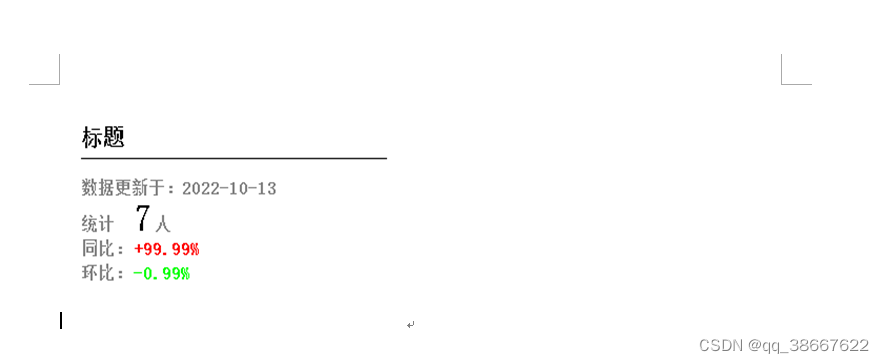



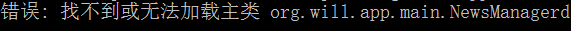

![[设计模式Java实现附plantuml源码~行为型]请求的链式处理——职责链模式](https://img-blog.csdnimg.cn/direct/699aac3ed0c446d088772a0ed4c444ed.png)

