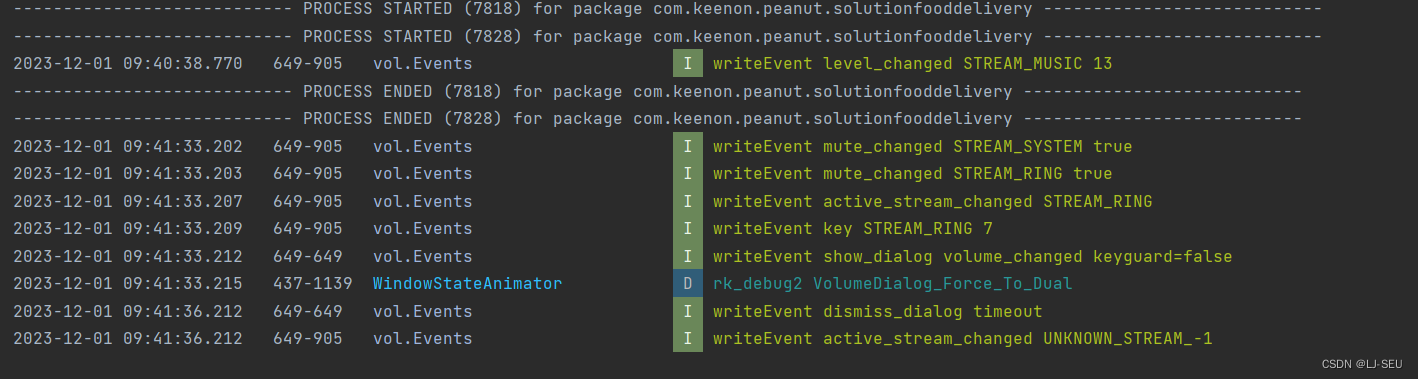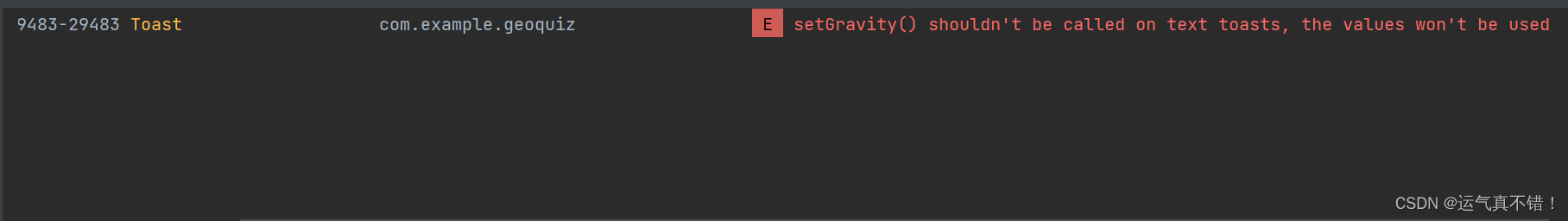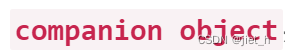前言
前章讲述了seetaface6 Android 库的封装
这章主要讲述调用库测试工程,主要用到android 的 camerx
1: 创建android 工程
android studio ->new project ->Empty Activity
工程名 camerx 包名 com.example.camerx 最小SDK 一般选择 23(自行选择)
package com.example.camerx;
import androidx.annotation.NonNull;
import androidx.annotation.RequiresApi;
import androidx.appcompat.app.AppCompatActivity;
import android.annotation.SuppressLint;
import android.content.Intent;
import android.content.pm.PackageManager;
import android.content.res.Configuration;
import android.database.Cursor;
import android.graphics.Bitmap;
import android.graphics.BitmapFactory;
import android.graphics.ImageFormat;
import android.graphics.Matrix;
import android.media.Image;
import android.net.Uri;
import android.os.Build;
import android.os.Bundle;
import android.os.Handler;
import android.os.HandlerThread;
import android.provider.MediaStore;
import android.renderscript.Allocation;
import android.renderscript.Element;
import android.renderscript.RenderScript;
import android.renderscript.ScriptIntrinsicYuvToRGB;
import android.renderscript.Type;
import android.util.Log;
import android.util.TypedValue;
import android.view.Surface;
import android.view.TextureView;
import android.view.View;
import android.view.Window;
import android.view.WindowManager;
//
import androidx.camera.core.CameraSelector;
import androidx.camera.core.CameraX;
import androidx.camera.core.ImageAnalysis;
//import androidx.camera.core.ImageAnalysisConfig;
import androidx.camera.core.ImageCapture;
//import androidx.camera.core.ImageCaptureConfig;
import androidx.camera.core.ImageProxy;
import androidx.camera.core.Preview;
import androidx.camera.lifecycle.ProcessCameraProvider;
import androidx.camera.view.PreviewView;
import androidx.core.app.ActivityCompat;
import androidx.core.content.ContextCompat;
import android.util.Size;
import android.widget.Button;
import android.widget.ImageView;
import android.widget.TextView;
import android.widget.Toast;
import com.example.camerx.databinding.ActivityMainBinding;
import com.google.common.util.concurrent.ListenableFuture;
import java.io.File;
import java.io.FileNotFoundException;
import java.io.FileOutputStream;
import java.io.IOException;
import java.io.InputStream;
import java.nio.ByteBuffer;
import java.time.Instant;
import java.util.ArrayList;
import java.util.List;
import java.util.Objects;
import java.util.concurrent.ExecutorService;
import java.util.concurrent.Executors;
///
public class MainActivity extends AppCompatActivity {
private String TAG = "MainActivity";
// 动态获取权限
private int REQUEST_CODE_PERMISSIONS=101;
private final String[]REQUIRED_PERMISSIONS=new String[]{"android.permission.CAMERA", "android.permission.WRITE_EXTERNAL_STORAGE","android.permission.READ_EXTERNAL_STORAGE"};
private ImageView imageView,imageView1;
private Button btn_select_image;
private static final int SELECT_IMAGE = 1;
private SeetaFace seetaFace=new SeetaFace(); //初始化一个SeetaFace
private static List<String> lst = new ArrayList<String>(); //初始化模型列表
private TextView text;
private Button toggleCamera;
private boolean isBackCamera =false;
static {
lst.add("age_predictor.csta");
lst.add("eye_state.csta");
lst.add("face_detector.csta");
lst.add("face_landmarker_mask_pts5.csta");
lst.add("face_landmarker_pts5.csta");
lst.add("face_landmarker_pts68.csta");
lst.add("fas_first.csta");
lst.add("fas_second.csta");
lst.add("gender_predictor.csta");
lst.add("mask_detector.csta");
lst.add("post_estimation.csta");
}
private ExecutorService cameraExecutor;
private ActivityMainBinding mViewBinding;
private PreviewView viewFinder;
// public ImageView imageView ;
@Override
protected void onCreate(Bundle savedInstanceState) {
super.onCreate(savedInstanceState);
fullscreen();
mViewBinding = ActivityMainBinding.inflate(getLayoutInflater());
setContentView(mViewBinding.getRoot());
// setContentView(R.layout.activity_main);
imageView = findViewById(R.id.imageView);
text = findViewById(R.id.text);
toggleCamera= findViewById(R.id.toggle_camera);
toggleCamera.setText("toggleCamera");
toggleCamera.setTextSize(TypedValue.COMPLEX_UNIT_PX,16);
// imageView1= findViewById(R.id.imageView1);
// btn_select_image = findViewById(R.id.btn_select_image);
// cameraExecutor = Executors.newSingleThreadExecutor();
cameraExecutor = Executors.newFixedThreadPool(2);
// viewFinder = (PreviewView)findViewById(R.id.viewFinder);
toggleCamera.setOnClickListener(new View.OnClickListener(){
@Override
public void onClick(View v) {
isBackCamera = !isBackCamera;
startCamera();
}
});
// 检查权限并启动摄像头
if (allPermissionsGranted()) {
// startCamera(); // 打开摄像头方法
loadSeetaFaceModule();
startCamera();
} else {
ActivityCompat.requestPermissions(this, REQUIRED_PERMISSIONS, REQUEST_CODE_PERMISSIONS);
}
// btn_select_image.setOnClickListener(new View.OnClickListener(){
// @Override
// public void onClick(View v) {
// Intent i = new Intent(Intent.ACTION_PICK); //
// i.setType("image/*"); //设置图片类型
// startActivityForResult(i, SELECT_IMAGE); //跳转界面,执行新的操作, SELECT_IMAGE代码在下面
// }
// });
// setupcamera();
}
//全屏
private void fullscreen(){
if (getSupportActionBar() != null){ //继承的是 AppCompatActivity
getSupportActionBar().hide(); //这行代码必须写在setContentView()方法的后面
}else{
this.requestWindowFeature(Window.FEATURE_NO_TITLE); //继承 Activity //这行代码必须写在setContentView()方法的前面
}
this.getWindow().setFlags(WindowManager.LayoutParams.FLAG_FULLSCREEN, WindowManager.LayoutParams.FLAG_FULLSCREEN);
}
@Override
protected void onStart() {
super.onStart();
}
private void setupcamera(){
// 检查权限并启动摄像头
if (allPermissionsGranted()) {
startCamera(); // 打开摄像头方法
} else {
ActivityCompat.requestPermissions(this, REQUIRED_PERMISSIONS, REQUEST_CODE_PERMISSIONS);
}
}
// 检查权限方法
private boolean allPermissionsGranted(){
//check if req permissions have been granted
for(String permission : REQUIRED_PERMISSIONS){
if(ContextCompat.checkSelfPermission(this, permission) != PackageManager.PERMISSION_GRANTED){
return false;
}
}
return true;
}
@Override
public void onRequestPermissionsResult(int requestCode, @NonNull String[] permissions, @NonNull int[] grantResults) {
// super.onRequestPermissionsResult(requestCode, permissions, grantResults);
if (requestCode == REQUEST_CODE_PERMISSIONS) {
if (allPermissionsGranted()) {
loadSeetaFaceModule();
startCamera();
} else {
Toast.makeText(this, "Permissions not granted by the user.", Toast.LENGTH_SHORT).show();
finish();
}
}
}
// 打开摄像头方法
@SuppressLint("UnsafeOptInUsageError")
private void startCamera() {
// 将Camera的生命周期和Activity绑定在一起(设定生命周期所有者),这样就不用手动控制相机的启动和关闭。
ListenableFuture<ProcessCameraProvider> cameraProviderFuture = ProcessCameraProvider.getInstance(this);
cameraProviderFuture.addListener(() -> {
try {
// 将你的相机和当前生命周期的所有者绑定所需的对象
ProcessCameraProvider processCameraProvider = cameraProviderFuture.get();
// 创建一个Preview 实例,并设置该实例的 surface 提供者(provider)。
// PreviewView viewFinder = (PreviewView)findViewById(R.id.viewFinder);
// Preview preview = new Preview.Builder()
// .build();
// preview.setSurfaceProvider(viewFinder.getSurfaceProvider());
// 选择前置摄像头作为默认摄像头
CameraSelector cameraSelector = isBackCamera?CameraSelector.DEFAULT_BACK_CAMERA:CameraSelector.DEFAULT_FRONT_CAMERA;
// 创建拍照所需的实例
// imageCapture = new ImageCapture.Builder().build();
// 设置预览帧分析
// ImageAnalysis imageAnalysis = new ImageAnalysis.Builder()
// .build();
ImageAnalysis imageAnalysis = new ImageAnalysis.Builder()
.setOutputImageFormat(ImageAnalysis.OUTPUT_IMAGE_FORMAT_RGBA_8888)
.setTargetResolution(new Size(720, 1280)) // 图片的建议尺寸
.setOutputImageRotationEnabled(true) // 是否旋转分析器中得到的图片
.setTargetRotation(Surface.ROTATION_0) // 允许旋转后 得到图片的旋转设置
.setBackpressureStrategy(ImageAnalysis.STRATEGY_KEEP_ONLY_LATEST)
.setImageQueueDepth(1)
.build();
// imageAnalysis.setAnalyzer(cameraExecutor, new MyAnalyzer());
imageAnalysis.setAnalyzer(cameraExecutor, imageProxy -> {
// 下面处理数据
// runOnUiThread(() -> Toast.makeText(getApplicationContext(), "截取一帧", Toast.LENGTH_SHORT).show());
Bitmap bitmap = toBitmap(imageProxy.getImage()); //toBitmap //yuv420ToBitmap
// Bitmap bitmapOut = seetaFace_detectEx(bitmap);
int nResult = seetaFace_detectEx(bitmap);
String str = "sex:" + (nResult &1) + " age="+ (nResult/2) ;
runOnUiThread(() ->{imageView.setImageBitmap(bitmap); text.setText(str);});
imageProxy.close(); // 最后要关闭这个
});
// 重新绑定用例前先解绑
processCameraProvider.unbindAll();
// 绑定用例至相机
processCameraProvider.bindToLifecycle(MainActivity.this, cameraSelector,
imageAnalysis);
// processCameraProvider.bindToLifecycle(MainActivity.this, cameraSelector,
// preview,
// imageCapture,
// imageAnalysis);
} catch (Exception e) {
Log.e(TAG, "用例绑定失败!" + e);
}
}, ContextCompat.getMainExecutor(this));
}
// private ImageAnalysis setImageAnalysis() {
//
// }
// public static Bitmap imageProxyToBitmap(ImageProxy imageProxy) {
// ByteBuffer byteBuffer = imageProxy.getPlanes()[0].getBuffer();
// byte[] bytes = new byte[byteBuffer.remaining()];
// byteBuffer.get(bytes);
// return BitmapFactory.decodeByteArray(bytes,0,bytes.length);
// }
//TODO 把assert文件写入系统中
private boolean copyAssetAndWrite(String fileName){
try {
File cacheDir=getCacheDir();
if (!cacheDir.exists()){
cacheDir.mkdirs();
}
File outFile =new File(cacheDir,fileName);
if (!outFile.exists()){
boolean res=outFile.createNewFile();
if (!res){
return false;
}
}else {
if (outFile.length()>10){//表示已经写入一次
return true;
}
}
InputStream is=getAssets().open(fileName);
FileOutputStream fos = new FileOutputStream(outFile);
byte[] buffer = new byte[1024];
int byteCount;
while ((byteCount = is.read(buffer)) != -1) {
fos.write(buffer, 0, byteCount);
}
fos.flush();
is.close();
fos.close();
return true;
} catch (IOException e) {
e.printStackTrace();
}
return false;
}
//加载模型文件
private void loadSeetaFaceModule(){
for(int i=0;i<lst.size();i++){
boolean mkdir_model = copyAssetAndWrite(lst.get(i)); //放在了缓存区
}
String dataPath = getCacheDir().getPath();
// Log.e("模型文件目录地址为:", dataPath);
String[] functions={"landmark5","landmark68","live","age","bright","clarity","eyeState","faceMask","mask","gender","resolution","pose","integrity"};
boolean ret_init = seetaFace.loadModel(dataPath,functions);
if (ret_init){
Log.i("加载模型:", "成功"); //+""即把bool转为字符串
}
else
Log.e("加载模型:", "失败"); //+""即把bool转为字符串
}
public static Bitmap toBitmapRGBA2(Image image) {
Image.Plane[] planes = image.getPlanes();
ByteBuffer buffer = planes[0].getBuffer();
Bitmap bitmap = Bitmap.createBitmap(image.getWidth(), image.getHeight(), Bitmap.Config.ARGB_8888);
buffer.rewind();
bitmap.copyPixelsFromBuffer(buffer);
return bitmap;
}
private Bitmap toBitmap(Image image) {
Image.Plane[] planes = image.getPlanes();
ByteBuffer buffer = planes[0].getBuffer();
int pixelStride = planes[0].getPixelStride();
int rowStride = planes[0].getRowStride();
int rowPadding = rowStride - pixelStride * image.getWidth();
Bitmap bitmap = Bitmap.createBitmap(image.getWidth()+rowPadding/pixelStride,
image.getHeight(), Bitmap.Config.ARGB_8888);
bitmap.copyPixelsFromBuffer(buffer);
return bitmap;
}
//
private Bitmap yuv420ToBitmap(Image image) {
RenderScript rs = RenderScript.create(MainActivity.this);
ScriptIntrinsicYuvToRGB script = ScriptIntrinsicYuvToRGB.create(rs, Element.U8_4(rs));
// Refer the logic in a section below on how to convert a YUV_420_888 image
// to single channel flat 1D array. For sake of this example I'll abstract it
// as a method.
byte[] yuvByteArray = image2byteArray(image);
Type.Builder yuvType = new Type.Builder(rs, Element.U8(rs)).setX(yuvByteArray.length);
Allocation in = Allocation.createTyped(rs, yuvType.create(), Allocation.USAGE_SCRIPT);
Type.Builder rgbaType = new Type.Builder(rs, Element.RGBA_8888(rs))
.setX(image.getWidth())
.setY(image.getHeight());
Allocation out = Allocation.createTyped(rs, rgbaType.create(), Allocation.USAGE_SCRIPT);
// The allocations above "should" be cached if you are going to perform
// repeated conversion of YUV_420_888 to Bitmap.
in.copyFrom(yuvByteArray);
script.setInput(in);
script.forEach(out);
Bitmap bitmap = Bitmap.createBitmap(image.getWidth(), image.getHeight(), Bitmap.Config.ARGB_8888);
out.copyTo(bitmap);
return bitmap;
}
private byte[] image2byteArray(Image image) {
if (image.getFormat() != ImageFormat.YUV_420_888) {
throw new IllegalArgumentException("Invalid image format");
}
int width = image.getWidth();
int height = image.getHeight();
Image.Plane yPlane = image.getPlanes()[0];
Image.Plane uPlane = image.getPlanes()[1];
Image.Plane vPlane = image.getPlanes()[2];
ByteBuffer yBuffer = yPlane.getBuffer();
ByteBuffer uBuffer = uPlane.getBuffer();
ByteBuffer vBuffer = vPlane.getBuffer();
// Full size Y channel and quarter size U+V channels.
int numPixels = (int) (width * height * 1.5f);
byte[] nv21 = new byte[numPixels];
int index = 0;
// Copy Y channel.
int yRowStride = yPlane.getRowStride();
int yPixelStride = yPlane.getPixelStride();
for(int y = 0; y < height; ++y) {
for (int x = 0; x < width; ++x) {
nv21[index++] = yBuffer.get(y * yRowStride + x * yPixelStride);
}
}
// Copy VU data; NV21 format is expected to have YYYYVU packaging.
// The U/V planes are guaranteed to have the same row stride and pixel stride.
int uvRowStride = uPlane.getRowStride();
int uvPixelStride = uPlane.getPixelStride();
int uvWidth = width / 2;
int uvHeight = height / 2;
for(int y = 0; y < uvHeight; ++y) {
for (int x = 0; x < uvWidth; ++x) {
int bufferIndex = (y * uvRowStride) + (x * uvPixelStride);
// V channel.
nv21[index++] = vBuffer.get(bufferIndex);
// U channel.
nv21[index++] = uBuffer.get(bufferIndex);
}
}
return nv21;
}
private int seetaFace_detectEx(Bitmap bm){
int nResult = seetaFace.detectFaceEx(bm,27);// 1 detect 2 point5 4 point68 8 sex 16 age
if(nResult < 0) {
Log.i("seetaFace_detectEx", "seetaFace_detectEx:" + nResult);
}else{
// Log.i("seetaFace_detectEx", "sex:" + (nResult &1) + " age="+ (nResult/2));
}
return nResult;
}
}
<?xml version="1.0" encoding="utf-8"?>
<androidx.constraintlayout.widget.ConstraintLayout xmlns:android="http://schemas.android.com/apk/res/android"
xmlns:app="http://schemas.android.com/apk/res-auto"
xmlns:tools="http://schemas.android.com/tools"
android:layout_width="match_parent"
android:layout_height="match_parent"
tools:context=".MainActivity">
<!--androidx.camera.view.PreviewView
android:id="@+id/viewFinder"
android:layout_width="match_parent"
android:layout_height="match_parent" /-->
<ImageView
android:id="@+id/imageView"
android:layout_width="0dp"
android:layout_height="0dp"
android:layout_gravity="center"
app:layout_constraintBottom_toBottomOf="parent"
app:layout_constraintLeft_toLeftOf="parent"
app:layout_constraintRight_toRightOf="parent"
app:layout_constraintTop_toTopOf="parent"/>
<TextView
android:id="@+id/text"
android:layout_width="wrap_content"
android:layout_height="wrap_content"
android:layout_centerInParent="true"
android:background="#000000"
android:gravity="center"
android:textColor="#ffffff"
app:layout_constraintEnd_toStartOf="@+id/imageView"
app:layout_constraintHorizontal_bias="0.0"
app:layout_constraintStart_toStartOf="parent"
tools:ignore="MissingConstraints"
tools:layout_editor_absoluteY="0dp" />
<Button
android:id="@+id/toggle_camera"
android:layout_width="120dp"
android:layout_height="35dp"
android:layout_marginRight="16dp"
android:layout_marginBottom="16px"
android:layout_gravity="bottom"
app:layout_constraintRight_toRightOf="parent"
app:layout_constraintBottom_toBottomOf="parent" />
</androidx.constraintlayout.widget.ConstraintLayout>
<uses-permission android:name="android.permission.CAMERA"/>
<uses-permission android:name="android.permission.WRITE_EXTERNAL_STORAGE"/>
<uses-permission android:name="android.permission.READ_EXTERNAL_STORAGE"/>
5:build.gradle内容如下
签名(signingConfigs) 自行设定,自行设定,自行设定
plugins {
id 'com.android.application'
}
android {
compileSdkVersion 31
buildToolsVersion '30.0.3'
defaultConfig {
applicationId "com.example.camerx"
minSdkVersion 23
targetSdkVersion 30
versionCode 1
versionName "1.0"
testInstrumentationRunner "androidx.test.runner.AndroidJUnitRunner"
ndk {
abiFilters 'armeabi-v7a', 'arm64-v8a'
}
}
//增加签名
signingConfigs {
release {
storeFile file('****') //自行设定 //自行设定 //自行设定
storePassword '****' //自行设定
keyAlias '****' //自行设定
keyPassword '****' //自行设定
// v2SigningEnabled false
}
}
buildTypes {
release {
minifyEnabled false
proguardFiles getDefaultProguardFile('proguard-android-optimize.txt'), 'proguard-rules.pro'
signingConfig signingConfigs.release //#问题出在这里,打包没有应用签名
// 今天jenkins持续集成gradle通过命令打包apk,安装应用时提示“应用未安装”,通过adb install 提示INSTALL_PARSE_FAILED_NO_CERTIFICATES;
// 言下之意就是应用没有签名,将apk后缀改成.zip打开,META-INF 目录下查看是否有CERT.RSA文件没有就是没有签名
}
}
compileOptions {
sourceCompatibility JavaVersion.VERSION_1_8
targetCompatibility JavaVersion.VERSION_1_8
}
//eh add
sourceSets{
main{
jniLibs.srcDirs = ['/src/main/libs']
}
}
buildFeatures {
viewBinding true
}
}
dependencies {
implementation 'androidx.appcompat:appcompat:1.1.0'
implementation 'com.google.android.material:material:1.1.0'
implementation 'androidx.constraintlayout:constraintlayout:1.1.3'
testImplementation 'junit:junit:4.+'
androidTestImplementation 'androidx.test.ext:junit:1.1.1'
androidTestImplementation 'androidx.test.espresso:espresso-core:3.2.0'
def camerax_version = "1.1.0-beta03"
// CameraX core library
implementation "androidx.camera:camera-core:$camerax_version"
// CameraX Camera2 extensions[可选]拓展库可实现人像、HDR、夜间和美颜、滤镜但依赖于OEM
implementation "androidx.camera:camera-camera2:$camerax_version"
// CameraX Lifecycle library[可选]避免手动在生命周期释放和销毁数据
implementation "androidx.camera:camera-lifecycle:$camerax_version"
// CameraX View class[可选]最佳实践,最好用里面的PreviewView,它会自行判断用SurfaceView还是TextureView来实现
implementation "androidx.camera:camera-view:$camerax_version"
implementation "androidx.camera:camera-extensions:${camerax_version}"
// implementation fileTree(include: ['*.jar'], dir: 'libs')
}
7:到此工程结束
视频实时识别,感觉有点卡,下章会继续优化下
整个demo工程上传,方便大家参考
喜欢麻烦点个赞吧
原文地址:https://blog.csdn.net/yunteng521/article/details/126007964
本文来自互联网用户投稿,该文观点仅代表作者本人,不代表本站立场。本站仅提供信息存储空间服务,不拥有所有权,不承担相关法律责任。
如若转载,请注明出处:http://www.7code.cn/show_29390.html
如若内容造成侵权/违法违规/事实不符,请联系代码007邮箱:suwngjj01@126.com进行投诉反馈,一经查实,立即删除!
主题授权提示:请在后台主题设置-主题授权-激活主题的正版授权,授权购买:RiTheme官网
声明:本站所有文章,如无特殊说明或标注,均为本站原创发布。任何个人或组织,在未征得本站同意时,禁止复制、盗用、采集、发布本站内容到任何网站、书籍等各类媒体平台。如若本站内容侵犯了原著者的合法权益,可联系我们进行处理。