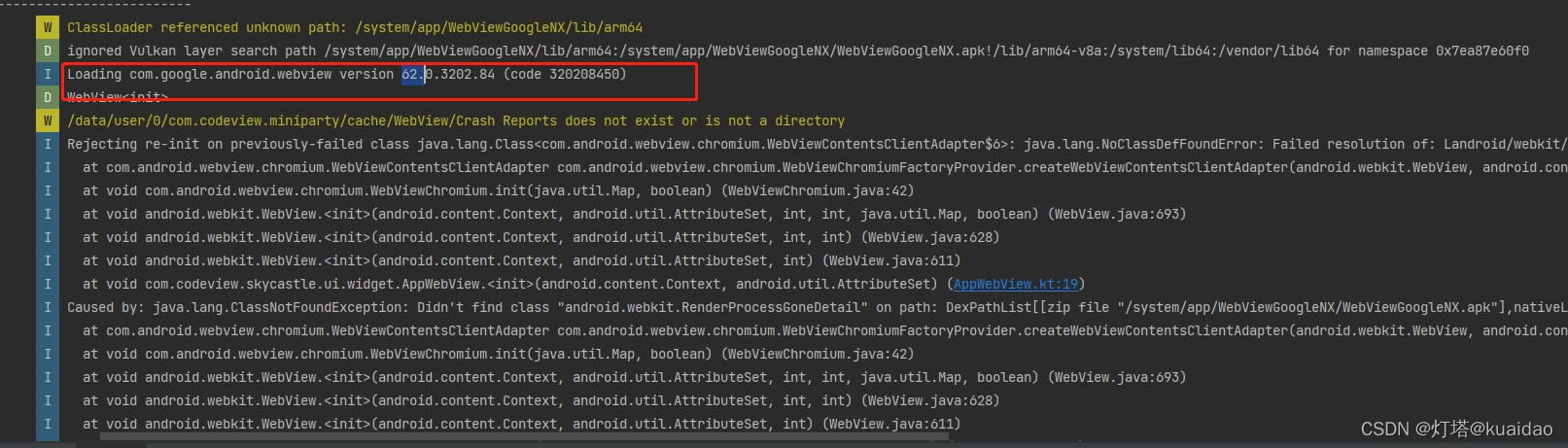本文介绍: ReactNative WebView 加载网址出错:net::ERR_CLEARTEXT_NOT_PERMITTED在开发时显示是正常的,但在 release 中的 apk 中却出错。原因是因为访问的是 http 而不是 https 网址。默认情况下 webView 是不允许直接访问非 https 的网址的解决办法在 android/app/src/main/AndroidManifest.xml 中 的 application 字段中添加android:usesCleartextTraffi
ReactNative WebView 加载网址出错:net::ERR_CLEARTEXT_NOT_PERMITTED
在开发时显示是正常的,但在 release 中的 apk 中却出错。
原因
是因为访问的是 http 而不是 https 网址。默认情况下 webView 是不允许直接访问非 https 的网址的
解决办法
在 android/app/src/main/AndroidManifest.xml 中 的 application 字段中添加
声明:本站所有文章,如无特殊说明或标注,均为本站原创发布。任何个人或组织,在未征得本站同意时,禁止复制、盗用、采集、发布本站内容到任何网站、书籍等各类媒体平台。如若本站内容侵犯了原著者的合法权益,可联系我们进行处理。