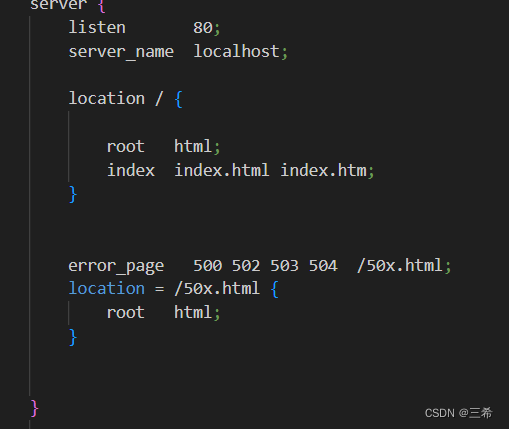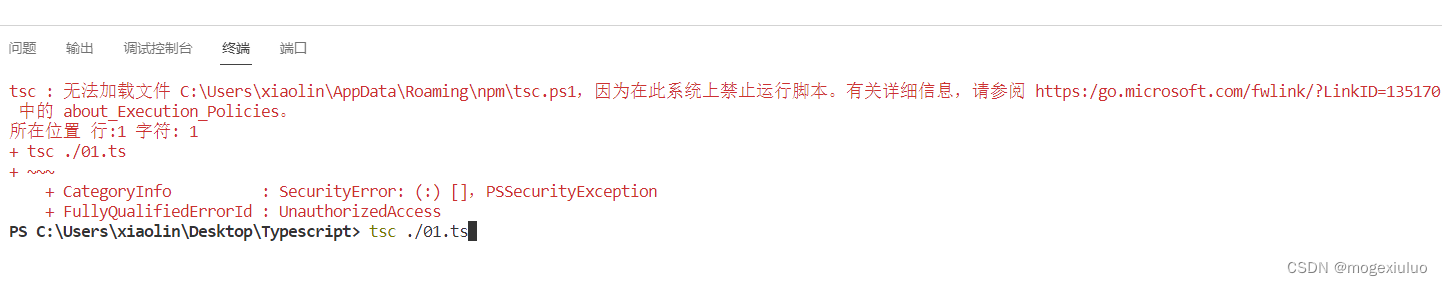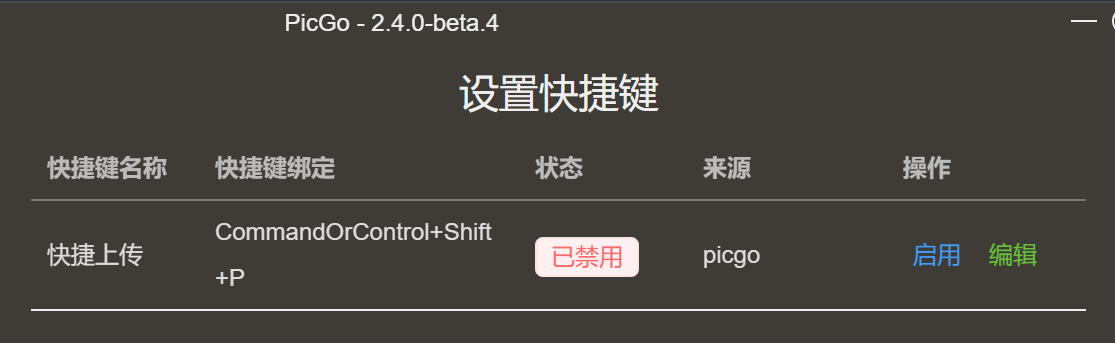在 Visual Studio Code 中,您可以使用快捷键「Ctrl + Shift + P」(Mac 用户请使用「Cmd + Shift + P」)打开命令面板,然后输入「Editor: Insert Console.log」即可快速插入「console.log」代码。此快捷键已内置于 Visual Studio Code 中,无需安装额外的插件。
配置文件
{
// Place your snippets for javascript here. Each snippet is defined under a snippet name and has a prefix, body and
// description. The prefix is what is used to trigger the snippet and the body will be expanded and inserted. Possible variables are:
// $1, $2 for tab stops, $0 for the final cursor position, and ${1:label}, ${2:another} for placeholders. Placeholders with the
// same ids are connected.
// Example:
// https://blog.csdn.net/ABB_818/article/details/124005658
“Print to log”: {
“prefix”: “log”,
“body”: [
“console.log(‘%c%s’, ‘color:#cb3a56’, ‘mingLog:–’ + ‘$1’);”
// “console.log(‘$1’);”,
“$2”
],
“description”: “Log output to “
}
}