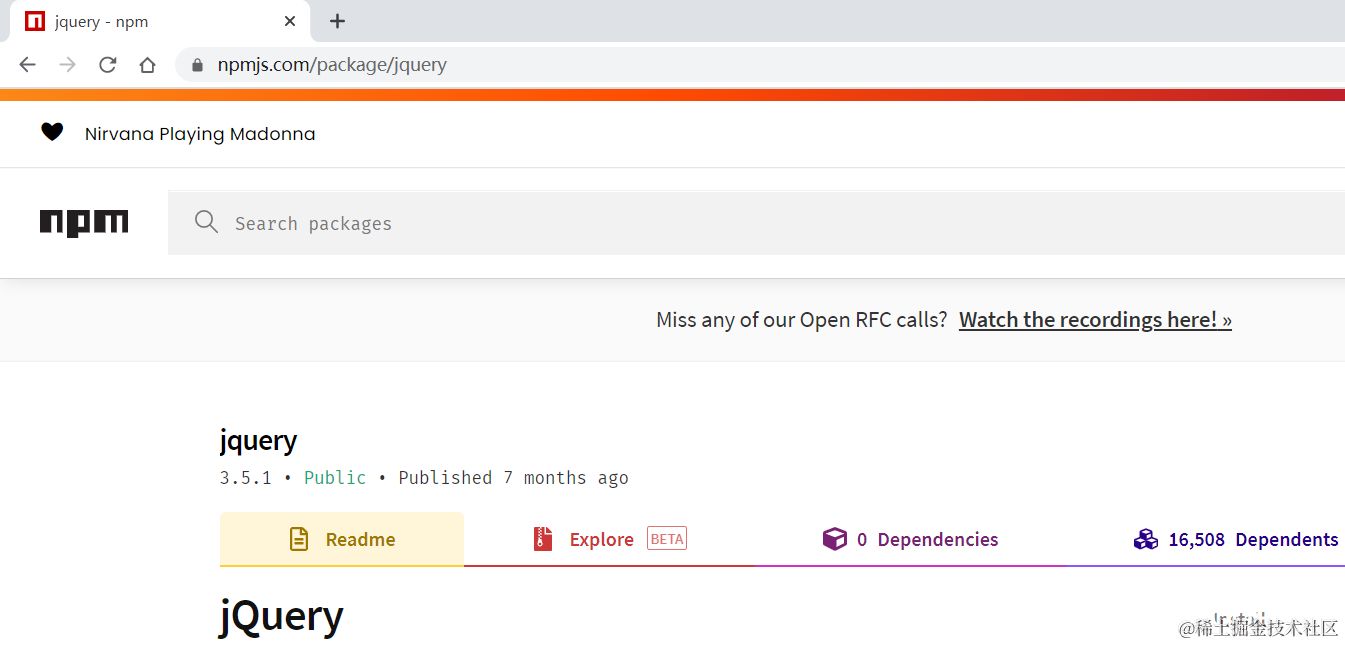npm install ant–design–vue —save 安装报错,使用的是vue2,如图,
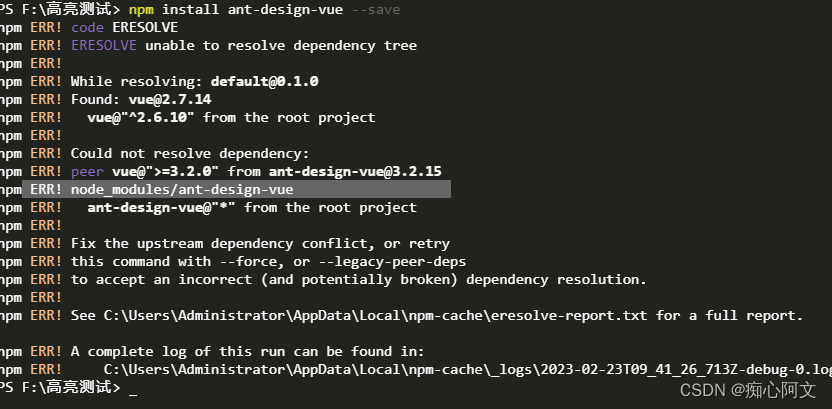
npm ERR! code ERESOLVE
npm ERR! ERESOLVE unable to resolve dependency tree
npm ERR!
npm ERR! While resolving: default@0.1.0
npm ERR! Found: vue@2.7.14
npm ERR! vue@”^2.6.10″ from the root project
npm ERR!
npm ERR! Could not resolve dependency:
npm ERR! peer vue@”>=3.2.0″ from ant–design–vue@3.2.15
npm ERR! node_modules/ant–design–vue
npm ERR! ant–design–vue@”*” from the root project
npm ERR!
npm ERR! Fix the upstream dependency conflict, or retry
npm ERR! this command with —force, or —legacy–peer–deps
npm ERR! to accept an incorrect (and potentially broken) dependency resolution.
npm ERR!
npm ERR! See C:UsersAdministratorAppDataLocalnpm-cacheeresolve–report.txt for a full report.
npm ERR! A complete log of this run can be found in:
npm ERR! C:UsersAdministratorAppDataLocalnpm-cache_logs2023-02-23T09_41_26_713Z-debug-0.log
解决方法:
原文地址:https://blog.csdn.net/zhangxueyou2223/article/details/129186614
本文来自互联网用户投稿,该文观点仅代表作者本人,不代表本站立场。本站仅提供信息存储空间服务,不拥有所有权,不承担相关法律责任。
如若转载,请注明出处:http://www.7code.cn/show_29780.html
如若内容造成侵权/违法违规/事实不符,请联系代码007邮箱:suwngjj01@126.com进行投诉反馈,一经查实,立即删除!