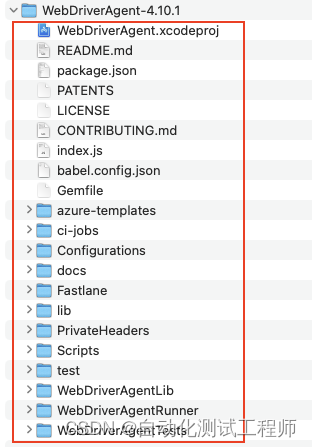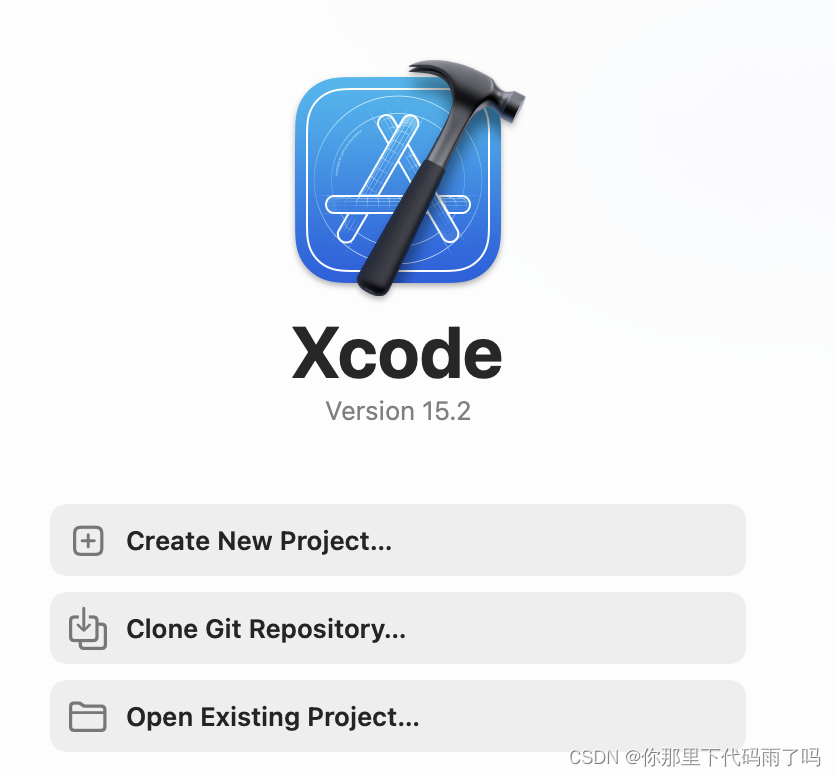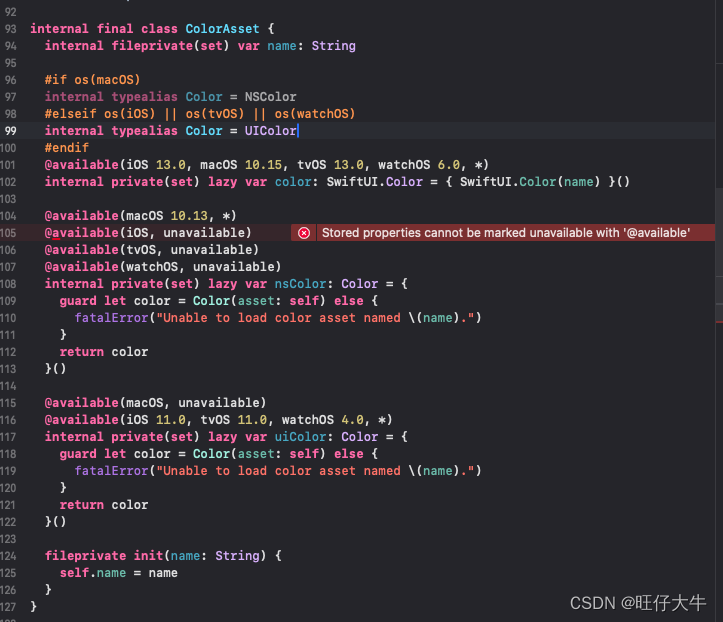本文介绍: Xcode error build: Cannot link directly with dylib/framework, your binary is not an allowed client of…
error build: Cannot link directly with dylib/framework, your binary is not an allowed client of /Applications/Xcode.app/Contents/Developer/Platforms/iPhoneOS.platform/Developer/Library/PrivateFrameworks/XCTAutomationSupport.framework/XCTAutomationSupport for architecture arm64
否则卸载appium desktop(finder/application里找到app后直接拖到垃圾桶)
2. 下载安装最新的appium desktop: Releases · appium/appium-desktop · GitHub
3. finder/application里找到最新安装的appium app, 右击选择show package contents,定位到WebDriverAgent.xcodeproj所在路径:
声明:本站所有文章,如无特殊说明或标注,均为本站原创发布。任何个人或组织,在未征得本站同意时,禁止复制、盗用、采集、发布本站内容到任何网站、书籍等各类媒体平台。如若本站内容侵犯了原著者的合法权益,可联系我们进行处理。