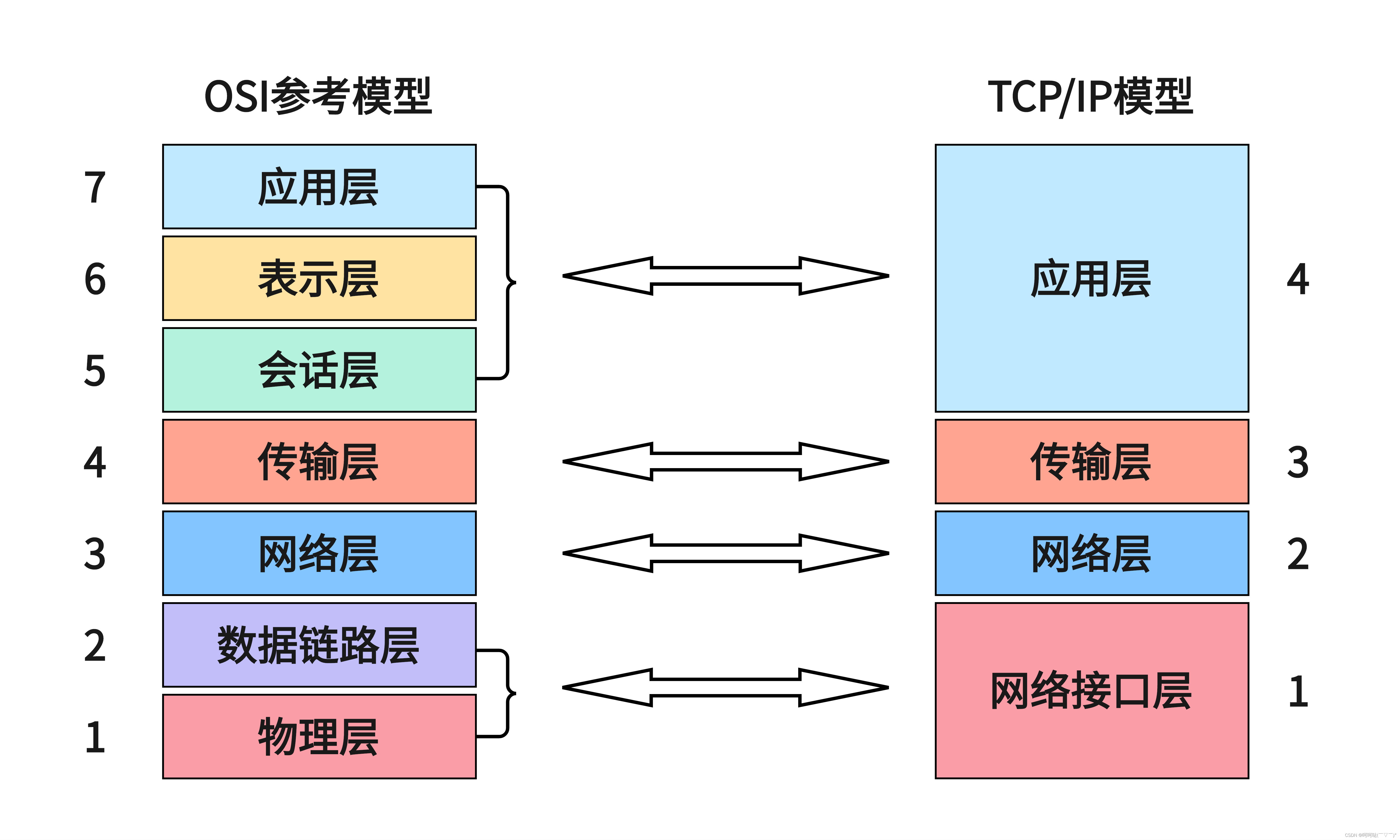本文介绍: 下载链接:https://github.com/PowerShell/PowerShell/releases。下载链接:https://github.com/PowerShell/PowerShell/
Linux(KaliUbuntuCentOSarm-Linux)安装Powershell
启动Powershell
pwsh
Kali
apt update && apt -y install powershell
Ubuntu
# 更新包列表
sudo apt-get update
# 安装必备包。
sudo apt-get install -y wget apt-transport-https software-properties-common
# 下载 Microsoft 存储库 GPG 密钥
wget -q "https://packages.microsoft.com/config/ubuntu/$(lsb_release -rs)/packages-microsoft-prod.deb"
# 注册 Microsoft 存储库 GPG 密钥
sudo dpkg -i packages-microsoft-prod.deb
# 添加 packages.microsoft.com 后更新包列表
sudo apt-get update
# 安装 PowerShell
sudo apt-get install -y powershell
# 启动 PowerShell
pwsh
CentOS
下载链接:https://github.com/PowerShell/PowerShell/
yum install powershell-7.2.5-1.rh.x86_64.rpm
arm-Linux离线安装
下载链接:https://github.com/PowerShell/PowerShell/releases
复制文件powershell-7.2.13-linux-arm64
vi /etc/profile
export PWSH=/root/powershell-7.2.13-linux-arm64
./pwsh
export DOTNET_SYSTEM_GLOBALIZATION_INVARIANT=1 (解决启动报错:需要安装libicu)
参考链接
在 Ubuntu 上安装 PowerShell – PowerShell | Microsoft Docs
PowerShell下载/PowerShell: PowerShell for every system! (github.com)
原文地址:https://blog.csdn.net/weixin_43886198/article/details/134553612
本文来自互联网用户投稿,该文观点仅代表作者本人,不代表本站立场。本站仅提供信息存储空间服务,不拥有所有权,不承担相关法律责任。
如若转载,请注明出处:http://www.7code.cn/show_3008.html
如若内容造成侵权/违法违规/事实不符,请联系代码007邮箱:suwngjj01@126.com进行投诉反馈,一经查实,立即删除!
声明:本站所有文章,如无特殊说明或标注,均为本站原创发布。任何个人或组织,在未征得本站同意时,禁止复制、盗用、采集、发布本站内容到任何网站、书籍等各类媒体平台。如若本站内容侵犯了原著者的合法权益,可联系我们进行处理。