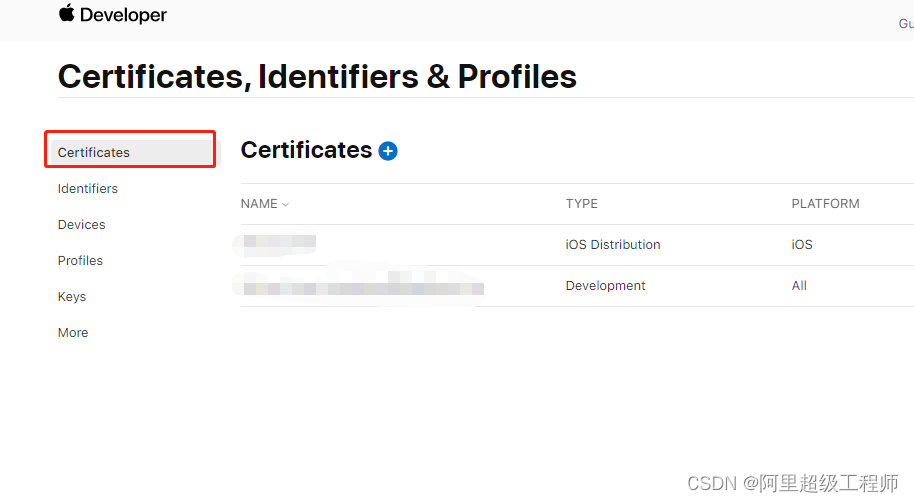直接使用Xcode工具打开Flutter项目的ios工程运行报错如下:
diff: ~/Documents/DeveloperData/MyFlutterDemo/ios/Pods/Manifest.lock: No such file or directory
error: The sandbox is not in sync with the Podfile.lock. Run ‘pod install‘ or update your CocoaPods installation.
分析原因:这是直接使用AndroidStudio运行ios端端时的pod install失败,失败原因可能网络太差。
解决方法1:先重新使用AndroidStudio运行ios端直到成功,再直接使用Xcode工具打开运行。
声明:本站所有文章,如无特殊说明或标注,均为本站原创发布。任何个人或组织,在未征得本站同意时,禁止复制、盗用、采集、发布本站内容到任何网站、书籍等各类媒体平台。如若本站内容侵犯了原著者的合法权益,可联系我们进行处理。