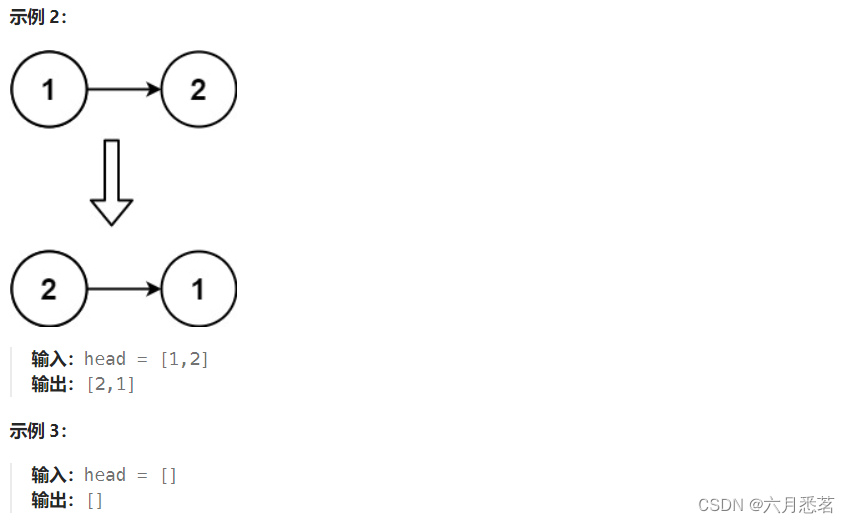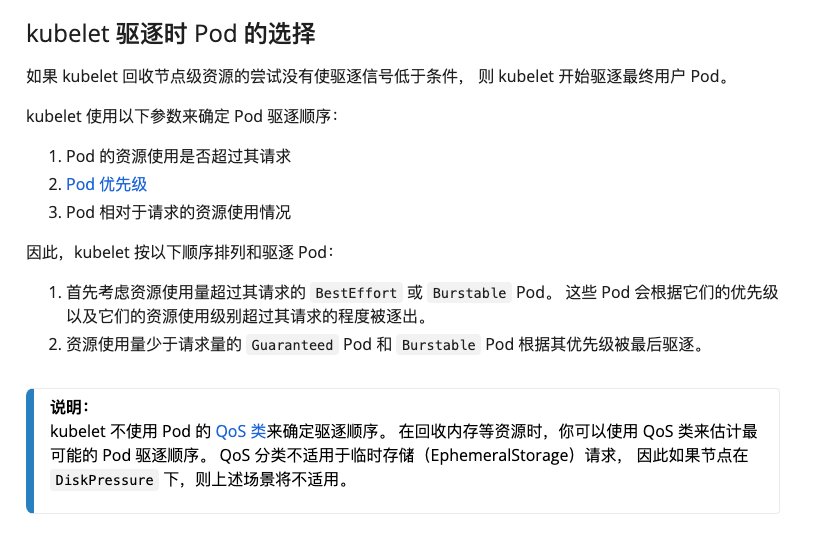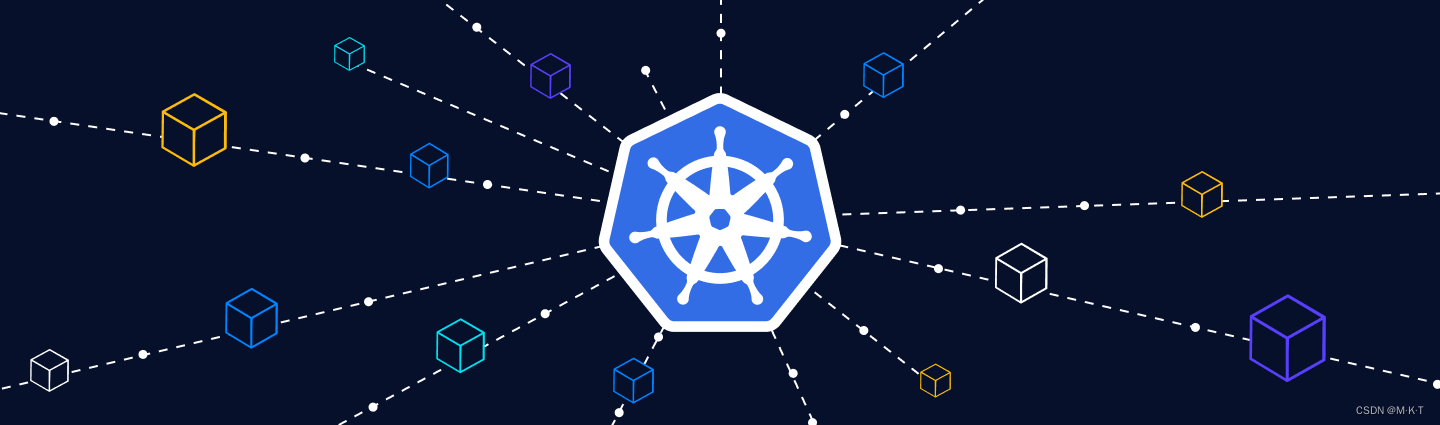目录
- 写在前面
- 材料准备
- 一. OpenStack部
- 二. Ceph集群部署
- 三. OpenStack对接Ceph平台
写在前面
学如何用openstack,做一个用户,或者考一个COA,那你只需要centos7上用packstack部署一个环境即可。
但是如果你是想做云计算工程师和老板,靠这个卖钱,则一定要有一个虚拟化专用系统镜像+虚拟化部署面板,类似Fuel工具的方式。系统镜像里面预装了所有openstack组件,这样通过pxe可以对云计算集群进行快速扩容。这个系统叫做统一虚拟化平台uniformed virtualization platform,简称UVP。阿里云飞天架构和华为云的飞升架构都是如此。
想要做出UVP,靠开源的什么packstack、什么kolla之流,能行吗?openstack一堆花里胡哨的部署工具,能上生产的一个没有,只是拿来玩一玩。上海有一家云计算公司,因为用kolla作为生产力工具,结果崩溃后无法恢复,CTO被开除了。
想要做出UVP,就需要你手动部署全套openstack并进行配置,本篇立志于用Ubuntu server来模拟UVP,手动部署openstack。
材料准备
- openstack离线安装包+ceph离线安装包:
https://pan.baidu.com/s/1eSFwN80bdloM46TFHX5n_g?pwd=6666
提取码:6666 - 主机规划
系统Ubuntu Server22.04LTS
虚拟化工具:qemu–kvm和virt–manager
虚拟网络:manage 10.0.0.0/24 nat模式 ,provider 203.0.113.0/24, nat模式
| 主机名 | IP | 磁盘 | CPU | memory |
|---|---|---|---|---|
| controller | 网卡1:10.0.0.10 ;网卡2不配置 | sda100GB | 4C | 8GB |
| compute01 | 网卡1:10.0.0.11 ;网卡2不配置 | sda100GB,sdb50GB | 8C | 16GB |
| conpute02 | 网卡1:10.0.0.12 ;网卡2不配置 | sda100GB,sdb50GB | 8C | 16GB |
| DNS服务器 |
一. OpenStack部
1. 创建虚拟网络和虚拟机
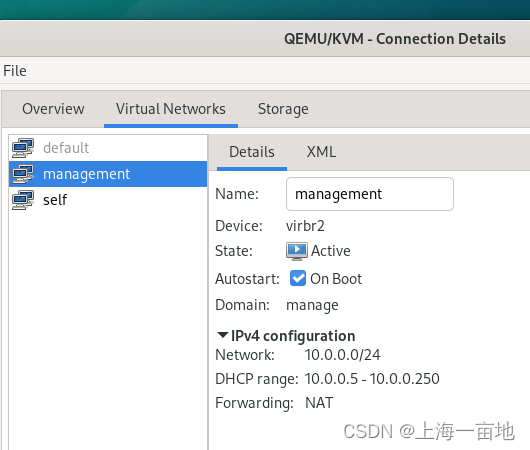
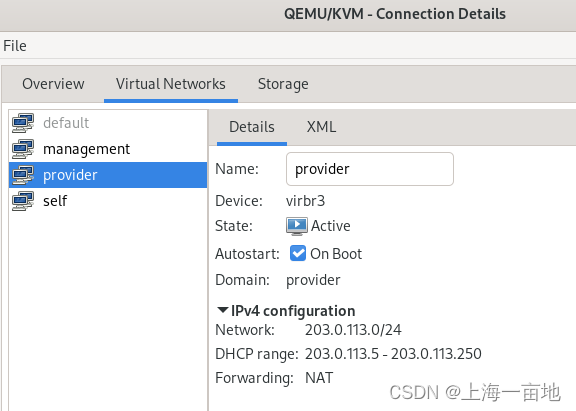
安装一个Ubuntu 22.04作为模板机,供后续克隆。模板机添加刚才创建的两个网络。模板机系统内两个网口默认配置dhcp
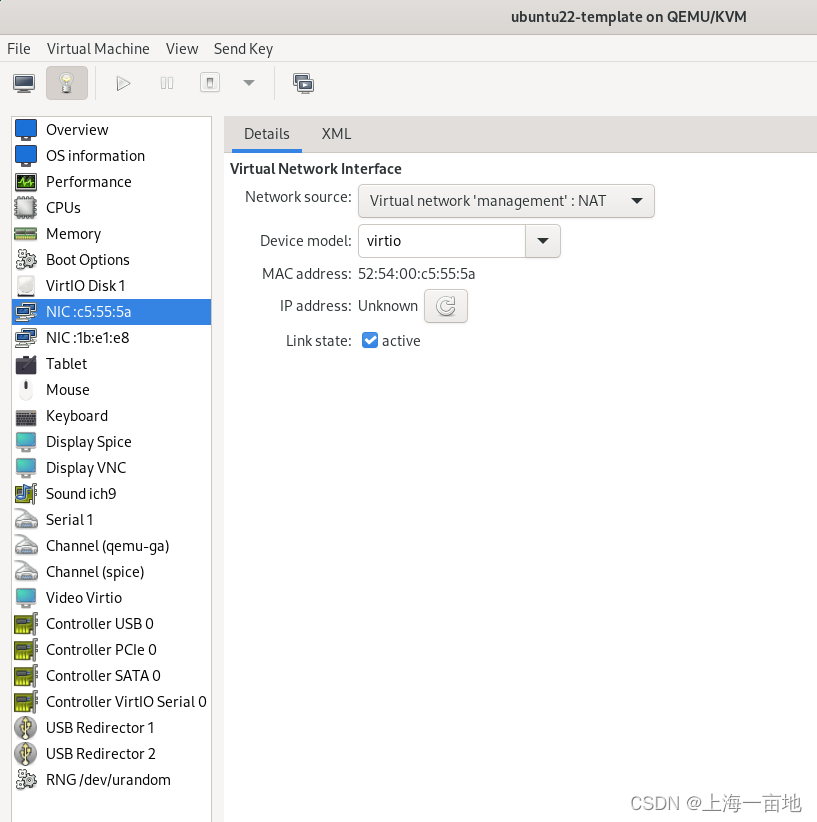
2. 配置离线环境
# 解压
tar zxvf openstackyoga.tar.gz -C /opt/
# 备份文件
cp /etc/apt/sources.list{,.bak}
# 配置离线源
cat > /etc/apt/sources.list << EOF
deb [trusted=yes] file:// /opt/openstackyoga/debs/
EOF
# 清空缓存
apt clean all
# 加载源
apt update
3. 环境准备
3.1 配置网络
cat > /etc/netplan/00-installer-config.yaml << EOF
# This is the network config written by 'subiquity'
network:
ethernets:
ens33:
dhcp4: false
addresses: [10.0.0.10/24]
routes:
- to: default
via: 10.0.0.254
nameservers:
addresses: [114.114.114.114]
ens38:
dhcp4: false
version: 2
EOF
# 生效网络
netplan apply
cat > /etc/netplan/00-installer-config.yaml << EOF
# This is the network config written by 'subiquity'
network:
ethernets:
ens33:
dhcp4: false
addresses: [10.0.0.11/24]
routes:
- to: default
via: 10.0.0.254
nameservers:
addresses: [114.114.114.114]
ens38:
dhcp4: false
version: 2
EOF
# 生效网络
netplan apply
cat > /etc/netplan/00-installer-config.yaml << EOF
# This is the network config written by 'subiquity'
network:
ethernets:
ens33:
dhcp4: false
addresses: [10.0.0.12/24]
routes:
- to: default
via: 10.0.0.254
nameservers:
addresses: [114.114.114.114]
ens38:
dhcp4: false
version: 2
EOF
# 生效网络
netplan apply
3.2 配置主机名并配置解析
hostnamectl set-hostname controller
# 切换窗口
bash
hostnamectl set-hostname compute01
# 切换窗口
bash
hostnamectl set-hostname compute02
# 切换窗口
bash
cat >> /etc/hosts << EOF
10.0.0.10 controller
10.0.0.11 compute01
10.0.0.12 compute02
EOF
3.3 时间调整
- 所有节点
# 开启可配置服务
timedatectl set-ntp true
# 调整时区为上海
timedatectl set-timezone Asia/Shanghai
# 将系统时间同步到硬件时间
hwclock --systohc
# 安装服务
apt install -y chrony
# 配置文件
vim /etc/chrony/chrony.conf
20 server controller iburst maxsources 2
61 allow all
63 local stratum 10
# 重启服务
systemctl restart chronyd
- 计算节点
# 安装服务
apt install -y chrony
# 配置文件
vim /etc/chrony/chrony.conf
20 pool controller iburst maxsources 4
# 重启服务
systemctl restart chronyd
3.4 安装openstack客户端
apt install -y python3-openstackclient
3.5 安装部署MariaDB
apt install -y mariadb-server python3-pymysql
cat > /etc/mysql/mariadb.conf.d/99-openstack.cnf << EOF
[mysqld]
bind-address = 0.0.0.0
default-storage-engine = innodb
innodb_file_per_table = on
max_connections = 4096
collation-server = utf8_general_ci
character-set-server = utf8
EOF
service mysql restart
mysql_secure_installation
输入数据库密码:回车
可以在没有适当授权的情况下登录到MariaDB root用户,当前已收到保护:n
设置root用户密码:n
删除匿名用户:y
不允许远程root登录:n
删除测试数据库:y
重新加载数据库:y
3.6 安装部署RabbitMQ
apt install -y rabbitmq-server
rabbitmqctl add_user openstack 000000
rabbitmqctl set_permissions openstack ".*" ".*" ".*"
3.7 安装部署Memcache
apt install -y memcached python3-memcache
vim /etc/memcached.conf
35 -l 0.0.0.0
- 重启服务
service memcached restart
4. 部署配置keystone
# 创建数据库
CREATE DATABASE keystone;
# 创建用户
GRANT ALL PRIVILEGES ON keystone.* TO 'keystone'@'%' IDENTIFIED BY 'keystoneang';
- controller节点安装服务
apt install -y keystone
# 备份配置文件
cp /etc/keystone/keystone.conf{,.bak}
# 过滤覆盖文件
grep -Ev "^$|#" /etc/keystone/keystone.conf.bak > /etc/keystone/keystone.conf
vim /etc/keystone/keystone.conf
[DEFAULT]
log_dir = /var/log/keystone
[application_credential]
[assignment]
[auth]
[cache]
[catalog]
[cors]
[credential]
[database]
connection = mysql+pymysql://keystone:keystoneang@controller/keystone
[domain_config]
[endpoint_filter]
[endpoint_policy]
[eventlet_server]
[extra_headers]
Distribution = Ubuntu
[federation]
[fernet_receipts]
[fernet_tokens]
[healthcheck]
[identity]
[identity_mapping]
[jwt_tokens]
[ldap]
[memcache]
[oauth1]
[oslo_messaging_amqp]
[oslo_messaging_kafka]
[oslo_messaging_notifications]
[oslo_messaging_rabbit]
[oslo_middleware]
[oslo_policy]
[policy]
[profiler]
[receipt]
[resource]
[revoke]
[role]
[saml]
[security_compliance]
[shadow_users]
[token]
provider = fernet
[tokenless_auth]
[totp]
[trust]
[unified_limit]
[wsgi]
su -s /bin/sh -c "keystone-manage db_sync" keystone
# 用户
keystone-manage fernet_setup --keystone-user keystone --keystone-group keystone
# 组
keystone-manage credential_setup --keystone-user keystone --keystone-group keystone
- 在Queens发布之前,keystone需要在两个单独的端口上运行,以容纳Identity v2 API,后者通常在端口35357上运行单独的仅限管理员的服务。随着v2 API的删除,keystones可以在所有接口的同一端口上运行5000
keystone-manage bootstrap --bootstrap-password 000000 --bootstrap-admin-url http://controller:5000/v3/ --bootstrap-internal-url http://controller:5000/v3/ --bootstrap-public-url http://controller:5000/v3/ --bootstrap-region-id RegionOne
echo "ServerName controller" >> /etc/apache2/apache2.conf
service apache2 restart
cat > /etc/keystone/admin-openrc.sh << EOF
export OS_PROJECT_DOMAIN_NAME=Default
export OS_USER_DOMAIN_NAME=Default
export OS_PROJECT_NAME=admin
export OS_USERNAME=admin
export OS_PASSWORD=000000
export OS_AUTH_URL=http://controller:5000/v3
export OS_IDENTITY_API_VERSION=3
export OS_IMAGE_API_VERSION=2
EOF
source /etc/keystone/admin-openrc.sh
openstack project create --domain default --description "Service Project" service
openstack token issue
5. 部署配置glance镜像
# 创建数据库
CREATE DATABASE glance;
# 创建用户
GRANT ALL PRIVILEGES ON glance.* TO 'glance'@'%' IDENTIFIED BY 'glanceang';
openstack user create --domain default --password glance glance
openstack role add --project service --user glance admin
openstack service create --name glance --description "OpenStack Image" image
- 创建镜像服务API端点
openstack endpoint create --region RegionOne image public http://controller:9292
openstack endpoint create --region RegionOne image internal http://controller:9292
openstack endpoint create --region RegionOne image admin http://controller:9292
apt install -y glance
# 备份配置文件
cp /etc/glance/glance-api.conf{,.bak}
# 过滤覆盖配置文件
grep -Ev "^$|#" /etc/glance/glance-api.conf.bak > /etc/glance/glance-api.conf
# 配置项信息
vim /etc/glance/glance-api.conf
[DEFAULT]
[barbican]
[barbican_service_user]
[cinder]
[cors]
[database]
connection = mysql+pymysql://glance:glanceang@controller/glance
[file]
[glance.store.http.store]
[glance.store.rbd.store]
[glance.store.s3.store]
[glance.store.swift.store]
[glance.store.vmware_datastore.store]
[glance_store]
stores = file,http
default_store = file
filesystem_store_datadir = /var/lib/glance/images/
[healthcheck]
[image_format]
disk_formats = ami,ari,aki,vhd,vhdx,vmdk,raw,qcow2,vdi,iso,ploop.root-tar
[key_manager]
[keystone_authtoken]
www_authenticate_uri = http://controller:5000
auth_url = http://controller:5000
memcached_servers = controller:11211
auth_type = password
project_domain_name = Default
user_domain_name = Default
project_name = service
username = glance
password = glance
[oslo_concurrency]
[oslo_messaging_amqp]
[oslo_messaging_kafka]
[oslo_messaging_notifications]
[oslo_messaging_rabbit]
[oslo_middleware]
[oslo_policy]
[oslo_reports]
[paste_deploy]
flavor = keystone
[profiler]
[store_type_location_strategy]
[task]
[taskflow_executor]
[vault]
[wsgi]
su -s /bin/sh -c "glance-manage db_sync" glance
- 重启glance服务生效配置
service glance-api restart
# 下载镜像
wget http://download.cirros-cloud.net/0.4.0/cirros-0.4.0-x86_64-disk.img
# 上传镜像命令
glance image-create --name "cirros" --file cirros-0.4.0-x86_64-disk.img --disk-format qcow2 --container-format bare --visibility=public
# 查看镜像运行状态
root@controller:~# openstack image list
+--------------------------------------+--------+--------+
| ID | Name | Status |
+--------------------------------------+--------+--------+
| 12a404ea-5751-41c6-a319-8f63de543cd8 | cirros | active |
+--------------------------------------+--------+--------+
6. 部署配置placement元数据
-
作用:placement服务跟踪每个供应商的库存和使用情况。例如,在一个计算节点创建一个实例的可消费资源如计算节点的资源提供者的CPU和内存,磁盘从外部共享存储池资源提供商和IP地址从外部IP资源提供者。
# 创建数据库
CREATE DATABASE placement;
# 创建用户
GRANT ALL PRIVILEGES ON placement.* TO 'placement'@'%' IDENTIFIED BY 'placementang';
- 创建服务用户
openstack user create --domain default --password placement placement
openstack role add --project service --user placement admin
openstack service create --name placement --description "Placement API" placement
- 创建Placement API服务端点
openstack endpoint create --region RegionOne placement public http://controller:8778
openstack endpoint create --region RegionOne placement internal http://controller:8778
openstack endpoint create --region RegionOne placement admin http://controller:8778
- 安装placement服务
apt install -y placement-api
- 配置placement文件
# 备份配置文件
cp /etc/placement/placement.conf{,.bak}
# 过滤覆盖文件
grep -Ev "^$|#" /etc/placement/placement.conf.bak > /etc/placement/placement.conf
# 配置文件
vim /etc/placement/placement.conf
[DEFAULT]
[api]
auth_strategy = keystone
[cors]
[keystone_authtoken]
auth_url = http://controller:5000/v3
memcached_servers = controller:11211
auth_type = password
project_domain_name = Default
user_domain_name = Default
project_name = service
username = placement
password = placement
[oslo_middleware]
[oslo_policy]
[placement]
[placement_database]
connection = mysql+pymysql://placement:placementang@controller/placement
[profiler]
su -s /bin/sh -c "placement-manage db sync" placement
service apache2 restart
root@controller:~# placement-status upgrade check
+-------------------------------------------+
| Upgrade Check Results |
+-------------------------------------------+
| Check: Missing Root Provider IDs |
| Result: Success |
| Details: None |
+-------------------------------------------+
| Check: Incomplete Consumers |
| Result: Success |
| Details: None |
+-------------------------------------------+
| Check: Policy File JSON to YAML Migration |
| Result: Success |
| Details: None |
+-------------------------------------------+
7. 部署配置nova计算服务
7.1 控制节点配置
# 存放nova交互等数据
CREATE DATABASE nova_api;
# 存放nova资源等数据
CREATE DATABASE nova;
# 存放nova等元数据
CREATE DATABASE nova_cell0;
# 创建管理nova_api库的用户
GRANT ALL PRIVILEGES ON nova_api.* TO 'nova'@'%' IDENTIFIED BY 'novaang';
# 创建管理nova库的用户
GRANT ALL PRIVILEGES ON nova.* TO 'nova'@'%' IDENTIFIED BY 'novaang';
# 创建管理nova_cell0库的用户
GRANT ALL PRIVILEGES ON nova_cell0.* TO 'nova'@'%' IDENTIFIED BY 'novaang';
- 创建nova用户
openstack user create --domain default --password nova nova
openstack role add --project service --user nova admin
- 创建nova服务实体
openstack service create --name nova --description "OpenStack Compute" compute
- 创建计算API服务端点
openstack endpoint create --region RegionOne compute public http://controller:8774/v2.1
openstack endpoint create --region RegionOne compute internal http://controller:8774/v2.1
openstack endpoint create --region RegionOne compute admin http://controller:8774/v2.1
- 安装服务
apt install -y nova-api nova-conductor nova-novncproxy nova-scheduler
- 配置nova文件
# 备份配置文件
cp /etc/nova/nova.conf{,.bak}
# 过滤提取文件
grep -Ev "^$|#" /etc/nova/nova.conf.bak > /etc/nova/nova.conf
# 配置结果
vim /etc/nova/nova.conf
[DEFAULT]
log_dir = /var/log/nova
lock_path = /var/lock/nova
state_path = /var/lib/nova
transport_url = rabbit://openstack:000000@controller:5672/
my_ip = 10.0.0.10
[api]
auth_strategy = keystone
[api_database]
connection = mysql+pymysql://nova:novaang@controller/nova_api
[barbican]
[barbican_service_user]
[cache]
[cinder]
[compute]
[conductor]
[console]
[consoleauth]
[cors]
[cyborg]
[database]
connection = mysql+pymysql://nova:novaang@controller/nova
[devices]
[ephemeral_storage_encryption]
[filter_scheduler]
[glance]
api_servers = http://controller:9292
[guestfs]
[healthcheck]
[hyperv]
[image_cache]
[ironic]
[key_manager]
[keystone]
[keystone_authtoken]
www_authenticate_uri = http://controller:5000/
auth_url = http://controller:5000/
memcached_servers = controller:11211
auth_type = password
project_domain_name = Default
user_domain_name = Default
project_name = service
username = nova
password = nova
[libvirt]
[metrics]
[mks]
[neutron]
[notifications]
[oslo_concurrency]
lock_path = /var/lib/nova/tmp
[oslo_messaging_amqp]
[oslo_messaging_kafka]
[oslo_messaging_notifications]
[oslo_messaging_rabbit]
[oslo_middleware]
[oslo_policy]
[oslo_reports]
[pci]
[placement]
region_name = RegionOne
project_domain_name = Default
project_name = service
auth_type = password
user_domain_name = Default
auth_url = http://controller:5000/v3
username = placement
password = placement
[powervm]
[privsep]
[profiler]
[quota]
[rdp]
[remote_debug]
[scheduler]
[serial_console]
[service_user]
[spice]
[upgrade_levels]
[vault]
[vendordata_dynamic_auth]
[vmware]
[vnc]
enabled = true
server_listen = $my_ip
server_proxyclient_address = $my_ip
[workarounds]
[wsgi]
[zvm]
[cells]
enable = False
[os_region_name]
openstack =
- 填充nova_api数据库
su -s /bin/sh -c "nova-manage api_db sync" nova
su -s /bin/sh -c "nova-manage cell_v2 map_cell0" nova
- 创建cell1单元格
su -s /bin/sh -c "nova-manage cell_v2 create_cell --name=cell1 --verbose" nova
- 填充nova数据库
su -s /bin/sh -c "nova-manage db sync" nova
su -s /bin/sh -c "nova-manage cell_v2 list_cells" nova
# 处理api服务
service nova-api restart
# 处理资源调度服务
service nova-scheduler restart
# 处理数据库服务
service nova-conductor restart
# 处理vnc远程窗口服务
service nova-novncproxy restart
7.2 计算节点配置
apt install -y nova-compute
- 配置nova文件
# 备份配置文件
cp /etc/nova/nova.conf{,.bak}
# 过滤覆盖配置文件
grep -Ev "^$|#" /etc/nova/nova.conf.bak > /etc/nova/nova.conf
# 完整配置
vim /etc/nova/nova.conf
[DEFAULT]
log_dir = /var/log/nova
lock_path = /var/lock/nova
state_path = /var/lib/nova
transport_url = rabbit://openstack:000000@controller
my_ip = 10.0.0.11
[api]
auth_strategy = keystone
[api_database]
[barbican]
[barbican_service_user]
[cache]
[cinder]
[compute]
[conductor]
[console]
[consoleauth]
[cors]
[cyborg]
[database]
[devices]
[ephemeral_storage_encryption]
[filter_scheduler]
[glance]
api_servers = http://controller:9292
[guestfs]
[healthcheck]
[hyperv]
[image_cache]
[ironic]
[key_manager]
[keystone]
[keystone_authtoken]
www_authenticate_uri = http://controller:5000/
auth_url = http://controller:5000/
memcached_servers = controller:11211
auth_type = password
project_domain_name = Default
user_domain_name = Default
project_name = service
username = nova
password = nova
[libvirt]
[metrics]
[mks]
[neutron]
[notifications]
[oslo_concurrency]
lock_path = /var/lib/nova/tmp
[oslo_messaging_amqp]
[oslo_messaging_kafka]
[oslo_messaging_notifications]
[oslo_messaging_rabbit]
[oslo_middleware]
[oslo_policy]
[oslo_reports]
[pci]
[placement]
region_name = RegionOne
project_domain_name = Default
project_name = service
auth_type = password
user_domain_name = Default
auth_url = http://controller:5000/v3
username = placement
password = placement
[powervm]
[privsep]
[profiler]
[quota]
[rdp]
[remote_debug]
[scheduler]
[serial_console]
[service_user]
[spice]
[upgrade_levels]
[vault]
[vendordata_dynamic_auth]
[vmware]
[vnc]
enabled = true
server_listen = 0.0.0.0
server_proxyclient_address = $my_ip
novncproxy_base_url = http://10.0.0.10:6080/vnc_auto.html
[workarounds]
[wsgi]
[zvm]
[cells]
enable = False
[os_region_name]
openstack =
# 确定计算节点是否支持虚拟机的硬件加速
egrep -c '(vmx|svm)' /proc/cpuinfo
# 如果结果返回 “0” ,那么需要配置如下
vim /etc/nova/nova-compute.conf
[libvirt]
virt_type = qemu
- 重启服务生效nova配置
service nova-compute restart
apt install -y nova-compute
- 配置nova文件
# 备份配置文件
cp /etc/nova/nova.conf{,.bak}
# 过滤覆盖配置文件
grep -Ev "^$|#" /etc/nova/nova.conf.bak > /etc/nova/nova.conf
# 完整配置
vim /etc/nova/nova.conf
[DEFAULT]
log_dir = /var/log/nova
lock_path = /var/lock/nova
state_path = /var/lib/nova
transport_url = rabbit://openstack:000000@controller
my_ip = 10.0.0.12
[api]
auth_strategy = keystone
[api_database]
[barbican]
[barbican_service_user]
[cache]
[cinder]
[compute]
[conductor]
[console]
[consoleauth]
[cors]
[cyborg]
[database]
[devices]
[ephemeral_storage_encryption]
[filter_scheduler]
[glance]
api_servers = http://controller:9292
[guestfs]
[healthcheck]
[hyperv]
[image_cache]
[ironic]
[key_manager]
[keystone]
[keystone_authtoken]
www_authenticate_uri = http://controller:5000/
auth_url = http://controller:5000/
memcached_servers = controller:11211
auth_type = password
project_domain_name = Default
user_domain_name = Default
project_name = service
username = nova
password = nova
[libvirt]
[metrics]
[mks]
[neutron]
[notifications]
[oslo_concurrency]
lock_path = /var/lib/nova/tmp
[oslo_messaging_amqp]
[oslo_messaging_kafka]
[oslo_messaging_notifications]
[oslo_messaging_rabbit]
[oslo_middleware]
[oslo_policy]
[oslo_reports]
[pci]
[placement]
region_name = RegionOne
project_domain_name = Default
project_name = service
auth_type = password
user_domain_name = Default
auth_url = http://controller:5000/v3
username = placement
password = placement
[powervm]
[privsep]
[profiler]
[quota]
[rdp]
[remote_debug]
[scheduler]
[serial_console]
[service_user]
[spice]
[upgrade_levels]
[vault]
[vendordata_dynamic_auth]
[vmware]
[vnc]
enabled = true
server_listen = 0.0.0.0
server_proxyclient_address = $my_ip
novncproxy_base_url = http://10.0.0.10:6080/vnc_auto.html
[workarounds]
[wsgi]
[zvm]
[cells]
enable = False
[os_region_name]
openstack =
# 确定计算节点是否支持虚拟机的硬件加速
egrep -c '(vmx|svm)' /proc/cpuinfo
# 如果结果返回 “0” ,那么需要配置如下
vim /etc/nova/nova-compute.conf
[libvirt]
virt_type = qemu
- 重启服务生效nova配置
service nova-compute restart
7.3 配置主机发现
-
控制节点节点
-
查看有那些可用的计算节点
openstack compute service list --service nova-compute
su -s /bin/sh -c "nova-manage cell_v2 discover_hosts --verbose" nova
vim /etc/nova/nova.conf
'''
[scheduler]
discover_hosts_in_cells_interval = 300
'''
- 重启生效配置
service nova-api restart
- 校验nova服务
root@controller:~# openstack compute service list
+--------------------------------------+----------------+------------+----------+---------+-------+----------------------------+
| ID | Binary | Host | Zone | Status | State | Updated At |
+--------------------------------------+----------------+------------+----------+---------+-------+----------------------------+
| 68178099-13c5-4464-9a55-71ea0dd30bf5 | nova-scheduler | controller | internal | enabled | up | 2022-09-29T05:45:49.000000 |
| bd2a33be-1457-41c1-8ce8-3d4a8cb43551 | nova-conductor | controller | internal | enabled | up | 2022-09-29T05:45:49.000000 |
| 98b4584d-f9bf-4c10-9fd8-331899ebf70b | nova-compute | compute01 | nova | enabled | up | 2022-09-29T05:45:53.000000 |
| f809da57-8999-4ba4-8a32-5b60991f8838 | nova-compute | compute02 | nova | enabled | up | 2022-09-29T05:45:56.000000 |
+--------------------------------------+----------------+------------+----------+---------+-------+----------------------------+
8. 配置基于OVS的Neutron网络服务
8.1 控制节点配置
- 创建数据库与用给予neutron使用
# 创建数据库
CREATE DATABASE neutron;
# 创建用户
GRANT ALL PRIVILEGES ON neutron.* TO 'neutron'@'%' IDENTIFIED BY 'neutronang';
- 创建neutron用户
openstack user create --domain default --password neutron neutron
openstack role add --project service --user neutron admin
- 创建neutron实体
openstack service create --name neutron --description "OpenStack Networking" network
- 创建neutron的api端点
openstack endpoint create --region RegionOne network public http://controller:9696
openstack endpoint create --region RegionOne network internal http://controller:9696
openstack endpoint create --region RegionOne network admin http://controller:9696
cat >> /etc/sysctl.conf << EOF
# 用于控制系统是否开启对数据包源地址的校验,关闭
net.ipv4.conf.all.rp_filter=0
net.ipv4.conf.default.rp_filter=0
# 开启二层转发设备
net.bridge.bridge-nf-call-iptables=1
net.bridge.bridge-nf-call-ip6tables=1
EOF
modprobe br_netfilter
- 生效内核配置
sysctl -p
- 安装ovs服务
apt install -y neutron-server neutron-plugin-ml2 neutron-l3-agent neutron-dhcp-agent neutron-metadata-agent neutron-openvswitch-agent
# 备份配置文件
cp /etc/neutron/neutron.conf{,.bak}
# 过滤提取配置文件
grep -Ev "^$|#" /etc/neutron/neutron.conf.bak > /etc/neutron/neutron.conf
# 完整配置
vim /etc/neutron/neutron.conf
[DEFAULT]
core_plugin = ml2
service_plugins = router
allow_overlapping_ips = true
auth_strategy = keystone
state_path = /var/lib/neutron
dhcp_agent_notification = true
allow_overlapping_ips = true
notify_nova_on_port_status_changes = true
notify_nova_on_port_data_changes = true
transport_url = rabbit://openstack:000000@controller
[agent]
root_helper = "sudo /usr/bin/neutron-rootwrap /etc/neutron/rootwrap.conf"
[cache]
[cors]
[database]
connection = mysql+pymysql://neutron:neutronang@controller/neutron
[healthcheck]
[ironic]
[keystone_authtoken]
www_authenticate_uri = http://controller:5000
auth_url = http://controller:5000
memcached_servers = controller:11211
auth_type = password
project_domain_name = default
user_domain_name = default
project_name = service
username = neutron
password = neutron
[nova]
auth_url = http://controller:5000
auth_type = password
project_domain_name = default
user_domain_name = default
region_name = RegionOne
project_name = service
username = nova
password = nova
[oslo_concurrency]
lock_path = /var/lib/neutron/tmp
[oslo_messaging_amqp]
[oslo_messaging_kafka]
[oslo_messaging_notifications]
[oslo_messaging_rabbit]
[oslo_middleware]
[oslo_policy]
[oslo_reports]
[placement]
[privsep]
[quotas]
[ssl]
# 备份配置文件
cp /etc/neutron/plugins/ml2/ml2_conf.ini{,.bak}
# 过滤覆盖文件
grep -Ev "^$|#" /etc/neutron/plugins/ml2/ml2_conf.ini.bak > /etc/neutron/plugins/ml2/ml2_conf.ini
# 完整配置
vim /etc/neutron/plugins/ml2/ml2_conf.ini
[DEFAULT]
[ml2]
type_drivers = flat,vlan,vxlan,gre
tenant_network_types = vxlan
mechanism_drivers = openvswitch,l2population
extension_drivers = port_security
[ml2_type_flat]
flat_networks = physnet1
[ml2_type_geneve]
[ml2_type_gre]
[ml2_type_vlan]
[ml2_type_vxlan]
vni_ranges = 1:1000
[ovs_driver]
[securitygroup]
enable_ipset = true
enable_security_group = true
firewall_driver = neutron.agent.linux.iptables_firewall.OVSHybridIptablesFirewallDriver
[sriov_driver]
# 备份文件
cp /etc/neutron/plugins/ml2/openvswitch_agent.ini{,.bak}
# 过滤覆盖文件
grep -Ev "^$|#" /etc/neutron/plugins/ml2/openvswitch_agent.ini.bak > /etc/neutron/plugins/ml2/openvswitch_agent.ini
# 完整配置
vim /etc/neutron/plugins/ml2/openvswitch_agent.ini
[DEFAULT]
[agent]
l2_population = True
tunnel_types = vxlan
prevent_arp_spoofing = True
[dhcp]
[network_log]
[ovs]
local_ip = 10.0.0.10
bridge_mappings = physnet1:br-ens38
[securitygroup]
- 配置l3_agent.ini文件
- 提供三层网络服务
# 备份文件
cp /etc/neutron/l3_agent.ini{,.bak}
# 过滤覆盖文件
grep -Ev "^$|#" /etc/neutron/l3_agent.ini.bak > /etc/neutron/l3_agent.ini
# 完整配置
vim /etc/neutron/l3_agent.ini
[DEFAULT]
interface_driver = neutron.agent.linux.interface.OVSInterfaceDriver
external_network_bridge =
[agent]
[network_log]
[ovs]
- 配置dhcp_agent文件
- 提供dhcp动态网络服务
# 备份文件
cp /etc/neutron/dhcp_agent.ini{,.bak}
# 过滤覆盖文件
grep -Ev "^$|#" /etc/neutron/dhcp_agent.ini.bak > /etc/neutron/dhcp_agent.ini
# 完整配置
vim /etc/neutron/dhcp_agent.ini
[DEFAULT]
interface_driver = neutron.agent.linux.interface.OVSInterfaceDriver
dhcp_driver = neutron.agent.linux.dhcp.Dnsmasq
enable_isolated_metadata = True
[agent]
[ovs]
- 配置metadata_agent.ini文件
# 备份文件
cp /etc/neutron/metadata_agent.ini{,.bak}
# 过滤覆盖文件
grep -Ev "^$|#" /etc/neutron/metadata_agent.ini.bak > /etc/neutron/metadata_agent.ini
# 完整配置
vim /etc/neutron/metadata_agent.ini
[DEFAULT]
nova_metadata_host = controller
metadata_proxy_shared_secret = ws
[agent]
[cache]
vim /etc/nova/nova.conf
'''
[default]
linuxnet_interface_driver = nova.network.linux_net.LinuxOVSlnterfaceDriver
[neutron]
auth_url = http://controller:5000
auth_type = password
project_domain_name = default
user_domain_name = default
region_name = RegionOne
project_name = service
username = neutron
password = neutron
service_metadata_proxy = true
metadata_proxy_shared_secret = ws
'''
- 填充数据库
su -s /bin/sh -c "neutron-db-manage --config-file /etc/neutron/neutron.conf --config-file /etc/neutron/plugins/ml2/ml2_conf.ini upgrade head" neutron
- 重启nova-api服务生效neutron配置
service nova-api restart
ovs-vsctl add-br br-ens38
ovs-vsctl add-port br-ens38 ens38
- 重启neutron相关服务生效配置
# 提供neutron服务
service neutron-server restart
# 提供ovs服务
service neutron-openvswitch-agent restart
# 提供地址动态服务
service neutron-dhcp-agent restart
# 提供元数据服务
service neutron-metadata-agent restart
# 提供三层网络服务
service neutron-l3-agent restart
8.2 计算节点配置
cat >> /etc/sysctl.conf << EOF
# 用于控制系统是否开启对数据包源地址的校验,关闭
net.ipv4.conf.all.rp_filter=0
net.ipv4.conf.default.rp_filter=0
# 开启二层转发设备
net.bridge.bridge-nf-call-iptables=1
net.bridge.bridge-nf-call-ip6tables=1
EOF
modprobe br_netfilter
- 生效内核配置
sysctl -p
- 安装neutron-ovs服务
apt install -y neutron-openvswitch-agent
- 配置neutron文件
- 提供neutron主体服务
# 备份文件
cp /etc/neutron/neutron.conf{,.bak}
# 过滤提取文件
grep -Ev "^$|#" /etc/neutron/neutron.conf.bak > /etc/neutron/neutron.conf
# 完整配置
vim /etc/neutron/neutron.conf
[DEFAULT]
core_plugin = ml2
service_plugins = router
auth_strategy = keystone
state_path = /var/lib/neutron
allow_overlapping_ips = true
transport_url = rabbit://openstack:000000@controller
[agent]
root_helper = "sudo /usr/bin/neutron-rootwrap /etc/neutron/rootwrap.conf"
[cache]
[cors]
[database]
[healthcheck]
[ironic]
[keystone_authtoken]
www_authenticate_uri = http://controller:5000
auth_url = http://controller:5000
memcached_servers = controller:11211
auth_type = password
project_domain_name = default
user_domain_name = default
project_name = service
username = neutron
password = neutron
[nova]
[oslo_concurrency]
lock_path = /var/lib/neutron/tmp
[oslo_messaging_amqp]
[oslo_messaging_kafka]
[oslo_messaging_notifications]
[oslo_messaging_rabbit]
[oslo_middleware]
[oslo_policy]
[oslo_reports]
[placement]
[privsep]
[quotas]
[ssl]
- 配置openvswitch_agent.ini文件
- 提供ovs网络服务
# 备份文件
cp /etc/neutron/plugins/ml2/openvswitch_agent.ini{,.bak}
# 过滤提取文件
grep -Ev "^$|#" /etc/neutron/plugins/ml2/openvswitch_agent.ini.bak > /etc/neutron/plugins/ml2/openvswitch_agent.ini
# 完整配置
vim /etc/neutron/plugins/ml2/openvswitch_agent.ini
[DEFAULT]
[agent]
l2_population = True
tunnel_types = vxlan
prevent_arp_spoofing = True
[dhcp]
[network_log]
[ovs]
local_ip = 10.0.0.11
bridge_mappings = physnet1:br-ens38
[securitygroup]
enable_security_group = True
firewall_driver = neutron.agent.linux.iptables_firewall.OVSHybridIptablesFirewallDriver
- 配置nova文件识别neutron配置
vim /etc/nova/nova.conf
'''
[DEFAULT]
linuxnet_interface_driver = nova.network.linux_net.LinuxOVSlnterfaceDriver
vif_plugging_is_fatal = true
vif_pligging_timeout = 300
[neutron]
auth_url = http://controller:5000
auth_type = password
project_domain_name = default
user_domain_name = default
region_name = RegionOne
project_name = service
username = neutron
password = neutron
'''
- 重启nova服务识别网络配置
service nova-compute restart
ovs-vsctl add-br br-ens38
ovs-vsctl add-port br-ens38 ens38
- 重启服务加载ovs配置
service neutron-openvswitch-agent restart
-
compute02节点
-
配置内核转发
cat >> /etc/sysctl.conf << EOF
# 用于控制系统是否开启对数据包源地址的校验,关闭
net.ipv4.conf.all.rp_filter=0
net.ipv4.conf.default.rp_filter=0
# 开启二层转发设备
net.bridge.bridge-nf-call-iptables=1
net.bridge.bridge-nf-call-ip6tables=1
EOF
modprobe br_netfilter
- 生效内核配置
sysctl -p
- 安装neutron-ovs服务
apt install -y neutron-openvswitch-agent
- 配置neutron文件
- 提供neutron主体服务
# 备份文件
cp /etc/neutron/neutron.conf{,.bak}
# 过滤提取文件
grep -Ev "^$|#" /etc/neutron/neutron.conf.bak > /etc/neutron/neutron.conf
# 完整配置
vim /etc/neutron/neutron.conf
[DEFAULT]
core_plugin = ml2
service_plugins = router
auth_strategy = keystone
state_path = /var/lib/neutron
allow_overlapping_ips = true
transport_url = rabbit://openstack:000000@controller
[agent]
root_helper = "sudo /usr/bin/neutron-rootwrap /etc/neutron/rootwrap.conf"
[cache]
[cors]
[database]
[healthcheck]
[ironic]
[keystone_authtoken]
www_authenticate_uri = http://controller:5000
auth_url = http://controller:5000
memcached_servers = controller:11211
auth_type = password
project_domain_name = default
user_domain_name = default
project_name = service
username = neutron
password = neutron
[nova]
[oslo_concurrency]
lock_path = /var/lib/neutron/tmp
[oslo_messaging_amqp]
[oslo_messaging_kafka]
[oslo_messaging_notifications]
[oslo_messaging_rabbit]
[oslo_middleware]
[oslo_policy]
[oslo_reports]
[placement]
[privsep]
[quotas]
[ssl]
- 配置openvswitch_agent.ini文件
- 提供ovs网络服务
# 备份文件
cp /etc/neutron/plugins/ml2/openvswitch_agent.ini{,.bak}
# 过滤提取文件
grep -Ev "^$|#" /etc/neutron/plugins/ml2/openvswitch_agent.ini.bak > /etc/neutron/plugins/ml2/openvswitch_agent.ini
# 完整配置
vim /etc/neutron/plugins/ml2/openvswitch_agent.ini
[DEFAULT]
[agent]
l2_population = True
tunnel_types = vxlan
prevent_arp_spoofing = True
[dhcp]
[network_log]
[ovs]
local_ip = 10.0.0.12
bridge_mappings = physnet1:br-ens38
[securitygroup]
enable_security_group = True
firewall_driver = neutron.agent.linux.iptables_firewall.OVSHybridIptablesFirewallDriver
- 配置nova文件识别neutron配置
vim /etc/nova/nova.conf
'''
[DEFAULT]
linuxnet_interface_driver = nova.network.linux_net.LinuxOVSlnterfaceDriver
vif_plugging_is_fatal = true
vif_pligging_timeout = 300
[neutron]
auth_url = http://controller:5000
auth_type = password
project_domain_name = default
user_domain_name = default
region_name = RegionOne
project_name = service
username = neutron
password = neutron
'''
- 重启nova服务识别网络配置
service nova-compute restart
- 新建一个外部网络桥接
ovs-vsctl add-br br-ens38
ovs-vsctl add-port br-ens38 ens38
- 重启服务加载ovs配置
service neutron-openvswitch-agent restart
8.3 校验neutron
root@controller:~# openstack network agent list
+--------------------------------------+--------------------+------------+-------------------+-------+-------+---------------------------+
| ID | Agent Type | Host | Availability Zone | Alive | State | Binary |
+--------------------------------------+--------------------+------------+-------------------+-------+-------+---------------------------+
| 5695085f-b03f-4ff2-b13f-a8e59036ca15 | Open vSwitch agent | controller | None | :-) | UP | neutron-openvswitch-agent |
| 77f6b5e6-a761-49c6-8694-de4d3d52509f | Metadata agent | controller | None | :-) | UP | neutron-metadata-agent |
| 87139cbc-27ee-4885-807e-96800816adca | Open vSwitch agent | compute01 | None | :-) | UP | neutron-openvswitch-agent |
| 891696fa-01af-4fd9-87f0-ad3d432f05d0 | L3 agent | controller | nova | :-) | UP | neutron-l3-agent |
| 91959f9b-db89-4021-b55e-888f71edb0b3 | DHCP agent | controller | nova | :-) | UP | neutron-dhcp-agent |
| e5598aa0-e71c-4a74-a11f-b415a2e4fdbb | Open vSwitch agent | compute02 | None | :-) | UP | neutron-openvswitch-agent |
+--------------------------------------+--------------------+------------+-------------------+-------+-------+---------------------------+
9. 配置dashboard仪表盘服务
- 安装服务
apt install -y openstack-dashboard
vim /etc/openstack-dashboard/local_settings.py
'''
# 配置仪表板以在控制器节点上使用OpenStack服务
OPENSTACK_HOST = "controller"
# 在Dashboard configuration部分中,允许主机访问Dashboard
ALLOWED_HOSTS = ["*"]
# 配置memcached会话存储服务
SESSION_ENGINE = 'django.contrib.sessions.backends.cache'
CACHES = {
'default': {
'BACKEND': 'django.core.cache.backends.memcached.MemcachedCache',
'LOCATION': 'controller:11211',
}
}
# 启用Identity API版本3
OPENSTACK_KEYSTONE_URL = "http://%s:5000/v3" % OPENSTACK_HOST
# 启用对域的支持
OPENSTACK_KEYSTONE_MULTIDOMAIN_SUPPORT = True
# 配置API版本
OPENSTACK_API_VERSIONS = {
"identity": 3,
"image": 2,
"volume": 3,
}
# 将Default配置为通过仪表板创建的用户的默认域
OPENSTACK_KEYSTONE_DEFAULT_DOMAIN = "Default"
# 将用户配置为通过仪表板创建的用户的默认角色
OPENSTACK_KEYSTONE_DEFAULT_ROLE = "user"
# 启用卷备份
OPENSTACK_CINDER_FEATURES = {
'enable_backup': True,
}
# 配置时区
TIME_ZONE = "Asia/Shanghai"
'''
systemctl reload apache2

10. 部署配置cinder卷存储
10.1 控制节点配置
- 创建数据库与用户给予cinder组件使用
# 创建cinder数据库
CREATE DATABASE cinder;
# 创建cinder用户
GRANT ALL PRIVILEGES ON cinder.* TO 'cinder'@'%' IDENTIFIED BY 'cinderang';
- 创建cinder用户
openstack user create --domain default --password cinder cinder
openstack role add --project service --user cinder admin
- 创建cinder服务实体
openstack service create --name cinderv3 --description "OpenStack Block Storage" volumev3
- 创建cinder服务API端点
openstack endpoint create --region RegionOne volumev3 public http://controller:8776/v3/%(project_id)s
openstack endpoint create --region RegionOne volumev3 internal http://controller:8776/v3/%(project_id)s
openstack endpoint create --region RegionOne volumev3 admin http://controller:8776/v3/%(project_id)s
- 安装cinder相关服务
apt install -y cinder-api cinder-scheduler
- 配置cinder.conf文件
# 备份文件
cp /etc/cinder/cinder.conf{,.bak}
# 过滤覆盖文件
grep -Ev "^$|#" /etc/cinder/cinder.conf.bak > /etc/cinder/cinder.conf
# 完整配置
vim /etc/cinder/cinder.conf
[DEFAULT]
transport_url = rabbit://openstack:000000@controller
auth_strategy = keystone
my_ip = 10.0.0.10
[database]
connection = mysql+pymysql://cinder:cinderang@controller/cinder
[keystone_authtoken]
www_authenticate_uri = http://controller:5000
auth_url = http://controller:5000
memcached_servers = controller:11211
auth_type = password
project_domain_name = default
user_domain_name = default
project_name = service
username = cinder
password = cinder
[oslo_concurrency]
lock_path = /var/lib/cinder/tmp
- 填充数据库
su -s /bin/sh -c "cinder-manage db sync" cinder
- 配置nova服务可调用cinder服务
vim /etc/nova/nova.conf
'''
[cinder]
os_region_name = RegionOne
'''
- 重启nova服务生效cinder服务
service nova-api restart
- 重新启动块存储服务
service cinder-scheduler restart
service apache2 reload
10.2 计算节点配置
-
compute01节点
-
安装支持的实用程序包
apt install -y lvm2 thin-provisioning-tools
pvcreate /dev/sdb
- 创建LVM卷组 cinder-volumes
vgcreate cinder-volumes /dev/sdb
vim /etc/lvm/lvm.conf
devices {
...
filter = [ "a/sdb/", "r/.*/"]
- 安装cinder软件包
apt install -y cinder-volume tgt
- 配置cinder.conf配置文件
# 备份配置文件
cp /etc/cinder/cinder.conf{,.bak}
# 过滤覆盖文件
grep -Ev "^$|#" /etc/cinder/cinder.conf.bak > /etc/cinder/cinder.conf
# 完整配置文件
vim /etc/cinder/cinder.conf
[DEFAULT]
transport_url = rabbit://openstack:000000@controller
auth_strategy = keystone
my_ip = 10.0.0.11
enabled_backends = lvm
glance_api_servers = http://controller:9292
[database]
connection = mysql+pymysql://cinder:cinderang@controller/cinder
[keystone_authtoken]
www_authenticate_uri = http://controller:5000
auth_url = http://controller:5000
memcached_servers = controller:11211
auth_type = password
project_domain_name = default
user_domain_name = default
project_name = service
username = cinder
password = cinder
[lvm]
volume_driver = cinder.volume.drivers.lvm.LVMVolumeDriver
volume_group = cinder-volumes
target_protocol = iscsi
target_helper = tgtadm
volume_backend_name = lvm
[oslo_concurrency]
lock_path = /var/lib/cinder/tmp
vim /etc/tgt/conf.d/tgt.conf
include /var/lib/cinder/volumes/*
service tgt restart
service cinder-volume restart
-
compute02节点
-
安装支持的实用程序包
apt install -y lvm2 thin-provisioning-tools
pvcreate /dev/sdb
- 创建LVM卷组 cinder-volumes
vgcreate cinder-volumes /dev/sdb
vim /etc/lvm/lvm.conf
devices {
...
filter = [ "a/sdb/", "r/.*/"]
- 安装cinder软件包
apt install -y cinder-volume tgt
- 配置cinder.conf配置文件
# 备份配置文件
cp /etc/cinder/cinder.conf{,.bak}
# 过滤覆盖文件
grep -Ev "^$|#" /etc/cinder/cinder.conf.bak > /etc/cinder/cinder.conf
# 完整配置文件
vim /etc/cinder/cinder.conf
[DEFAULT]
transport_url = rabbit://openstack:000000@controller
auth_strategy = keystone
my_ip = 10.0.0.12
enabled_backends = lvm
glance_api_servers = http://controller:9292
[database]
connection = mysql+pymysql://cinder:cinderang@controller/cinder
[keystone_authtoken]
www_authenticate_uri = http://controller:5000
auth_url = http://controller:5000
memcached_servers = controller:11211
auth_type = password
project_domain_name = default
user_domain_name = default
project_name = service
username = cinder
password = cinder
[lvm]
volume_driver = cinder.volume.drivers.lvm.LVMVolumeDriver
volume_group = cinder-volumes
target_protocol = iscsi
target_helper = tgtadm
volume_backend_name = lvm
[oslo_concurrency]
lock_path = /var/lib/cinder/tmp
vim /etc/tgt/conf.d/tgt.conf
include /var/lib/cinder/volumes/*
service tgt restart
service cinder-volume restart
10.3 校验cinder
- 校验命令
root@controller:~# openstack volume service list
+------------------+---------------+------+---------+-------+----------------------------+
| Binary | Host | Zone | Status | State | Updated At |
+------------------+---------------+------+---------+-------+----------------------------+
| cinder-scheduler | controller | nova | enabled | up | 2022-09-29T07:58:33.000000 |
| cinder-volume | compute01@lvm | nova | enabled | up | 2022-09-29T07:58:29.000000 |
| cinder-volume | compute02@lvm | nova | enabled | up | 2022-09-29T07:58:34.000000 |
11. 运维实战
-
控制节点操作
11.1 加载openstack环境变量
source /etc/keystone/admin-openrc.sh
11.2 创建路由器
openstack router create Ext-Router
11.3 创建Vxlan网络
- 创建vxlan网络
openstack network create --provider-network-type vxlan Intnal
- 创建vxlan子网
openstack subnet create Intsubnal --network Intnal --subnet-range 166.66.66.0/24 --gateway 166.66.66.1 --dns-nameserver 114.114.114.114
11.4 将内部网络添加到路由器
- 添加命令
openstack router add subnet Ext-Router Intsubnal
11.5 创建Flat网络
- 创建flat网络
openstack network create --provider-physical-network physnet1 --provider-network-type flat --external Extnal
- 创建flat子网
openstack subnet create Extsubnal --network Extnal --subnet-range 10.0.0.0/24 --allocation-pool start=10.0.0.30,end=10.0.0.200 --gateway 10.0.0.254 --dns-nameserver 114.114.114.114 --no-dhcp
11.6 设置路由器网关接口
openstack router set Ext-Router --external-gateway Extnal
11.7 开放安全组
# 开放icmp协议
openstack security group rule create --proto icmp default
# 开放22端口
openstack security group rule create --proto tcp --dst-port 22:22 default
# 查看安全组规则
openstack security group rule list
11.8 上传镜像
openstack image create cirros04 --disk-format qcow2 --file cirros-0.4.0-x86_64-disk.img
11.9 创建云主机
ssh-keygen -N ""
- 创建密钥
openstack keypair create --public-key ~/.ssh/id_rsa.pub mykey
- 创建云主机类型
openstack flavor create --vcpus 1 --ram 512 --disk 1 C1-512MB-1G
- 创建云主机
openstack server create --flavor C1-512MB-1G --image cirros04 --security-group default --nic net-id=$(vxlan网络id) --key-name mykey vm01
openstack floating ip create Extnal
openstack server add floating ip vm01 $(分配出的地址)
openstack console url show vm01
11.10 创建卷类型
openstack volume type create lvm
11.11 卷类型添加元数据
cinder --os-username admin --os-tenant-name admin type-key lvm set volume_backend_name=lvm
11.12 查看卷类型
openstack volume type list
11.13 创建卷
- 指定lvm卷类型创建卷
openstack volume create lvm01 --type lvm --size 1
11.14 卷绑定云主机
- 将卷绑定云主机
nova volume-attach vm01 卷ID
二. Ceph集群部署
1. 环境准备
| 主机名 | IP | 磁盘 | CPU | memory |
|---|---|---|---|---|
| node1 | 10.0.0.18 | sda:100G,sdb:50G,sdc:50G | 2C | 4G |
| node2 | 10.0.0.19 | sda:100G ,sdb:50G,sdc:50G | 2C | 4G |
| node3 | 10.0.0.20 | sda:100G ,sdb:50G,sdc:50G | 2C | 4G |
| 操作系统 | 虚拟化工具 |
|---|---|
| Ubuntu22.04 | VMware15 |
1.1 配置地址
- node1节点
cat > /etc/netplan/00-installer-config.yaml << EOF
# This is the network config written by 'subiquity'
network:
ethernets:
ens33:
dhcp4: false
addresses: [10.0.0.18/24]
gateway4: 10.0.0.254
version: 2
EOF
# 生效网络
netplan apply
- node2节点
cat > /etc/netplan/00-installer-config.yaml << EOF
# This is the network config written by 'subiquity'
network:
ethernets:
ens33:
dhcp4: false
addresses: [10.0.0.19/24]
gateway4: 10.0.0.254
version: 2
EOF
# 生效网络
netplan apply
- node3节点
cat > /etc/netplan/00-installer-config.yaml << EOF
# This is the network config written by 'subiquity'
network:
ethernets:
ens33:
dhcp4: false
addresses: [10.0.0.20/24]
gateway4: 10.0.0.254
version: 2
EOF
# 生效网络
netplan apply
1.2 更改主机名
- node1节点
hostnamectl set-hostname node1
# 切换窗口
bash
- node2节点
hostnamectl set-hostname node2
# 切换窗口
bash
- node3节点
hostnamectl set-hostname node3
# 切换窗口
bash
2. 配置hosts解析(所有节点)
cat >> /etc/hosts <<EOF 10.0.0.18 node1 10.0.0.19 node2 10.0.0.20 node3 EOF
3. 制作离线源(所有节点)
tar zxvf ceph_quincy.tar.gz -C /opt/ cp /etc/apt/sources.list{,.bak} cat > /etc/apt/sources.list << EOF deb [trusted=yes] file:// /opt/ceph_quincy/debs/ EOF apt-get clean all apt-get update
4. 配置时间同步
# 可配置开启 timedatectl set-ntp true # 配置上海时区 timedatectl set-timezone Asia/Shanghai # 系统时钟与硬件时钟同步 hwclock --systohc
- node1节点
# 安装服务 apt install -y chrony # 配置文件 vim /etc/chrony/chrony.conf 20 server controller iburst maxsources 2 61 allow all 63 local stratum 10 # 重启服务 systemctl restart chronyd
- node2、node3节点
# 安装服务 apt install -y chrony # 配置文件 vim /etc/chrony/chrony.conf 20 pool controller iburst maxsources 4 # 重启服务 systemctl restart chronyd
5. 安装docker(所有节点)
apt -y install docker-ce
6. 安装cephadm(node1)
apt install -y cephadm
7. 导入ceph镜像(所有节点)
docker load -i cephadm_images_v17.tar
7.1 搭建制作本地仓库(node1)
# 导入镜像 docker load -i registry.tar # 启动 docker run -d --name registry -p 5000:5000 --restart always 3a0f7b0a13efcat >> /etc/docker/daemon.json << EOF { "insecure-registries":["10.0.0.18:5000"] } EOF systemctl daemon-reload systemctl restart docker
- 打地址标签
docker tag 0912465dcea5 10.0.0.18:5000/ceph:v17
- 推入仓库
docker push 10.0.0.18:5000/ceph:v17
7.2 配置私有仓库
cat >> /etc/docker/daemon.json << EOF { "insecure-registries":["10.0.0.18:5000"] } EOF systemctl daemon-reload systemctl restart docker
8. 引导集群(node1)
mkdir -p /etc/ceph cephadm --image 10.0.0.18:5000/ceph:v17 bootstrap --mon-ip 10.0.0.18 --initial-dashboard-user admin --initial-dashboard-password 000000 --skip-pull ps: # 要部署其他监视器 ceph orch apply mon "test01,test02,test03" # 删除集群 cephadm rm-cluster --fsid d92b85c0-3ecd-11ed-a617-3f7cf3e2d6d8 --force
9. 安装ceph-common工具(node1)
- 安装服务
apt install -y ceph-common
10. 添加主机到集群(node1)
- 传输ceph密钥
ssh-copy-id -f -i /etc/ceph/ceph.pub node2 ssh-copy-id -f -i /etc/ceph/ceph.pub node3ceph orch host add node2 ceph orch host add node3
11. 部署OSD
- 存储数据
- node1机器
# 查看可用的磁盘设备 ceph orch device ls # 添加到ceph集群中,在未使用的设备上自动创建osd ceph orch apply osd --all-available-devices PS: # 从特定主机上的特定设备创建OSD: ceph orch daemon add osd node1:/dev/sdb ceph orch daemon add osd node2:/dev/sdb ceph orch daemon add osd node3:/dev/sdb # 查看osd磁盘 ceph -s ceph df
12. 访问仪表盘查看状态


三. OpenStack对接Ceph平台
1. 创建后端需要的存储池
-
node1节点操作
1.1 cinder卷的存储池
ceph osd pool create volumes 32
1.2 glance存储池
ceph osd pool create images 32
1.3 备份存储池
ceph osd pool create backups 32
1.4 创建实例存储池
ceph osd pool create vms 32
2. 创建后端用户
2.1 创建密钥
cd /etc/ceph/
- 在ceph上创建cinder、glance、cinder-backup、nova用户创建密钥,允许访问使用Ceph存储池
2.1.1 创建用户client.cinder
ceph auth get-or-create client.cinder mon "allow r" osd "allow class-read object_prefix rbd_children,allow rwx pool=volumes,allow rwx pool=vms,allow rx pool=images"
# class-read:x的子集,授予用户调用类读取方法的能力
# object_prefix 通过对象名称前缀。下例将访问限制为任何池中名称仅以 rbd_children 为开头的对象。
2.1.2 创建用户client.glance
ceph auth get-or-create client.glance mon "allow r" osd "allow class-read object_prefix rbd_children,allow rwx pool=images"
2.1.3 创建用户client.cinder-backup
ceph auth get-or-create client.cinder-backup mon "profile rbd" osd "profile rbd pool=backups"
# 使用 rbd profile 为新的 cinder-backup 用户帐户定义访问权限。然后,客户端应用使用这一帐户基于块来访问利用了 RADOS 块设备的 Ceph 存储。
2.2 创建存放目录
- controller节点
mkdir /etc/ceph/
- compute01节点
mkdir /etc/ceph/
- compute02节点
mkdir /etc/ceph/
2.3 导出密钥
-
node1节点
-
导出glance密钥
ceph auth get client.glance -o ceph.client.glance.keyring
- 导出cinder密钥
ceph auth get client.cinder -o ceph.client.cinder.keyring
- 导出cinder-backup密钥
ceph auth get client.cinder-backup -o ceph.client.cinder-backup.keyring
2.4 拷贝密钥
2.4.1 控制节点准备
- 拷贝glance密钥
scp ceph.client.glance.keyring root@controller:/etc/ceph/
- 拷贝cinder密钥
scp ceph.client.cinder.keyring root@controller:/etc/ceph/
scp ceph.conf root@controller:/etc/ceph/
2.4.2 计算节点准备
- 拷贝cinder密钥
scp ceph.client.cinder.keyring root@compute01:/etc/ceph/
scp ceph.client.cinder.keyring root@compute02:/etc/ceph/
- 拷贝cinder-backup密钥(backup服务节点)
scp ceph.client.cinder-backup.keyring root@compute01:/etc/ceph/
scp ceph.client.cinder-backup.keyring root@compute02:/etc/ceph/
scp ceph.conf root@compute01:/etc/ceph/
scp ceph.conf root@compute02:/etc/ceph/
3. 计算节点添加libvirt密钥
3.1 compute01添加密钥
cd /etc/ceph/
UUID=$(uuidgen)
cat >> secret.xml << EOF
<secret ephemeral='no' private='no'>
<uuid>$UUID</uuid>
<usage type='ceph'>
<name>client.cinder secret</name>
</usage>
</secret>
EOF
[root@compute01 ~]# virsh secret-define --file secret.xml
Secret bf168fa8-8d5b-4991-ba4c-12ae622a98b1 created
- 加入key
# 将key值复制出来
[root@compute01 ~]# cat ceph.client.cinder.keyring
AQALyS1jHz4dDRAAEmt+c8JlXWyzxmCx5vobZg==
[root@compute01 ~]# virsh secret-set-value --secret ${UUID} --base64 $(cat ceph.client.cinder.keyring | grep key | awk -F ' ' '{print $3}')
- 查看添加后端密钥
virsh secret-list
3.2 compute02添加密钥
- 生成密钥(PS:注意,如果有多个计算节点,它们的UUID必须一致)
cd /etc/ceph/
UUID=bf168fa8-8d5b-4991-ba4c-12ae622a98b1
cat >> secret.xml << EOF
<secret ephemeral='no' private='no'>
<uuid>$UUID</uuid>
<usage type='ceph'>
<name>client.cinder secret</name>
</usage>
</secret>
EOF
[root@compute02 ~]# virsh secret-define --file secret.xml
Secret bf168fa8-8d5b-4991-ba4c-12ae622a98b1 created
- 加入key
# 将key值复制出来
[root@compute02 ~]# cat ceph.client.cinder.keyring
AQALyS1jHz4dDRAAEmt+c8JlXWyzxmCx5vobZg==
[root@compute02 ~]# virsh secret-set-value --secret ${UUID} --base64 $(cat ceph.client.cinder.keyring | grep key | awk -F ' ' '{print $3}')
# 忽略报错信息
- 查看添加后端密钥
virsh secret-list
4. 安装ceph客户端
-
主要作用是OpenStack可调用Ceph资源
-
controller节点
apt install -y ceph-common
- compute01节点
apt install -y ceph-common
- compute02节点
apt install -y ceph-common
5. 配置glance后端存储
chown glance.glance /etc/ceph/ceph.client.glance.keyring
- 修改配置文件
vim /etc/glance/glance-api.conf
[glance_store]
#stores = file,http
#default_store = file
#filesystem_store_datadir = /var/lib/glance/images/
stores = rbd,file,http
default_store = rbd
rbd_store_pool = images
rbd_store_user = glance
rbd_store_ceph_conf = /etc/ceph/ceph.conf
rbd_store_chunk_size = 8
apt install -y python3-boto3
- 重启生效ceph配置
service glance-api restart
- 上传镜像
openstack image create cirros04_v1 --disk-format qcow2 --file cirros-0.4.0-x86_64-disk.img
- 到node1节点验证镜像
rbd images ls
6. 配置cinder后端存储
- 更改cinder密钥属性(controller、compute01、compute02节点)
chown cinder.cinder /etc/ceph/ceph.client.cinder.keyring
- 修改配置文件(controller节点)
vim /etc/cinder/cinder.conf
[DEFAULT]
# 指定存储类型,否则在创建卷时,类型为 __DEFAULT__
default_volume_type = ceph
# 重启服务生效配置
service cinder-scheduler restart
- 修改配置文件(compute01、compute02存储节点)
vim /etc/cinder/cinder.conf
[DEFAULT]
enabled_backends = ceph,lvm
[ceph]
volume_driver = cinder.volume.drivers.rbd.RBDDriver
rbd_pool = volumes
rbd_ceph_conf = /etc/ceph/ceph.conf
rbd_flatten_volume_from_snapshot = false
rbd_max_clone_depth = 5
rbd_store_chunk_size = 4
rados_connect_timeout = -1
glance_api_version = 2
rbd_user = cinder
rbd_secret_uuid = bf168fa8-8d5b-4991-ba4c-12ae622a98b1
volume_backend_name = ceph
# 重启服务生效配置
service cinder-volume restart
- 创建卷类型(controller节点)
openstack volume type create ceph
- 设置卷类型元数据(controller节点)
cinder --os-username admin --os-tenant-name admin type-key ceph set volume_backend_name=ceph
- 查看存储类型(controller节点)
openstack volume type list
- 创建卷测试(controller节点)
openstack volume create ceph01 --type ceph --size 1
- 查看volumes存储池是否存在卷
rbd ls volumes
7. 配置卷备份
apt install cinder-backup -y
- 更改密钥属性
chown cinder.cinder /etc/ceph/ceph.client.cinder-backup.keyring
- 修改配置文件
vim /etc/cinder/cinder.conf
[DEFAULT]
backup_driver = cinder.backup.drivers.ceph.CephBackupDriver
backup_ceph_conf=/etc/ceph/ceph.conf
backup_ceph_user = cinder-backup
backup_ceph_chunk_size = 4194304
backup_ceph_pool = backups
backup_ceph_stripe_unit = 0
backup_ceph_stripe_count = 0
restore_discard_excess_bytes = true
- 重启生效配置
service cinder-backup restart
- 创建卷备份(controller节点)
openstack volume backup create --name ceph_backup ceph01
- 验证卷备份(node1节点)
rbd ls backups
8. 配置nova集成ceph
-
compute01、compute02节点
-
修改配置文件
vim /etc/nova/nova.conf
[DEFAULT]
live_migration_flag = "VIR_MIGRATE_UNDEFINE_SOURCE,VIR_MIGRATE_PEER2PEER,VIR_MIGRATE_LIVE"
[libvirt]
images_type = rbd
images_rbd_pool = vms
images_rbd_ceph_conf = /etc/ceph/ceph.conf
rbd_user = cinder
rbd_secret_uuid = bf168fa8-8d5b-4991-ba4c-12ae622a98b1
- 安装qemu支持rbd
apt install -y qemu-block-extra
- 重启nova服务生效配置
service nova-compute restart
openstack server create --flavor C1-512MB-1G --image cirros04_v1 --security-group default --nic net-id=$(vxlan网络id) --key-name mykey vm02
# 安全组对应admin项目ID
rbd ls vms
8.1 热迁移配置
-
compute01、compute02节点
-
配置监听地址
vim /etc/libvirt/libvirtd.conf
listen_tls = 0
listen_tcp = 1
tcp_port = "16509"
listen_addr = "10.0.0.12" # 注意自己的主机地址
auth_tcp = "none"
- 开启监听地址
vim /etc/default/libvirtd
LIBVIRTD_ARGS="--listen"
systemctl mask libvirtd.socket libvirtd-ro.socket libvirtd-admin.socket libvirtd-tls.socket libvirtd-tcp.socket
- 重启libvirtd生效配置
service libvirtd restart
- 重启计算节点nova服务
service nova-compute restart
virsh -c qemu+tcp://compute02/system
- compute02连接compute01
virsh -c qemu+tcp://compute01/system
- 查看云主机
openstack server list
openstack server show fdb31a02-9c44-481b-9d22-224c776e2304
- 热迁移到另一个计算节点
nova live-migration fdb31a02-9c44-481b-9d22-224c776e2304 compute01
原文地址:https://blog.csdn.net/qq_43626147/article/details/134752811
本文来自互联网用户投稿,该文观点仅代表作者本人,不代表本站立场。本站仅提供信息存储空间服务,不拥有所有权,不承担相关法律责任。
如若转载,请注明出处:http://www.7code.cn/show_30414.html
如若内容造成侵权/违法违规/事实不符,请联系代码007邮箱:suwngjj01@126.com进行投诉反馈,一经查实,立即删除!